This post may contain paid links to my personal recommendations that help to support the site!
You’re here because you’d like to get certified in Tableau. That’s why I’ve done some research and put together a quick list of Tableau courses with certificates.
What Are the Best Tableau Online Courses With Certificates?
Here’s the list of 9 Tableau courses with certificates:
- Data Visualization with Tableau Specialization by Coursera
- Google Data Analytics Professional Certificate by Coursera
- Tableau Fundamentals by Datacamp
- Business Analytics Nanodegree by Udacity
- Tableau Certified Data Analyst by Tableau
- Introduction to Tableau by 365 Data Science
- Data Analyst Career Track Certificate by 365 Data Science
- Tableau Desktop for Analysts by Pluralsight
- Meta Marketing Analytics Professional Certificate by Coursera
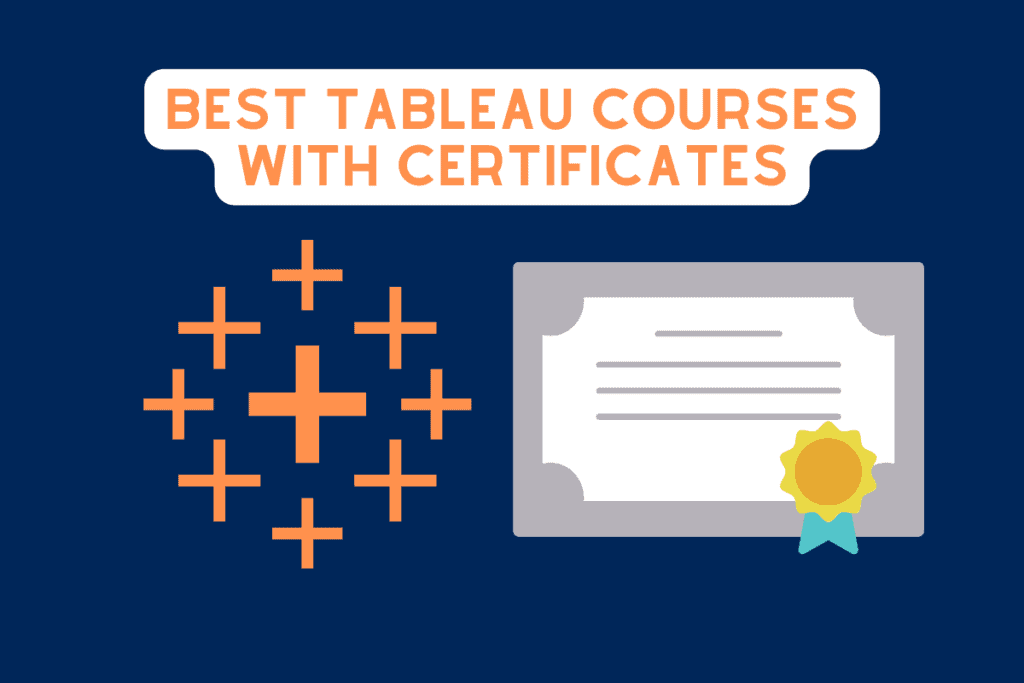
Now you might be thinking about which would be the best course to learn this data visualization tool.
Read on for more information on my best pick and more details on why you should consider the others too!
| Course Title | Why You Should Get | Course Provider | Cost | Time To Complete | |
|---|---|---|---|---|---|
| 1 | Data Visualization with Tableau Specialization | Best overall, Covers basic to advanced | UC Davis/Coursera | $49/month | 5-6 months |
| 2 | Google Data Analytics Professional Certificate | For aspiring tableau data analysts | Google/Coursera | $39/month | 3 months |
| 3 | Tableau Fundamentals | Best for budget | Datacamp | ~$12/month | 6 weeks |
| 4 | Business Analytics Nanodegree | Best premium program | Udacity | $469/month | 3 months |
| 5 | Tableau Certified Data Analyst | Credentials | Tableau | $900 | ~12 weeks |
| 6 | Introduction to Tableau | Made for beginners | 365 Data Science | $29/month | 1 week |
| 7 | Data Analyst Career Track Certificate | Covers basic to intermediate | 365 Data Science | $29/month | 8-9 weeks |
| 8 | Tableau Desktop for Analysts | Best value, Covers basic to advanced | Pluralsight | $25/month | 6 weeks |
| 9 | Meta Marketing Analytics Professional Certificate | For aspiring tableau marketing analysts | Meta/Coursera | $49/month | 6 months |
1. Data Visualization with Tableau Specialization by Coursera (Best Overall Pick)
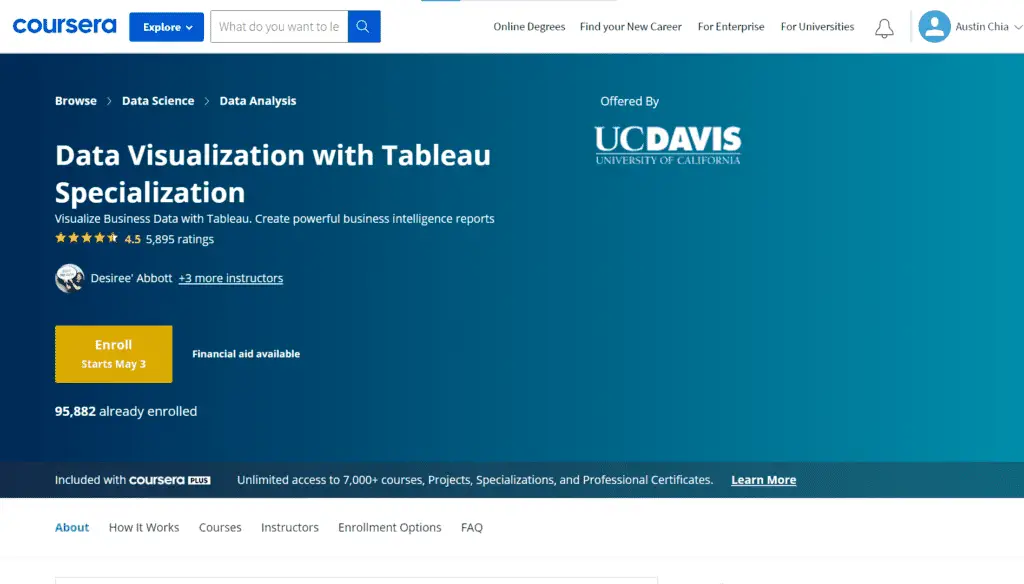
If you’re looking to get a full understanding of almost all aspects of Tableau, then the Data Visualization with Tableau Specialization course by Coursera is for you!
This specialization course by Coursera gives you a HUGE amount of content on Tableau and covers all grounds when it comes to learning Tableau the right way.
Have a look at this summary table of the modules in the specialization course:
| Course Title | Hours of Content | |
|---|---|---|
| 1 | Fundamentals of Visualization with Tableau | 11 hours |
| 2 | Essential Design Principles for Tableau | 13 hours |
| 3 | Visual Analytics with Tableau | 9 hours |
| 4 | Creating Dashboards and Storytelling with Tableau | 15 hours |
| 5 | Data Visualization with Tableau Project | 12 hours |
| Total | 60 hours |
As a data analyst myself, just by looking at the curriculum, I’m very sure that ANYONE can benefit from this, both beginners and data analysts.
Here’s why:
The Data Visualization with Tableau Specialization course by Coursera provides an all-rounded training in Tableau!
That’s because this course also covers other aspects Tableau users SHOULD know, such as:
- Basic design principles
- Storytelling using dashboards
However, this doesn’t mean that there’s a lack of technical training in Tableau!
Created in collaboration with the University of California Davis, this specialization course teaches you from basic all the way to advanced topics in Tableau.

Here are some advanced topics you’ll learn from this course that would excite you:
- Custom Geocoding
- Dual-layer Mapping
- Hierarchies
- Parameters
Course Certificate
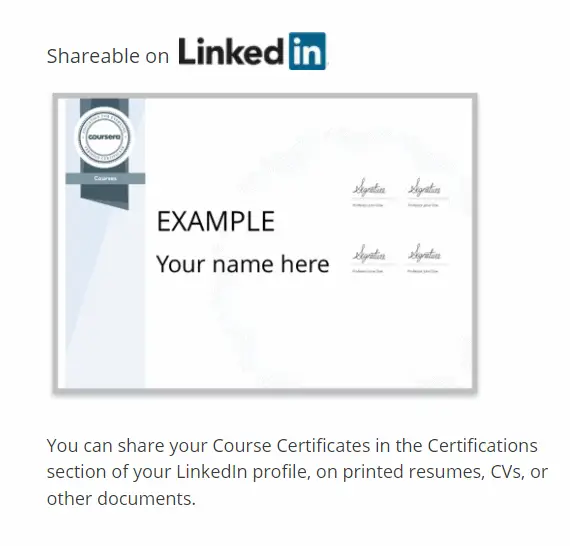
After completion of the specialization, you’ll receive a course certificate that’s shareable with your connections on LinkedIn!
This can be useful to let any recruiters in your LinkedIn network know about your newfound Tableau skills!
Who Should Get This
Serious Tableau learners who want all-rounded training in Tableau should get the Data Visualization with Tableau Specialization course by Coursera. This course covers topics ranging from basic to advanced and provides useful knowledge on dashboard design and data storytelling.
Pricing
Free trial: $0 (7 days only)
Monthly Subscription: $49/month
3 Month Subscription: $98 only (33% off)
6 Month Subscription: $147 only (50% off) – my personal recommendation for its best value
Here’s what Coursera showed me when I tried to enroll:
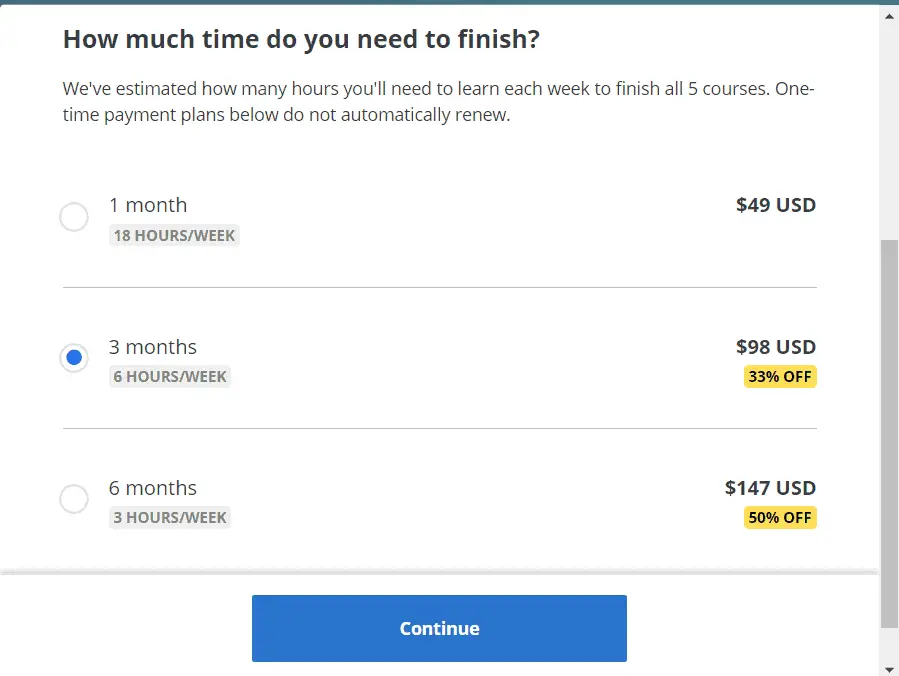
I’d recommend getting the 6-month payment, since the entire specialization course may take you 5-6 months long!
PLUS there’s a 50% off promotion if you pay for 6 months upfront. So there are bigger long-term savings for you!
2. Google Data Analytics Professional Certificate by Coursera (Best for Data Analysts)
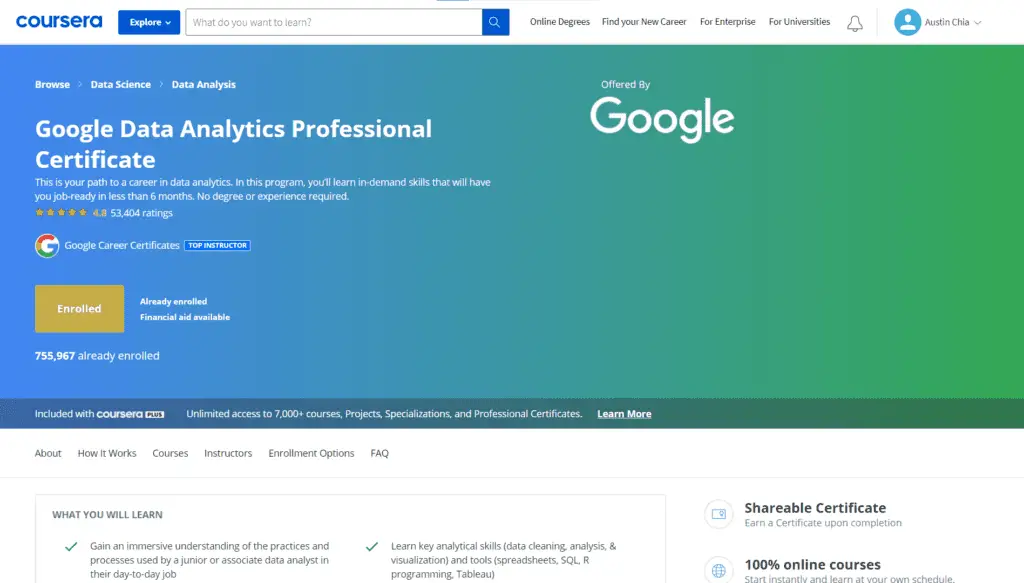
Here’s a professional certificate you cannot miss out on, the Google Data Analytics Professional Certificate by Coursera!
You’re probably interested in becoming a data analyst yourself, considering your interest in Tableau.
Well, this certificate program has a whole Tableau training course on data analytics!
Plus, the certificate covers so many other common business intelligence and data analytics tools that are perfect for anyone looking to be a data analyst.
Here’s a list of tools you’ll learn in the Google Data Analytics Professional Certificate:
- Tableau
- SQL
- R programming
- Google Sheets (for data mining)
This certification program teaches Tableau software really well, covering not just the technicalities but also how to present data well. They have quite a good amount of content on how to get started using the free Tableau Public software.
However, there isn’t much content covered on how to use Tableau Online, the paid version used by companies.
Here’s a summary table of the course content in the Google Data Analytics Professional Certificate:
| Course Name | Approx. Total Time to Complete | Video Lecture Time | |
|---|---|---|---|
| 1 | Foundations: Data, Data, Everywhere | 20 hours | 156 minutes |
| 2 | Ask Questions to Make Data-Driven Decisions | 17 hours | 149 minutes |
| 3 | Prepare Data for Exploration | 22 hours | 140 minutes |
| 4 | Process Data from Dirty to Clean | 22 hours | 213 minutes |
| 5 | Analyze Data to Answer Questions | 23 hours | 193 minutes |
| 6 | Share Data Through the Art of Visualization | 23 hours | 179 minutes |
| 7 | Data Analysis with R Programming | 37 hours | 213 minutes |
| 8 | Google Data Analytics Capstone: Complete a Case Study | 10 hours | 51 minutes |
| Total | 174 hours | 21 hours, 33 Minutes |
That’s quite a lot of content to go through!
If you’re committed to learning other useful tools beyond Tableau, then spending 174 hours of learning should be worth it for you.
Course Certificate
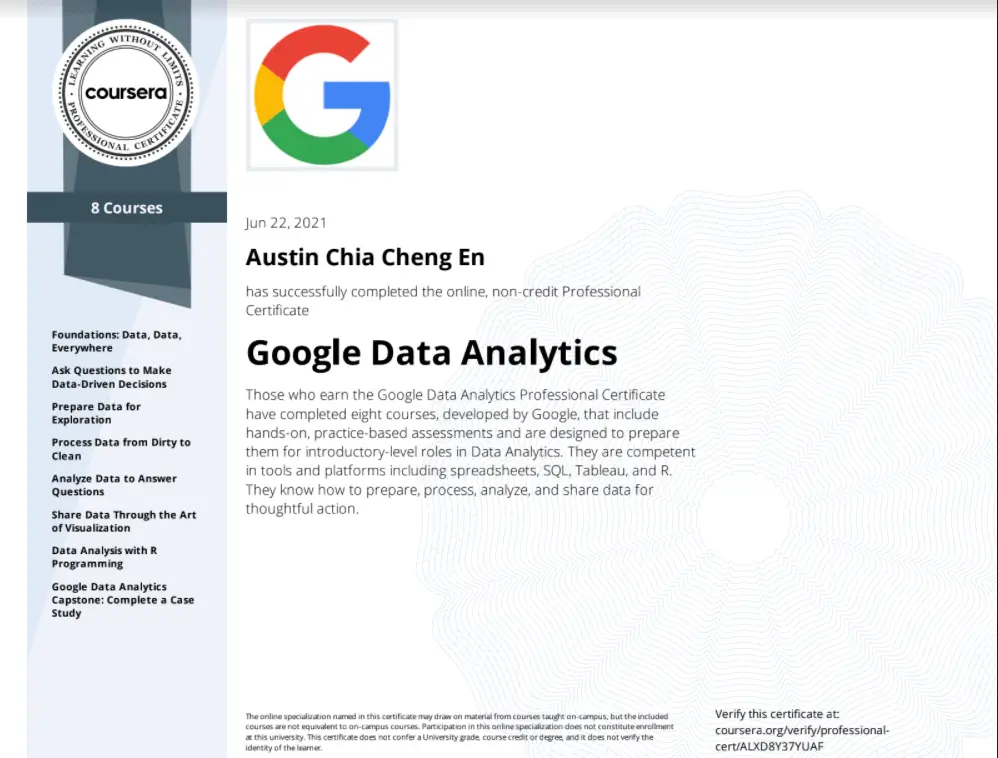
The screenshot you see above is the certificate I earned from completing the course!
Coming from Google, this certificate can be quite a good addition to your resume as a career credential.
You’ll receive this badge too:
Interested to know more about this course? You should read my full article on the Google Data Analytics Professional Certificate.
Who Should Get This
Aspiring data or business analysts who need the flexibility of self-paced online learning should take the Google Data Analytics Professional Certificate. However, the Google Data Analytics Professional Certificate is also a good refresher on topics across the data analytics field.
This certificate is also suitable for anyone looking to become a data analyst, business intelligence analyst, or data scientist.
Pricing
Free trial: $0 (7 days only)
Monthly Subscription: $39/month
3 Month Subscription: $78 only (33% off)
6 Month Subscription: $117 only (50% off) – my personal recommendation for its best value
3. Tableau Fundamentals by Datacamp (Best Budget Pick)
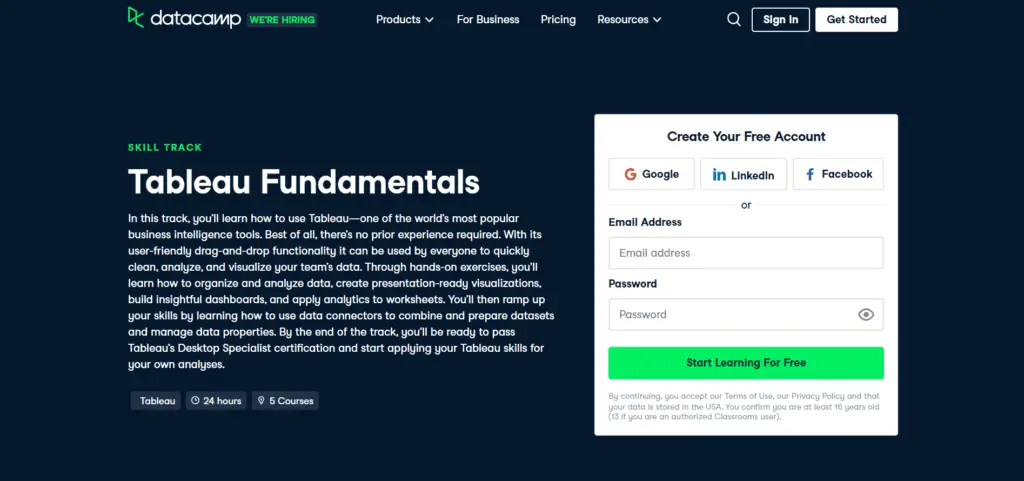
In this 5-course skills track by Datacamp, the Tableau Fundamentals track is another great option if you’re looking for a good Tableau course with a certificate!
Here’s a summary of courses covered in this track and how many hours of content it has:
| Course Title | Hours of Content | |
|---|---|---|
| 1 | Introduction to Tableau | 6 hours |
| 2 | Analyzing Data in Tableau | 8 hours |
| 3 | Creating Dashboards in Tableau | 4 hours |
| 4 | Case Study: Analyzing Customer Churn in Tableau | 3 hours |
| 5 | Connecting Data in Tableau | 4 hours |
| Total | 25 hours |
This means that you’ll be learning everything from the basics of Tableau to about an Intermediate level.
Here’s why I love this course:
- Tableau interface is hosted on the web browser within Datacamp for free
- Includes a hands-on case study
I also like how it teaches you how to connect to the different data sources in Tableau too!
I had a go at the course and I found the lessons to be really fun to go through!
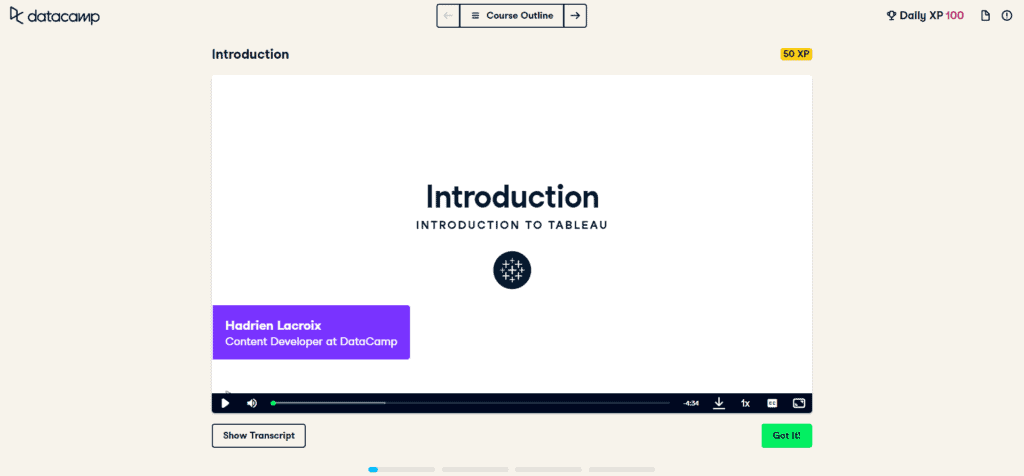
There are many types of learning content as well, such as:
- Videos
- Hands-on practices
- Interactive exercises to test learning
Here’s a screenshot of how Tableau can be hosted on a virtual machine on the Datacamp platform!
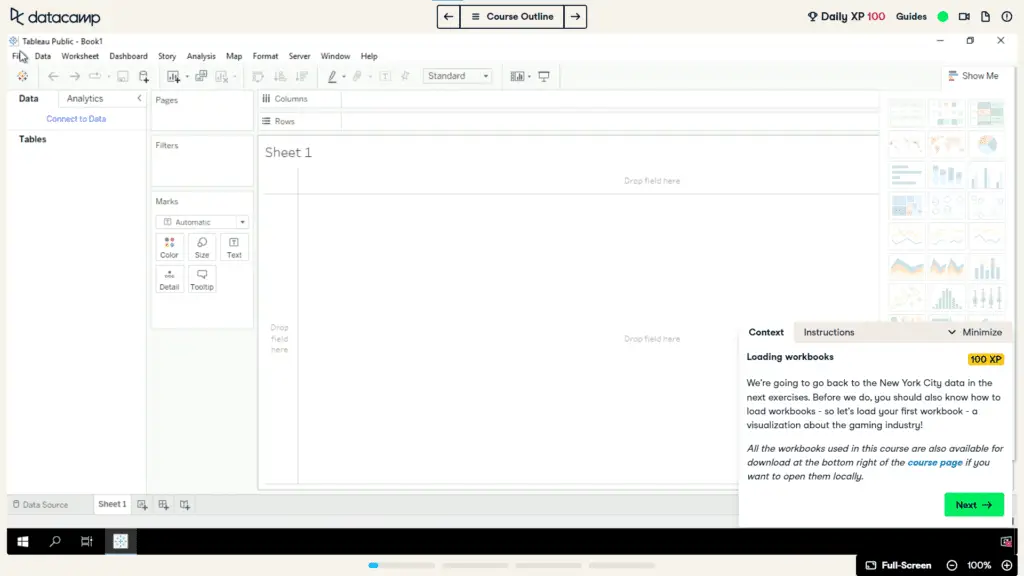
This is great for anyone who’s starting out and does not have any Tableau licenses!
Course Certificate
At the end of this course track, you’ll earn a certificate with a statement of accomplishment that you can add to your resume too.
Here’s a sample of what the certificate would look like:

Who Should Get This
Learners who want to learn basic to intermediate Tableau skills should get the Tableau Fundamentals course track by Datacamp. The Tableau Fundamentals course provides a good amount of coverage in Tableau.
Pricing
Free Plan: $0
Premium Monthly: $12/month (billed annually)
Check prices on the Datacamp Pricing Page here.
4. Business Analytics Nanodegree by Udacity (Best Premium Program)
This course is the most premium of all the courses I’ve mentioned.
The Business Analytics Nanodegree course by Udacity covers topics in Tableau, Excel and SQL.
With a high degree of focus on building foundational skills for analytics, this course has a total of 4 applied projects to apply these data skills.
And of course, Tableau is among them.
Here’s what makes this course stand out among the others:
The Business Analytics Nanodegree focuses on personalized services and access to project reviewers and technical mentors.
Being a premium online course, you’ll get personalized feedback on your Tableau projects and assignments from mentors and reviewers.
This means that you’ll get to learn directly from experts!
Developed in collaboration with Mode, a data science platform, this nanodegree course is made to ensure the best quality online education is given to you.
Here’s a table summary of the courses in the Business Analytics Nanodegree by Udacity:
| Course Title | Course Project | |
|---|---|---|
| Course 1 | Welcome to the Program | Interpret a Data Visualization |
| Course 2 | Introduction to Data | Analyze NYSE Data |
| Course 3 | SQL for Data Analysis | Query Digital Music Store Database |
| Course 4 | Data Visualization with Tableau | Build Data Dashboards |
This means that for every skill you’ll learn in the nanodegree course, you’ll get to practice on a real-life project!
Here’s a video of a success story I found from a Business Analytics Nanodegree graduate:
Who Should Get This
Learners looking to receive premium training in Tableau and related data analytics skills should get the Business Analytics Nanodegree by Udacity. The nano degree course provides great technical help with a strong emphasis on applications of skills learned in real-life projects.
Pricing
3-month Plan: $469/month ($1407 for 3 months)
Monthly Subscription: $549/month
5. Tableau Certified Data Analyst by Tableau (Best for Credentials)
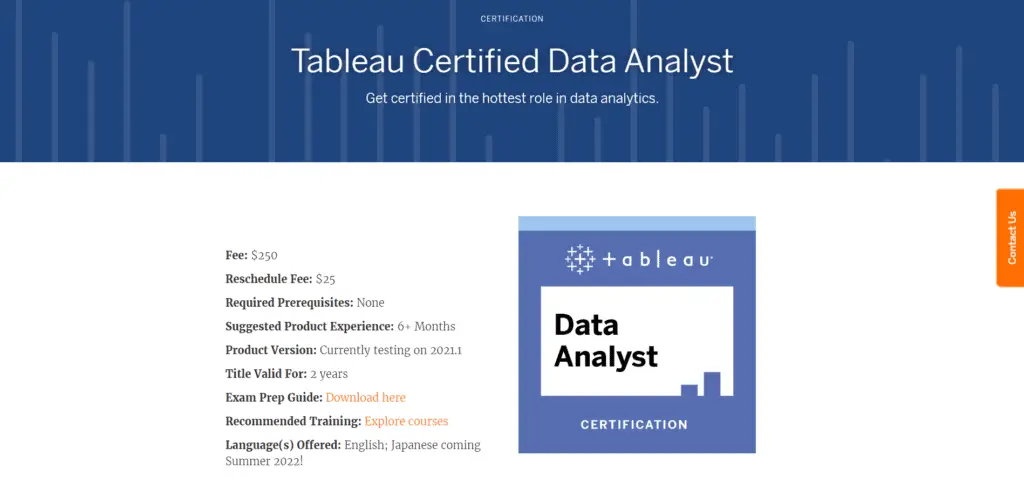
Here’s a course that wouldn’t disappoint!
The Tableau Certified Data Analyst certification is one of the top certificates that’s launched recently by Tableau themselves!
There are 3 ways you can prepare for this certificate:
- Tableau Certified Data Analyst Exam Readiness Course
- Tableau Training Pass
- Analyst Learning Path eLearning
However, I’d only recommend going for the Exam Readiness Course.
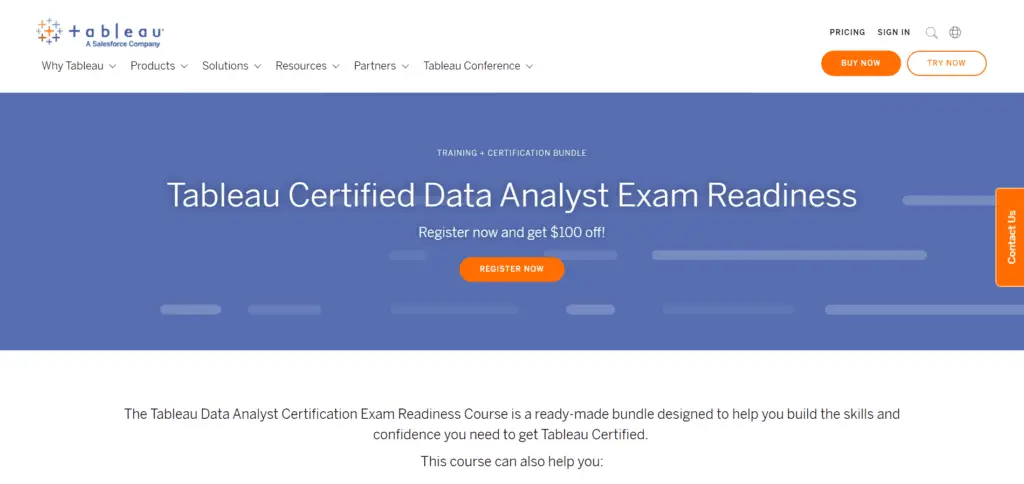
Here’s a list of reasons why the course is great:
- Access to 2 exam vouchers
- Live Tableau instructor sessions
- Access to 120+ exam practice questions
- 90-day free access to Tableau
All these factors make it an extremely compelling course, especially if you’re dedicated to using all the resources they provide!
Course Certificate
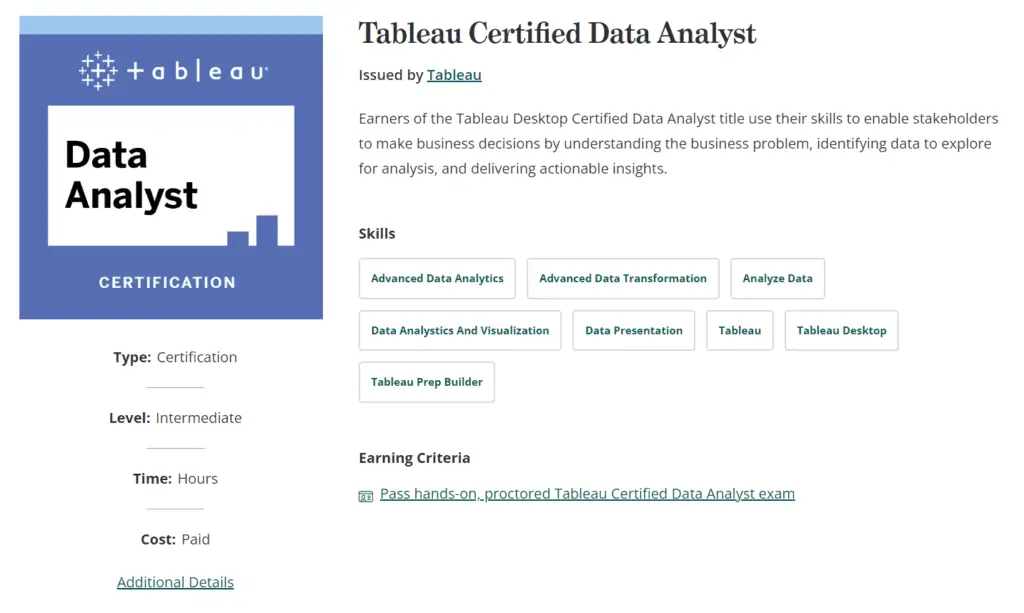
As you can see from the screenshot above, the certificate you’ll earn here is a digital one.
Instead of the usual certificate, you’ll receive a digital badge hosted on Credly!
Who Should Get This
Intermediate users with some experience in Tableau should get this certificate. The Tableau Certified Data Analyst has credibility and is for Tableau users to solidify their skills with a certificate. The Tableau Certified Data Analyst Exam Readiness Course is rigorous and requires 12 weeks of learning dedication.
If you’re planning to be a data science consultant, you’ll want to get some certifications to prove your skills to your clients. This certificate should be helpful for you!
Pricing
Tableau Certified Data Analyst Exam Readiness Course Fee (incl. Exam): $900
Only Exam Fee: $250
Intending to learn Tableau seriously?
Then you’ll have to check out these 7 clever ways to learn Tableau before you start!
6. Introduction to Tableau by 365 Data Science (Best For Beginners)
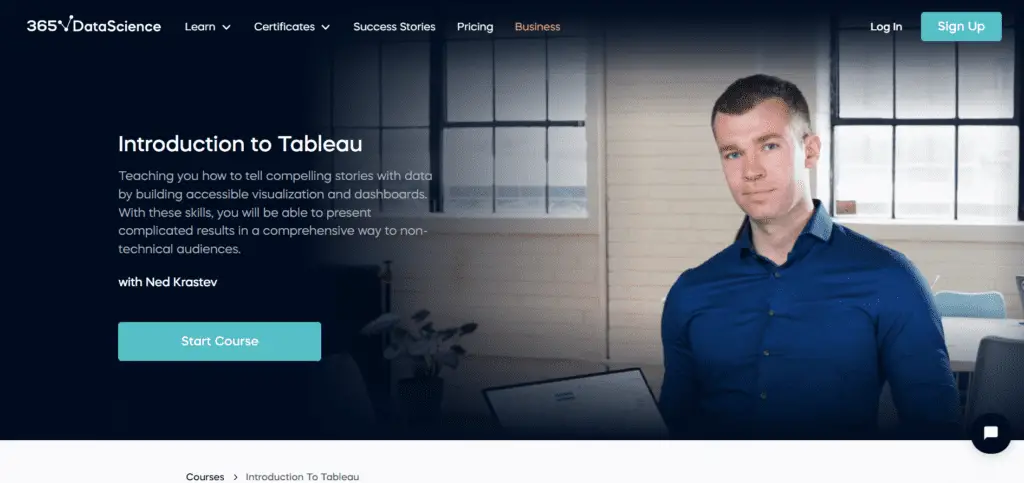
Now let’s have a look at a course that’s beginner-friendly!
The Introduction to Tableau by 365 Data Science is a course I’d recommend to anyone who’s just getting started with Tableau and would like to understand all the basics!
Here’s a list of reasons why the course is great:
- Instructed by the CEO of 365 Data Science, Ned Krastev
- The first 13 lessons are free
- No prior knowledge required
The course is taught by Ned Krastev, the CEO of 365 Data Science, how cool is that!
He’s had hundreds of thousands of students learn from his online courses and training so you’re sure to learn the ropes well.
Here’s what I really like about the course:
13 out of 40 of the videos are actually accessible for free!
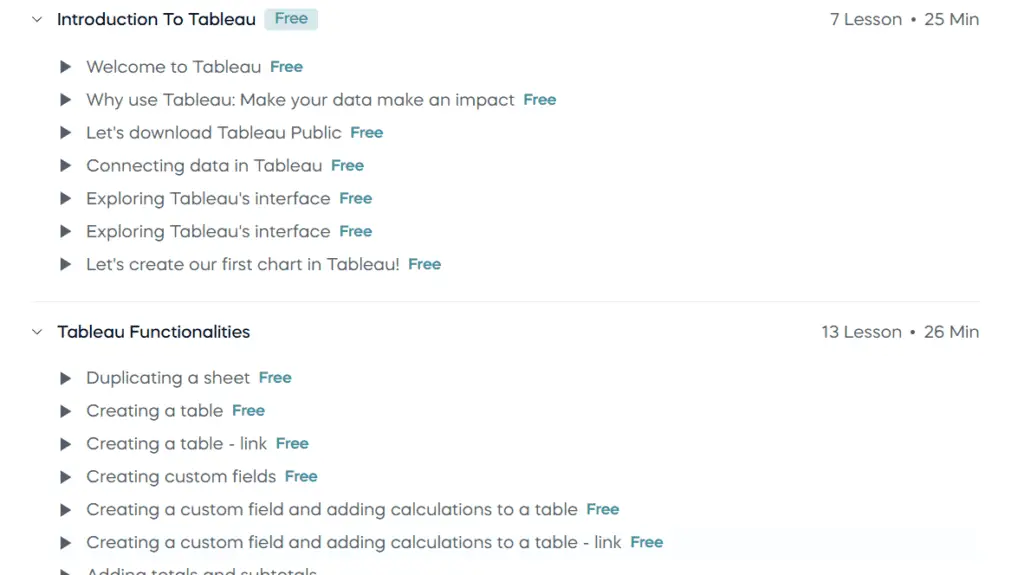
This means that you’ll get a chance to try out the course using the free plan.
And if you feel like the course is good for you, you can always pay for the premium annual plan to complete the course!
Else, you can just leave it as free if you feel like you aren’t getting enough value.
However, I’m pretty sure you’ll get great value out of this!
You’ll also receive a Course Certificate of Achievement from 365 Data Science that’s verifiable!
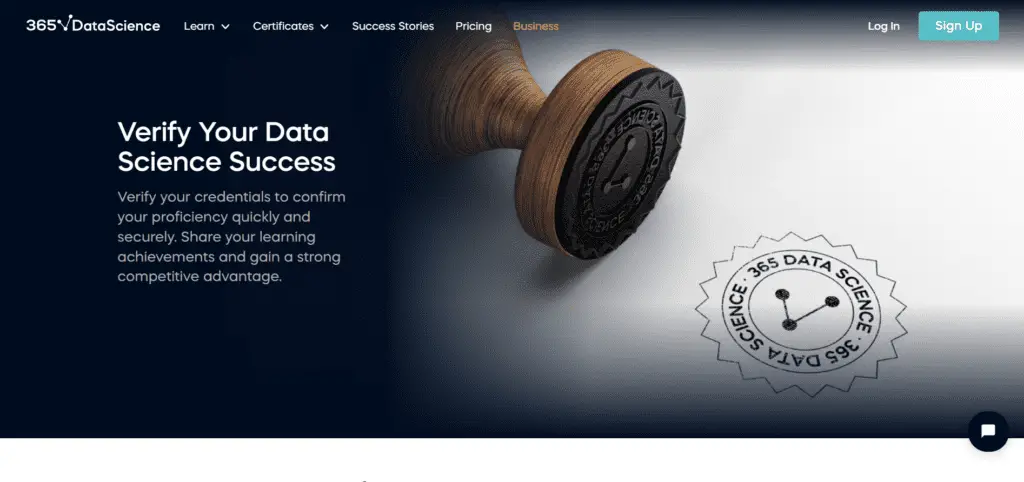
Who Should Get This
Beginners with no Tableau experience should get the Introduction to Tableau course by 365 Data Science. The course covers the basic data visualization skills in Tableau required to get started creating impactful data dashboards and using them to discover data patterns.
Pricing
Free Plan: $0
Premium Annual Subscription: $29/month (With access to all courses and certificates!)
Premium Monthly Subscription: $36/month
Wondering if any programming is needed for your Tableau learning?
Fret not, I cover all of these in this article about programming and Tableau.
7. Data Analyst Career Track Certificate by 365 Data Science (Best for Intermediate)
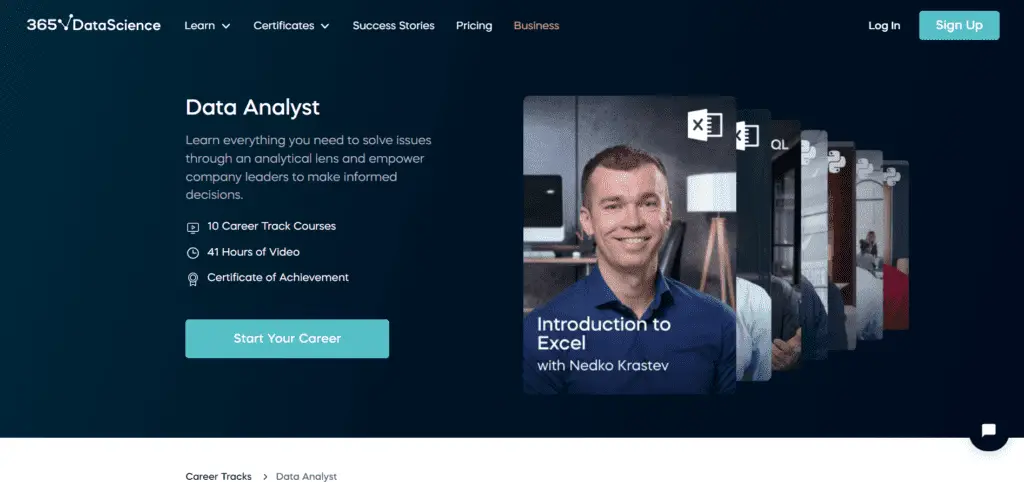
Made for those building towards a career as a data analyst, the Data Analyst Career Track by 365 Data Science is another great Tableau course with a certificate!
This career track not only includes Tableau, it includes many other crucial skills needed for a data analyst.
Here’s a list of skills you’ll learn in this career track course:
Course Certificate
All learning all these skills, you’ll be rewarded with a career track certificate that’s only given out after you’ve passed the course exams.
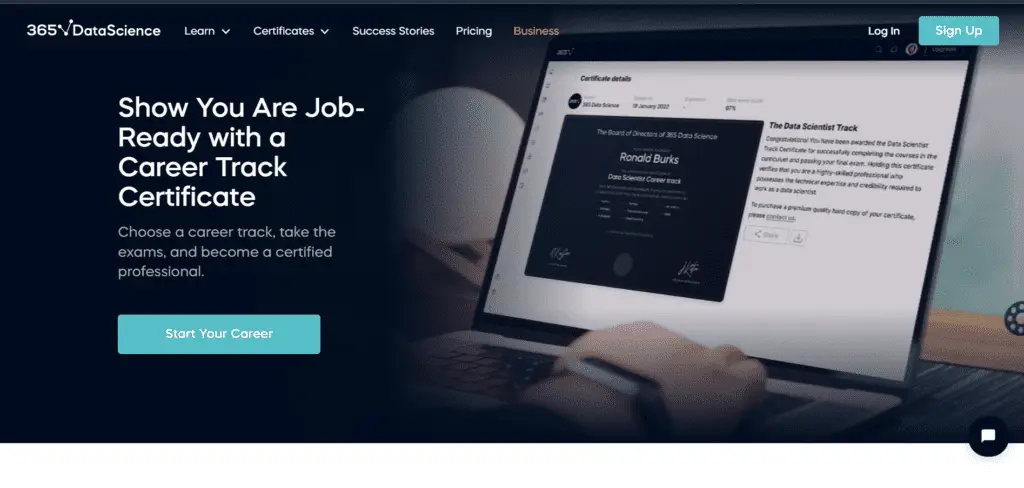
That’s why this course is only for serious learners!
In fact, I would recommend this Career Track course as a natural next step after you’ve completed the Introduction to Tableau course by 365 Data Science!
Who Should Get This
Serious learners who want a broad base of skills should get the Data Analyst Career Track Certificate by 365 Data Science. The career track course covers a broad base of many skills required for a data analyst, including Tableau.
Pricing
Free Plan: $0
Premium Annual Subscription: $29/month (With access to all courses and certificates!)
Premium Monthly Subscription: $36/month
Thinking of how long you’d need to subscribe to this course?
This article on how long it takes to learn Tableau should be useful!
8. Tableau Desktop for Analysts by Pluralsight (Best Value)
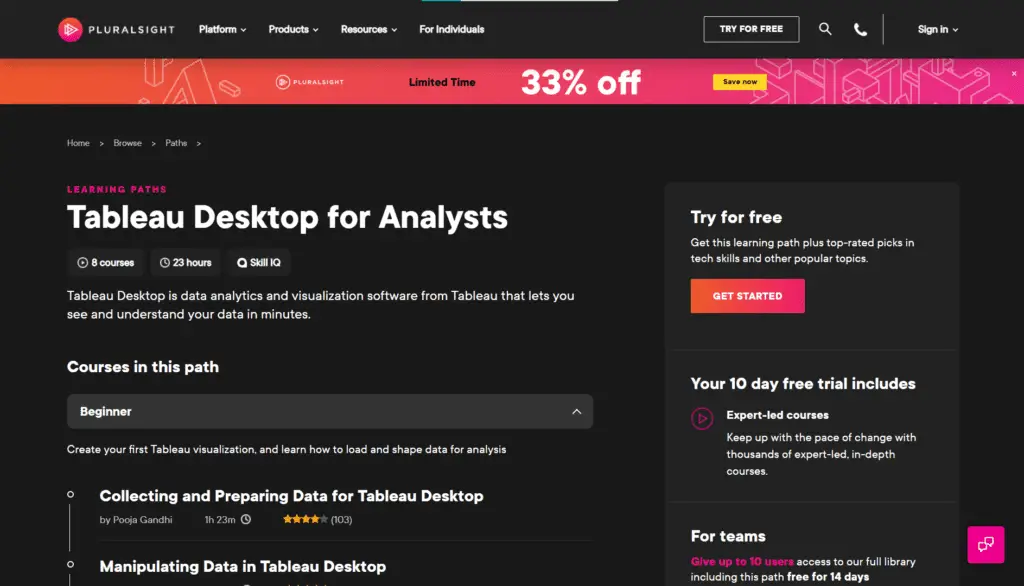
Here’s another course you can consider if you’re looking to improve your Tableau skills from beginner to advanced!
This time, it’s from another of my favorite platforms, Pluralsight!
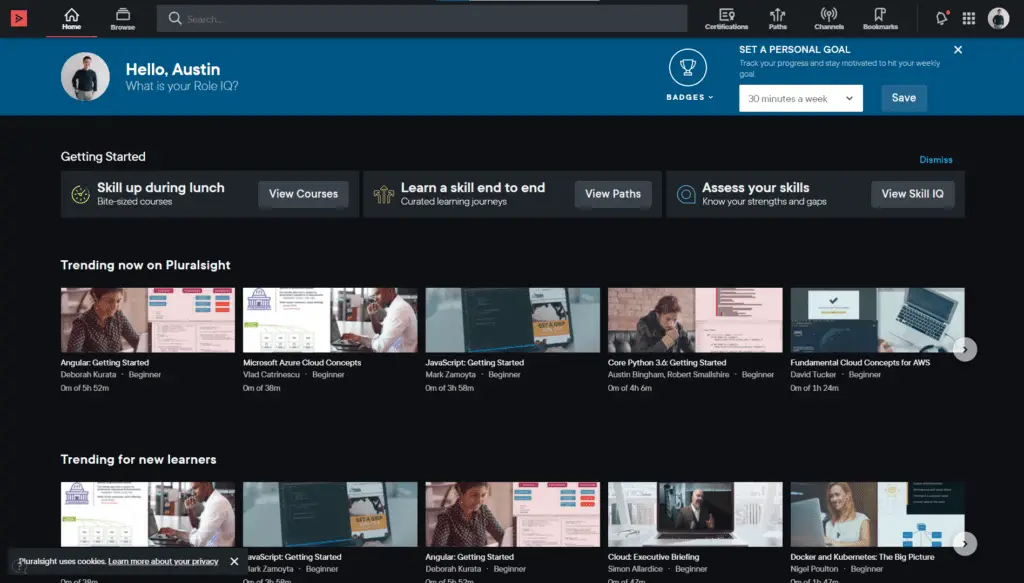
Pluralsight is a great platform that’s focused on skills-building, which is way more important than only collecting certificates!
However, that’s not to say that this course doesn’t come with a certificate.
All courses completed in Pluralsight come with certificates!
In this case, the Tableau Desktop for Analysts course is the best for picking up the Tableau skill. In fact, I am pretty sure that you’ll be quite proficient upon completion.
I would recommend this course to anyone who wants to train up to an advanced level.
By going through this course, you’ll get all the required knowledge needed to get started on advanced dashboarding in Tableau.
Here’s a summary of the course curriculum for the Tableau Desktop for Analysts learning path:
| Course Title | Level | |
|---|---|---|
| 1 | Collecting and Preparing Data for Tableau Desktop | Beginner |
| 2 | Manipulating Data in Tableau Desktop | Beginner |
| 3 | Tableau Desktop Playbook: Building Common Chart Types | Beginner |
| 4 | Building Effective Data Communications with Tableau Desktop | Intermediate |
| 5 | Using Calculated Fields in Tableau Desktop | Intermediate |
| 6 | Mapping Spatial Data in Tableau Desktop | Advanced |
| 7 | Using Integrated Analytics in Tableau Desktop | Advanced |
| 8 | Building Effective Dashboards with Tableau Desktop | Advanced |
To help you guys have a better understanding of why this course is so good, let me share with you some screenshots I took when going through the course!
Here’s what the interface looks like within the Pluralsight platform:
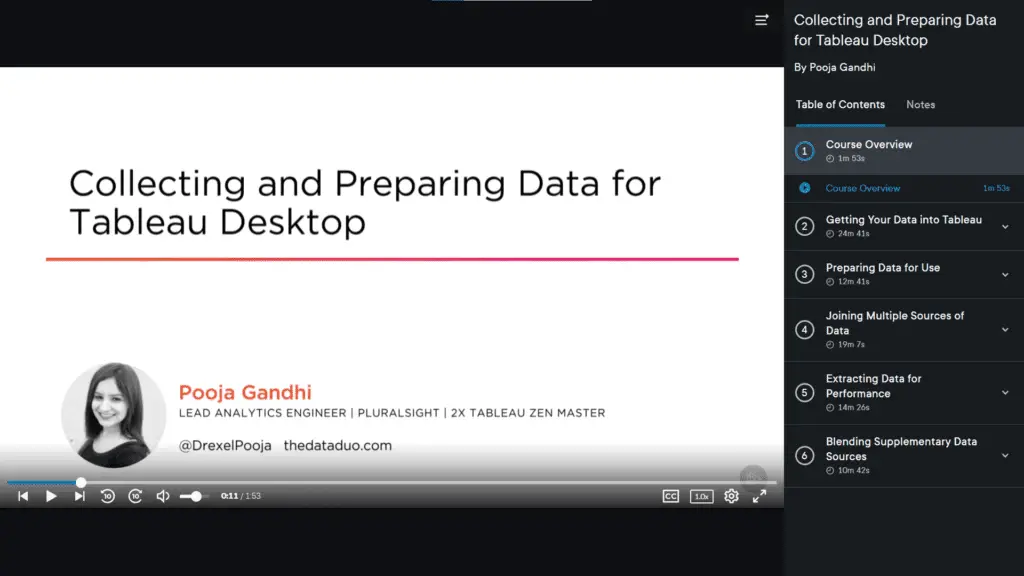
Looks pretty neat, no?
My first impression of Pluralsight was that everything seems very professional and premium.
Moreover, the instructors who taught the Tableau Desktop for Analysts skills path were all very knowledgeable.
In the screenshot above, you can see that the first course was taught by Pooja Gandhi, a Tableau professional with many years of experience!
Now let’s have a look at the video lectures in the course.
In the screenshot below, you can see a step-by-step video guide on how to prepare your data in Tableau!
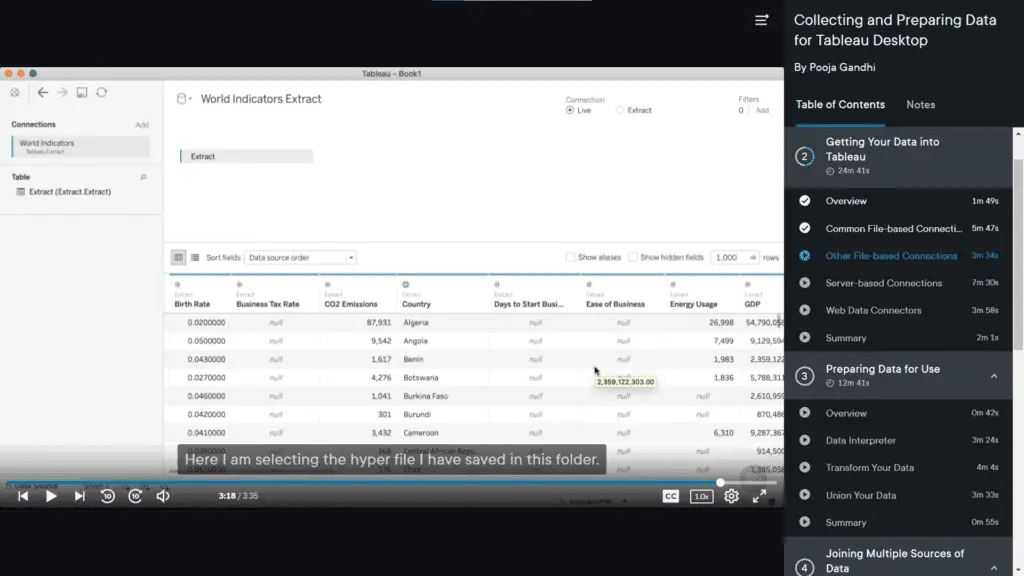
I found the video lectures to be easy to digest and very structured so if that’s for you then you should go ahead with this course!
Who Should Get This
Learners who intend to get training from beginner to advanced topics in Tableau should take the Tableau Desktop for Analysts course by Pluralsight. The course covers the most basic functions in Tableau to the more advanced functions such as mapping spatial data.
However, since the pricing plan can be quite steep, I’d recommend getting started with a free trial for full access to their courses (up to 200 minutes) first!
Pricing
Free trial: $0 (10 days only)
Premium Monthly: $45/month
Premium Yearly: $25/month (billed annually)
9. Meta Marketing Analytics Professional Certificate by Coursera (Best for Marketers)
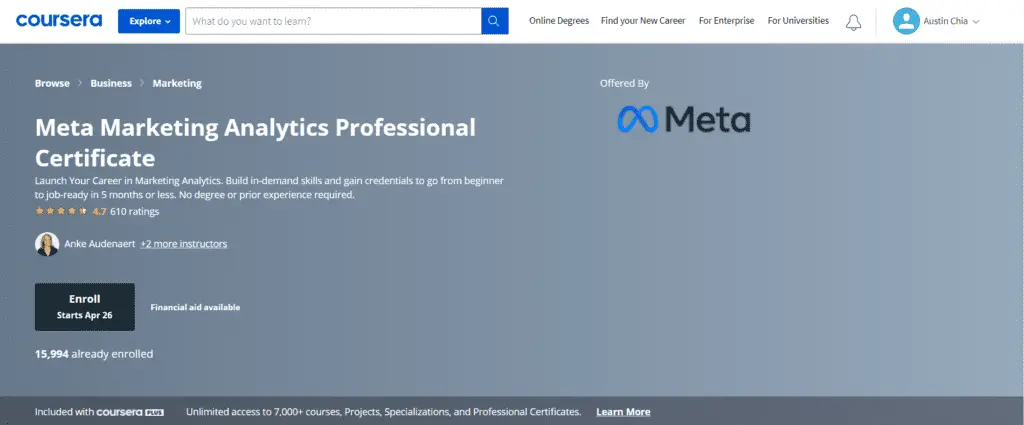
This certificate focuses on the use of Tableau within the marketing field for applied marketing analytics!
Hosted on Coursera and offered by Meta/Facebook, the Meta Marketing Analytics Professional Certificate is the go-to certificate course for marketers who want to learn Tableau.
Other than Tableau, you’ll also get to learn the following skills:
More than just learning crucial skills in marketing analytics, you’ll get many hours of content from this certificate course:
Here’s a table summary of the breakdown:
| Course Number | Course Name | Hours of Content | Hours of Video Content |
|---|---|---|---|
| 1 | Marketing Analytics Foundation | 12 | 3 hours, 26 minutes |
| 2 | Introduction to Data Analytics | 36 | 6 hours, 3 minutes |
| 3 | Statistics for Marketing | 17 | 4 hours, 22 minutes |
| 4 | Data Analytics Methods for Marketing | 12 | 3 hours, 54 minutes |
| 5 | Marketing Analytics with Meta | 13 | 4 hours, 32 minutes |
| 6 | Meta Marketing Science Certification Exam | 5 | 10 minutes |
| Total | 95 hours | 22 hours, 27 minutes |
Another great reason to get the Meta Marketing Analytics Professional Certificate is for access to the Meta Programs Career Job Board!
The Meta Programs Career Job Board is a career portal of over 200+ companies for all certificate holders, curated by Meta.
Course Certificate
Once you’ve completed the courses, you’ll be given a voucher to take the the 200-101: Meta Certified Marketing Science Professional Exam hosted on Meta, at no cost!

Once you pass this exam, you’ll be awarded the following:
- Meta Certified Marketing Science Professional Digital Badge (from Meta)
- Meta Marketing Analytics Professional Certificate (from Coursera)
You can read more in my full review of the Meta Marketing Analytics Certificate here.
Who Should Get This
Marketers with an interest in Tableau and aspiring marketing analysts should take the Meta Marketing Analytics Professional Certificate. The certificate covers the applications of Tableau within the marketing field, as well as other relevant marketing technologies required of a marketing analyst.
Pricing
Free trial: $0 (7 days only)
Monthly Subscription: $49/month
3 Month Subscription: $98 only (33% off)
6 Month Subscription: $147 only (50% off) – my personal recommendation for its best value
My Overall Best Pick
My overall best pick to learn Tableau: Data Visualization with Tableau Specialization by Coursera.
Here’s why:
- Strong Focus on Tableau technical skills
- Dashboard design concepts
- Data storytelling concepts
- Good shareable certificate
Related Questions
Which Tableau certification is Best for Beginners?
The Introduction to Tableau course by 365 Data Science is the best for beginners. It covers all the necessary concepts in Tableau to create data visualizations. The course does not require any prior Tableau experience and the video tutorials are all beginner-friendly.
Which is the Best Certification Course for Tableau?
Data Visualization with Tableau Specialization by Coursera is the best certification course for Tableau. It covers concepts from beginner to advanced, projects to solidify learning, and topics covering technical Tableau techniques, dashboard design, and data storytelling all for an affordable price of $49/month.
How Long Does it Take to Learn Tableau?
It takes 2-6 months to learn Tableau. Tableau is simple to learn but may take longer to master all functions available. The learning duration of Tableau is highly dependent on previous BI experience, hours dedicated to learning per day, the quality of learning resources, and the amount of mentorship received.
You can read more from this article about how long it takes to learn Tableau.
Does Tableau Require Coding?
Tableau does not require coding for basic use. Tableau offers drag-and-drop functionalities for building charts without the need for coding and is not designed for data cleaning through programming. However, advanced Tableau users can use Python and R code to enhance visualizations and build models.
You can read all about it in my full article on the programming needs of Tableau.
Final Thoughts
That’s about all I have for my top list of 9 Tableau courses with certifications! I hope this is helpful in making your decision in getting a Tableau certificate for yourself.
Thanks for reading!
My Favorite Learning Resources:
My Recommended Learning Platforms!
| Learning Platform | What’s Good About the Platform? | |
|---|---|---|
| 1 | Coursera | Certificates are offered by popular learning institutes and companies like Google & IBM |
| 2 | DataCamp | Comes with an integrated coding platform, great for beginners! |
| 3 | Pluralsight | Strong focus on data skills, taught by industry experts |
| 4 | Stratascratch | Learn faster by doing real interview coding practices for data science |
| 5 | Udacity | High-quality, comprehensive courses |
My Recommended Online Courses + Books!
| Topic | Online Courses | Books | |
|---|---|---|---|
| 1 | Data Analytics | Google Data Analytics Professional Certificate | – |
| 2 | Data Science | IBM Data Science Professional Certificate | – |
| 3 | Excel | Excel Skills for Business Specialization | – |
| 4 | Python | Python for Everybody Specialization | Python for Data Analysis |
| 5 | SQL | Introduction to SQL | SQL: The Ultimate Beginners Guide: Learn SQL Today |
| 6 | Tableau | Data Visualization with Tableau | Practical Tableau |
| 7 | Power BI | Getting Started with Power BI Desktop | Beginning Microsoft Power BI |
| 8 | R Programming | Data Science: Foundations using R Specialization | Learning R |
| 9 | Data Visualization | – | Big Book of Dashboards |
