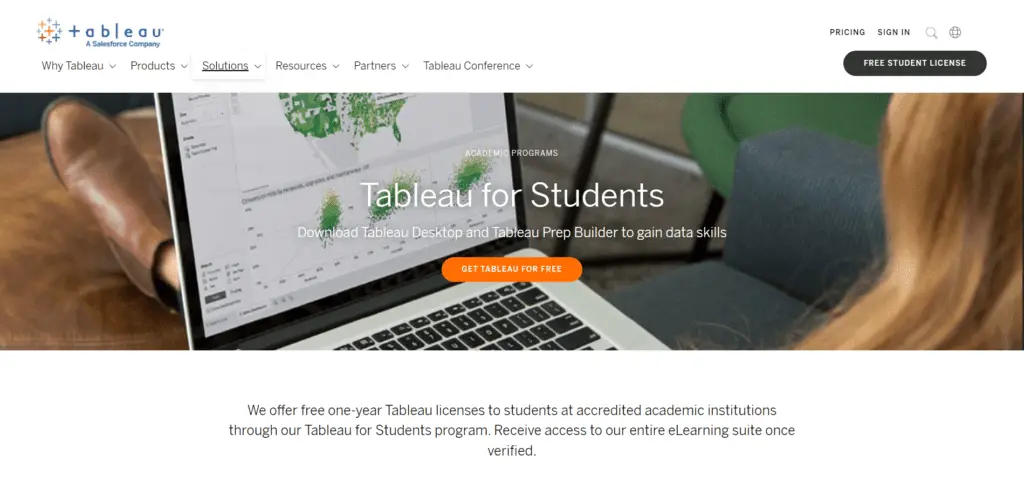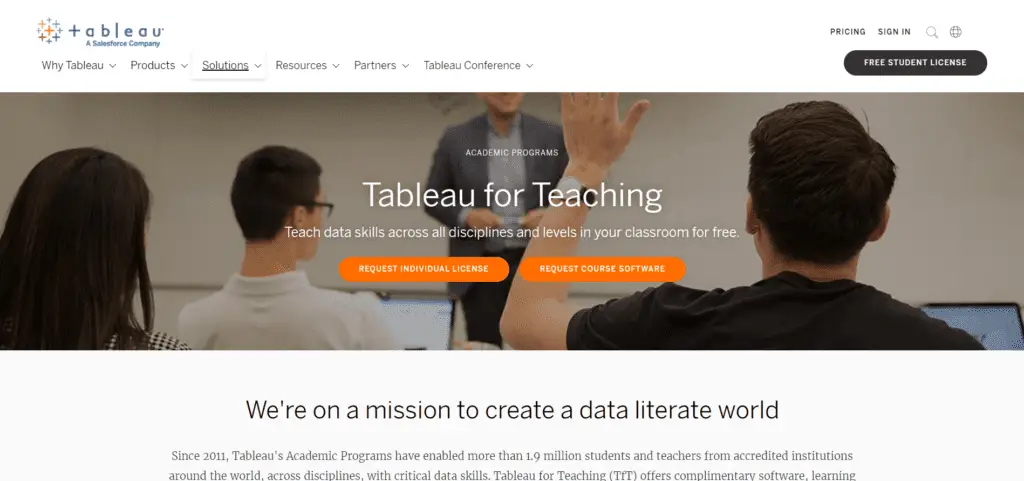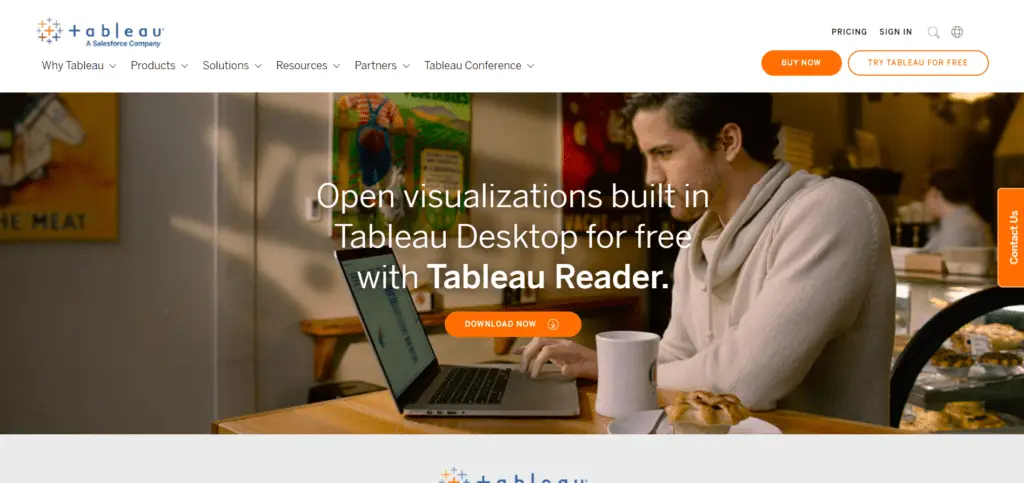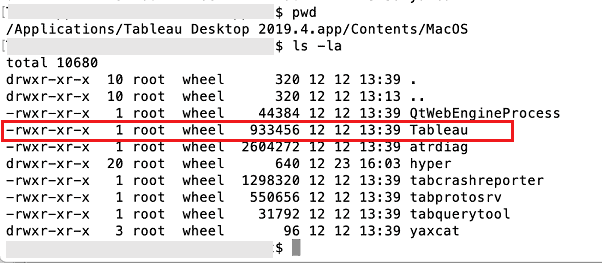This post may contain paid links to my personal recommendations that help to support the site!
You’re probably trying to find out about running Tableau on a Mac OS. In this article, I’ve compiled some common answers on Tableau and Mac that I think you’ll find useful!
I’ve done some bit of research and:
I’ve put together answers to the 19 most commonly asked questions about Tableau and Mac!
Now read on for answers to these questions!
1. Can You Use Tableau on a Mac?
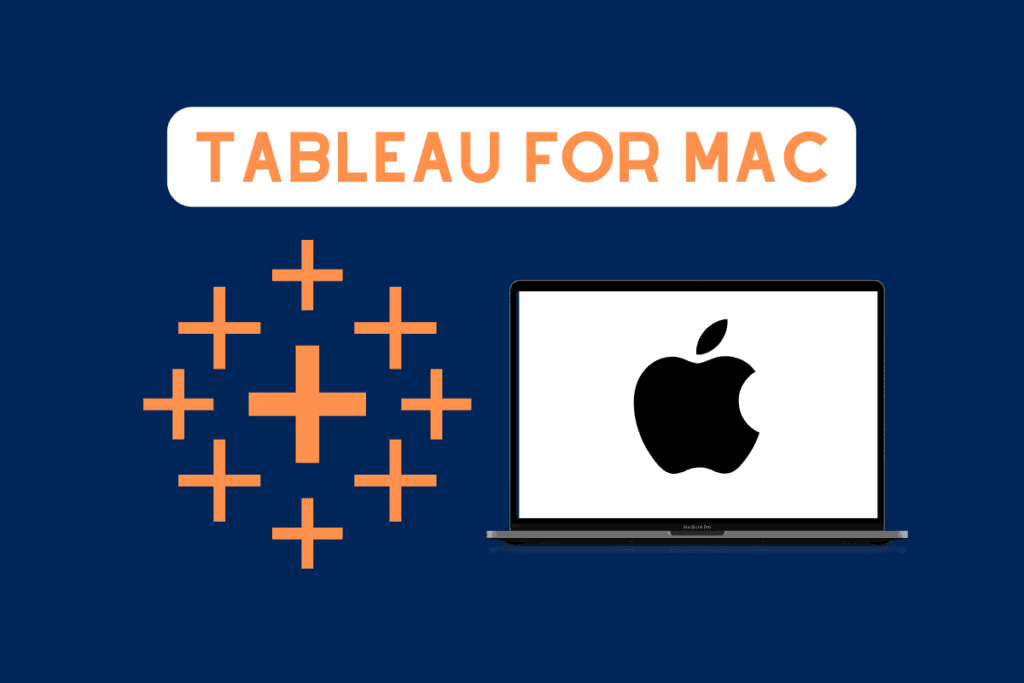
Tableau can be used on a Mac. Tableau Desktop can be used on macOS Mojave 10.14, macOS Catalina 10.15, and Big Sur 11.4+. It can be used on either Intel or M1 processors under the Rosetta 2 emulation mode. However, Tableau requires 1.5 GB minimum free disk space and CPUs must have SSE4.2 and POPCNT instruction sets.
If you’re planning to use Tableau on a Mac, then you’re in luck!
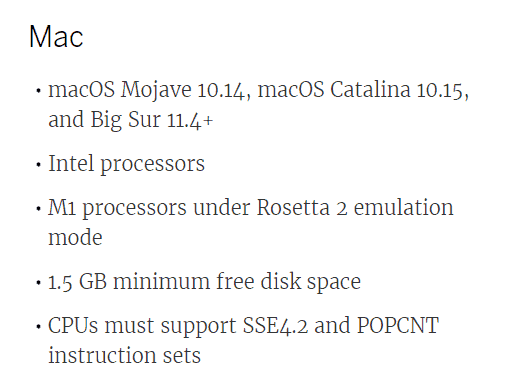
Assuming you’re going to be using Tableau Desktop on your Mac, you’ll need the following requirements:
- 1.5 GB minimum free disk space
- CPUs must support SSE4.2 and POPCNT instruction sets
This means that you’ll need to clear up enough disk space on your Mac to install Tableau Desktop!
As for the CPU support, as long as your Mac was made within the last 10 years (2010 onwards), you should have no problem with this requirement!
For a full technical specification for Tableau Desktop, check the Tableau page here.
Looking for a course to learn Tableau?
I recommend checking out the Google Data Analytics Professional Certificate!
2. Is There Tableau for Mac?
There is Tableau for Mac. All of Tableau’s products are available for Mac. These include Tableau Desktop, Prep, Server, Online, Reader, and Public. Tableau Mobile is available for iOS mobile devices instead of Mac computers. All features and interfaces in Tableau Desktop are similar to those on Mac as on Windows PCs.
I know you’re thinking of trying out using Tableau on a Mac but you won’t have to worry about that!
This applies to all of the Tableau products (except Mobile)!
Chances are, you’re asking about Tableau Desktop, the main software for creating data visualizations.
But if you’re curious about the other products, here’s a summary table:
| Tableau Desktop | Tableau Prep | Tableau Server | Tableau Online | Tableau Reader | Tableau Public | Tableau Mobile | |
|---|---|---|---|---|---|---|---|
| Does it Run on Mac? | YES | YES | YES | YES | YES | YES | NO |
Well, I’m sure you’d expect Tableau Mobile to not run on a Mac since it’s a mobile application.
However, it does run on other Apple devices that run iOS.
Read more about Tableau Mobile.
3. Is Tableau Compatible With Mac?
Tableau is compatible with Mac. Tableau has compatibility with Mac for all of their software. Tableau Desktop is compatible with most Mac computers with macOS Mojave 10.14, Catalina 10.15, and Big Sur 11.4+. It is also compatible with both Intel and M1 processors under Rosetta 2 emulation.
If you’re planning to use Tableau Desktop on a Mac, compatibility shouldn’t be any of your problems!
Ever since the launch of Tableau version 8.2, Tableau Desktop is officially compatible with Mac devices!
However, if your Mac has an M1 processor, you might have some trouble!
According to Tableau, native support for Macs with M1 processors is not yet available.
4. Does macOS Support Tableau?
macOS does support Tableau for most products. macOS Mojave 10.14, macOS Catalina 10.15, and Big Sur 11.4+ versions all support Tableau Desktop, Prep, Online, Reader, and Public. However, only Tableau Server is not supported on macOS
5. Is Tableau Free for Mac?
Tableau Public is free for Mac. Tableau Public is a free data visualization software on Mac. However, it has limited functions, unlike the flagship Tableau Desktop for Mac. Tableau Desktop is free for download on macOS Mojave 10.14, macOS Catalina 10.15, and Big Sur 11.4+ but requires a license key for activation.
If you’re looking for a free version of Tableau on your Mac, you should try out Tableau Public!
Tableau Public allows you to create dashboards on your Mac similar to the paid version, Tableau Desktop.
However, there are some limitations that you might not find obvious!
Here are some things Tableau Public can’t do:
- Publish to Tableau Server
- Connect to live databases
But if you’re still looking to get Tableau Desktop on Mac for free, do read on!
There are some exceptions that let you use Tableau Desktop on your Mac for free.
Here are the exceptions:
If you’re a student, then you can get Tableau on your Mac for free! Just sign up here.
Interested to learn Tableau?
Here’s an article with 7 clever ways to get started learning Tableau!
If you’re a teacher, you too can get Tableau on your Mac for free! Sign up here.
If you’re only looking to view Tableau dashboards without the need for creating, then the free Tableau Reader software is good enough for you.
Or if you’re not any of the above, you can try getting a free 14-day trial for Tableau on your Mac.
For 14 days, you’ll have a full-feature experience of Tableau on Mac. So do make good use of those 14 days!
Considering a certificate to learn Tableau?
The Meta Marketing Analytics Professional Certificate is a good way to start!
6. What Are the Requirements for Tableau on Mac?
Tableau Requirements on Mac include having macOS Mojave 10.14, macOS Catalina 10.15, and Big Sur 11.4+, having either Intel or M1 processors under Rosetta 2 emulation mode, 1.5 GB minimum free disk space, and CPUs supporting SSE4.2 and POPCNT instruction sets. These requirements apply across all Tableau products on Mac.
Read the full requirements from Tableau here.
7. Can I Download Tableau on Mac?
Tableau can be downloaded on Mac. The Tableau Desktop, Prep, Reader, and Public software can be downloaded on Mac. All of this software support most current Mac devices. However, Tableau Server and Tableau Online run on web browsers and Tableau Mobile runs only on mobile devices. These cannot be downloaded on Mac.
8. How Do I Download Tableau for Mac?
If you’re looking to download Tableau on Mac, here’s a table with links:
However, do take note that both the Tableau Desktop and Tableau Prep are paid software that requires either a license key or a free trial!
I’d say that the pricing of Tableau is worth the cost.
9. Why Can’t I Download Tableau on My Mac?
Downloading Tableau on the Mac may lead to some frustrating issues.
Let’s look at some reasons why Tableau might not be able to download and install on your Mac.
- Your macOS version is not supported
- An issue with certificates is preventing Tableau Desktop on Mac from successfully installing
- Your Tableau Desktop version is not updated to the latest version
Here are a few situations you might encounter.
a) Running Tableau Desktop on an Old Mac Version
You’re likely using an old Mac and would like to keep it at an old version that isn’t supported by the latest version of Tableau Desktop.
Here’s the solution:
You’ll need to get an older version of Tableau Desktop from the Tableau Desktop downloads release page.
Here’s a screenshot of the releases:
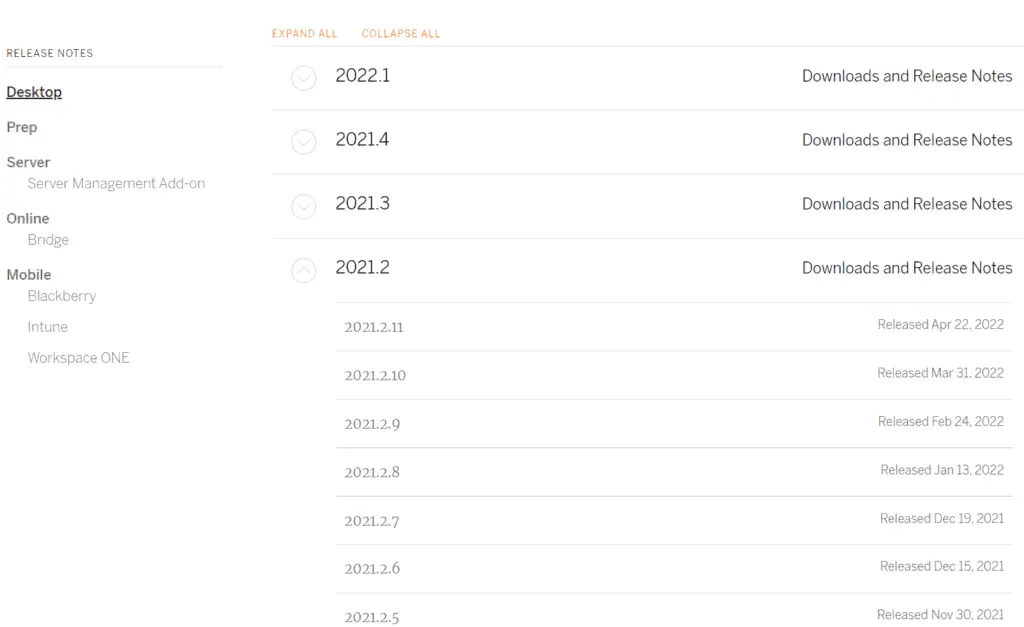
From there, click on any of the releases.
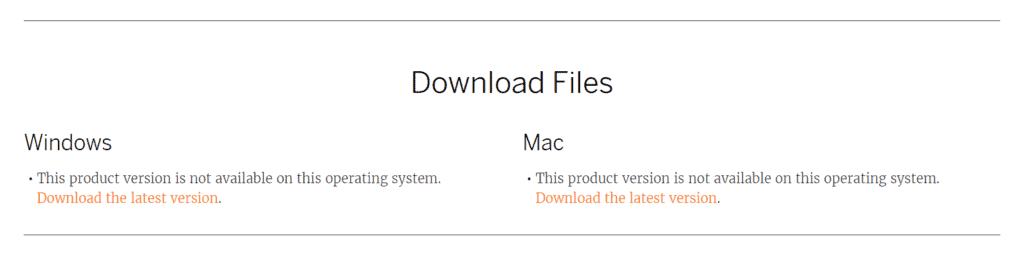
Scroll down to the Download Files section of the page and check if it says: “This product version is not available on this operating system.”
If that message appears, go back to the releases page and pick an earlier release and repeat the steps until you see a download link like in the screenshot below.
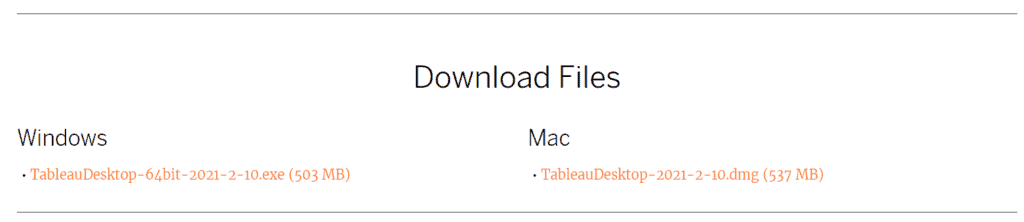
This means that the version release is compatible with your Mac!
Go ahead and download the Mac dmg file. Use the downloaded file to install Tableau on your Mac.
You can do the same for any other Tableau products, not just for Tableau Desktop.
b) Error Message: “TableauDesktop-2021-2-1.dmg” can’t be opened. You should move it to the Trash
This is an error message that may occur when you’re trying to install Tableau onto your Mac.
Here’s the solution:
- Search for “Terminal” on your Mac
- In the black Terminal window that appears, paste the following: xattr -cr TableauDesktop-2021-1-4.dmg
- Modify the file name in that command according to your version if necessary.
c) Tableau Has Lost Authorization
If you’re encountering this problem, it’s due to some changes made by Tableau post-acquisition by Salesforce.
Here’s the solution:
- Download the latest version of Tableau Desktop here.
- Install the dmg file with the latest version onto your Mac.
If any of the above solutions do not work for you, the installation might not have be executed properly.
You’ll need to troubleshoot your Tableau Desktop or Tableau Prep Builder installation.
Here’s how to troubleshoot:
- Create an installation log
- Contact Tableau Support with the installation logs
Tableau Desktop and Tableau Prep can keep a log of your installation and that log can be accessed to look for any errors.
These logs may help Tableau Support assist your problem better.
Here’s the full guide by Tableau on how to get an installation log.
Full troubleshooting guide here.
10. How Do I Open Tableau on a Mac?
Tableau can be opened on a Mac after downloading either Tableau Desktop, Prep, or Reader on your Mac.
Here’s how to open Tableau on a Mac:
- Download Tableau on your Mac here
- Open up the dmg file that just downloaded on your Mac
- Install the dmg file onto your Mac
- Launch the application from Finder > Applications > Tableau Desktop
11. Why Is Tableau Not Opening on Mac?
In some cases, Tableau may not run properly on your Mac.
Here are some reasons why Tableau is not opening on your Mac.
- Your installation of Tableau did not run properly
- Your macOS version is not supported by the Tableau version
- You do not have full permission from your IT team to run Tableau
Here are some common problems you may encounter:
- The application “Tableau Desktop xxx” can’t be opened.
- The app’s authorization has been revoked.
Problem: The application “Tableau Desktop xxx” can’t be opened.
Here’s the solution:
- Search for Terminal in your applications
- Type in “cd /Applications/Tableau Desktop <your version here>.app/Contents/MacOS“
- Type in “ls -la“
- Check if you have permissions to Tableau (you should see the exact things shown in the red box)
- If the string on the left doesn’t end with “-x” then that means Tableau doesn’t have execution permissions
- Contact your IT team to get the necessary permissions to launch Tableau
Problem: The app’s authorization has been revoked.
This error means that there’s an issue with certificates.
This issue is preventing Tableau Desktop on Mac from successfully installing.
You can find more information on this here.
12. Does Tableau Work on Mac M1?
Tableau does not work on Mac M1 natively. Tableau Desktop from version 2021.2 onwards only supports Mac devices with the M1 processor running the Rosetta 2 emulation. Other Tableau products such as Tableau Prep, Public, and Reader also only support M1 devices with the Rosetta 2 emulation.
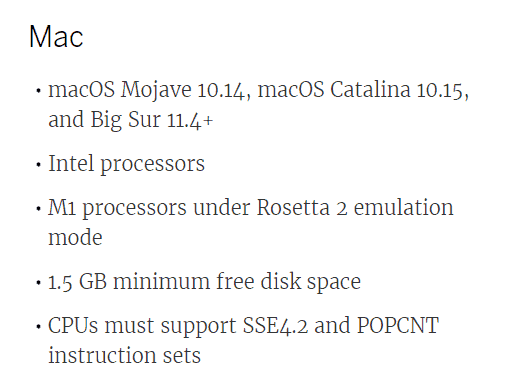
Check the full Tableau spec requirements here.
13. Is Tableau Optimized for M1 Mac?
Tableau is not optimized for M1 Mac. Tableau Desktop from version 2021.2 onwards only supports Mac devices with the M1 processor under the Rosetta 2 emulation. Other Tableau products such as Tableau Prep, Public, and Reader also only support M1 devices with the Rosetta 2 emulation.
Follow this Tableau thread for updates on whether Tableau supports native support for M1 processors.
14. Does Tableau Work on Mac Big Sur?
Tableau does work on Big Sur. Tableau Desktop currently supports Big Sur 11.4+. Tableau Desktop is also supported on macOS Mojave 10.14, and macOS Catalina 10.15.
Check the full Tableau spec requirements here.
15. Does Tableau Work on MacBook Pro?
Tableau works on Macbook Pro. However Tableau Desktop does not yet provide native support for Apple M1 processors on Macbooks Pro computers. Tableau Desktop only supports M1 processors under the Rosetta 2 emulation. Therefore, using Tableau on a Macbook Pro has limitations.
M1 processor native support is still not yet supported, according to the Tableau thread here.
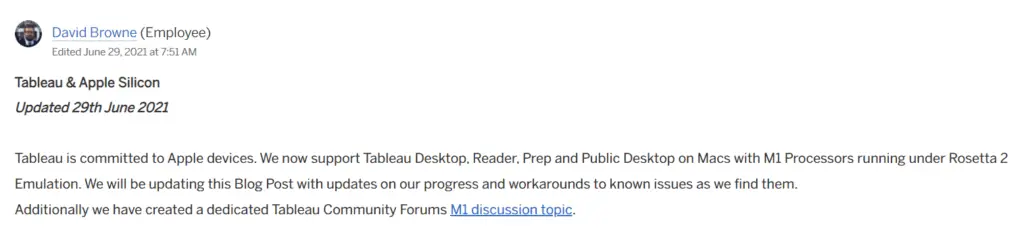
However, here’s a helpful video I found that might help you:
Or you can check out this other video below to help you set up a virtual machine as a workaround!
16. How Do I Download Tableau on My MacBook Air?
Downloading Tableau on the Macbook Air is similar to downloading on all other Mac devices.
Here’s a table with all the download links:
17. Can You Install Tableau Server on Mac?
Tableau Server cannot be installed on Mac. Tableau Server is not natively supported on macOS. However, there are workarounds to running Tableau Server on Mac devices through virtual machines using Linux or Ubuntu.
According to the Tableau Server specifications, you won’t have any native support if you’re trying to get Tableau Server on your Mac.
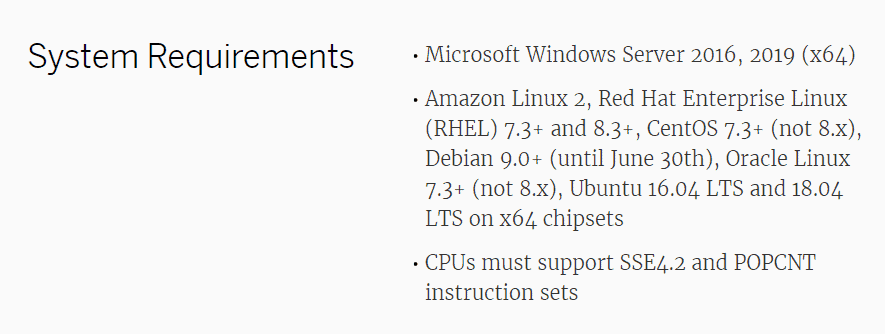
You might need to try creating a virtual environment on Linux/Ubuntu using this guide here.
It’s a little more technical, but it gets the job done!
18. Is Tableau Better on Mac or Windows?
Tableau is better on Windows. Currently, Tableau has more products with support on Windows than on Mac. Tableau Server can run on Windows but not on Mac. Tableau Desktop also does not have native support for Mac with M1 processors. However, if these functions are not used, both operating systems are equally good.
19. Does Tableau Work Better on Mac?
Tableau does not work better on Mac. Tableau Desktop does not have native support for M1 processors and Tableau Server cannot run on Mac. However, this may change when Tableau introduces support for newer Apple Silicon M1 processors. These faster M1 processors would help Tableau work better.
Follow this Tableau thread for updates on when Tableau supports native support for M1 processors.
Final Thoughts
Alright, so those are the 19 common questions I found on using Tableau for Mac. I hope this article has been useful for you!
Thanks for reading!
My Favorite Learning Resources:
My Recommended Learning Platforms!
| Learning Platform | What’s Good About the Platform? | |
|---|---|---|
| 1 | Coursera | Certificates are offered by popular learning institutes and companies like Google & IBM |
| 2 | DataCamp | Comes with an integrated coding platform, great for beginners! |
| 3 | Pluralsight | Strong focus on data skills, taught by industry experts |
| 4 | Stratascratch | Learn faster by doing real interview coding practices for data science |
| 5 | Udacity | High-quality, comprehensive courses |
My Recommended Online Courses + Books!
| Topic | Online Courses | Books | |
|---|---|---|---|
| 1 | Data Analytics | Google Data Analytics Professional Certificate | – |
| 2 | Data Science | IBM Data Science Professional Certificate | – |
| 3 | Excel | Excel Skills for Business Specialization | – |
| 4 | Python | Python for Everybody Specialization | Python for Data Analysis |
| 5 | SQL | Introduction to SQL | SQL: The Ultimate Beginners Guide: Learn SQL Today |
| 6 | Tableau | Data Visualization with Tableau | Practical Tableau |
| 7 | Power BI | Getting Started with Power BI Desktop | Beginning Microsoft Power BI |
| 8 | R Programming | Data Science: Foundations using R Specialization | Learning R |
| 9 | Data Visualization | – | Big Book of Dashboards |