This post may contain paid links to my personal recommendations that help to support the site!
You’ve heard about Tableau and how it can be a great skill to pick up. And you’re about to start your journey in learning Tableau. However, before the start of every journey, the same question appears in our heads – how long will it take? Here’s the short answer:
It takes 2-6 months to learn Tableau. Tableau is simple to learn but may take longer to master all functions available. The learning duration of Tableau is highly dependent on previous BI experience, hours dedicated to learning per day, the quality of learning resources, and the amount of mentorship received.
Now that I’ve given you the range upfront, let me just say that you should not by any means take these numbers as exact references for yourself. You understand your learning style and speed best. So it’s best to understand what are the factors that can affect the learning speed of Tableau for you. If you’re interested in what these are, do read on!
Factors That Can Vary Your Learning Duration
As with all skills that we learn along the way, whether that’s in college or through work projects, we all take in new information differently. That’s why it’s so important for you to understand what can make you learn Tableau faster or slower than the expected range and why.
Based on my experience, I’ve realized these factors that might have affected my learning of Tableau. Let’s have a look at some of these factors.
1. Previous Business Intelligence (Or Relevant) Experience

This can be a MAJOR reason why you can be picking things up much faster than the rest of the crowd. Know basic statistics? Or understand business metrics well? Good with quantitative analysis? You would have a much greater advantage than those without your previous experience.
Tableau is very much an analytics tool for plotting data visualization charts. This means that basic statistical thinking and data representation is required to build a foundation in Tableau. If you’re curious to know more, check out my other article on who Tableau is designed for.
If you are someone who’s not from a quantitative background, do not worry! I was from a non-quantitative background myself, having a college degree in biology. My advice is to pick up some basic statistics that might have a simple but good relation to your current field of work or study.
For example, if you have experience in marketing and are currently looking to learn Tableau, you might want to learn what are the required statistical tests used on A/B testing. This way, you can start to draw relations between what you know best and the new content that you’re picking up in Tableau.
With a better understanding of statistical tests, you can better understand the types of data visualizations that are best suited for your data.
2. Hours Dedicated per Day
Considering that the range (2-6 months) I gave you at the start of the article was given in months, you would have to look at how much you dedicate to learning for each day.
Let’s say that you have set aside 2 hours a day for learning, I would be confident to say that the range would apply to you. The more hours you dedicate to the learning of Tableau the more you would be able to grasp the core concepts within Tableau. Once you have those core concepts out of the way, the tougher concepts are easier to tackle, speeding up your learning process. Hard work does pay off!
I would recommend giving at least 1 hour of learning each day to develop your skills in Tableau!
3. Quality of Learning Resources
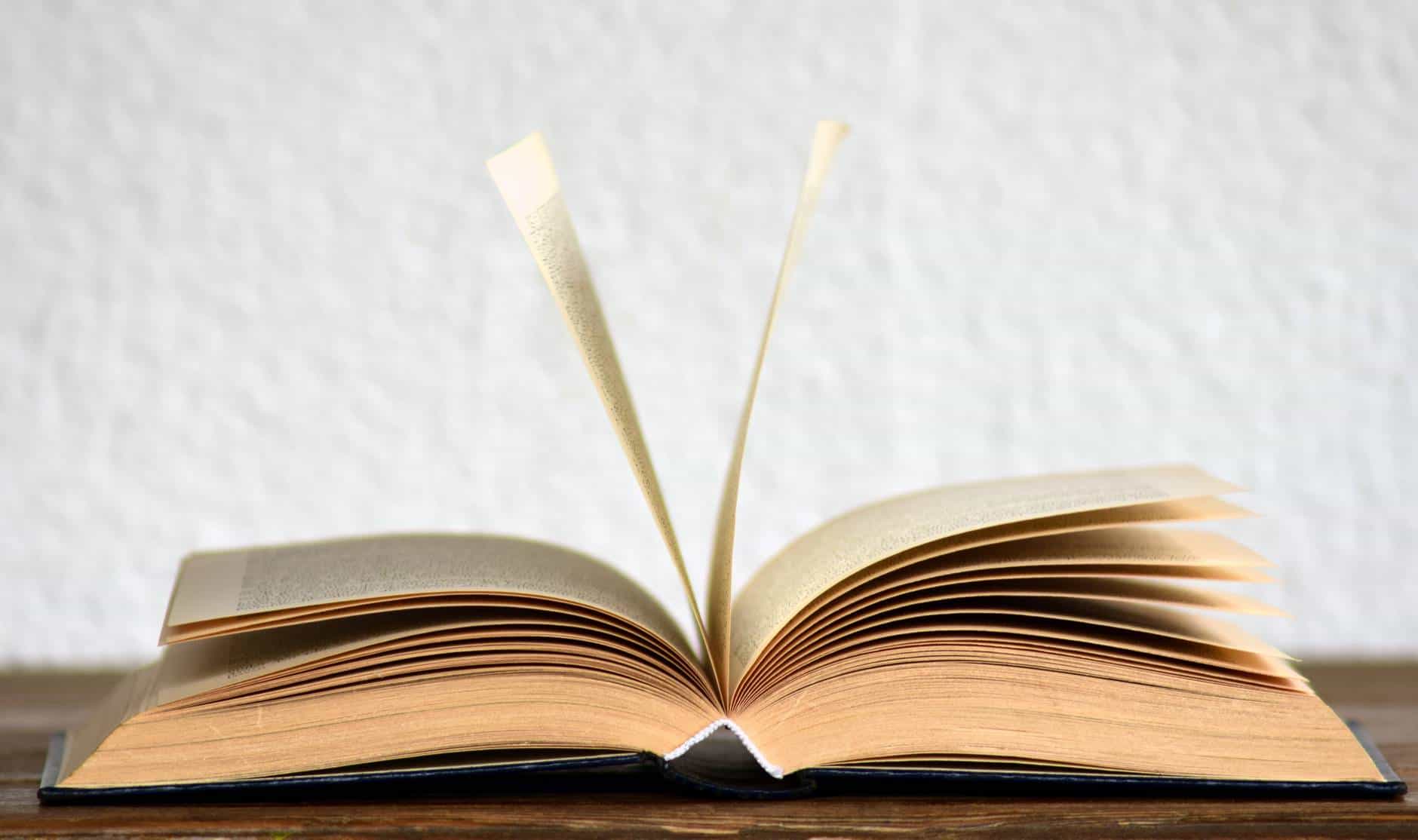
Based on my experience with courses on Tableau, I believe that there aren’t many resources for learning Tableau well. This is simply because it isn’t very similar to Excel, which everyone is so familiar with. Most courses out there can help you learn Tableau from scratch but do not draw relations between your previous knowledge (possibly Excel) and the new content.
For example, Tableau has learning resources available on its website here, delivered in self-paced video form and instructor-led. The video content is comprehensive but most beginners would only be able to complete the introduction courses. The advanced modules are usually packed with technical terms that aren’t best explained through video.
The online course that you pick should have some decent quality for it to provide you with a good foundation of topics in data handling and visualization.
If the learning resources you have do not lay down the foundations right for Tableau, you might require a longer period grasping complex concepts when you approach advanced topics that are needed for applications to real-life projects.
Choosing the right one might be tough, so check out my review of the Google Data Analytics Professional Certificate here. This certification program provides a well-rounded introduction to Tableau, which is perfect for someone starting out. If you’re thinking of just learning Tableau only, you can also check out this course: Data Visualization with Tableau from Coursera. Both are well-structured courses that I would personally recommend!
4. Amount of Mentorship Received

These days, most courses for Tableau are delivered through online or virtual means. As great as these may sound, there might be a lack of mentorship during your learning journey of Tableau. If you are one of those in such situations, you might find yourself taking longer periods of time searching and sourcing for solutions online by yourself. This can delay your overall learning period.
On the other hand, those fortunate enough to have a mentor or senior analyst to guide you with concepts in Tableau would find the whole process to be a much smoother one. I’m sure that having someone to turn to for consulting your problems will enable you to learn faster.
Stages of Learning Tableau (In My Experience)
To give you a better idea of how the learning process would be like, I’ve put together a list of stages I went through during my learning journey of Tableau based on my experience. Spoilers: I’m still learning each day!
Stage 1. Understanding Basics

Back to the basics – learning Tableau is no different from picking up any other skill. This means that we all start from 0. This is the first stage I encountered when learning Tableau, where I sourced for online resources such as Tableau Learning as well as Udemy.
In this stage, you would be learning different basic terminologies, getting accustomed to the interface, and understanding what is available in Tableau.
This might be the most crucial phase in laying out the foundations for advanced concepts in Tableau.
However, Tableau has a rather friendly drag-and-drop interface for users. Therefore, you should not be surprised to be learning things at a much faster pace here.
As for myself, this stage was one of the shorter ones, which should only take a maximum of 2 weeks. Anything more than that, you would have to look at the factors I mentioned above again and re-evaluate your learning progress.
Time Spent: 2 weeks
Stage 2. Applying Basics
As you get more confident with your newfound knowledge and more used to the interface within Tableau, you would then look to apply the content. By this stage, you would have already gone through content through your learning resources for basic introductions.
At this application stage, you would start to create charts and visualizations of your own. Depending on the reason for your learning you might be using some of these charts for initial data exploration for projects at work. Because much of these charts are at the lower level, they do not provide much value and insight into the complex business problems out there.
For those who are learning Tableau without the pressure of applying it to daily work, I would recommend working towards a small project of your own to help discover the different areas that you are lacking. Having a project might help to uncover your weaknesses and speed up the time to the mastery of Tableau.
In my experience, this stage took me about 2 months. A large proportion of the time within these 2 months is spent covering up areas where I’m weak in. This stage also gave me more chances to see my knowledge being put into applications. The time I spent on this stage was longer than that of the first stage, simply because there were many cycles of problem-solving and troubleshooting.
Time Spent: 2 months
Stage 3. Exploring Alternatives
By this stage, you must have had some substantial experience with playing around with the basic features of each chart and would have built some dashboards in the process. However, complex work projects tend not to be as simple as simple charts and would require more complex solutions.
Here’s where you’ll explore alternatives to “hack” out a chart that better represents your data. These alternatives usually take a higher level of understanding and skill – something that comes with some time of learning.
Most of such knowledge can no longer be found in online courses and the internet is your greatest resource at this point. The stage should last for around 2 months on average for most first-time learners.
Time Spent: 2 months
Stage 4. Independent Learning

This is the final stage and I’m not ashamed to say that I’m at this stage currently as I’m relatively new to Tableau as well. This is where the bulk of learning is independent and you’ll definitely need to know how to look for the solutions yourself.
This is the final stage that I’ve defined but I’d also like to look at it as a stage with no end, as there are just so many things to learn. This stage is where you start to push the limits of your knowledge to figure out unique original solutions to complex problems.
Time Spent: No end, it’s a constant learning journey.
Additional Questions
How Can I Learn Tableau Faster?
You can learn faster by getting help from others online through forums on the Tableau Community, Quora, or Reddit. These forums typically receive answers from experienced Tableau users. You can also get started with some free Tableau webinars! For a recommended list check out my post here.
What is The Fastest Way to Learn Tableau?
Working on a Tableau project is the fastest way to learn Tableau. Having practical experience in Tableau through a data visualization project will speed up learning progress rapidly. However, most new learners need guidance for their first projects through either one good reference book or a structured online course.
How Much Knowledge of Tableau is Needed to be Efficient at Work?
6 months’ worth of training and learning in Tableau is sufficient for work in simple data analysis and reporting but not for complex business intelligence.
Where Can I Find Good Learning Resources for Tableau?
You can find many great resources for learning on Tableau Learning, Udemy, and Coursera. These platforms do provide free training courses on Tableau. Alternatively, you can check out free Tableau webinars on the Tableau website! I’ve compiled a quick list to get you started in this post here.
For a more premium and well-structured course, check out this course: Data Visualization with Tableau from Coursera.
Still need more help on where to get started, check out this list of 7 clever ways to learn Tableau for beginners!
Is Tableau Easy to Learn?
Tableau is easy to learn. Tableau has a simple drag-and-drop interface that is easy for beginners to pick up. However, Tableau is packed with advanced features on top of the basic functions that can be used by advanced analysts. These features might not be easy to learn without previous BI experience.
Is Tableau Hard to Learn?
Tableau is not hard to learn. Tableau has an initial gentle learning curve and is not hard for beginners to pick up. However, learning Tableau becomes harder when mastering advanced features commonly used by senior analysts. These features might be hard for someone without previous BI experience to learn.
How Long Does it Take to Learn Tableau to Get a Job?
It will take 4-6 months to learn Tableau to get a job. To get a job that involves Tableau, sufficient proficiency and knowledge of Tableau functions are required to provide useful analysis. This learning duration can vary depending on the presence of a structured learning program, background, and experience level.
Final Thoughts
There are always new things to learn in Tableau to make your data analysis more complete, especially when used in complex projects. Therefore, the learning should never stop and even I would recommend approaching learning of Tableau as an ongoing process instead of just knowing how long it will take. Thanks for reading!
My Favorite Learning Resources:
My Recommended Learning Platforms!
| Learning Platform | What’s Good About the Platform? | |
|---|---|---|
| 1 | Coursera | Certificates are offered by popular learning institutes and companies like Google & IBM |
| 2 | DataCamp | Comes with an integrated coding platform, great for beginners! |
| 3 | Pluralsight | Strong focus on data skills, taught by industry experts |
| 4 | Stratascratch | Learn faster by doing real interview coding practices for data science |
| 5 | Udacity | High-quality, comprehensive courses |
My Recommended Online Courses + Books!
| Topic | Online Courses | Books | |
|---|---|---|---|
| 1 | Data Analytics | Google Data Analytics Professional Certificate | – |
| 2 | Data Science | IBM Data Science Professional Certificate | – |
| 3 | Excel | Excel Skills for Business Specialization | – |
| 4 | Python | Python for Everybody Specialization | Python for Data Analysis |
| 5 | SQL | Introduction to SQL | SQL: The Ultimate Beginners Guide: Learn SQL Today |
| 6 | Tableau | Data Visualization with Tableau | Practical Tableau |
| 7 | Power BI | Getting Started with Power BI Desktop | Beginning Microsoft Power BI |
| 8 | R Programming | Data Science: Foundations using R Specialization | Learning R |
| 9 | Data Visualization | – | Big Book of Dashboards |

