This post may contain paid links to my personal recommendations that help to support the site!
Chances are, you’re currently beginning to learn Tableau, and this question has appeared in your mind: What are the best ways to learn Tableau for beginners?
I’ve done some research on this and here are 7 clever ways:
7 Clever Ways to Learn Tableau for Beginners
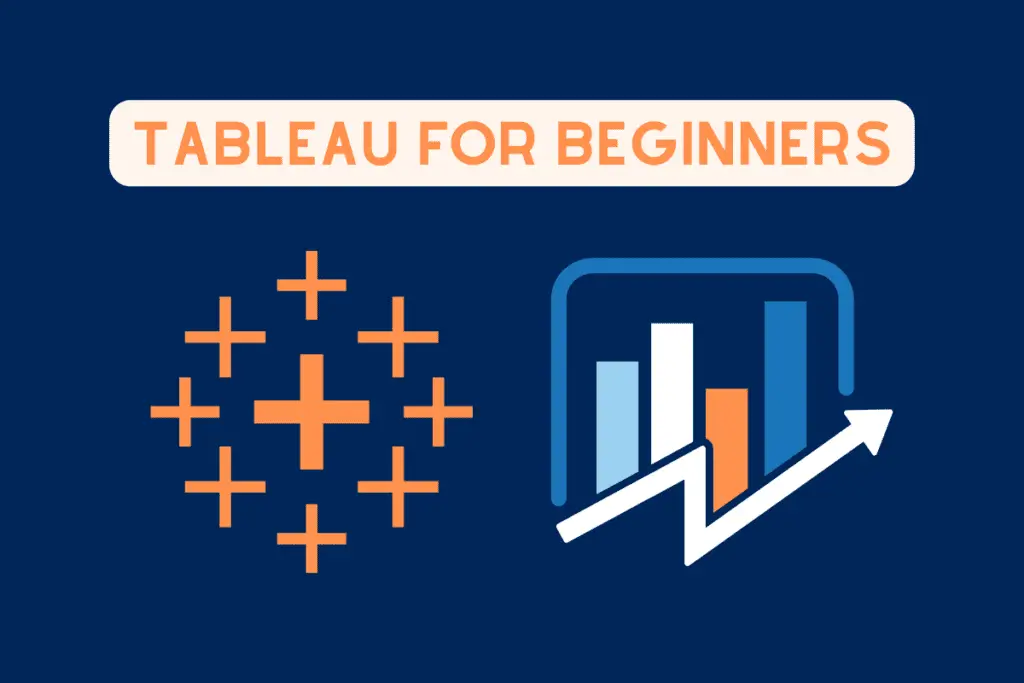
- Watch Videos and Webinars
- Enroll in Well-Structured Online Courses
- Get a Handy Resource Book
- Follow Guided Projects on Coursera
- Publish Projects on Tableau Public and LinkedIn
- Learn From a Mentor
- Attend Tableau Conferences
Learning Tableau is tough as a beginner and learning the wrong way can really hinder your learning speed and affect your foundations in Tableau in the long run.
These are some of the best 7 ways that I discovered only after learning Tableau for a year. Each of them would help beginners like you to learn Tableau the right (and faster) way too! Read on for more details:
1. Watch Videos and Webinars

If you’re looking to learn a skill that involves data visualization like Tableau, it would make sense to look at some visuals when learning, like watching animated videos. This is one of my most used and proven ways of learning Tableau really quickly.
I generally learn by watching either videos on YouTube (which you should be familiar with) or webinars! The best part about such learning resources is that they’re FREE.
Watching Videos on YouTube
Let’s have a look at some of the YouTube channels I would recommend for first-time learners of Tableau.
Best YouTube Channels for Learning Tableau
These are some of the YouTube channels I subscribe to that I personally watch myself! In fact, many of the videos have helped me in starting out my journey as a data analyst.
YouTube is a great place for learning and you should not be missing out on using this platform to educate yourself on the basics of Tableau. Here are some videos from the channels I mentioned.
Here’s one from Alex The Analyst on a Tableau tutorial series:
And here’s another great video from Tableau Tim about Tableau layout containers:
Watching Webinars on Tableau’s Website
Now, this is not something many Tableau learners know about and I was SO glad I found this GEM of a learning resource. Introducing, Tableau Webinars!
Tableau Webinars are video webinars hosted directly on the Tableau website and they’re meant for Tableau learners like us to gain more knowledge of their platform.
These webinars are typically presented by knowledgeable analytics managers and account managers (from Tableau) who are knowledgeable in all Tableau software.
Viewing these videos may not be as simple as searching them up on YouTube but they only require a simple FREE registration of a Tableau account before you can view the webinars (not sponsored).
Need a quick list to help you get started? Need a guide to help you get registered?
Check out my post where I go through my top Tableau Webinars over here!
2. Enroll in Well-Structured Online Courses
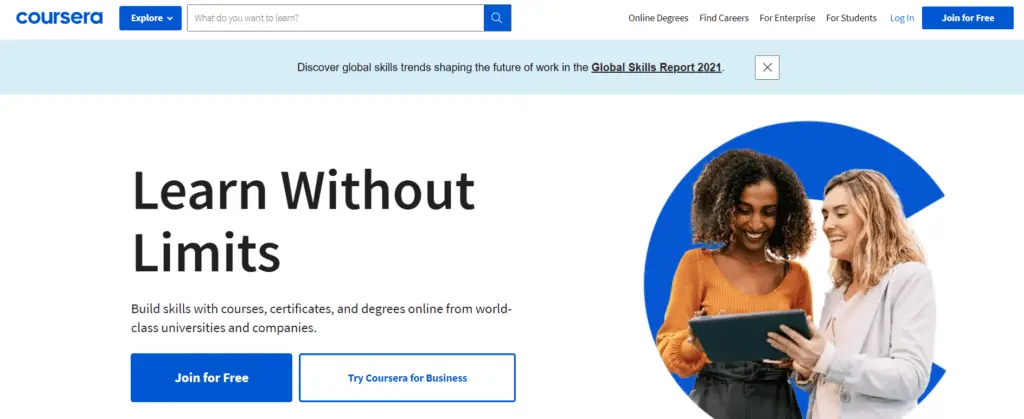
If you’ve watched all of the videos and webinars above, you’ll soon realize that you’ll exhaust all of the good Tableau learning resources. Here’s how I broke out of that plateau in my learning curve of Tableau – well-structured online courses.
My emphasis right here is going for well-structured online courses, because it is ever so tempting to slack off and not complete an online course (I’m sure I’m not the only lazy one right?).
Here are some reasons why I choose to have PAID and WELL-STRUCTURED online courses:
- Paying for courses provides me extra motivation
- Structure gives me consistent learning to reach my learning goals
Paying for a well-made course can really help take your learning to the next level of Tableau – especially since money is hard to come by and you’d do anything to avoid wasting your hard-earned money.
With weekly learning goals, well-structured courses mimic formal education, where lectures are given out periodically. This can help you realize your learning goals one week at a time. This is perfect for a typical Tableau learning duration of 2-6 months.
Curious to know how long it will take you to learn Tableau? Check out my post over here.
There’s one other thing to consider when getting an online course, though.
And that is picking a course that is paid on a monthly basis.
Here’s why you should consider monthly subscription courses:
These courses that charge you on a monthly subscription for a certificate or specialization tend to last for several months. The catch here is that the faster you complete the courses the lesser you pay to complete the entire certification course.
Therefore, this creates time pressure and incentive to ensure that you’ll keep on track in your learning of Tableau! Having some good pressure can actually be good for you.
Have a look at the table below for some of my recommendations with such monthly subscription courses for learning Tableau:
| Title | Platform | Monthly Subscription Available? | |
| 1 | Data Visualization with Tableau | Coursera | Yes |
| 2 | Introduction to Tableau | Datacamp | Yes |
| 3 | Google Data Analytics Certificate | Coursera | Yes |
My top pick would be the Data Visualization with Tableau provided by Coursera, simply because you get exactly what you pay for, no frills attached. You’ll get a solid, structured course to see you through your learning of Tableau.
In this course, you’ll zoom right into the fundamentals of Tableau, and is perfect for beginners who are just starting out in learning Tableau.
I’ve also included the Google Data Analytics Certificate because it teaches Tableau in one module of the entire professional certificate. Since many of you wouldn’t be learning Tableau in isolation, I thought that this might be helpful for quite a number of you. Read more about it in my review of the certificate over here.
3. Get a Handy Resource Book
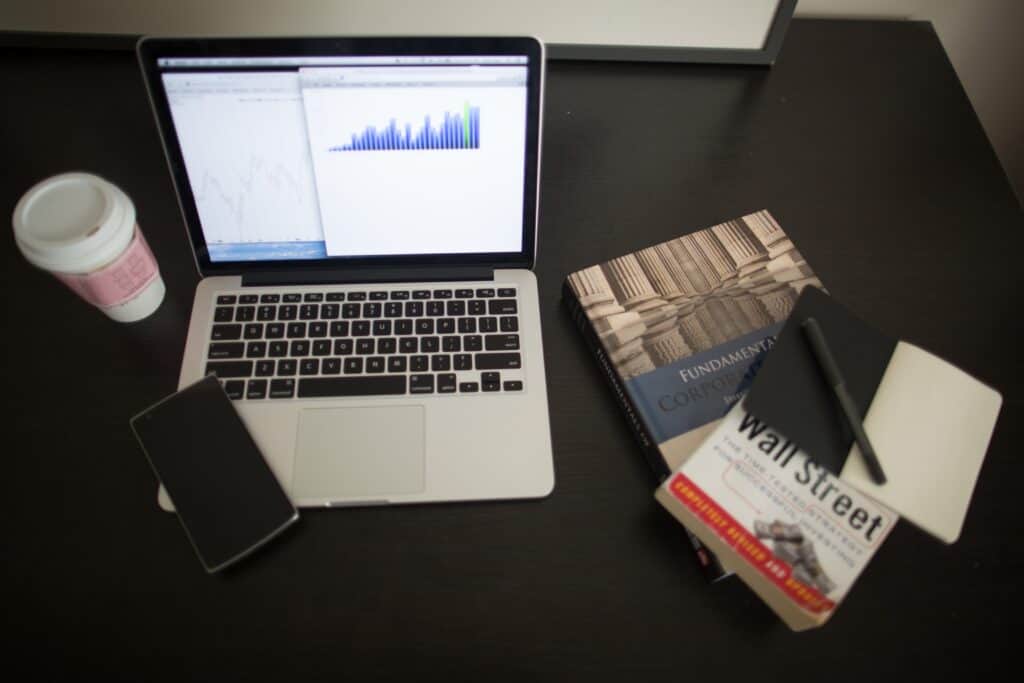
Learning a new skill like Tableau can be quite tough if you’re trying to create a visualization that people actually create out in the field. This learning process can go so much smoother with a helpful resource book or guide, trust me!
Here’s why: you’ll be able to craft a dashboard using templates from the resource guide. Imagine having to build a dashboard from scratch with no format or inspiration!
To save you the headache, I’d recommend getting ONE really good reference book and sticking with it. Now, I get that books aren’t for some of us, but allow me to share some of the reasons why I wished I had a good book myself.
Reasons to Have a Resource Book When Learning Tableau
- Provides samples dashboard templates as reference
- Provides inspiration for charts
However, there are some criteria in choosing the right type of guidebook for Tableau. Picking the wrong one can lead to it being thrown aside and never seeing any use and of course, your learning progress will slow down.
Let’s have a look at the criteria for a great Tableau resource book:
- Has to be in physical copy
- Has to be Tableau-focused
- Has to have dashboards used in real-life scenarios
- Has to have explanations on why some charts are used in the above scenarios
I know I might sound quite picky, but I wouldn’t buy a book that I would only use once and never again. Hence, I’ve helped you narrow down your choices using these criteria.
If you follow these 4 criteria, you should be pretty confident that the book you’re getting would be a tremendous help to your Tableau learning journey.
Now, there’s something that you might be curious to know – why in a physical copy?
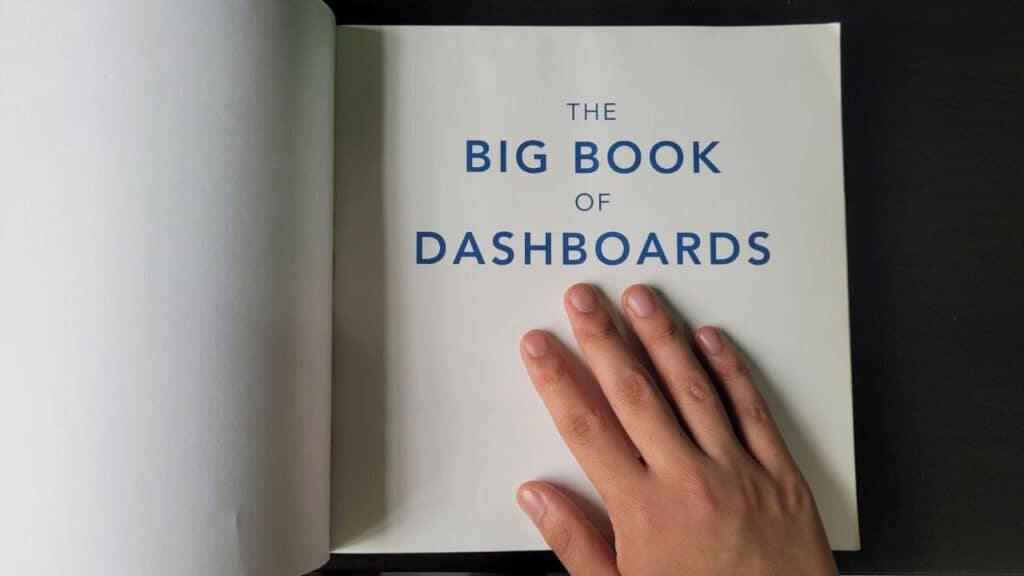
Well, a physical copy would be much easier to browse through when using it as a reference guide. Most of us don’t use duals screens on our PCs and a book can let you view the graphics while you plot out your graphs on your computer.
Also by sitting on your desk, it acts as a reminder that you ACTUALLY have a guide to use.
If you’re like me, I tend to forget about the existence of digital copies of books and they’re hardly ever used. So that’s why a physical book beats a digital one most of the time.
To help you get started, I recommend trying this book that meets all of the criteria I mentioned above: The Big Book of Dashboards. I’ve written a review of that book that you can check out over here.
| Book Title | Link | |
| 1 | The Big Book of Dashboards | Amazon |
4. Follow Guided Projects on Coursera
Here’s another lesser-known but clever way to quickly learn Tableau! Other than the typical online courses, Coursera also offers Guided Projects. This means that there’s a step-by-step series of lectures to guide you through a Tableau project!
These guided projects are perfect for those who have already been through an online course and explored the fundamentals of Tableau and are looking for a beginner project to start with.
Rather than having to look for your own datasets, your first project can be a much simpler one, just to try your hand on practical Tableau visualization. Through the instructor-led videos, you’ll get to create a project that can be added to your portfolio!
Some Guided Projects I’d recommend going for:
| Project Title | |
| 1 | Visualizing Citibike Trips with Tableau |
| 2 | Creating an Interactive KPI Management Dashboard in Tableau |
5. Publish Projects on Tableau Public and LinkedIn
Once you’ve done some projects of your own and tried your hand at creating Tableau projects, the next best step in your learning would be to make your projects public .
There are currently 2 good ways to showcase your Tableau projects:
- Tableau Public
- LinkedIn posts or articles
Tableau Public
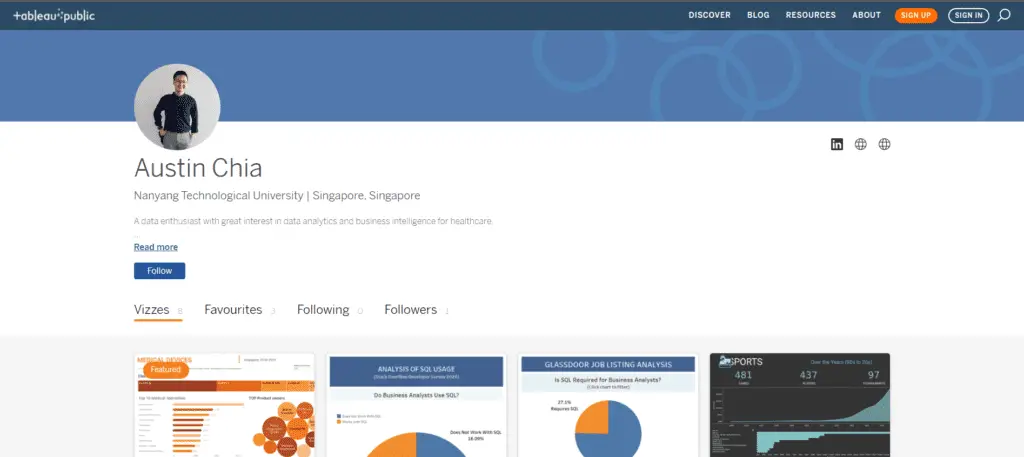
Tableau Public is an open community of fellow Tableau users who upload their dashboards to share and showcase their works. This is a free service made by Tableau Software and anyone can join in and create their own dashboards! See mine over here.
By making your dashboards public on Tableau Public, you allow your projects to be shared with anyone on the internet, just by sharing your profile link! This is great if you would like to collect feedback from other data analysts you meet online, like for example on LinkedIn!
LinkedIn Posts or Articles
Once you’ve collected enough projects and uploaded them onto Tableau Public, it’s best to share them with your network, seeking feedback for your work.
You can do this by either sharing your Tableau Public dashboards in a LinkedIn post or embedding them in a LinkedIn article!
This would help your learning progress by gathering constructive feedback on your dashboards, and grow your professional network at the same time!
6. Learn From a Mentor
A super quick way of learning Tableau would be to have a career mentor! With guidance from a mentor, you’ll likely have a better idea of which are the specific areas to dedicate more time to learning when starting out with Tableau.
Having a mentor with more experience in Tableau can help set you in the right direction by pointing out the common beginner mistakes and also give you best practices that can really help in crafting data visualizations.
This person can be either your direct supervisor or someone you meet on LinkedIn!
Places to Find Mentors for Tableau
- Data Analytics Discord Groups
LinkedIn is a perfect place for you to get to know seasoned data professionals who are great at Tableau. By connecting and getting to know some of them, you can possibly request them to mentor you to help in your Tableau learning!
Discord is another amazing community app that brings together any group of people with similar interests! For example, you can join data analytics discord groups to potentially meet someone that can mentor you!
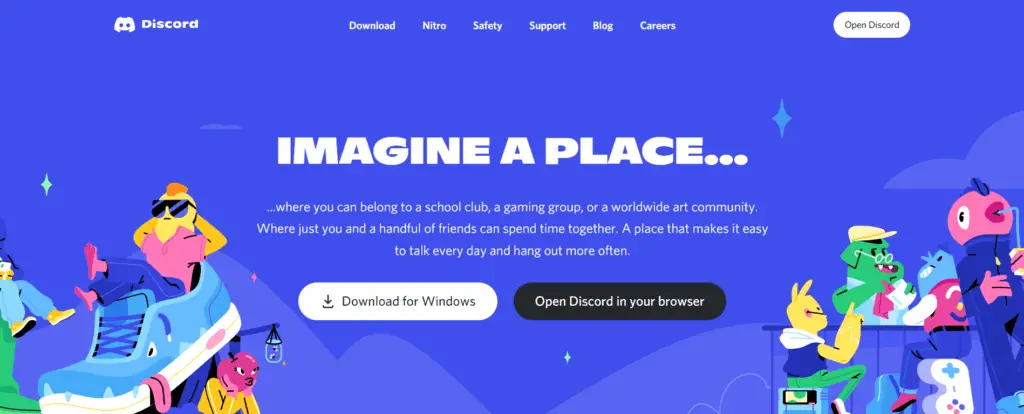
If you’re curious to know what these groups might look like, check out my list of the best data science discord groups here.
7. Attend Tableau Conferences
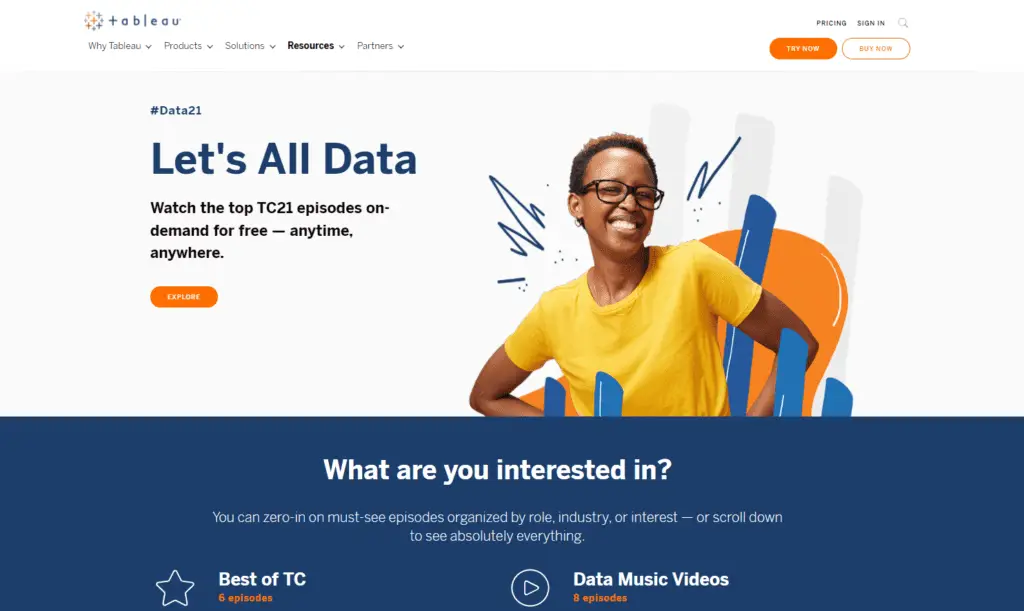
Ask any Tableau enthusiast and they would know about the Tableau conference! This is another clever, hidden way to learn Tableau, especially if you’ve got the basics down and would like to learn a little more advanced functions.

The Tableau Conference is a yearly conference held to discuss new ideas and techniques used in Tableau, as well as for Tableau to showcase its new updates and features. So it’s a great place to learn Tableau! Read more about TC21 here.
Here’s a video of the opening keynote for Tableau Conference 2021 (TC21):
Videos taken from the Tableau conferences are usually recorded and accessible on-demand from the Tableau website here. These videos require a free account registration with Tableau and you can start here.
BONUS Tableau Learning Resource
There’s actually one more that I’ve left out from the list so far and that is – this blog!
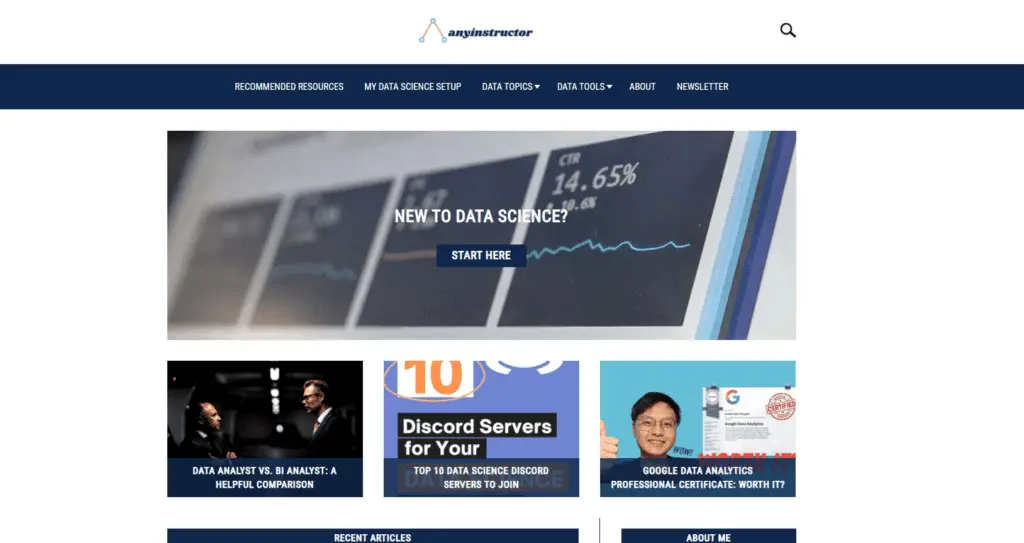
Here at Anyinstructor.com, we typically write about data analytics and Tableau is definitely one of the topics we write about pretty often. If you’ve enjoyed the article so far, you might want to check out our other blog posts on Tableau over here!
Related Questions
Can Tableau Be Self Taught?
Tableau can be self-taught. Tableau is a simple data visualization tool to learn without any formal education. Therefore, it can be self-learned through sourcing free learning resources from the Tableau website, YouTube videos, online blogs, and free online courses.
Is Tableau Hard to Learn?
Tableau is not hard to learn. Tableau has an initial gentle learning curve and is not hard for beginners to pick up. However, learning Tableau becomes harder when mastering advanced features commonly used by senior analysts. These features might be hard for someone without previous BI experience to learn.
How Long Does it Take to Learn Tableau?
It takes 2-6 months to learn Tableau. Tableau is simple to learn but may take longer to master all functions available. The learning duration of Tableau is highly dependent on previous BI experience, hours dedicated to learning per day, the quality of learning resources, and the amount of mentorship received.
Want to know more about how long your Tableau learning journey might take? Read more on my other blog post here.
Can a Non-Technical Person Learn Tableau?
A non-technical person can learn Tableau. Tableau has a simple, intuitive interface that involves drag-and-drop creation of data visualizations. Therefore, Tableau should not be difficult for a non-technical person to learn and is a perfect first tool to learn and begin exploring data visualization.
Final Thoughts
And there you have it, all the hidden clever ways to learn Tableau! Honestly, if I were to start learning Tableau again, I wished I had a list like this to get me started. I hope this post has been useful for you in your Tableau learning journey and thanks for reading!
My Favorite Learning Resources:
My Recommended Learning Platforms!
| Learning Platform | What’s Good About the Platform? | |
|---|---|---|
| 1 | Coursera | Certificates are offered by popular learning institutes and companies like Google & IBM |
| 2 | DataCamp | Comes with an integrated coding platform, great for beginners! |
| 3 | Pluralsight | Strong focus on data skills, taught by industry experts |
| 4 | Stratascratch | Learn faster by doing real interview coding practices for data science |
| 5 | Udacity | High-quality, comprehensive courses |
My Recommended Online Courses + Books!
| Topic | Online Courses | Books | |
|---|---|---|---|
| 1 | Data Analytics | Google Data Analytics Professional Certificate | – |
| 2 | Data Science | IBM Data Science Professional Certificate | – |
| 3 | Excel | Excel Skills for Business Specialization | – |
| 4 | Python | Python for Everybody Specialization | Python for Data Analysis |
| 5 | SQL | Introduction to SQL | SQL: The Ultimate Beginners Guide: Learn SQL Today |
| 6 | Tableau | Data Visualization with Tableau | Practical Tableau |
| 7 | Power BI | Getting Started with Power BI Desktop | Beginning Microsoft Power BI |
| 8 | R Programming | Data Science: Foundations using R Specialization | Learning R |
| 9 | Data Visualization | – | Big Book of Dashboards |


