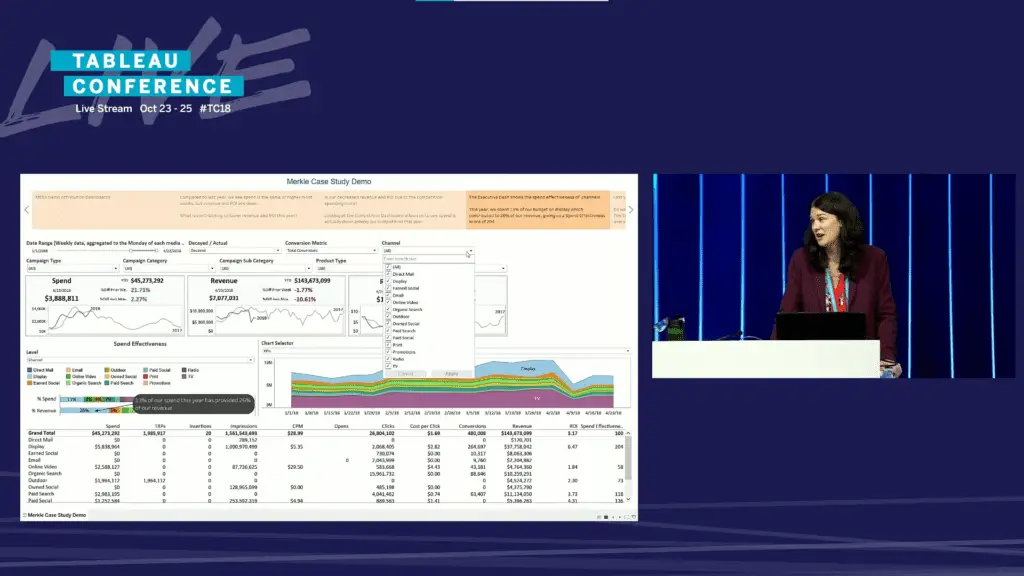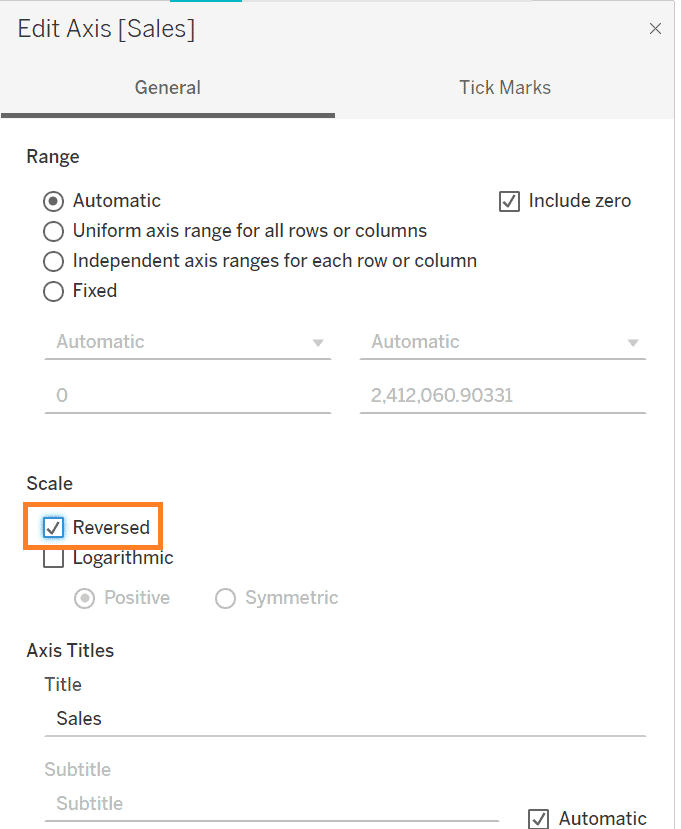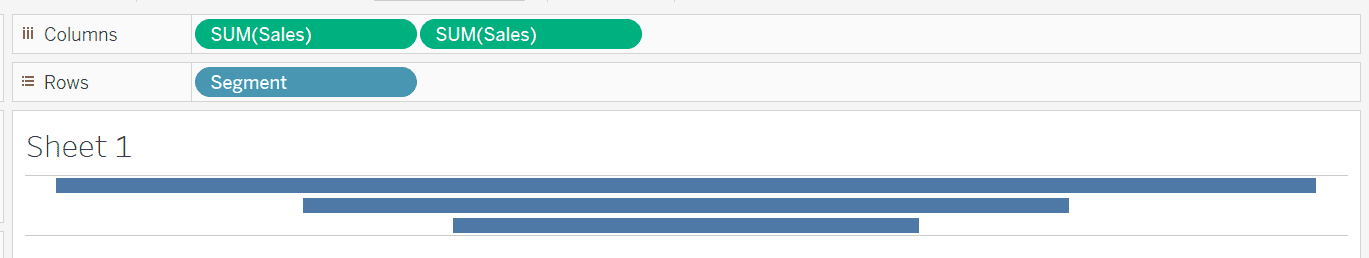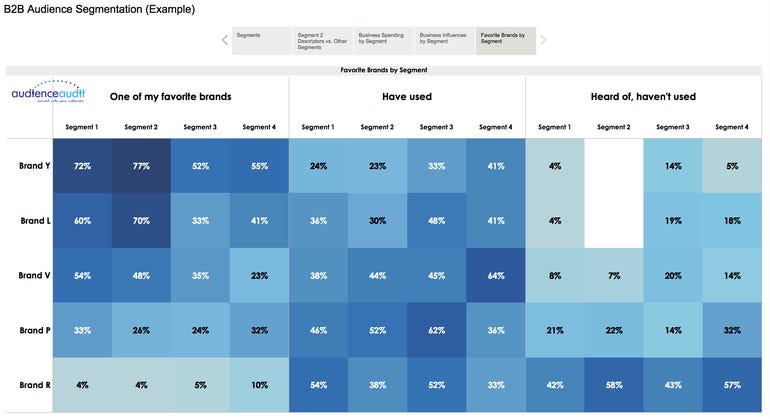This post may contain paid links to my personal recommendations that help to support the site!
You’re likely someone that’s really interested in Tableau and Marketing and have some burning questions on Tableau and Marketing that need answers.
I’ve done the research and:
I’ve put together 11 KEY things you need to know about Tableau and Marketing!
Read on for more information!
1. Can Tableau Be Used For Marketing?
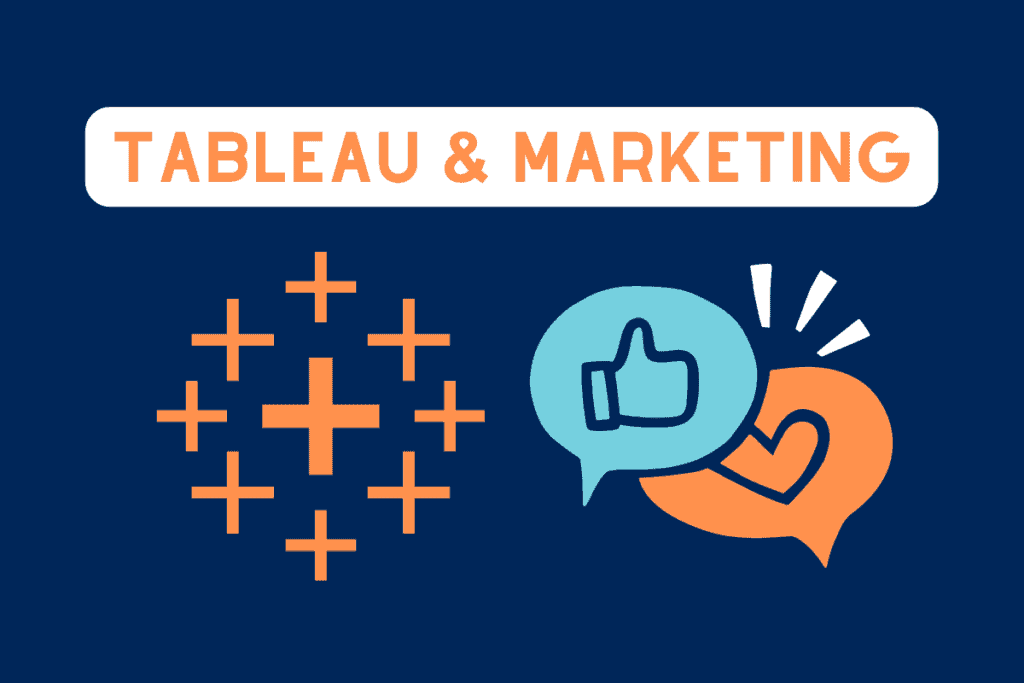
Tableau can be used for marketing. Tableau is a common data visualization tool used in marketing analytics. It can be used for tracking marketing campaign success, visualizing customer persona segmentation, and creating marketing reports. However, other tools besides Tableau can also be used for marketing.
If you’re wondering if Tableau is being used in marketing, then you’ll be surprised to know that Tableau is really common in marketing analytics!
Here’s an article that explains more about Tableau, if you’re interested.
Tableau is a great data visualization tool that can really help transform your marketing work.
If you’re interested in exploring Tableau in marketing, I’d recommend checking out this page put together by Tableau.
It should give you a good overview of what this space is all about!
Or if you’re interested to pick up Tableau, do read my article for Tableau for beginners here.
However, Tableau isn’t the only data visualization tool used by marketers!
Here’s a list of the most common data visualization tools used in marketing:
Want to learn more about the second most popular tool among marketers?
Check out this guide I wrote on learning Power BI.
2. Is Tableau Used in Marketing?
Tableau is used in marketing. Tableau is used in marketing for applications in analyzing social media, measuring campaign success, discovering customer insights, and generating marketing reports. However, Tableau is mostly only used by data-driven marketing teams that require data visualization dashboards.
In marketing, you’ll increasingly find Tableau being used by marketers!
However, this skill is still rather new to most traditional marketing teams.
Currently, according to McKinsey, data-driven marketing is set to become a HUGE part of marketing!
This is likely driven by the increase in digital data generated during the pandemic!
That’s why companies with highly data-driven marketing teams with a large focus on digital marketing will likely need to use Tableau!
Here’s a video about how Tableau is being used by LendingTree for digital marketing analytics from a Tableau Conference:
Read on for more about the uses of Tableau in marketing.
3. What Is Tableau Used For in Marketing?
Tableau is used for visualizing customer data, monitoring trends, and reporting. Data visualizations are created using Tableau to show insights into customer behavior. Tableau is also used to chart out trends and generate reports to measure campaign success. However, the usage of Tableau in marketing is still growing.
Tableau is such a versatile data visualization tool and you’ll often find that it has TONS of applications in marketing!
Here’s a list of 5 uses of Tableau in marketing:
- Monitoring Social Media
- Creating Customized Customer Experiences
- Automating Marketing Reports
- Measuring Funnel Conversion Rates
- Measuring Channel Spend Effectiveness
These are just 5 of the uses I found online and I’m sure there are many more!
Let’s have a look at these uses in detail.
1. Monitoring Social Media
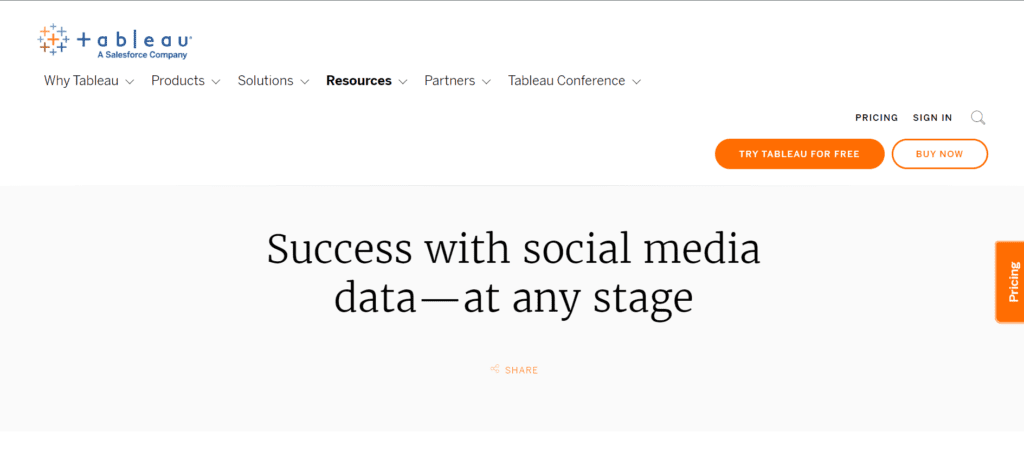
I’m sure you’ll agree that social media is such an important piece of marketing these days.
It’s currently one of the best ways to learn more about your customer and see if they convert from there!
That’s where Tableau is great for putting together all that information!
Have a look at this article by Tableau, where digital media performance was measured on a Tableau Dashboard!
Here’s what the dashboard looks like:
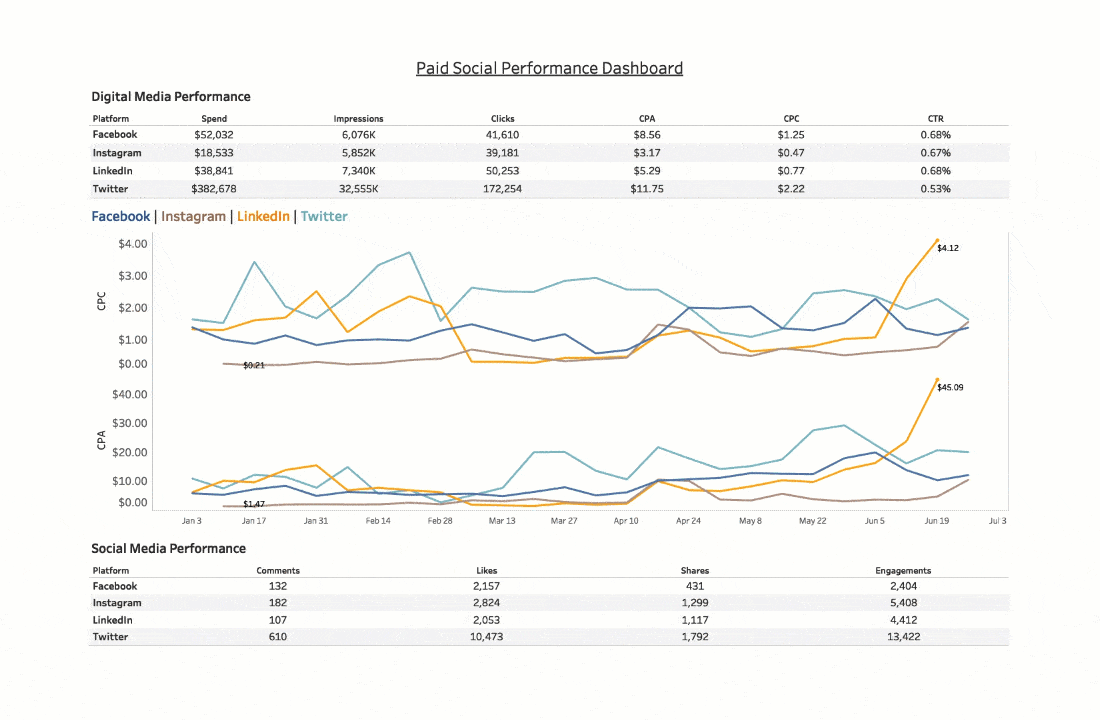
As you can see, Tableau is used to create interactive data visualizations on a dashboard to track all the trends in ONE place.
That’s the power of having a Tableau dashboard!
With just one dashboard, marketing teams can easily see all the social media engagement metrics across all social media platforms.
2. Creating Customized Customer Experiences
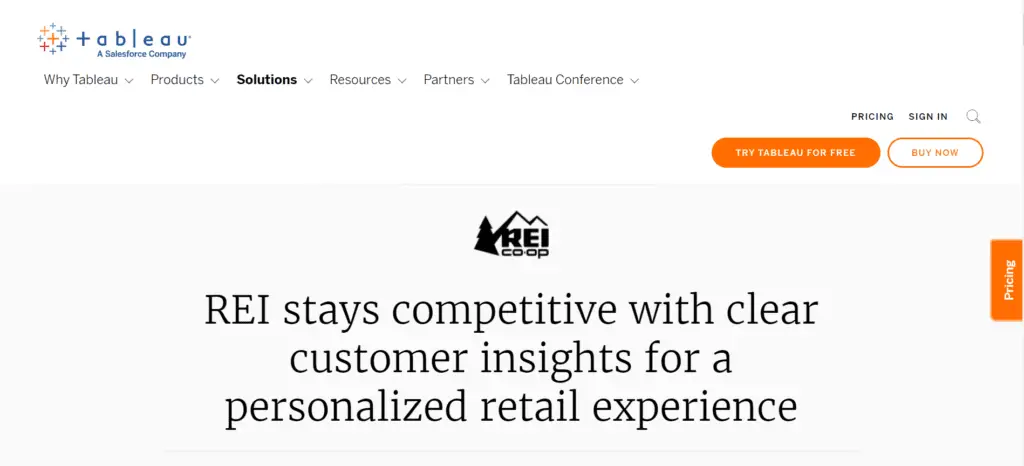
The next example comes from, REI, an American outdoor retailer, which has both online and offline stores.
REI implemented Tableau to analyze their customer segmentation, which has led to an increase in new member acquisitions!
Through the use of Tableau, they achieved the following:
- Better decision making for shipping
- Better management of member lifecycles
- Better product category groupings
They’ve also managed to look into their customer demographics, which has allowed the creation of data-driven customer personas!
3. Automating Marketing Reports
Tinuiti, a digital marketing agency has used Tableau in a slightly different way!
Thousands of marketing reports are created in marketing agencies for clients and this process can be tedious.
That’s where Tableau has helped them.
Here’s why:
Tableau has helped automate dashboard reporting using Tableau Prep, a data preparation tool!
They used Tableau Prep as a means to pull in cloud data in bulk, which gets processed and visualized in Tableau dashboards. These dashboards are then sent out to their clients.
This means that Tinuiti can now scale their reports much better!
4. Measuring Funnel Conversion Rates
You’re likely to be familiar with funnels if you’re a marketer.
You’d be happy to know that visualizing this in Tableau effectively is actually possible.
Here’s a dashboard made by New Relic, which was used to measure funnel conversion rates.
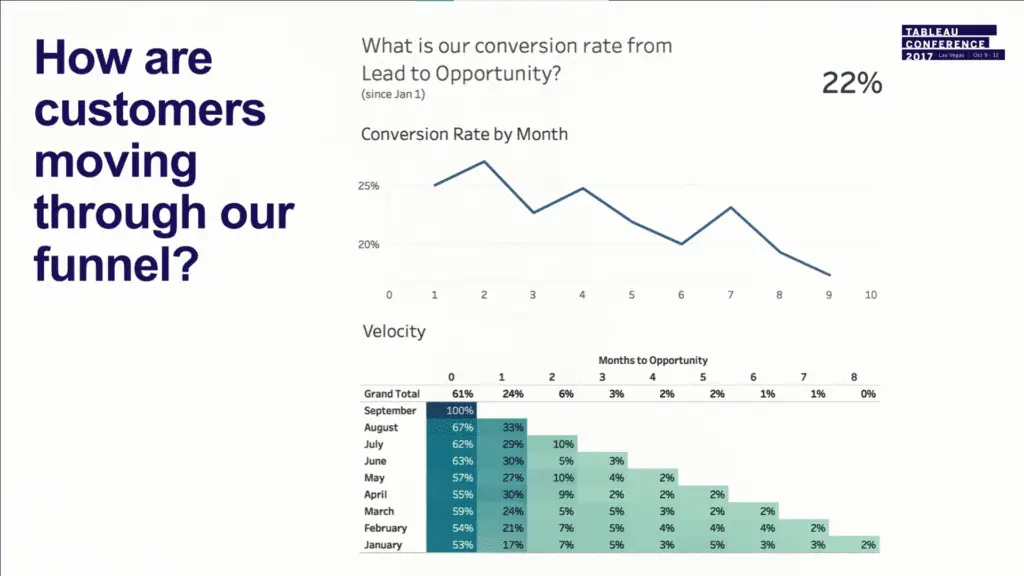
Find out more from their presentation in this video below during the 2017 Tableau Conference:
This should give you some inspiration for what a funnel dashboard in Tableau might look like!
5. Measuring Channel Spend Effectiveness
The next example is also a dashboard presented during a Tableau Conference, by Merkle.
In this example, channel spend is being monitored on an executive dashboard.
Here’s a screenshot of the dashboard from the presentation:
This is a really effective way for marketers or executives to see an overall change in ad spend on each channel!
Tableau has enabled them to make data-driven decisions on the fly, based on data coming from revenue generated and calculated ROI.
You can watch the full presentation on YouTube in the video below:
4. What Are Some Tableau Marketing Dashboard Examples?
Here’s a compilation of dashboard examples I found on Tableau Public:
All credits go to the viz creators!
- Customer Segmentation RFM Dashboard
- Marketing to Sales Funnel Pipeline Dashboard
- Market Basket Analysis Dashboard
- Digital Marketing Campaign Performance Dashboard
- Web Traffic Dashboard
- Facebook/Meta Ads Spend Dashboard
Let’s have a closer look at each of these dashboards!
Customer Segmentation RFM Dashboard
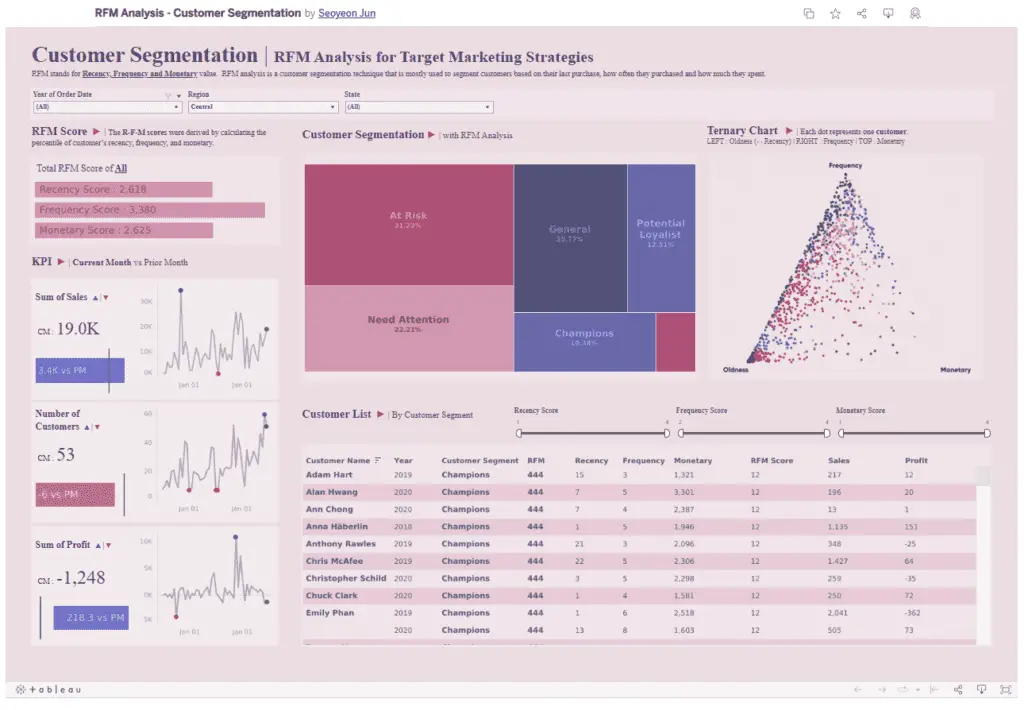
The dashboard above shows a dashboard of a common strategy in marketing – customer segmentation!
Using Tableau’s data visualization functions to create line charts, treemaps, and scatter plots, a customer’s Recency, Frequency, and Monetary (RFM) values can be measured.
Through such a data-driven approach to understanding your customer, marketers like you can target untapped customer segments better!
Check out the full dashboard on Tableau Public here.
Curious to find out if Tableau is worth learning?
You’ll like this article of my insights here.
Marketing to Sales Funnel Pipeline Dashboard
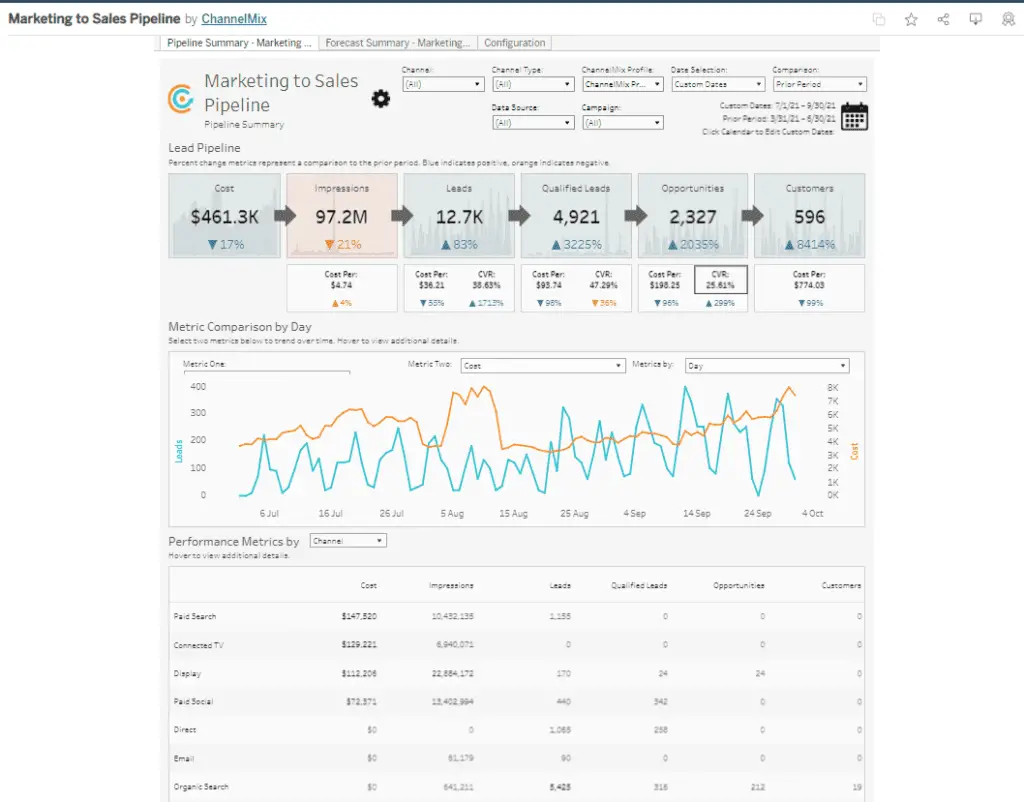
In most marketing teams, having a marketing pipeline is almost necessary.
The dashboard shown above shows a great example of what a marketing funnel or pipeline should look like.
It features a visual representation of a funnel, and exactly how many impressions and leads are converted into customers!
Check out the full dashboard on Tableau Public here.
Market Basket Analysis Dashboard
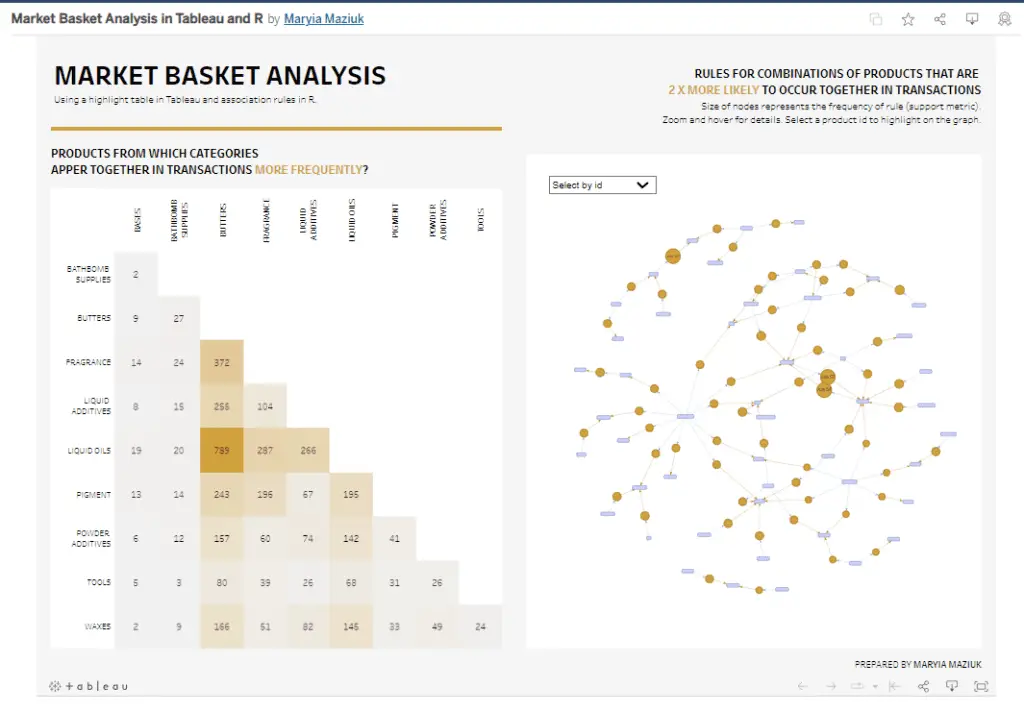
The above dashboard shows how a market basket analysis can be done using Tableau!
Market basket analysis is a key component in market research and this Tableau dashboard should help marketers a great deal in visualizing all this information!
Check out the full dashboard on Tableau Public here.
Digital Marketing Campaign Performance Dashboard
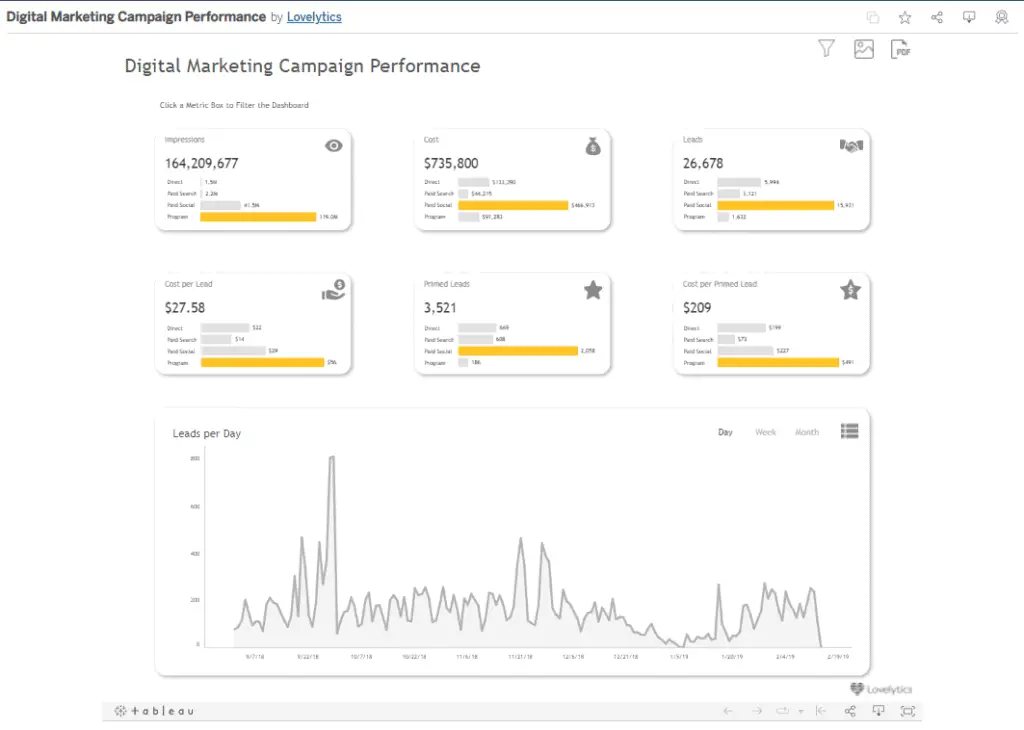
The above dashboard shows a good example of how a digital marketing campaign can be visualized on Tableau.
Tableau bar charts, number cards and line charts were used to show the trend of key digital marketing metrics every digital marketer is familiar with!
Check out the full dashboard on Tableau Public here.
Web Traffic Dashboard

This dashboard is perfect for content marketers who want to track how their blog articles have been doing!
This web traffic dashboard gives an overview of all the things a content marketer needs to know – traffic source, location, channel source and pageviews for each article!
As a blogger myself, I’m pretty convinced that a dashboard like this would be great for monitoring my blog traffic at a glance.
Check out the full dashboard on Tableau Public here.
Facebook/Meta Ads Spend Dashboard

Here’s a dashboard on how Facebook/Meta ads performance can be tracked.
With this dashboard, you’ll be able to conduct deeper analysis on ad spend by campaign, ad set and audience.
By representing the data differently in charts, Tableau helps marketers to identify only the points that matter (and stand out).
Check out the full dashboard on Tableau Public here.
Need more dashboard inspiration for areas other than marketing?
You can read my article on tableau and HR here.
OR
Read about Tableau in finance over here.
5. How Do You Create a Marketing Funnel in Tableau?
Here’s 9 simple steps to create a marketing funnel in Tableau:
- Add a measure to the Column shelf (customers/visits)
- Duplicate the measure by holding Ctrl while dragging the measure pill to the right
- Double click the x-axis and check the Reverse checkbox
- Drag your funnel stages Dimension (steps of your funnel) to the Rows shelf
- Remove zero lines by Right-clicking the line > Format > Format Lines > Columns > Lines > Zero Lines: None
- Remove column dividers by Right-clicking the line > Format > Format Borders > Columns > Column Divider Pane: None
- Remove grid lines by Right-clicking the anywhere in the chart > Format > Format Lines > Columns > Lines > Grid Lines: None
- Remove header by Right-clicking the x-axis > Uncheck Show Header
- Your funnel chart is ready and should look like this
For more info, check out this article by Tableau here.
Thinking about learning Tableau and data analytics?
I’d recommend getting the Google Data Analytics Professional Certificate too!
Check my review of the certificate here.
6. Should Marketers Learn Tableau?
Marketers should learn Tableau. Marketing is becoming more digital, where data visualization becomes even more important to understand customers better. Tableau is an excellent data visualization tool for marketers to learn, to better target customers. Moreover, it will be an in-demand skill for marketers in the future.
You should be learning Tableau as soon as possible!
Here’s why:
Tableau is an easy data visualization tool to learn, simply because of it’s drag-and-drop interface! Anyone can learn it quickly, even you.
As a marketer, you’re more likely going to deal with much more data in the future, coming from many different digital platforms.
Here are some platforms you’re already using that have TONS of data that can be analyzed in Tableau:
- Google Analytics
- Google Ads
- Facebook/Meta Ads
- Mailchimp
- Hubspot
- Ahrefs
- SEMRush
- Moz
- and the list goes on!
I’m sure some of these software must have rung a bell in your head if you’re a marketer.
That’s a sign that you’ll need to learn at least the basics of Tableau for marketing analytics, to stand out among the others as digital data starts becoming more common!
Thinking of starting your learning journey in marketing analytics?
The Meta Marketing Analytics Professional Certificate is a great way to start!
Check out my review of the certificate here.
7. Is Tableau Useful for Marketing?
Tableau is useful for marketing. Tableau is useful for visualizing customer data and showing trends in important metric in marketing analytics. Many marketing platforms produce large amounts of customer data and Tableau is an easy way to understand customers with any need for learning programming.
8. Is Tableau Important for Marketing?
Tableau is important for marketing. Tableau provides a drag-and-drop data visualization tool that is important for marketing teams to better understand customers. Tableau plays an important role in helping marketers create simple charts and trends without the need for learning any programming.
9. Is Tableau Necessary for Marketing?
Tableau is not necessary for marketing. Marketing efforts can be measured using other data visualization tools like Google Data Studio, Power BI and Google Sheets. However, Tableau is the most popular choice among marketers and would very soon be a necessary tool in every marketing team. in the future.
10. Is Tableau Useful for Digital Marketing?
Tableau is useful for digital marketing. Tableau is a great data visualization tool with many connectors to popular digital marketing platforms. These platforms are increasingly creating larger amounts of digital data that need to be visualized. Tableau is useful in visualizing all this data without need for coding.
Digital marketing has become more popular since the pandemic and large amounts of data are being produced each day.
If you’d like to understand your customers better from digital marketing data, then you’ll likely need Tableau for data visualization.
That’s why Tableau is so useful for digital marketing!
Just like I’ve mentioned in point #4 of marketing dashboard examples, analyzing web traffic and Facebook ad spend are among some of the ways Tableau is used in marketing!
Want to see how a digital marketing dashboard is made in Tableau?
Check out this video I found below:
11. Is Tableau Used for Market Research?
Tableau is used for market research. Tableau is an excellent data visualization tool that can visualize common market research analysis such as market basket analysis. With a Tableau dashboard, market research teams can understand a market or audience better and uncover actionable insights.
For example, Audience Audit used Tableau to create dashboards for analyzing their B2B audience.
Here’s an image of the dashboard:
As you can see, Tableau is really useful when applied to market research!
Final Thoughts
Alright, that’s about all the 11 key things you have to know about Tableau and Marketing! I hope this article has been useful for you.
Thanks for reading!
My Favorite Learning Resources:
My Recommended Learning Platforms!
| Learning Platform | What’s Good About the Platform? | |
|---|---|---|
| 1 | Coursera | Certificates are offered by popular learning institutes and companies like Google & IBM |
| 2 | DataCamp | Comes with an integrated coding platform, great for beginners! |
| 3 | Pluralsight | Strong focus on data skills, taught by industry experts |
| 4 | Stratascratch | Learn faster by doing real interview coding practices for data science |
| 5 | Udacity | High-quality, comprehensive courses |
My Recommended Online Courses + Books!
| Topic | Online Courses | Books | |
|---|---|---|---|
| 1 | Data Analytics | Google Data Analytics Professional Certificate | – |
| 2 | Data Science | IBM Data Science Professional Certificate | – |
| 3 | Excel | Excel Skills for Business Specialization | – |
| 4 | Python | Python for Everybody Specialization | Python for Data Analysis |
| 5 | SQL | Introduction to SQL | SQL: The Ultimate Beginners Guide: Learn SQL Today |
| 6 | Tableau | Data Visualization with Tableau | Practical Tableau |
| 7 | Power BI | Getting Started with Power BI Desktop | Beginning Microsoft Power BI |
| 8 | R Programming | Data Science: Foundations using R Specialization | Learning R |
| 9 | Data Visualization | – | Big Book of Dashboards |