This post may contain paid links to my personal recommendations that help to support the site!
For anyone that’s relatively new to Tableau, things can start to get really confusing as you start to learn all the features available. A common question that many of you might have is: Is Tableau a Database? Curious to learn more about Tableau? Here’s the short answer for you.
Tableau is not a database. Tableau is a tool for data visualization that reads external databases to access data but does not act as a database. Therefore, Tableau should not be used as a database substitute. However, Tableau can extract data taken from external databases and store them in Tableau Data Extracts (TDE).
With this short answer, you’re now probably more curious to find all the answers to help you in your understanding and mastery of Tableau. Not to worry, I’ve put together some information from different sources to give you a helpful guide into databases in Tableau. Read on to learn why would Tableau not be considered as a database.
To help you better understand the distinction between the two (Tableau and databases), let’s have a look at the basic definitions of each of them.
What is Tableau Considered As?
Tableau is designed as a data visualization tool that can read and store data in Tableau Data Extracts. Its main function is to provide an easy, drag and drop interface for data analysts to present their insights through charts and dashboards.
This video overview below made by Tableau themselves gives a good summary of what the software is used for. Give it a watch if you’re curious!
According to Tableau Software themselves, they claim that Tableau is used as a visual analytics platform to help business organizations make better sense of data.
Tableau is designed for analysts who want to create dashboards for quick analysis using an easy-to-use interface. If you’d like to learn about who Tableau is designed for, check out my other article over here.
Looking to learn Tableau for the first time? Check out my post of 7 clever ways to learn Tableau over here.
Here’s a helpful video introduction to what Tableau is from one of my favorite Tableau YouTubers, Tableau Tim, do check it out!
What is a Database?
I looked up the few definitions of a database online and found that databases are organized electronic collections of data. Upon some further digging, I discovered that the following:
A database is commonly used interchangeably with database management systems (DBMS). Most databases store aggregations of data or files that contain information, stored on a computer electronically in a DBMS.
Let’s not have a look at some examples of databases used commonly by data analysts and data engineers.
Examples of Common Databases
These are just some of the many databases available out there! A large number of them are even available as data sources in Tableau!
For those of you interested in seeking out a better understanding of databases, do check out this video below for a basic introduction to a database!
Why Is Tableau Not Considered a Database?
Tableau is vastly different from a database due to the nature of its software. For example, Tableau is a tool that is meant to ingest data, and output charts and data visualizations, and a database is only meant for information to be stored in collections of data. Therefore, Tableau does not qualify as a database and should be used as one.
In my personal experience in dealing with both Tableau and database software, I would most definitely not consider Tableau as a database because of how it is designed – for pure data visualization. Databases are designed solely just for the purpose of storing information electronically.
However, I must admit that there are some similarities that might have led you to be confused between the two software. Let’s have a look at some of the reasons why you might get them mixed up.
How Is Tableau Similar to a Database?
If you do take a deeper look at both of them and compare, both Tableau and databases do have some similarities. I’ve even got confused when I first learned about them too. Allow me to explain more.
Here’s how Tableau is Similar to a Database:
1. Tableau Can Store Data

Tableau is also able to store data in Tableau Data Extract files. These files contain data extracted from external data sources. Databases also store data within their systems. In this manner, both of the software provide similar functions of data storage.
2. Tableau Allows Joins and Relationships
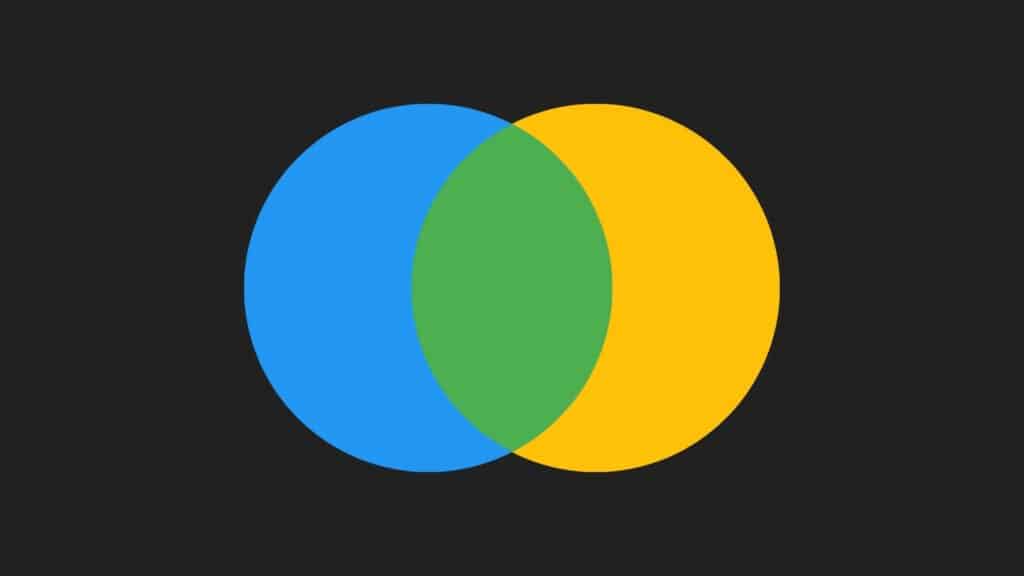
Since version 2021.3 of the Tableau Desktop software, there has been an introduction of intuitive joins and noodles relationships between tables of data that are loaded up into Tableau. Here are the changelogs by Tableau for this update. This draws similarities with databases, where common DBMS systems use query language to perform joins and relationships among tables of data within their data storages.
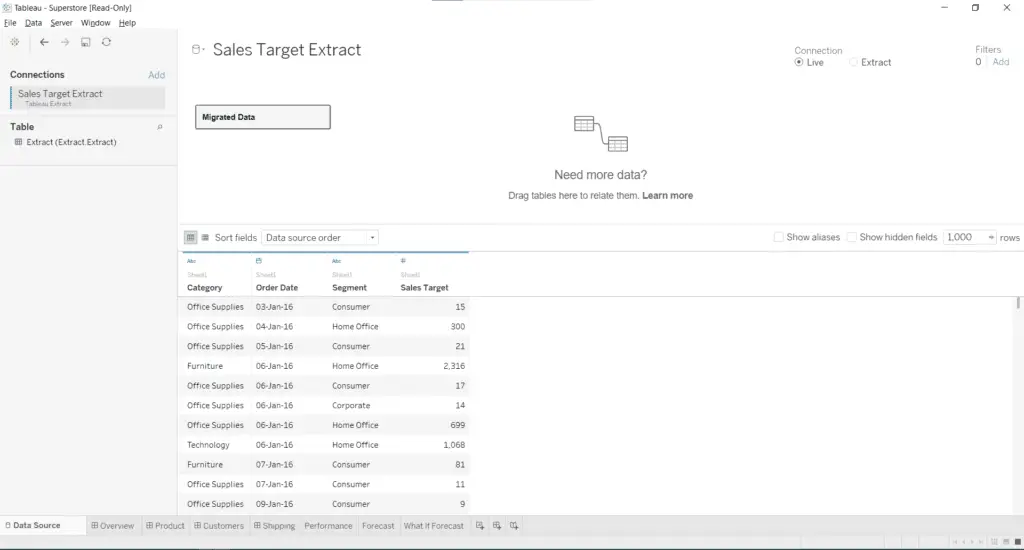
Essentially, this means that you’ll be able to do similar functions of joins and relationships on both platforms.
However, these similarities are not sufficient enough to call Tableau a database, because it’s so much better suited for other purposes, such as data visualization. In fact, Tableau is typically used as a second step of analysis after connecting to a database. Therefore, both platforms are designed for you to use along the same data pipeline instead of parallels where you’d be thinking if one could replace another.
Let’s explore a little deeper into the technical parts of Tableau for all those of you who are much more familiar with the Tableau environment.
How Does Tableau Store Data?
Tableau compresses the data extracted from external databases and provides a snapshot of the data while being stored on your local machine, in the form of Tableau Data Extract files. This data is used to plot data visualizations when loaded into the memory. Here’s a really informative article from Tableau about Tableau Data Extracts that I found to be pretty useful.
Another way for Tableau to store data is through saving data sources. This allows you to save the data source and share it with others to be used in other Tableau workbooks. The data is stored locally in your machine in both the Data Source (.tds) files and the Packaged Data Source (.tdsx) files.
Related Frequently-Asked Questions (FAQs)
Is Tableau a Relational Database?
Tableau is not a relational database. Tableau is a data visualization tool used to create dashboards and charts. Tableau is not designed for the storage of information like in relational databases, where collections of information are held in electronic data storage.
Can Tableau be Used as a Database?
Tableau cannot be used as a database. Although Tableau has data storage functions through Tableau Data Extracts, its functions are insufficient in replacing the role of a database. A typical database must have a robust database management system for storing collections of data and accessible through connectors.
Does Tableau Require a Data Warehouse?
Tableau does not require a data warehouse. Tableau allows data connections from individual databases or files in CSV and Excel format. therefore, a data warehouse is not required to load data and use Tableau. However, connecting a data warehouse to Tableau is recommended practice.
Can Tableau be Used as a Data Warehouse?
Tableau cannot be used as a data warehouse. Tableau does not have sufficient capabilities to replace the role of a data warehouse. A data warehouse requires a secure collection of multiple data sources. However, Tableau has data storage capabilities, although not to be seen as a data warehouse replacement.
What Database Does Tableau Use?
Tableau does not use a database on Tableau Desktop. Instead, Tableau only creates extracts of the data sources it connects to and stores them in Tableau Data Extract (TDE) files. However, on Tableau Server, the Tableau Server repository uses a PostgreSQL database to store data extracts.
Does Tableau have a Data Model?
Tableau does have a data model. Data models can be created and modified on the Data Source page within Tableau Desktop. From version 2020.2 onwards, the data model in Tableau comprises 2 layers: the logical layer and the physical layer. These data model layers allow the building of joins and relationships in Tableau.
Can You Build a Database in Tableau?
Databases cannot be built in Tableau. Tableau only allows connections to external existing databases, which can be extracted into Tableau Data Extract (TDE) files. These data storage files are designed for file sharing and not as substitutes for a secure and robust database.
Does Tableau use SQL?
Tableau does use SQL. Within Tableau Desktop, SQL can be used to create custom queries when importing data from external data sources. These SQL queries provide additional functions to Tableau, such as joins and filters. However, it is not a requirement to use SQL when performing analysis on Tableau.
Is Tableau a Programming Language?
Tableau is not a programming language. Tableau is largely different from programming languages: Tableau is a data visualization software but programming languages provide instructions to a computer for output. However, Tableau does use a language, VizQL (Visual Query Language), to translate SQL code into visuals.
Do read more about this in my other article here.
Does Tableau Have a Programming Language?
Tableau does not have a programming language. Tableau uses a simple, high-level interface for data visualization, which does not require any programming. Although Tableau produces visuals on the backend through VizQL, a visual query language, no programming languages are used in Tableau.
Final Thoughts
Tableau is a pretty simple data visualization tool and shouldn’t be difficult to understand, especially now that you’ve had all your questions answered above about all things Tableau and databases. I hope that this article has helped you clarify some confusion between the two of them! We all start learning about them at some point so it’s great that you’re here reading to understand more. Thanks for reading!
My Favorite Learning Resources:
My Recommended Learning Platforms!
| Learning Platform | What’s Good About the Platform? | |
|---|---|---|
| 1 | Coursera | Certificates are offered by popular learning institutes and companies like Google & IBM |
| 2 | DataCamp | Comes with an integrated coding platform, great for beginners! |
| 3 | Pluralsight | Strong focus on data skills, taught by industry experts |
| 4 | Stratascratch | Learn faster by doing real interview coding practices for data science |
| 5 | Udacity | High-quality, comprehensive courses |
My Recommended Online Courses + Books!
| Topic | Online Courses | Books | |
|---|---|---|---|
| 1 | Data Analytics | Google Data Analytics Professional Certificate | – |
| 2 | Data Science | IBM Data Science Professional Certificate | – |
| 3 | Excel | Excel Skills for Business Specialization | – |
| 4 | Python | Python for Everybody Specialization | Python for Data Analysis |
| 5 | SQL | Introduction to SQL | SQL: The Ultimate Beginners Guide: Learn SQL Today |
| 6 | Tableau | Data Visualization with Tableau | Practical Tableau |
| 7 | Power BI | Getting Started with Power BI Desktop | Beginning Microsoft Power BI |
| 8 | R Programming | Data Science: Foundations using R Specialization | Learning R |
| 9 | Data Visualization | – | Big Book of Dashboards |
