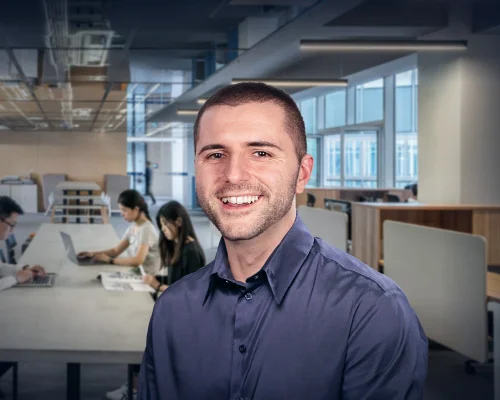06.11.2023
It would have been nice to address some of the changes to Tableau. For example, to resize you need to use ctl B to reduce size and ctl shift B to increase in size. That took me a while to figure out since I was trying to follow your instructions. There were other things that were weird and took much longer to figure out since they had changed and I originally tried to follow your instructions. Notes after the videos with the resources would have been helpful