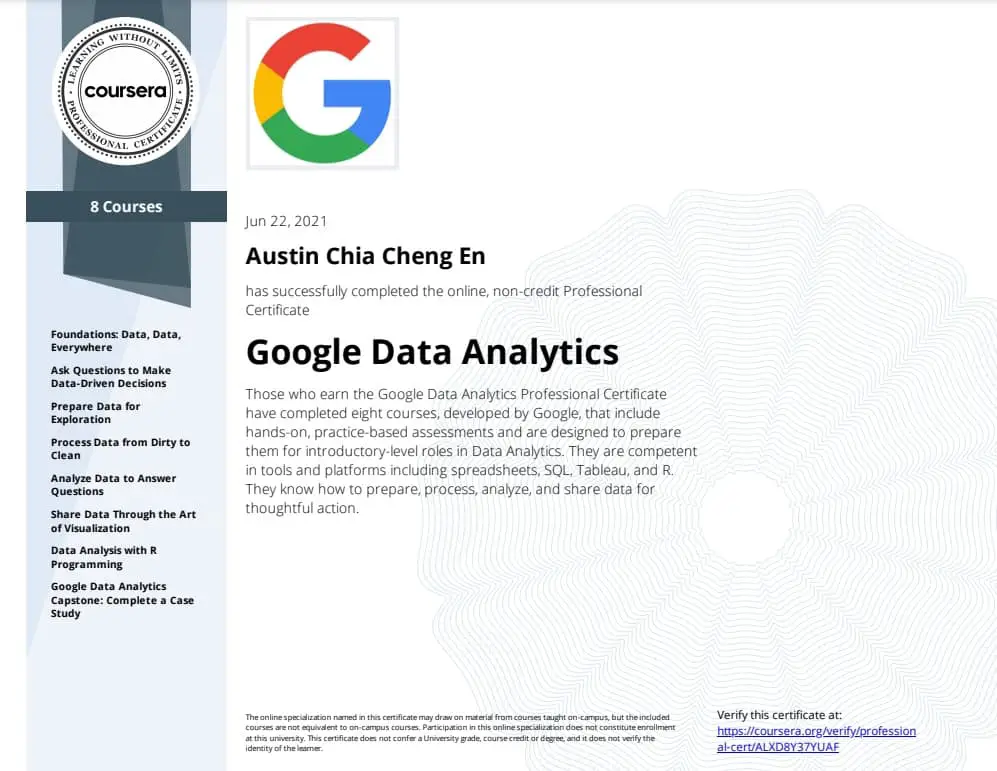Are you tired of juggling multiple data analytics tools and struggling to find a unified solution that caters to all your organization’s analytics needs?
Say hello to Microsoft Fabric, an all-in-one analytics platform that combines data management, data engineering, data science, real-time analytics, and business intelligence.
In this blog post, we’ll be guiding you through the Microsoft Fabric platform, so you can better understand how it works and why it’s important for your data and analytics team.
Short Summary
- Microsoft Fabric is a comprehensive analytics solution designed to meet the needs of enterprises.
- It unifies data management and analytics components, offering seven core workloads with open data formats for all tiers.
- With its free trial, organizations can access Microsoft Fabric’s unified data environment to drive actionable insights and informed decisions.
What is Microsoft Fabric?
Microsoft Fabric is an all-in-one analytics solution designed to meet the needs of enterprises. It encompasses data movement, data science, real-time analytics, and business intelligence, offering a unified platform that integrates Power BI, Azure Synapse Analytics, and Azure Data Explorer into a single environment.
This powerful combination enables creators to focus on delivering their highest quality work, eliminating the need to integrate, manage, or comprehend the infrastructure that underpins the experience.
Microsoft Fabric provides seven core workloads that cater to various analytics needs. These workloads include:
- Data Factory
- Synapse Data Engineering
- Synapse Data Warehousing
- Synapse Data Science
- Synapse Real-Time Analytics
- Power BI Integration
- Data Activator
With such a comprehensive range of offerings, Microsoft Fabric is committed to open data formats for all its workloads and tiers.
Components of Microsoft Fabric
Microsoft Fabric unifies Power BI, Azure Synapse, and Azure Data Explorer into a single environment, providing seamless integration, automatic permissions, and data sensitivity labels.
This integration enables customers to keep a single set of data as opposed to multiple copies.
They need not maintain separate datasets for databases, data lakes, data warehousing, business intelligence, and analytics.
Let’s dive deeper into each component of Microsoft Fabric to better understand its functionalities and benefits.
1. Data Factory
Microsoft Data Factory is a cloud-based data integration service that enables the secure movement and transformation of data. It helps you create, schedule, and manage pipelines to process raw data into ready-to-use analytics.
2. Synapse Data Engineering
Data Engineering is a key component of Microsoft Fabric, responsible for building infrastructure utilizing Synapse. Synapse offers the capability to construct infrastructure with Lakehouse and pipelines to ingest data into the structure, providing a robust foundation for data management.
The Lakehouse in Synapse is utilized for data storage and table management, offering improved performance and oversight of the Lakehouse.
This powerful combination of Data Engineering and Synapse ensures a well-structured and efficient data management system within Microsoft Fabric.
Data engineers will benefit most from the integrated data management on this platform.
3. Synapse Data Warehousing
Data Warehousing in Microsoft Fabric offers scalability and performance by providing superior SQL performance and scale. It makes computing and storage separate entities.
This enables the two components to be scaled independently.
Moreover, it natively stores data in the open Delta Lake format, ensuring consistency and flexibility across workloads.
4. Synapse Data Science
Data science is the process of utilizing statistical and computational techniques to derive insights and knowledge from data.
In Microsoft Fabric, users can deploy and operationalize machine learning models in a streamlined manner, integrating with Azure Machine Learning to facilitate experiment tracking and model registry.
Utilizing data science in Microsoft Fabric enables you to rapidly and conveniently construct, deploy, and operationalize machine learning models.
It also offers integrated experiment tracking and model registry, facilitating the tracking and managing of models, which is great to have for data scientists.
Furthermore, it provides scalability and performance, making it easier to adjust the scale as necessary.
5. Synapse Real-Time Analytics
Real-time analytics is the process of analyzing data as it is generated or received, providing immediate insights and actionable information.
In Microsoft Fabric, Real-Time Analytics enables data to be converted into actionable insights, allowing users to make informed decisions promptly.
Synapse Real-time Analytics is a workload that integrates event streaming technologies, such as IoT or Event Hubs, pipelines, KQL DB, Lakehouse, ML models, and Power BI, to enable real-time data analysis.
Real-time analytics offers users the capacity to swiftly detect trends and patterns in data, permitting them to make decisions and take action promptly.
6. Power BI Integration
Power BI integration enables users to embed Power BI into other Microsoft products or third-party applications, allowing them to access and analyze data from within those platforms.
In the context of Microsoft Fabric, Power BI integration facilitates the seamless incorporation of Power BI to access and analyze data, enhancing analytics capabilities.
DirectLake is a newly-introduced connection type that combines Power BI and OneLake in Microsoft Fabric, providing increased speed compared to DirectQuery.
This integration not only streamlines the analytics process but also ensures that users have access to the most up-to-date and accurate data for their analysis.
This makes data analytics services more consolidated and seamlessly integrated.
7. Data Activator
Data Activator is a no-code experience in Microsoft Fabric that facilitates business analysts to automate actions based on data.
It further offers real-time monitoring capabilities and can send notifications regarding particular data patterns, ensuring that users stay informed and react promptly to data changes.
The primary functionality of Data Activator is to provide automated action capabilities with data, allowing users to streamline their processes and improve efficiency.
However, it is important to note that Data Activator is restricted to automating actions with data and does not offer any other functionalities.
Why is Microsoft Fabric Important?
Microsoft Fabric offers tailored analytics experiences in categories like Data Engineering, Data Factory, Data Science, Data Warehouse, and Real-Time Analytics.
This comprehensive range of offerings ensures that organizations have access to the tools and resources they need to effectively manage and analyze their data, regardless of their specific requirements or objectives.
In comparison to traditional data management systems, Microsoft Fabric eliminates the need to maintain multiple copies of data for databases, data lakes, data warehousing, business intelligence, or real-time analytics.
This results in a more streamlined and efficient data management process, allowing organizations to focus on deriving insights and making informed decisions based on their data.
How Microsoft Fabric Differs from Existing Products
Microsoft Fabric sets itself apart from existing products by offering a unified OneLake and lakehouse architecture for enterprises, with OneLake forming the basis of Microsoft Fabric services.
Built on Azure Data Lake Storage Gen2, OneLake provides a single destination for organizational data, simplifying data management and reducing the complexity associated with traditional data management systems.
This lake-centric and open-sourced approach ensures that Microsoft Fabric remains flexible and adaptable, catering to the ever-evolving needs of modern organizations.
Microsoft Fabric vs Synapse Analytics
Microsoft Fabric is the next generation of Azure Synapse Analytics, providing a unified data analytics platform by integrating Azure Data Factory, Azure Synapse Analytics, and Power BI into a single product, thus enhancing data analytics capabilities.
While Synapse Analytics is a cloud-based analytics platform that enables users to analyze data from multiple sources, offering features such as data warehousing, data engineering, data science, and real-time analytics, Microsoft Fabric retains certain aspects of Synapse Analytics, enhances some, introduces new ones, and eliminates certain ones.
The distinction between Microsoft Fabric and Synapse Analytics lies in the consolidation of technologies, such as Azure Data Factory, Azure Synapse Analytics, and Power BI, into a single comprehensive product.
This integration enables data analytics professionals to access a unified platform that streamlines their workflow and improves efficiency.
Pricing Considerations of Microsoft Fabric
When considering the adoption of Microsoft Fabric, it’s important to be aware of its pricing considerations.
Microsoft Fabric offers a capacity-based pricing model, which could vary based on capacity units and the quantity of users.
Unfortunately, there is no definitive information regarding pricing considerations available, making it challenging for organizations to accurately estimate their costs.
For small-medium size companies that embraced the pay-per-query model of Synapse Analytics, the capacity-based pricing of Microsoft Fabric may be disadvantageous.
However, the benefit of leveraging Microsoft Fabric’s universal compute capacities is that any unutilized compute capacity in one workload can be utilized by any of the other workloads, potentially resulting in considerable cost savings.
Getting Started with Microsoft Fabric
Getting started with Microsoft Fabric is easy, thanks to the free trial available.
This allows you to explore the platform and its features without any financial commitment.
Additionally, Microsoft Fabric is available for Power BI Premium customers, allowing them to access the platform and integrate it into their existing workflows.
To begin using Microsoft Fabric, simply sign up for the free trial or enable it through the Power BI admin portal if you’re a Power BI Premium customer.
Once you’ve gained access to the platform, you can start exploring the various workloads and components.
Wrapping Up
In conclusion, Microsoft Fabric is a comprehensive and unified data analytics platform that simplifies the process of collecting, analyzing, and interpreting data.
By integrating Microsoft’s existing suite of data products and offering full-service capabilities, Microsoft Fabric enables organizations to streamline their data management processes, drive actionable insights, and make informed decisions based on their data.
With the free trial available and its accessibility for Power BI Premium customers, there’s no better time to explore the potential of Microsoft Fabric and unlock the full power of your data.
Frequently Asked Questions
What is MS Fabric?
Microsoft Fabric is a comprehensive, unified analytics platform that enables organizations to efficiently manage data and generate real-time insights.
It provides the tools for data movement, data lakes, engineering, integration, science, analytics, and business intelligence, all supported by robust security, governance, and compliance.
Is Microsoft Fabric free?
Microsoft Fabric is currently available to try for free in the Public Preview, through the free trial. This means that users can access the Fabric for no cost.
What is the use of Azure Fabric?
Azure Service Fabric is an enterprise-grade distributed systems platform that simplifies the development, deployment, and management of highly scalable and reliable microservices-based applications. It enables developers to package, deploy, and manage large-scale, distributed applications on Microsoft Azure.
Additionally, Service Fabric provides built-in features for self-healing, scalability, and high availability of services.