This post may contain paid links to my personal recommendations that help to support the site!
So you’ve heard that Google launched a new Google Business Intelligence Professional Certificate and the success of past Google certifications.
And now you’re curious to know if it’s the right fit for you.
In this blog post, I’ll give my verdict on the certificate, explore what the certificate is, answer some of the most common questions, as well as give my personal input on the course content of the certificate.
Let’s take a closer look!
Is the Google Business Intelligence Professional Certificate Worth It?
My Verdict:

The Google Business Intelligence Professional Certificate is worth it. The certificate offers over 100 hours of content on data modeling and pipelines, ETL processes, database design, and dashboarding using Tableau at an affordable total cost of $117. It also provides career resources and access to the Google Employer Consortiums.
However, it could have included more tools like AWS or Microsoft SQL Server.
So why would I say that it’s worth it?
Well, the certificate is tailored to help prepare data professionals for a career in business intelligence and also equips them with the needed skills, tools, and knowledge.
As we all know, technical skills are crucial in the tech industry and can be an uphill effort when learning.
The course curriculum was designed by Google BI professionals, so you’ll be getting quality content in the most easily-digestible way possible.
The fact that the course has been created by a tech leader like Google adds to its credibility and makes it worth your time.
Moreover, the other Google Career Certifications have seen such huge success too!
Now let me share more about this certificate in detail and provide my personal take on it!
What is the Google Business Intelligence Professional Certificate?
The Google Business Intelligence Professional Certificate is a three-course certification built by Google and Coursera. The certificate prepares learners for a career as a business intelligence analyst, business intelligence engineer, or business intelligence developer.
Designed to fit advanced data professionals, this certification will build on the current skills of a data professional for applications to the business intelligence field to boost your chances for a positive career outcome.
Released as one of the new advanced certificates alongside the Google Advanced Data Analytics Certification, this BI cert aims to give an introduction to business intelligence workflows.
What Can You Expect to Learn From this Certificate?
Through this certification, you’ll be learning various data analytics skills that are focused on preparing you to become a business intelligence professional.
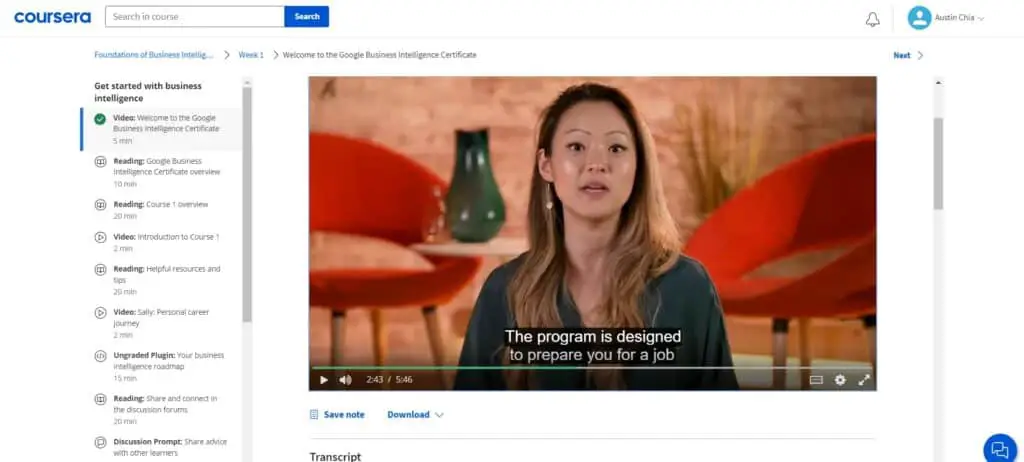
The certificate focuses on both technical and non-technical skills, which makes for a good balance when taking on a full certification.
Here’s a list of technical skills you’ll learn:
- Data modeling
- Extraction, Transformation, And Loading (ETL) processes
- Data transformation
- Database design and optimization
- Dashboarding and reporting
And here are some non-technical skills you’ll learn:
- Stakeholder management
- Presenting dashboards
- Getting business requirements
- Effective communication
You’ll learn these skills and tools through a series of video lectures, labs, quizzes, challenges, and course projects.
Like most technical certifications, you’ll be required to pick up some tools along the way.
Here are some tools you’ll be learning in this certificate:
- Structured Query Language (SQL)
- Google BigQuery
- Google Dataflow
- Tableau Software
This lineup of skills and tools does sound promising, right?
They seem really useful for entering a career in BI!
However, would learning these skills take a long time? Read on to find out what I think.
How Long Does it Take to Complete the Certificate?
It takes two months to complete the Google Business Intelligence Certificate. This is based on a learning pace of 10 hours per week. However, this is highly dependent on previous experience with writing SQL queries, handling databases, or data visualization.
Since this is an advanced certificate, I’d assume that many of you already have working experience as a data analyst. This would naturally lead to you having some knowledge of using SQL.
This can significantly cut down on the time it takes to complete the certificate.
That’s because most of the content involves using SQL for data transformation, modeling, and data analysis.
However, you are still able to complete the certificate at your own pace.
How Much Does the Certificate Cost?
The Google BI Certificate costs $78 to complete. This is based on a subscription of $39/month and an average of 2 months of completion time.
Do note that the certificate is also included with any Coursera Plus Subscription, too.
Coursera Plus is an unlimited access subscription provided by Coursera with over 7000 certifications and courses. This could potentially help you save some costs!
Also, the certificate has a free 7-day trial before the billing cycle begins.
Therefore, the cost of the certificate goes down the faster you complete it.
I’ve personally used my annual subscription to Coursera Plus to learn about other areas, such as data analytics, digital marketing, and database management.
Google Business Intelligence Certificate Content Review
This certificate consists of three courses, which is somewhat shorter than most of the other Google Career Certificates out there.
Here’s a list of the courses:
- Foundations of Business Intelligence
- The Path to Insights: Data Models and Pipelines
- Decisions, Decisions: Dashboards and Reports
Each of them covers different aspects of a career in BI. Let me share with you in detail its contents and what I think of them.
1. Foundations of Business Intelligence
The first course in this certificate program provides an overall introduction to the world of business intelligence.
Here’s a list of topics covered and their respective completion times:
- Data-driven results through business intelligence (12 hours)
- Business intelligence tools and techniques (4 hours)
- Context is crucial for purposeful insights (5 hours)
- Course 1 end-of-course project (4 hours)
The course was made to cover a broad range of topics every BI professional must know.
Here’s a list of things I picked out from the course you can expect to learn:
- Role of business intelligence analysts and engineers
- Difference between BI and data analytics
- Key BI tools commonly used in an entry-level job
- Data limitations and context of solving a BI problem
My Thoughts on This Course:
This was my first time taking a business intelligence course I was glad to be guided through such a holistic introduction to the world of BI.
Just like every other introductory course in Google Career Certificates, this course gave me a good understanding of what my future work in BI would involve.
I also appreciate that the course had sharings of personal career journies from actual Google employees.
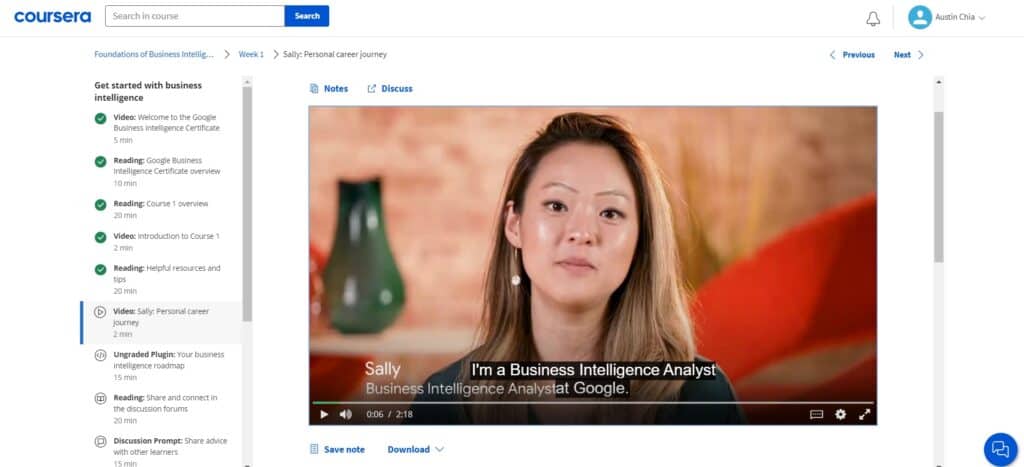
This insider sharing looks into the life of a BI analyst or a business analyst, which is what many beginners are looking for!
Another great addition to this certificate is the optional courses to refresh my memory on content from the Google Data Analytics Certification.
At the end of this course, you’re given a choice to review them since most of the tasks of a data analyst and a BI analyst overlap.
2. The Path to Insights: Data Models and Pipelines
This second course is where you’ll really get some hands-on work on some basic BI tasks.
Here’s a list of topics covered and their respective completion times:
- Data models and pipelines (10 hours)
- Dynamic database design (5 hours)
- Optimize ETL processes (6 hours)
- Course 2 end-of-course project (4 hours)
You’ll be learning about all the needed technical knowledge needed actually to execute tasks as a BI professional.
Not only does the course provide some background information about common database schema and models, but you’ll also be guided through real-life case studies and activity exercises too.
My Thoughts on This Course:
If you’re taking this popular professional certificate to learn all about technical tools, this course will certainly not disappoint.
I found the first few topics on the course heavy and technically intensive— great for setting a good foundation.
Working on hands-on projects also boosted my confidence in the tools I learned, such as SQL and BigQuery, and got me familiarized with the editor interfaces.
I always advocate the practicing of technical tools through actual projects, so this course was really fulfilling for me. These projects would also be helpful to be included in a BI or data analyst portfolio.
However, I found that the tools taught were too highly-focused on tools in the Google BI space.
There were no lectures on those in the Amazon ecosystem (Amazon Web Services) or Microsoft (Microsoft SQL Server Management Studio).
Having worked on some BI tasks myself, like loading data into data warehouses, some topics on how to use Amazon RedShift or Microsoft SQL Server would have been useful.
3. Decisions, Decisions: Dashboards and Reports
The last course in this certificate focuses mainly on data visualization.
Here’s a list of topics covered and their respective completion times:
- Business intelligence visualizations (5 hours)
- Visualize results (7 hours)
- Automate and monitor (5 hours)
- Present business intelligence insights (5 hours)
- Course 3 end-of-course project (3 hours)
- Put your Google Business Intelligence Certificate to work (2 hours)
You’ll be taught about the basics of data visualizations, from using mockups to selecting charts and graphs to story-telling.
The course also covers best practices in designing BI dashboards, as well as how to automate and monitor them.
At the end of the course, you’ll complete a project based on all the steps of crafting a dashboard taught in the course.
My Thoughts on This Course:
This course provided a decent refresher on Tableau for dashboarding and data visualization.
Although I had already learned this in the original Google Data Analytics Professional Certificate, this course provided more!
For example, this course had a greater focus on planning dashboard mockups and designing charts before creation.
This was great since this was what I actually learned from making a mistake at work as a data analyst. I’m glad that this course covers it so beginners like you won’t make the same mistakes that I made.
Moreover, the lectures were clear and concise, and the step-by-step tutorials were super helpful for someone who was just starting in BI.
However, I noticed that Tableau was taught again. Google must have avoided teaching and promoting competitor products like Microsoft Power BI.
Nonetheless, I’m still glad they didn’t choose to promote their own products only, like Google Data Studio or Looker. That wouldn’t have been so useful.
One other great thing I have to mention is the amount of effort put in to simulate a task given by a manager—just look at this image of an “email” from a “supervisor” below.
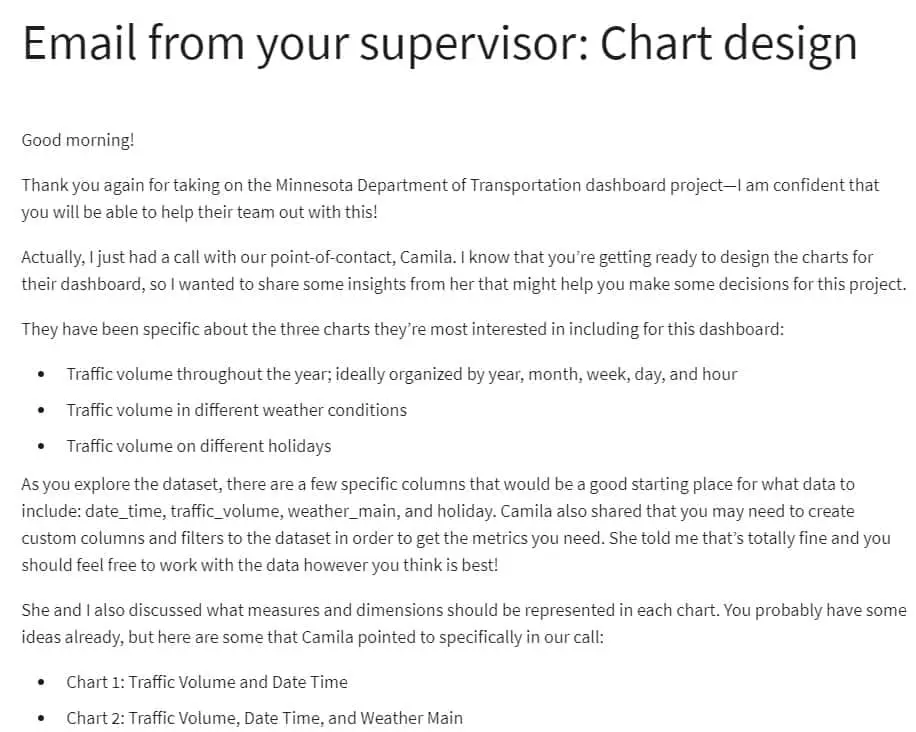
There was even a roleplay video to give you an idea of what a call from a stakeholder would be like!
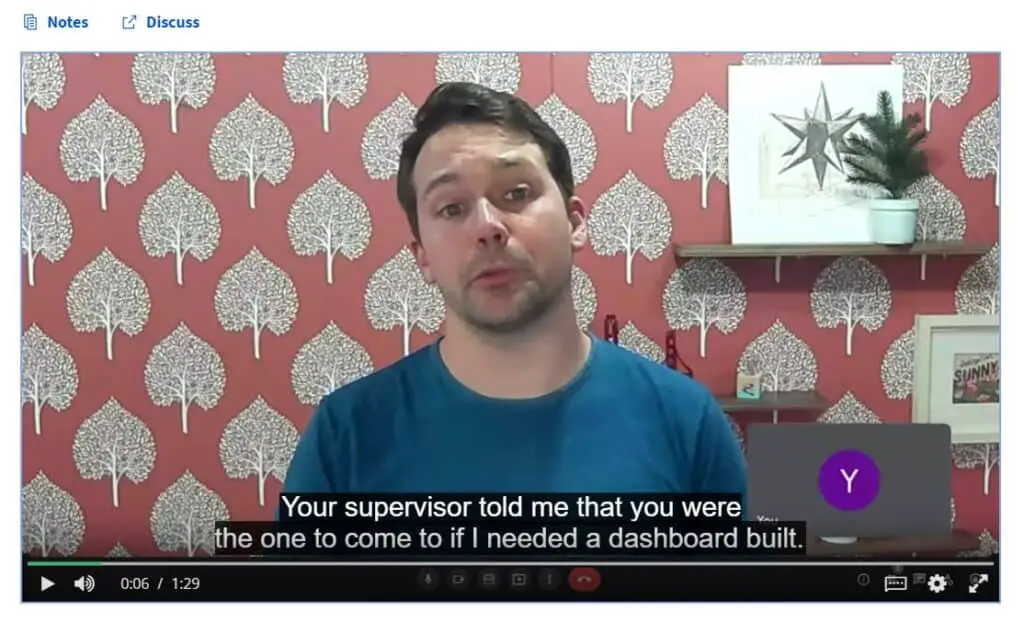
Final Thoughts
In conclusion, the Google BI certification is worth it, in my opinion.
This certification helped me to gain confidence and knowledge in tools like SQL and Big Query, which are much needed in entry-level roles in BI.
The course was clear and concise, and the hands-on projects gave me enough practice to build my portfolio.
However, I think that the courses should be more extensive in terms of teaching other tools, such as those from Amazon Web Services or Microsoft SQL Server Management Studio.
Overall, if you’re looking for a comprehensive introductory course to business intelligence, this certificate should be one of your top choices.
I hope this article has helped you decide to try this certificate for yourself!
