This post may contain paid links to my personal recommendations that help to support the site!
You might be a new or even frequent user of both Power BI and Excel and you’re starting to discover that both of these 2 data analytics tools can perform similar functions. The next question that might be on your mind is – will Power BI replace Excel? I’ve done quite a good amount of research on this topic because of the same exact question, so here’s the short answer.
Microsoft Power BI will not replace Excel as a go-to data analytics software presently. Both tools fulfill different roles in data analysis: Excel is used in small ad-hoc analyses, but Power BI is used for large-scale business intelligence. However, this may change in the future, depending on a few factors.
You might have come across discussions on Reddit just like the thread below, and you’re beginning to wonder if there’s more to uncover about Excel and Power BI.
If you think that there’s more to this argument, then you’re definitely right! There’s just so much to talk about regarding the use cases of each tool. With all this talk about Power BI being potentially an Excel replacement, let’s take a few steps back and analyze each software for its unique strengths and the respective reasons why Power BI will or will not replace Excel.
What Makes Excel Irreplaceable and Unique?
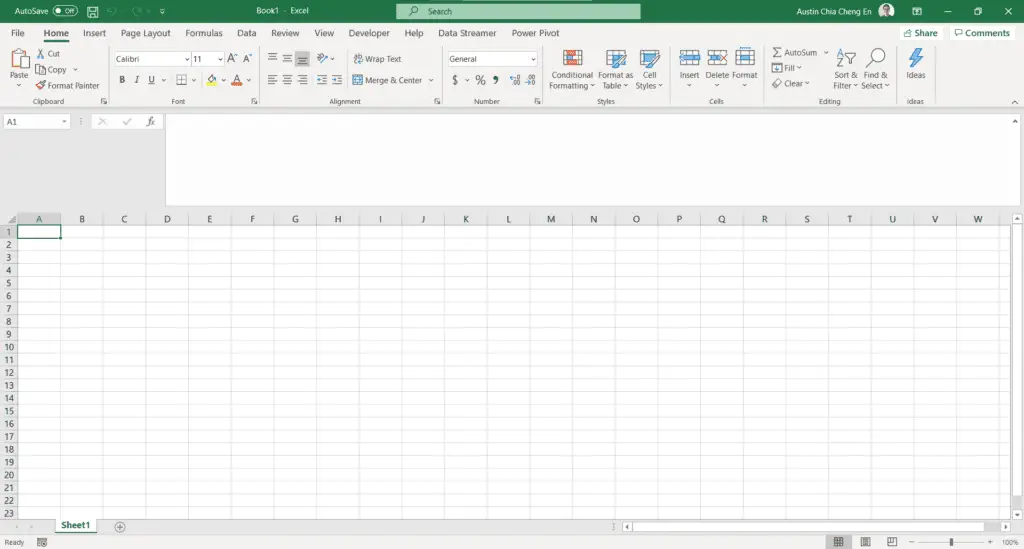
Let’s have a first look at what Excel has to offer that can potentially make Excel an irreplaceable software in handling data. Here are 3 reasons why Excel would still be an irreplaceable tool for your data analysis work.
- Allows Add-ins
- Allows Direct Data Entry
- Can Perform Quick Calculations
1. Allows Add-ins
If you’ve ever had a chance to work in Excel long enough, you might start finding that the basic Excel features can only do so much for you and you’ll start to explore the Add-in options in Excel.
These add-ins provide additional functions to the Excel spreadsheets that build upon the current basic functions. Most add-ins are coded by advanced Excel users by data professionals and a typically built for a certain purpose. For example, add-ins can automate or provide easier data analysis for reporting within Excel without having to write Visual Basic For Applications (VBA) code. They add versatility to the basic Excel interface and can be used to satisfy an Excel user’s needs. Excel professionals sell most of the add-ins to a cost, but some exist as open-sourced code that’s more than sufficient for data analysis of smaller datasets.
For example, some add-ins in Excel enhance the visualization feature available in Excel. Here’s a pretty good video summarizing some really useful free add-ins in Excel.
If you’re wondering how these add-ins can be installed, here’s a simple YouTube video I found of what installing an add-in into Excel looks like.
Why It Makes Excel Replaceable:
You’re probably starting to wonder by now: so what if there are add-ins in Excel? Well, add-ins can provide a huge amount of value to Excel functionality. With added functions to the basics Excel software, the use cases and utility of Excel would increase. With not that many data analytics tools offering customizable and monetizable add-ins, the low competition to provide bonus features would make Excel pretty irreplaceable.
However, this remains in favor of Excel for the time being, when other data analytics tools do not provide the same level of add-in flexibility as Excel does.
2. Allows Direct Data Entry
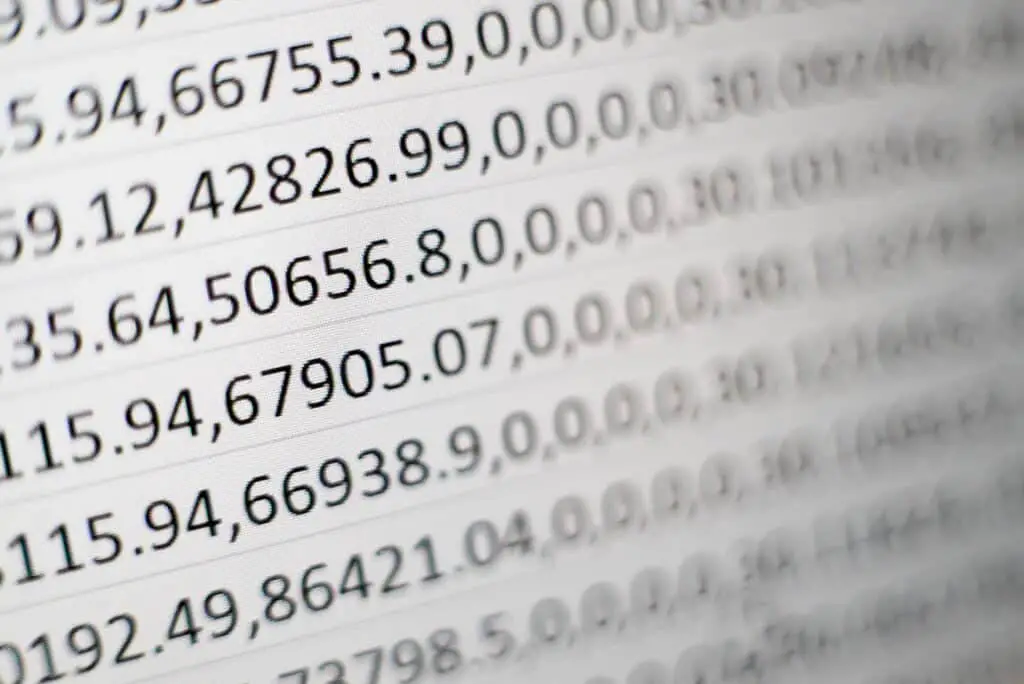
Ask anyone how they would enter data into a computer system and they will likely use Excel to store that data.
Does this come as a shocking revelation to you? Well, I was pretty stunned myself too! I never knew how the direct data entry method that Excel allowed for such widespread adoption across the globe.
Excel allows you to enter data or any information directly into cells that can be immediately put into the form of tables, in columns and rows. This makes the data structured in its dimensions. As data entry is the main cause of downstream data cleaning issues, it is a crucial step in every data transformation.
Personally, if there’s one thing that I’m that Excel can do, it’s being able to paste content with structure into cells. For example, whenever I feel the need to transfer information from tables in Word format or just from information online, Excel is a great tool for me to directly copy and paste data in the exact format I require! This just further proves my point of how having direct data entry can make Excel so unique!
Why It Makes Excel Irreplaceable:
Direct data entry makes Excel irreplaceable because it simplifies the start of many data lifecycles – data entry. By offering a solution to many businesses to collect information in a way that is both intuitive and helpful for downstream analysis, Excel provides valuable ease of data entry.
In comparison to Excel, other databases like Structured Query Language (SQL) require the use of the declaration of variables and inserting values into tables computationally. This would take a much longer and more complicated process just for data entry. By being the only popular data entry tool that offers an easy option for direct entry, Excel can be quite irreplaceable.
3. Can Perform Quick Calculations
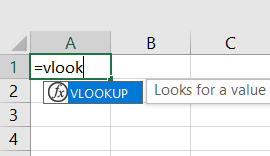
If you’re familiar with the different features within Excel, you would quickly understand that the functions and formulae can bring so much value to simple but quick calculations. In fact, many would agree that Excel provides an intuitive interface for the preparation of financial reports through formulae or even simply summarizing data.
Why It Makes Excel Replaceable:
These simple and quick calculations fit into the user requirements of many financial professionals who need to prepare financial information in an easy-to-read format. By offering powerful formulae such as vlookup or index and match, Excel users can rely on Excel to compute simple calculations on the fly without having to write code or leave the same spreadsheet page!
What is Unique About Power BI?
Let’s have a quick look at the other end of the argument by listing out the unique points that Power BI has!
- Robust In-built Automations
- Good Integrations With Programming Languages
- Drag-And-Drop Chart Creation Interface
- Scalability
While these 4 unique points can potentially put Power BI at the top above Excel, they can only be fully utilized when certain factors favor Power BI. Let’s have a look at some of the most possible factors!
Interested to learn Power BI for the first time? Check out my other blog post on 9 clever ways to get started in Power BI over here!
What Factors Will Lead To the Replacement of Excel by Power BI?
- Shift in Intended Use by Users
- Software Updates to Allow Faster Calculations
- Widespread Adoption of Power BI Among Companies
1. Shift in Intended Use by Users

For Power BI to reach a stage where it can fully overtake Excel as its replacement, there has to be a major shift in preference by users to use more cloud-based business intelligence software. This is pretty unlikely for many financial professionals who have been comfortable working in Excel for decades and enjoy the flexibility that comes with it. Moreover, the effort and resources that have to go into retraining staff will not be cost-effective for most companies.
2. Software Updates to Allow Faster Calculations

To fulfill the unique role of Excel in performing quick calculations, Power BI would have to include some form of integration that would allow direct user input. If future updates to Power BI include such features, there might be a possibility for Excel to be deemed obsolete and eventually replaced.
However, this might not be that feasible because of the data security requirements that are crucial in business intelligence, which is what Power BI is built for.
3. Widespread Adoption of Power BI Among Companies

Another factor that can cause the replacement of Excel by Power BI is the exposure of business intelligence concepts to companies. A large proportion of companies have to begin to understand the importance of business intelligence tools like Power BI before they can safely replace Excel. However, this possibility is still very low, considering that Excel is still a much more cost-effective tool for smaller companies. As cost is a major factor in adoption by small companies, Power BI might not be the optimal choice for smaller-scale data reporting.
Is Excel Still Worth Learning?
Excel is still worth learning because it is used widely and enables great ad-hoc data transformation and reporting for small datasets. Excel provides flexibility and direct data entry user input compared to business intelligence tools that require more preparation and programming at a higher cost.
Should You Learn Power BI or Excel First?
Excel is an ideal data analytics tool to learn first, followed by Power BI. Learning Excel will provide the necessary foundation for data manipulation and behavior that will be useful when moving on to higher-level business intelligence tools. According to a study, 82% of middle-income jobs require Excel as a skill, which makes it a much more crucial software to learn than Power BI. After learning Excel, build upon the foundations to achieve deeper analytics in Power BI.
Where Can You Start Learning Excel or Power BI?
I would recommend starting with getting ONE good reference book (in physical copy) as a quick reference guide. This guide shall serve as your go-to resource as you go through your data learning journey. This would apply to both Excel and Power BI. As you go through the book, do go through all the practical exercises on the computer in both Microsoft Excel and Power BI. Once you’re confident with the basics you can move to self-directed learning through working on a guided project on an online course. This should put you on the right path to a solid foundation in both tools. Learning Power BI shouldn’t take too long too! Check out my other post on how long it takes to Power BI here, if you’re interested.
I’ve put together a list of some of the books and online courses I recommend to get started learning as a beginner! If you’re looking for some reliable resources, do check them out!
| Image | Title | Type | Who Should Get This | Link | |
| 1 |  | Excel 2016 Bible 1st Edition | Book | General Excel learners | Amazon |
| 2 |  | Microsoft Excel 2019 Data Analysis and Business Modeling | Book | Data analysis and business analytics professionals learning Excel | Amazon |
| 3 |  | Microsoft Power BI Cookbook: Creating Business Intelligence Solutions of Analytical Data Models, Reports, and Dashboards | Book | General Power BI learners | Amazon |
| 4 | 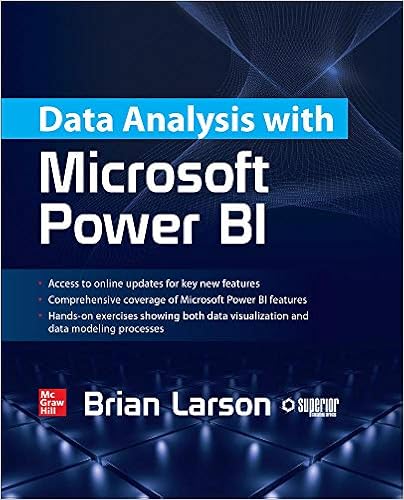 | Data Analysis with Microsoft Power BI | Book | Data analysis and business analytics professionals learning Power BI | Amazon |
| 5 | 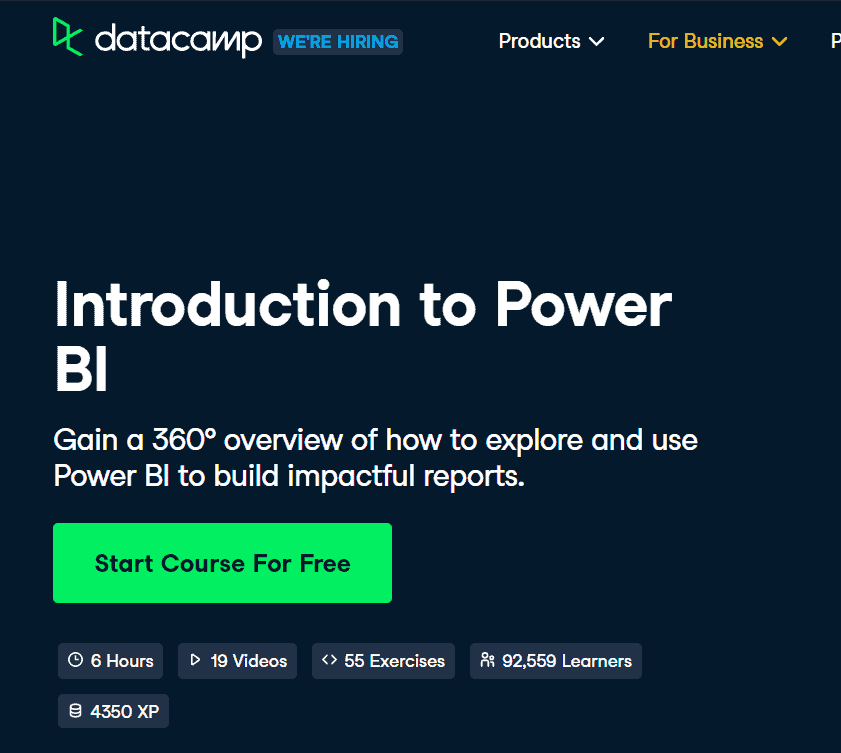 | Introduction to Power BI | Online Course | Excel learners who prefer a complete video resource | Datacamp |
| 6 |  | Microsoft Power BI – A Complete Introduction [2021 EDITION] | Online Course | Power BI learners who prefer a complete video resource | Udemy |
However, if you’re still undecided on which resource to purchase from, you can start with some of my FREE resources on Excel on this blog at this link over here!
Final Thoughts
Excel is a widely-known and in-demand skill that is currently not projected to be replaced by any business intelligence software like Power BI. However, depending on the factors mentioned above, the scale might be tipped in the other direction. Nonetheless, at the current stage, Excel is not likely to be replaced and both Power BI and Excel fulfill different functions within the data analytics and finances industry. I would say that both of them are equally crucial but Excel would still trump for the time being. I hope you’ve learned something from this article, thanks for reading!
My Favorite Learning Resources:
My Recommended Learning Platforms!
| Learning Platform | What’s Good About the Platform? | |
|---|---|---|
| 1 | Coursera | Certificates are offered by popular learning institutes and companies like Google & IBM |
| 2 | DataCamp | Comes with an integrated coding platform, great for beginners! |
| 3 | Pluralsight | Strong focus on data skills, taught by industry experts |
| 4 | Stratascratch | Learn faster by doing real interview coding practices for data science |
| 5 | Udacity | High-quality, comprehensive courses |
My Recommended Online Courses + Books!
| Topic | Online Courses | Books | |
|---|---|---|---|
| 1 | Data Analytics | Google Data Analytics Professional Certificate | – |
| 2 | Data Science | IBM Data Science Professional Certificate | – |
| 3 | Excel | Excel Skills for Business Specialization | – |
| 4 | Python | Python for Everybody Specialization | Python for Data Analysis |
| 5 | SQL | Introduction to SQL | SQL: The Ultimate Beginners Guide: Learn SQL Today |
| 6 | Tableau | Data Visualization with Tableau | Practical Tableau |
| 7 | Power BI | Getting Started with Power BI Desktop | Beginning Microsoft Power BI |
| 8 | R Programming | Data Science: Foundations using R Specialization | Learning R |
| 9 | Data Visualization | – | Big Book of Dashboards |


