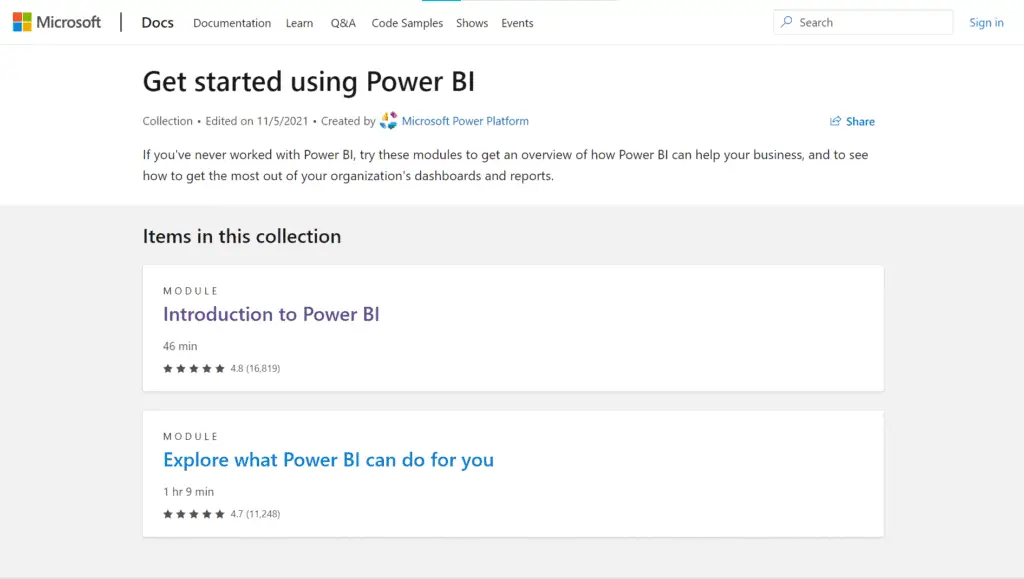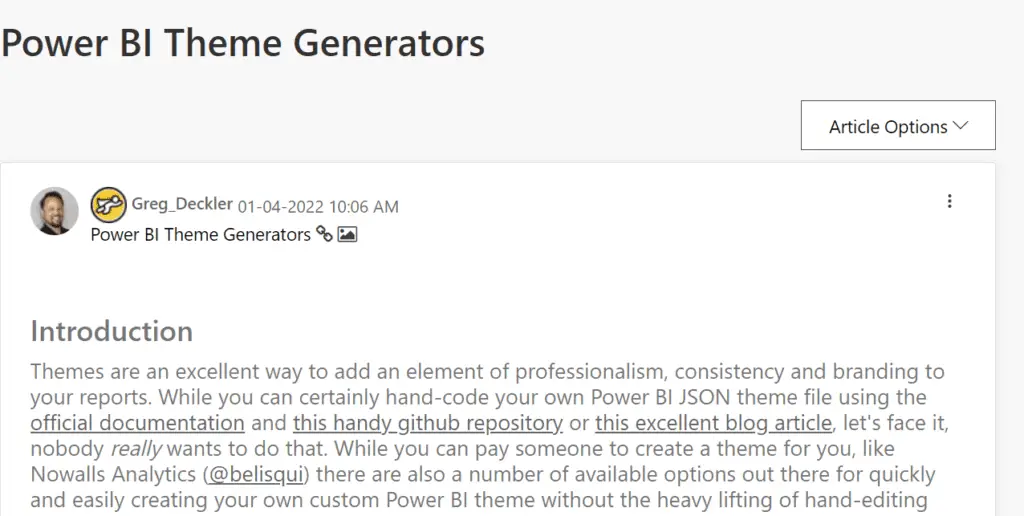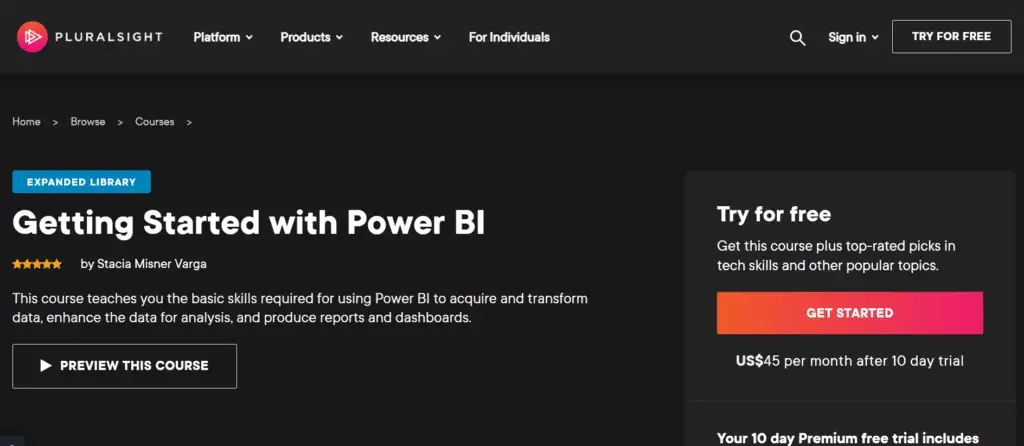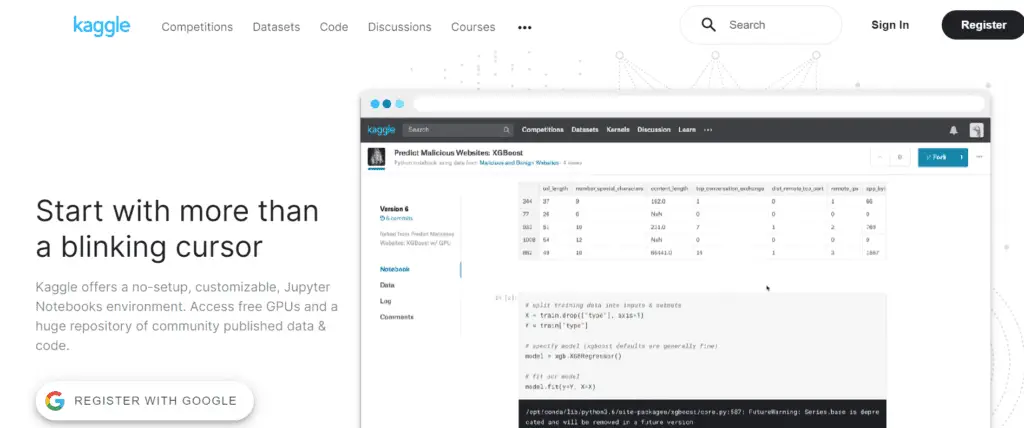This post may contain paid links to my personal recommendations that help to support the site!
You’re here because you want to get started learning Power BI but one question still remains: what are some of the clever ways to learn Power BI?
I’ve tried many methods and here are 9 CLEVER ways that I’ve found:
9 Clever Ways to Get Started Learning Power BI
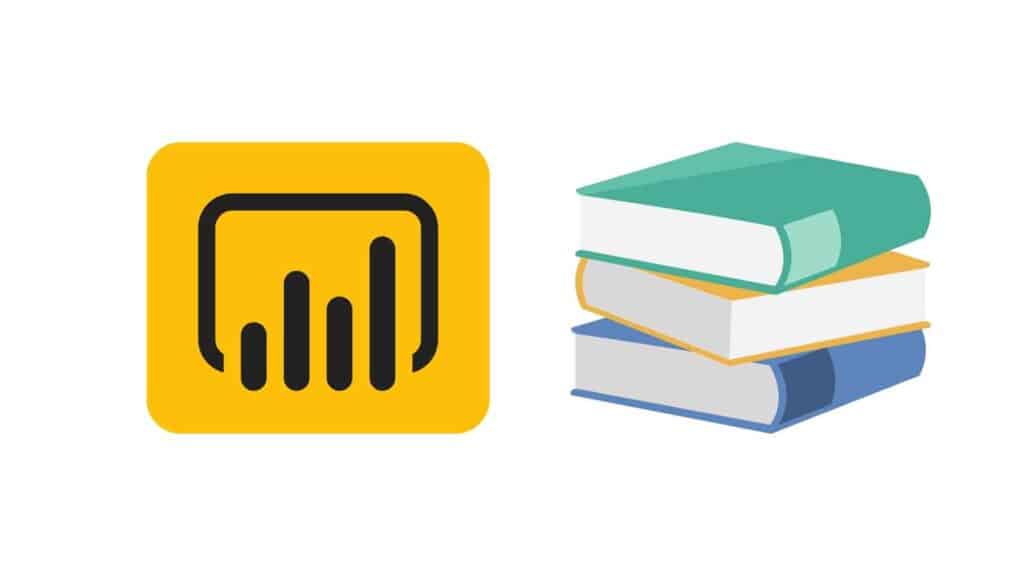
- Use Microsoft Learn
- Power BI Community Blog
- Complete a Guided Project
- Watch Power BI-Related YouTube Channels
- Enroll in a Well-Structured Online Course
- Get a Good Reference Guide-Book
- Watch Power BI Webinars
- Practice on Kaggle Datasets
- Attend a Power BI User Group Meetup
- Go for Power BI Bootcamps
Learning Power BI can be tough as a beginner and not having the right resources to guide you can really hinder your learning speed. Your foundations in Power BI might be shaky later on in the long run.
| Learning Resource | Learning Resource Format | Link | |
| 1 | Microsoft Learn for Power BI | Text Content | Link |
| 2 | Power BI Community Blog | Text Content | Link |
| 3 | Guided Projects | Video and Text | Coursera |
| 4 | Power BI YouTube Channels | Video | Power BI | Guy in a Cube | BI Elite |
| 5 | Power BI Online Courses | Structured Video and Text | Pluralsight | Datacamp |
| 6 | Power BI Reference Guide-Books | Structured Text | Amazon |
| 7 | Power BI Webinars | Video | Link |
| 8 | Kaggle Datasets | Datasets | Kaggle |
| 9 | Power BI User Group Meetups | Community Groups | Meetup.com |
| 10 | Power BI Bootcamps | Structured Video | Data Science Dojo |
These are some of the best 7 ways that I discovered only after learning Power BI for a few months. Each of them would help you to learn Power BI the right (and faster) way too! Read on for more details:
1. Use Microsoft Learn
When learning Power BI, what better way to understand how a system works than to learn directly from the creators of Power BI themselves!
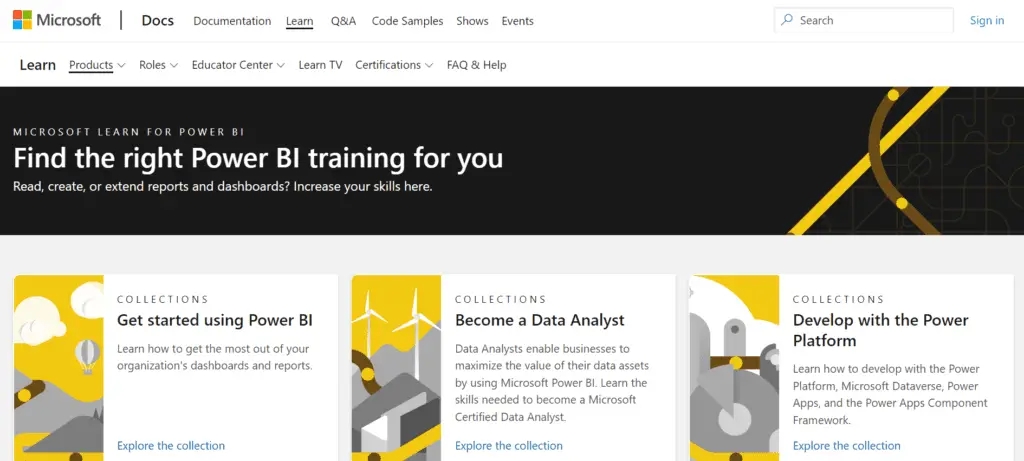
One of the clever ways to start learning Power BI is to take advantage of the Microsoft Learn platform by Microsoft.
On the Microsoft Learn for Power BI learning platform, you can get started with a pre-set collection of Power BI learning modules, select a learning path, or even select individual learning modules.
Collections
For beginners, I would recommend you get started with the “Get Started using Power BI” collection. This is a good introduction to the platform as it does not require any prior experience to get started.
Learning Paths
Learning Paths are another feature of the Microsoft Learn platform. They focus on putting together related courses to help you achieve a specific learning point.
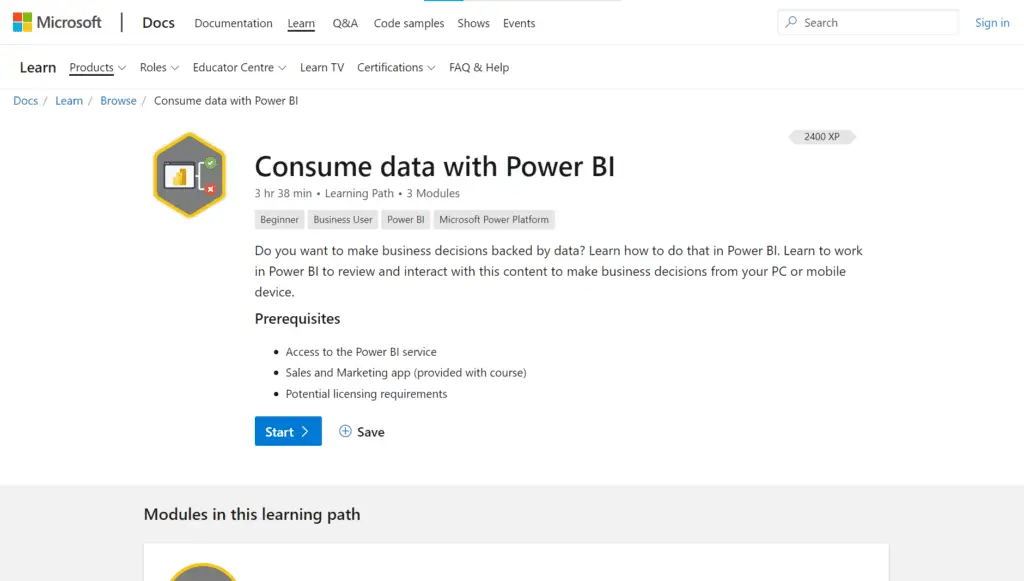
For example, the “Consume data with Power BI” learning path is curated to help you process and analyze data. It contains modules that help you achieve to goal of learning how to analyze data.
I would recommend personally recommend going with the “Consume data with Power BI” learning path for anyone who really wants to understand how to handle data in Power BI.
However, although the Microsoft Learn learning resource is free for all to access, it contains very limited information on Power BI.
For example, there are no actual practices with real datasets and actual exercises to complete. This might not be that suitable for determined learners who require a strong foundation and sufficient practice on the actual Power BI platform.
As many of us learners intend to pick up Power BI for actual use in our work, the lack of actual practice questions and exercises might not be sufficient for our learning.
However, I would still recommend going through the content here and using them to complement your learning with the other resources I will mention below!
Check out the Microsoft Learn platform here.
2. Power BI Community Blog
Here’s another really underrated resource to learn from that’s free – the Power BI Community Blog! This is the dedicated blog for the Power BI community.
This blog consists of a collection of community-written blog posts dating back to 2015 and has been on a pretty consistent posting schedule.
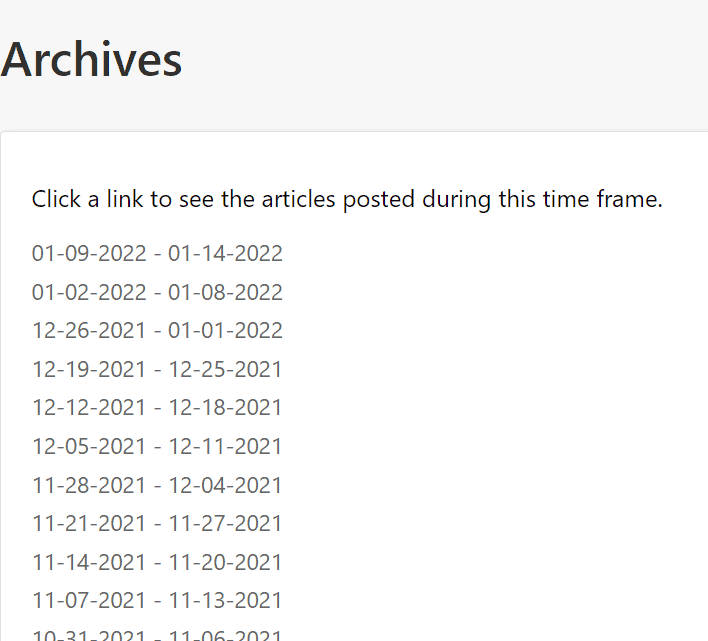
Here are 2 reasons why learning from this blog would help you:
- Written by Acutal Users
- Easy to Follow Guides
Being a blog that’s made just for the community, by the community, this is a great way for you to see real examples of uses by actual Power BI users out there!
Learning something new alone might be difficult, but with the help of these blog posts, you get a chance to learn the ropes from those ahead of your learning journey!
Additionally, because these are written by the community, the blog posts are well-written in a friendly manner, which is perfect for those starting to learn Power BI for the first time.
Here’s a great example of a comprehensive post by a community contributor:
Read about it over here!
Looking for other blogs on business intelligence?
Check out this article for a full list of BI blogs I recommend!
3. Complete a Guided Project
Having gone through some learning myself, I found that having a project to complete can really motivate me to learn faster, and help me to solidify my concepts. However, I found that having some guidance in starting a project would be great!
This is why I REALLY recommend guided projects, simply because it makes starting your own project less daunting, by having some guidance and “training wheels”.
Curious to know how long a data science project would typically take? Read this article to find out!
I believe that guided projects are great for those looking for something more structured but have some actual practical projects walkthroughs at the same time.
Based on my research, I’ve found the Coursera platform to be the best in providing what I needed for guidance. Coursera is an established online platform for learning, popular among many learners for tech skills.
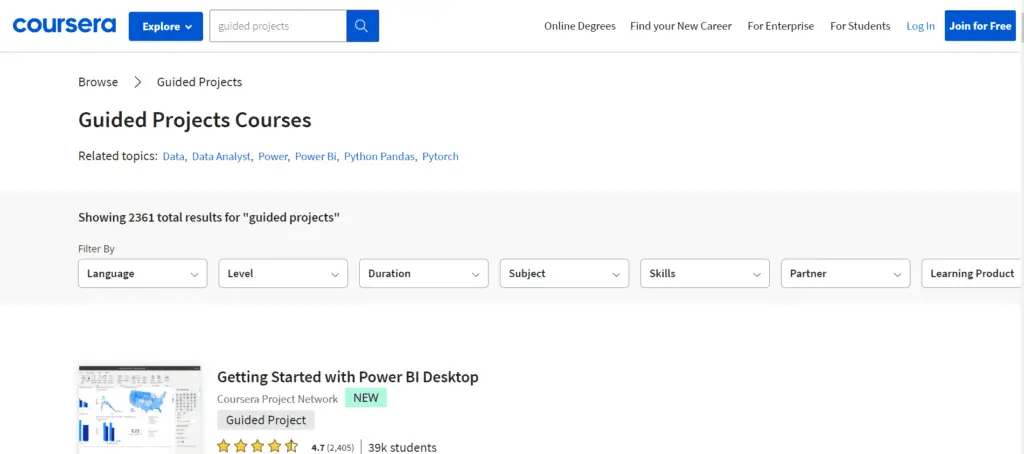
These courses mostly have a nominal amount to gain access. But I am confident that these well-structured online resources can save beginners a large amount of time from sourcing information on their own.
Here are some links to guided projects you can start with:
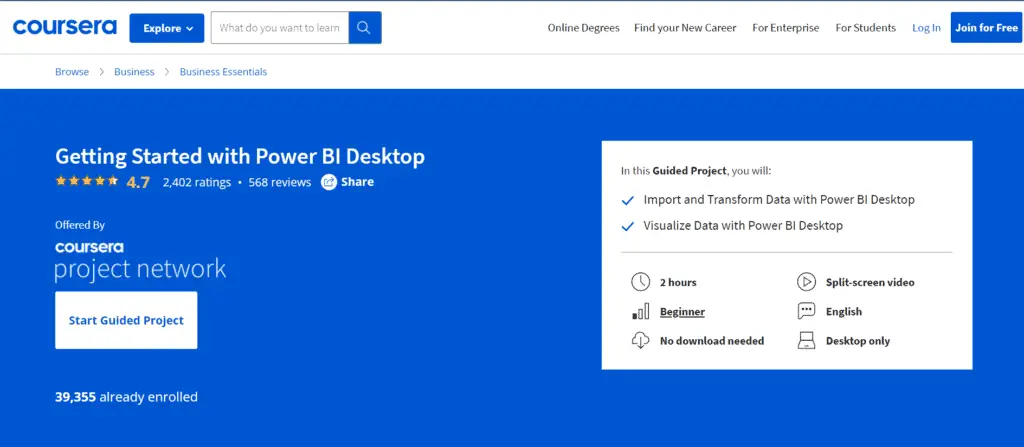
This guided project brings you through an introduction to Power BI and by the end of this project, you’ll be able to complete a project for yourself.
You’ll get to learn all the essentials needed to get started without any previous experience in Power BI! This guide project isn’t free but I’d say the cost is all worth it if you’re looking for some guidance for your very first project.
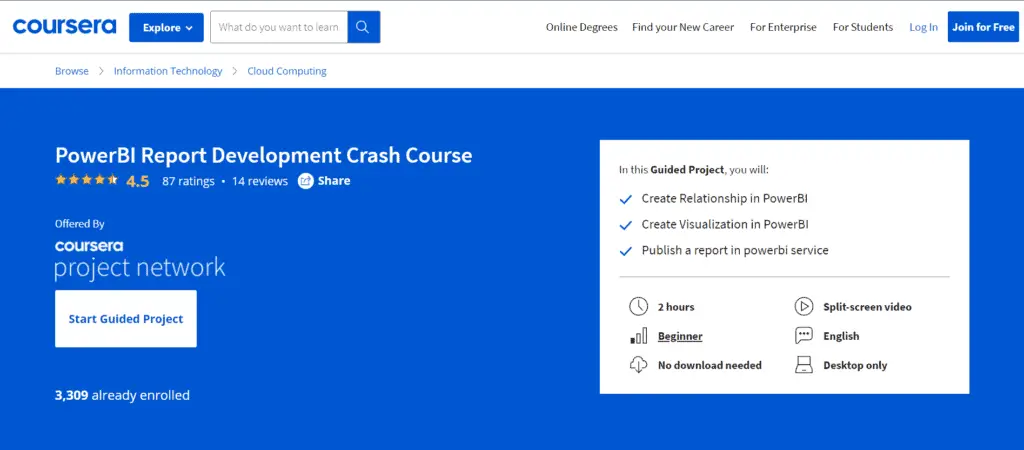
This guided project for Power BI is similar to the one mentioned above but is equally suitable for beginners in Power BI. Do check it out if you’re keen on a guided project!
4. Watch Power BI-Related YouTube Channels
If you’re very much a visual learner like myself, I’m sure you’d appreciate having some videos for you to either understand a concept or follow along with a tutorial. YouTube channels are where I’ll first look at when I learn new topics in Power BI.
Let me share with you some of the channels I personally frequently watch and subscribe to!
The Microsoft Power BI YouTube Channel (300k Subs)
This is the official YouTube channel run by Microsoft Power BI itself. This is one of my go-to places to get official updates on Power BI.
Here’s a list of the types of content featured on the channel:
- Tutorials
- Product Updates
- Online Courses
- Development Camps
Here’s an example of one of their Dev Camps:
This channel is perfect for beginners who are looking for clear and simple tutorials for specific functions within Power BI. However, it doesn’t really have as much structure in helping beginners as online courses.
Nonetheless, I’d still recommend this YouTube channel to all kinds of Power BI users – both new and advanced.
Check out the channel here.
Guy in a Cube (200K Subs)
Moving on to my next favorite Power BI YouTube channel, the Guy in a Cube channel! This is probably one of the most popular Power BI channels around and for a good reason. Here’s why:
- Comprehensive tutorials
- Engaging hosts
- Covers the latest updates
The Guy in a Cube YouTube channel is targeted to a wide audience, from beginner to advanced. They have videos on all kinds of topics in Power BI and even cover some Power Query.
I found their content to be highly engaging and enjoyable to watch, all while learning how to use Power BI!
Here’s one of their videos on slicers in Power BI:
Check out their channel over here!
BI Elite
The BI Elite YouTube channel is another favorite of mine for its tutorials. Most of their content is tutorials focused on helping you understand the smaller features in Power BI.
Here’s an example of one of their tutorial videos:
What I really like about this channel is their very practical tutorials on interesting concepts. Here’s one on how to load cryptocurrency prices into Power BI:
Check out their channel over here!
You can also watch a simple Power BI crash course in this video below:
If you’re looking to learn more about the integrations of R in Power BI, this video resource below can be helpful for you:
Want a full list of the best BI YouTube channels (inclusive of other BI software) out there? Check out this post here!
5. Enroll in a Well-Structured Online Course
While most of us prefer free online resources, they are usually limited in terms of how comprehensive they are. Based on my own experience, going through a WELL-STRUCTURED online course would save you so much time and effort. Here’s why:
- Online Courses provide compiled information
Whenever you’re picking up something new for the first time like Power BI, you’re likely to head to the free resources online only but you’ll quickly learn that you need quite a lot of time to search up the different terms and functions.
With paid online courses, all the needed information is compiled in a structured manner. This is perfect for beginners, who aren’t exactly sure where to start searching! By going for online courses, you would be saving time from gathering the free scattered information online.
- Online Courses are premium and comprehensive
These courses are also comprehensive, covering the fundamentals of Power BI. This means that anyone looking to get started with Power BI in the right direction should be considering an online course for its depth of content compared to blogs and YouTube videos.
Here are some of my favorite sites for online courses:
| Online Course Portal | Free Trial | Website Link | |
| 1 | Pluralsight | Available | Link |
| 2 | Coursera | Available | Link |
| 3 | Datacamp | Available | Link |
However, selecting the right online course is crucial, because you’d want to pick one that you’ll actually complete and get better at Power BI.
Paying for a paid course means making your money worth it so you’ll need to choose wisely.
Not to worry, I’ve tried out some of the courses on some of these platforms and have picked out some of my recommendations!
If you’re looking for a great course that covers all grounds in the fundamentals of Power BI such as data visualizations and dashboarding, the Getting Started with Power BI course by Pluralsight is what I’d recommend.
This paid course is worth the cost for the comprehensive content it provides and you don’t even have to commit to it from the start! All Pluralsight courses have a 10-day free trial where you can access the course to see if it’s to your liking.
If you’re looking for another alternative, Datacamp is another well-known platform for picking up data-related skills. For beginners to start learning without any experience, I would go for the Introduction to Power BI course.
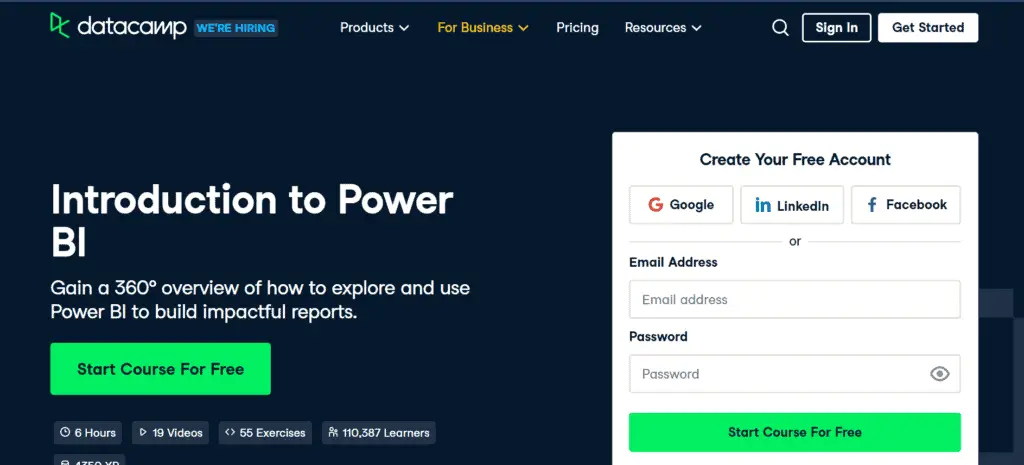
This online course is geared towards beginners who need more guidance to get started. It covers all areas required to create your very first dashboard and reports using Power BI.
Therefore, I’d say this is for those of you who prefer a little more hand-holding (no shame in this!) and develop a strong foundation as a result.
Datacamp has a great interface that makes it intuitive for Power BI learners to get started. Datacamp also allows you to start all courses for free and would only require payment to continue the course later on in the course.
For serious learners like yourself, this is perfect for you to evaluate the course before investing your money in a monthly or annual subscription with Datacamp. You can check out their prices here.
6. Get a Good Reference Guide-Book
Although online platforms are convenient and flexible, having a good reference book is also essential when learning a new skill like Power BI!
A good, physical reference guidebook gives you inspiration when developing your own charts in Power BI. As you go along your learning journey, having some point of reference to look to is often overlooked. This is where the guidebook comes – acting as a reference for chart types.
Other than being a good reference, a guidebook is also handy to have on your study desk when using Power BI on your computer. Imagine having a book to flip through while you work on your charts on your screen – how convenient!
Digital copies of the book simply cannot replace this as this would require you to switch between your windows, which can disrupt your focus on learning!
Now, the real question is, similarly to online courses, which is a good book to pick up then? You can go with my recommendation, this book called Beginning Microsoft Power BI.
7. Watch Power BI Webinars
When getting started with Power BI many beginners overlook the hidden gem provided by Microsoft themselves – Power BI Webinars! These are much less known to those new to Power BI because they’re not easily found online.
Here’s some of the webinars I believe would be useful for you:
For a full list of their webinars, click here.
8. Practice on Kaggle Datasets
Kaggle is a very popular platform among many data professionals, Power BI users included. It is known for being a great source for simple datasets to get started on your very first personal project.
This is a perfect platform for those of you who would like to move on from the online courses and would like to try your hand at crafting your own Power BI projects from scratch.
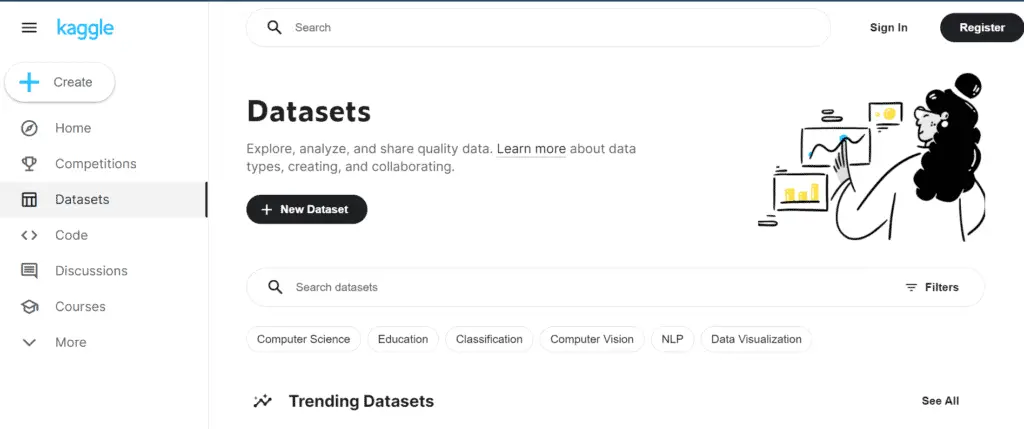
Kaggle Datasets have all sorts of data submitted by users and they are mostly cleaned and ready to ingest into Power BI. This makes it great for practice for beginners in Power BI because you can fully focus on the charting and reporting within Power BI.
Datasets come from a wide variety of sources, ranging from healthcare to finance to special ones like movie datasets.
Access the Kaggle Datasets portal here.
9. Attend a Power BI User Group Meetup
Learning Power BI by yourself can be really tough and I’ve personally felt that no one should be left to go on this learning journey alone. This is why I’d recommend you get involved in a Power BI User Group community.
Power BI User Groups
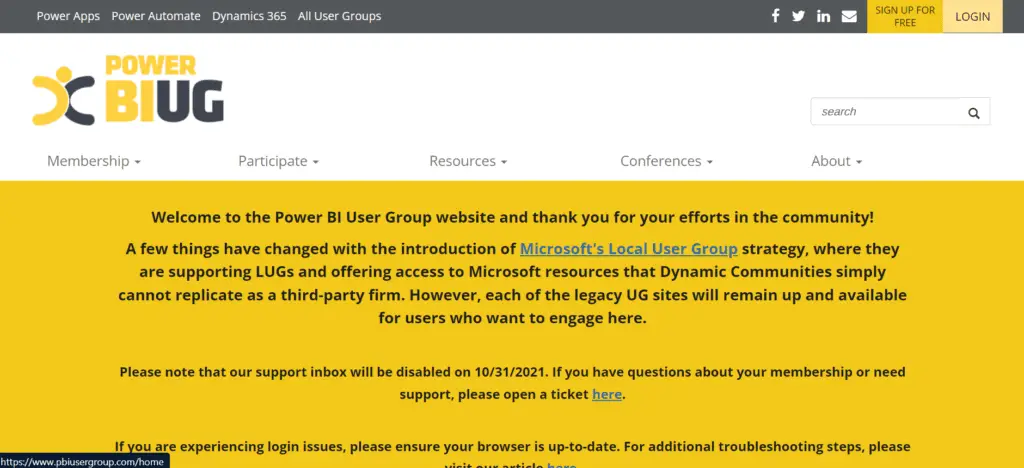
The Power BI User Group is a community of Power BI users who want to give back to the community by helping newer learners with learning Power BI.
You can also search for your local community based on location over here.
This creates a great place for beginners to clarify questions that are not typically found in online courses or YouTube videos!
Meetup.com
Another common portal to look for Power BI User Groups is Meetup.com. This is useful if you’d like to arrange for a physical meetup to interact and network with other fellow Power BI users. Who knows, you might even learn a tip or two from others!
Here’s the link to look for Power BI meetups in your area.
Power BI Discord Server
Discord is an amazing place for organic conversation and can be really useful to gain some tips and advice when learning Power BI. You can even use this channel to ask other Power BI users about some of the problems you’re stuck with.
Check out this Power BI Discord Server I found over here.
Want a full list of the best data science discord servers? Check out this article here.
10. Power BI Bootcamps
One last option you can consider for a structured, focused approach to learning is Power BI boot camps.
The Introduction to Power BI boot camp by Data Science Dojo is a good place to start! Their boot camp consists of instructor-led training that you won’t be able to get through most online courses.
Although it may be less flexible than an online course, the structured learning style offered is what makes it perfect for beginners starting to learn Power BI.
BONUS Power BI Learning Resource
I have one more clever way to learn Power that I’ve left out from the list so far and that is – this blog!
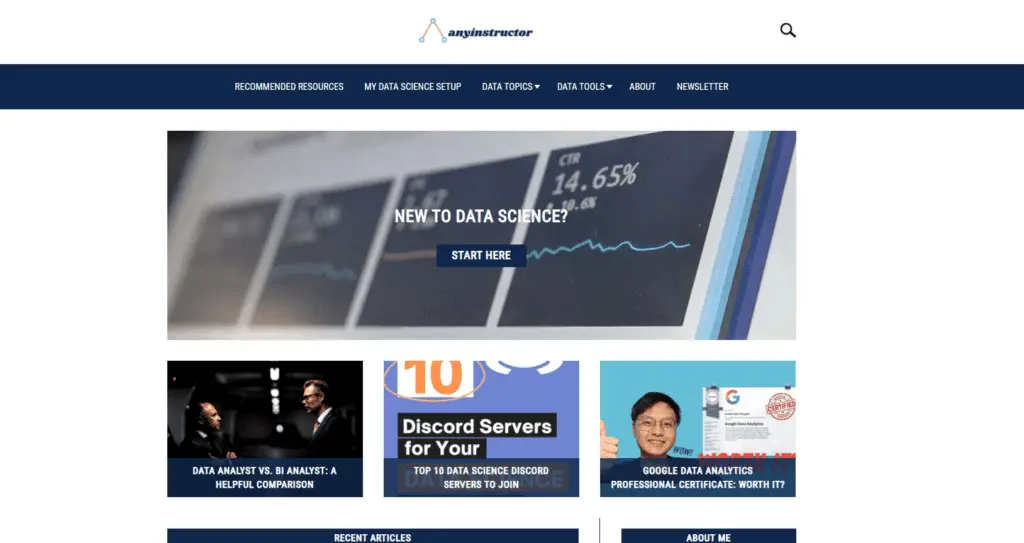
Here at Anyinstructor.com, we typically write about data analytics and Power BI is definitely one of the topics we write about pretty often. If you’ve enjoyed the article so far, you might want to check out our other blog posts on Power BI over here!
Related Questions
Is Power BI Difficult to Learn?
Power BI is not difficult to learn. It is designed to be simple and intuitive for new learners. Power BI also provides advanced features for power users and learning to master these advanced functions may be hard for learners without previous BI experience.
How Long Does it Take to Learn Power BI?
It takes 4-6 weeks to learn Power BI. This time range is needed to produce a good variety of data visualizations in Power BI. The learning duration may vary depending on previous data visualization background, usage of structured learning resources, and the number of hours committed to learning per day.
Read more about it in my other post here.
Learning Alternative BI Software
Considering to start learning similar BI software like Tableau as well? Check out my other post on 7 clever ways to learn Tableau here.
Final Thoughts
And that’s it! These are the 9 clever ways to get started learning Power BI. Although not all of them are commonly used ways for learning, I strongly believe these resources would complement each other well. I am sure that they would provide you with a strong foundation in learning Power BI. All the best in your learning and thanks for reading!
My Favorite Learning Resources:
My Recommended Learning Platforms!
| Learning Platform | What’s Good About the Platform? | |
|---|---|---|
| 1 | Coursera | Certificates are offered by popular learning institutes and companies like Google & IBM |
| 2 | DataCamp | Comes with an integrated coding platform, great for beginners! |
| 3 | Pluralsight | Strong focus on data skills, taught by industry experts |
| 4 | Stratascratch | Learn faster by doing real interview coding practices for data science |
| 5 | Udacity | High-quality, comprehensive courses |
My Recommended Online Courses + Books!
| Topic | Online Courses | Books | |
|---|---|---|---|
| 1 | Data Analytics | Google Data Analytics Professional Certificate | – |
| 2 | Data Science | IBM Data Science Professional Certificate | – |
| 3 | Excel | Excel Skills for Business Specialization | – |
| 4 | Python | Python for Everybody Specialization | Python for Data Analysis |
| 5 | SQL | Introduction to SQL | SQL: The Ultimate Beginners Guide: Learn SQL Today |
| 6 | Tableau | Data Visualization with Tableau | Practical Tableau |
| 7 | Power BI | Getting Started with Power BI Desktop | Beginning Microsoft Power BI |
| 8 | R Programming | Data Science: Foundations using R Specialization | Learning R |
| 9 | Data Visualization | – | Big Book of Dashboards |