This post may contain paid links to my personal recommendations that help to support the site!
You’ve come across Power BI somewhere and you’re thinking of starting your Power BI learning journey. You’re also likely to be curious about how long it takes to learn Power BI!
Here’s a quick answer for you:
It takes 4-6 weeks to learn Power BI. This time range is needed to produce a good variety of data visualizations in Power BI. The learning duration may vary depending on previous data visualization background, usage of structured learning resources, and the number of hours committed to learning per day.
Learning Power BI is possible for most individuals, even for someone like you! Although 4-6 weeks might seem like a short time, this figure is highly dependent on the individual learner.
In this post, I’ll be sharing with you the 5 stages of learning Power BI and how long each stage will take.
Also, if you’re curious to find out more about how your previous experience in data might affect how long you’ll take to learn Power BI, do read on as I will be sharing more on that too!
Stages of Learning Power BI (And How Long They Will Take)
| Stage of Learning Power BI | Estimated Time Taken to Learn |
|---|---|
| 1. Installation and Setup | 1 day |
| 2. Loading and Integrating Data Sources | 2-4 days |
| 3. Preparing and Handling Data | 3-5 days |
| 4. Creating Data Visualizations | 5-7 days |
| 5. Using Essential DAX Functions | 14 days |
| 6. Creating Reports and Dashboards in Power BI Service | 3 days |
| 7. Publishing to Power BI Gateway | 1 day |
| Total | 35 days (5 weeks) |
Although each stage of learning Power BI is estimated above, the time taken to learn may vary.
If you’re interested to learn at a faster pace, while getting a good foundation, check out my other blog post on 9 clever ways to get started with Power BI over here.
Now let’s have a look at the very first stage:
1. Installation and Setup
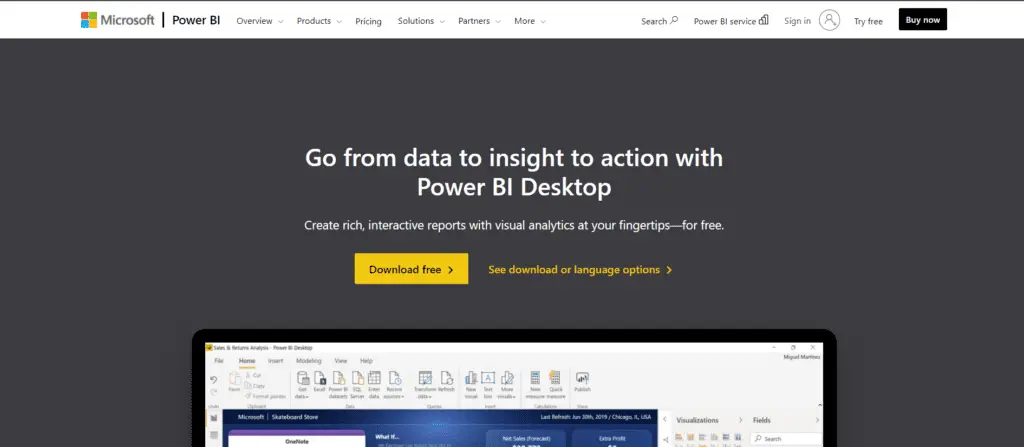
Every learning process begins with the first step and for the case of Power BI, it is a relatively small one! A typical person learning Power BI for the first time will spend the first 1 day just getting the necessary installation of Power BI Desktop.
I would say that most beginners should not spend more than a day on this step, since it is just set up.
However, some might be delayed with this step because their machines might not meet the technical requirements.
Take a look at the screengrab I added from the Microsoft Power BI page below for more info.
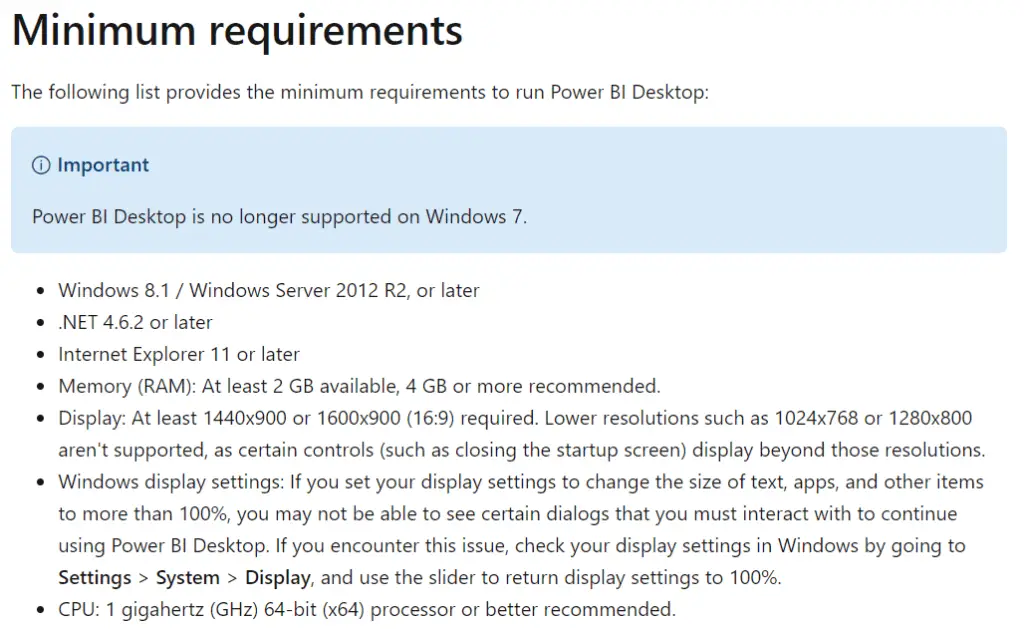
2. Loading and Integrating Data Sources
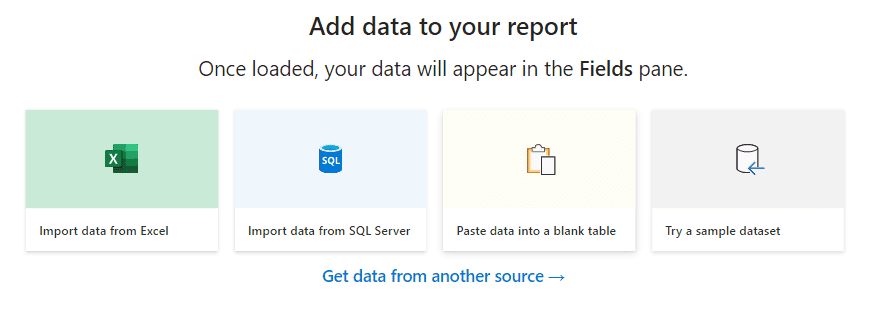
After getting all the installations needed to get started in Power BI, a typical learner would begin with loading and adding data sources to the Power BI Desktop.
Still a relatively simple task, this stage might take between 2-4 days depending on the type of data source added.
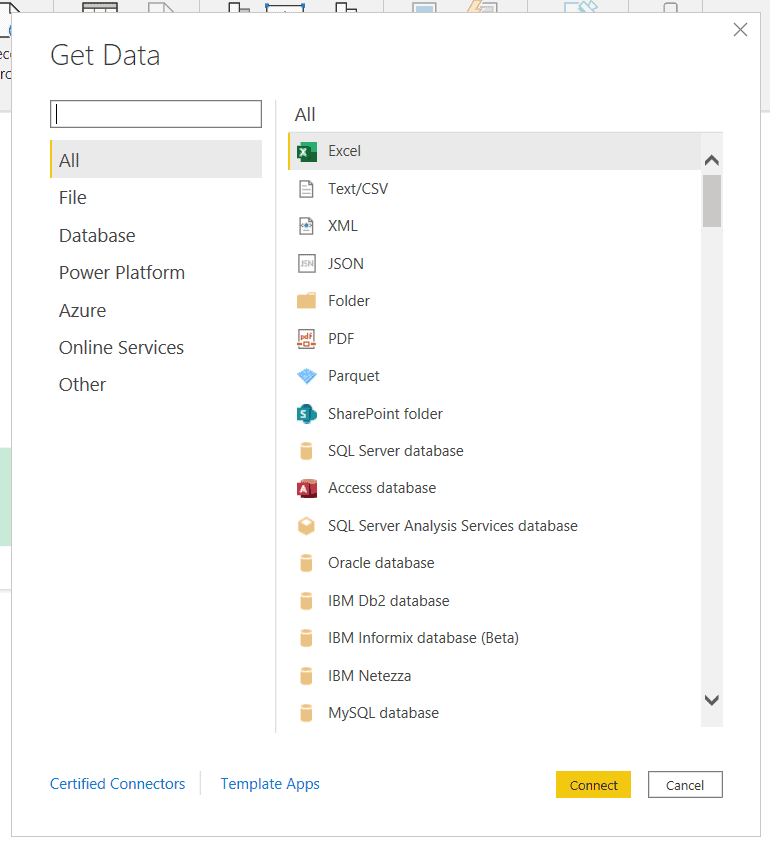
This step usually includes learning how to connect the various common data sources like Excel files, CSV files or even accessing data directly from a database.
Here’s a screengrab of the various data integrations of Power BI:
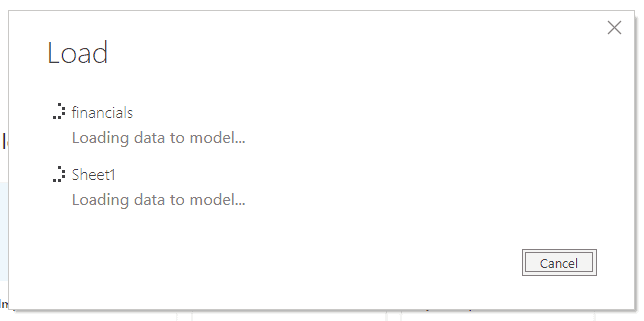
3. Preparing and Handling Data
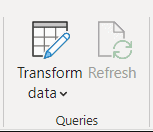
The next step involves more time commitment to learning, due to the complexity of the transformation of data.
Therefore, this stage would take a learner an average duration of 3-5 days.
Data transformation within Power BI is mostly done using built-in features like the Power Query Editor. The Power Query Editor allows you to reshape and structure data into the way you want for data visualizations later on, using languages within Power BI.
Here’s a post I wrote with more information about Power BI coding requirements.
As a beginner, you might encounter quite a large number of unique functions when dealing with Power Query that might not make sense that easily.
Therefore, some time has to be taken to properly go through tutorials and exercises to use Power Query well.
This is probably where most of the hours within the 3-5 days go, so do expect that!
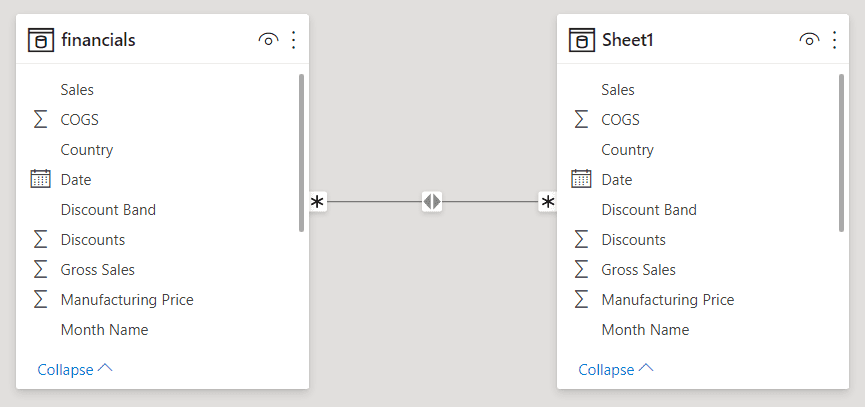
Another important part of this stage is understanding data modeling and building relationship diagrams within Power BI.
For those that are completely new to data transformation, this might be another aspect where you’ll need extra time dedicated.
Power BI does every Excel can do, and much better! Read more about how Power BI will replace Excel in this article here.
4. Creating Data Visualizations
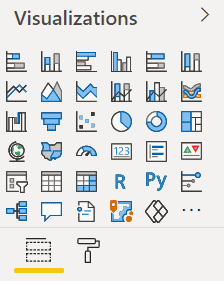
No BI software is complete without its data visualization features and this next stage of data visualizations is where most beginners will explore the different charts available in Power BI.
This stage should take an estimated duration of 5-7 days to learn the various essential charts and their best practices.
Although data visualizations can vary from simple to extremely complex ones, my assumption here would be a basic level of visualization that’s commonly used in business intelligence or by data analysts.
If you have experience with other BI tools such as Tableau, your timeline for this section will reduce tremendously!
Curious to learn about Tableau, you can start with this list of 7 clever ways to start!
5. Using Essential DAX Functions
Up next is probably where most would give up on learning Power BI because of how complex it is. This next stage involves learning essential DAX functions.
If you’re not familiar, DAX stands for Data Analysis Expressions and it’s a formula language used to do field calculations, like in Excel!
This stage would likely take 14 days of intense learning of the most common DAX functions.
To give you a better idea of what DAX is, check out this video below!
The duration of 14 days covers only the essential functions within DAX and not anywhere near the advanced level of DAX users.
However, I am confident that 14 days of DAX training is enough for basic work in business intelligence.
If you’re curious to learn DAX, check out my other article where I share if DAX is worth learning.
6. Creating Reports and Dashboards in Power BI Service
After learning all about creating charts and meaningful metrics using DAX, you’ll need to learn how to create reports and dashboards the on the Power BI Report Server to create a shareable format for stakeholders.
This stage would take you an average of 3 days to fully grasp the basic concepts.
If you’re unsure of what the Power BI Service is, check out this post from the Microsoft Power BI website for a more detailed explanation!
7. Publishing to Power BI Gateway
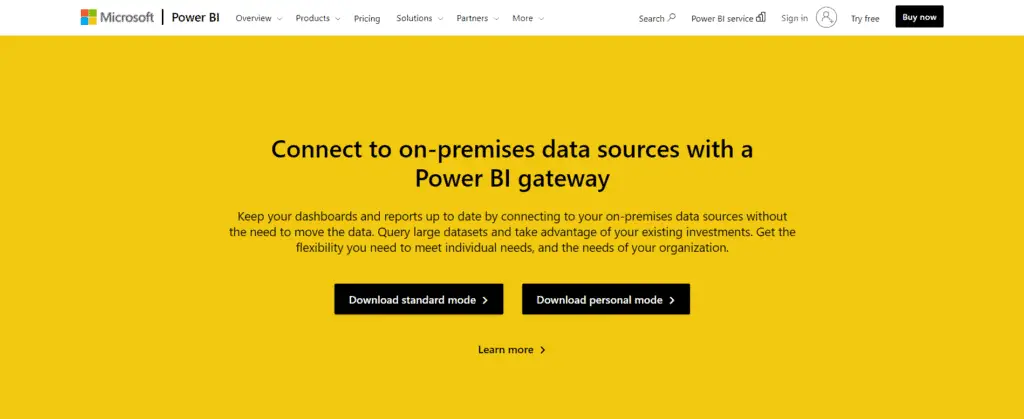
In this last stage, learners will have to encounter Power BI Gateway, which is a bridge from on-premises (offline) data to the cloud (online). This should only take you 1 day (no more than 1) to learn and play around with the gateway feature.
This step might not be as crucial compared to the others, except when applying your knowledge to a business.
If you’d like to know more about the on-premises gateway, check out this link by Microsoft.
How Long Did I Take to Learn Power BI?
It took approximately 1 month (4 weeks) of learning to complete the Power BI learning process to achieve basic proficiency. The learning duration was shorter than typical because of previous work in other Business Intelligence tools such as Tableau and Google Data Studio. A complete beginner will take about 4-6 weeks to learn Power BI.
What Can Affect the Learning Duration for Power BI?
- Previous Data Visualization Background
- Usage of Structured Learning Resources
- The Number of Hours Committed to Learning Per Day
1. Previous Data Visualization Background

This is something that could really set you on a faster learning track compared to others when learning Power BI.
If you have some great skills in other data visualization tools like Tableau, you’ll be able to learn Power BI faster than usual. I’m pretty sure that most of that skill would be transferrable in the first 3 stages.
Want to learn more about Tableau? Read more on what Tableau is in my post over here.
However, this is limited up to the visualization stages as DAX is unique to Power BI and not found in any other BI software.
Therefore, if you do not have any background experience in data visualization, don’t worry as the next point would help set you on a faster track of learning.
2. Usage of Structured Learning Resources
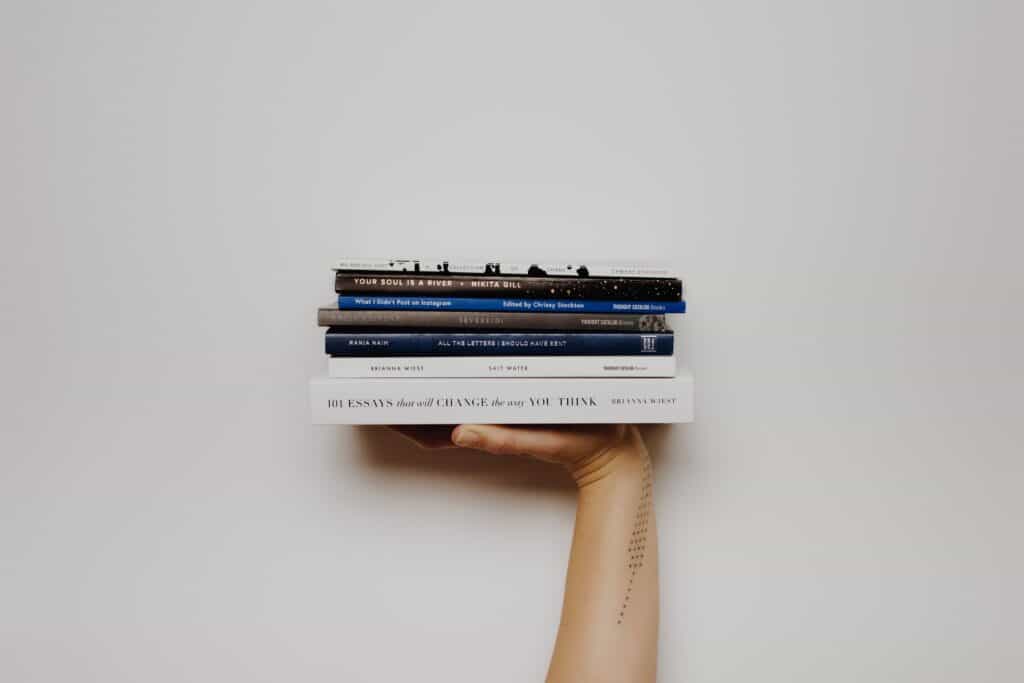
I noticed among many others in forums on Reddit and on Quora that usage of a single resource book and a single online course helped out in learning new data tools. I found this really similar when learning Power BI as well.
Although these might cost a little out of the pocket, these resources might also be of good use when revising basic concepts.
In contrast to unstructured free resources only available on YouTube, for example, information is typically spread out, not relevant to only beginners or in general full of distracting advertisements.
Therefore, the use of a well-structured guidebook or a simple online course can go a long way in helping you learn Power BI fast and well.
Here are my recommendations:
| Title | Type | Who Should Get It | Link | |
|---|---|---|---|---|
| 1 | Beginning Microsoft Power BI: A Practical Guide to Self-Service Data Analytics | Book | Beginners | Amazon |
| 2 | Microsoft Power BI Cookbook | Book | Beginners | Amazon |
| 3 | Microsoft Power BI – A Complete Introduction | Online Course | Beginners | Udemy |
| 4 | Getting Started with Power BI Desktop | Online Course | Beginners | Coursera |
3. The Number of Hours Committed to Learning Per Day

The more hours you commit, the faster you can get to the basic level of use in Power BI. For those that commit at least 2-3 hours of learning a day, learning speeds would be much faster than those who commit less than an hour a day.
If you’re thinking of learning Power BI as fast as you can, I would recommend dedicating a few hours before and after work/school to learn.
You won’t regret it!
It would likely take no longer than 2 months of dedicated learning. Once you have this skill, you won’t have to go through that level of rigor again.
Related Questions
Is Power BI Hard to Learn?
Power BI is not hard to learn. It is designed to be simple and intuitive for new learners. Power BI also provides advanced features for power users and learning to master these advanced functions may be hard for learners without previous BI experience. However, with consistent effort, learning would be less hard.
Is Power BI Easy to Learn?
Power BI is easy to learn. Power BI features a simple interface that is easy for new learners. However, Power BI also has features for advanced users, and learning them would be less easy for learners without previous BI experience. Nonetheless, learning Power BI would be easy with consistent learning and hard work.
How Can You Learn Power BI Desktop the Fastest?
Select one good foundational book in Power BI, follow exercises diligently, and use it as a guide during the learning process. As you proceed through topics in Power BI, revisit concepts when in doubt. To learn faster, register for a structured online course and go through content while taking references from the book.
Where Can You Learn Microsoft Power BI?
Here’s a simple table of recommended resources to get started in learning Power BI:
| Title | Type | Who Should Get It | Link | |
|---|---|---|---|---|
| 1 | Beginning Microsoft Power BI: A Practical Guide to Self-Service Data Analytics | Book | Beginners | Amazon |
| 2 | Microsoft Power BI Cookbook | Book | Beginners | Amazon |
| 3 | Microsoft Power BI – A Complete Introduction | Online Course | Beginners | Udemy |
| 4 | Getting Started with Power BI Desktop | Online Course | Beginners | Coursera |
If you asked me, I would personally pick this book (Beginning Microsoft Power BI: A Practical Guide to Self-Service Data Analytics) and this online course (Getting Started with Power BI Desktop ) to get me started on Power BI if I had the chance to start over and learn again.
Both of them provide really comprehensive information and easy-to-read content that’s perfect for beginners.
Thinking of picking up a different BI tool, like Tableau? Do check out my other article on how long it takes to learn Tableau here.
Final Thoughts
Power BI is a relatively simple BI software that should not take excessive time to learn its basics. Within 4-6 weeks of learning guided by a reference book or online course, you can safely say that you’re trained with the basics of Power BI.
Hope this article has given you a better idea of how long it takes to learn Power BI! Thanks for reading!
My Favorite Learning Resources:
My Recommended Learning Platforms!
| Learning Platform | What’s Good About the Platform? | |
|---|---|---|
| 1 | Coursera | Certificates are offered by popular learning institutes and companies like Google & IBM |
| 2 | DataCamp | Comes with an integrated coding platform, great for beginners! |
| 3 | Pluralsight | Strong focus on data skills, taught by industry experts |
| 4 | Stratascratch | Learn faster by doing real interview coding practices for data science |
| 5 | Udacity | High-quality, comprehensive courses |
My Recommended Online Courses + Books!
| Topic | Online Courses | Books | |
|---|---|---|---|
| 1 | Data Analytics | Google Data Analytics Professional Certificate | – |
| 2 | Data Science | IBM Data Science Professional Certificate | – |
| 3 | Excel | Excel Skills for Business Specialization | – |
| 4 | Python | Python for Everybody Specialization | Python for Data Analysis |
| 5 | SQL | Introduction to SQL | SQL: The Ultimate Beginners Guide: Learn SQL Today |
| 6 | Tableau | Data Visualization with Tableau | Practical Tableau |
| 7 | Power BI | Getting Started with Power BI Desktop | Beginning Microsoft Power BI |
| 8 | R Programming | Data Science: Foundations using R Specialization | Learning R |
| 9 | Data Visualization | – | Big Book of Dashboards |

