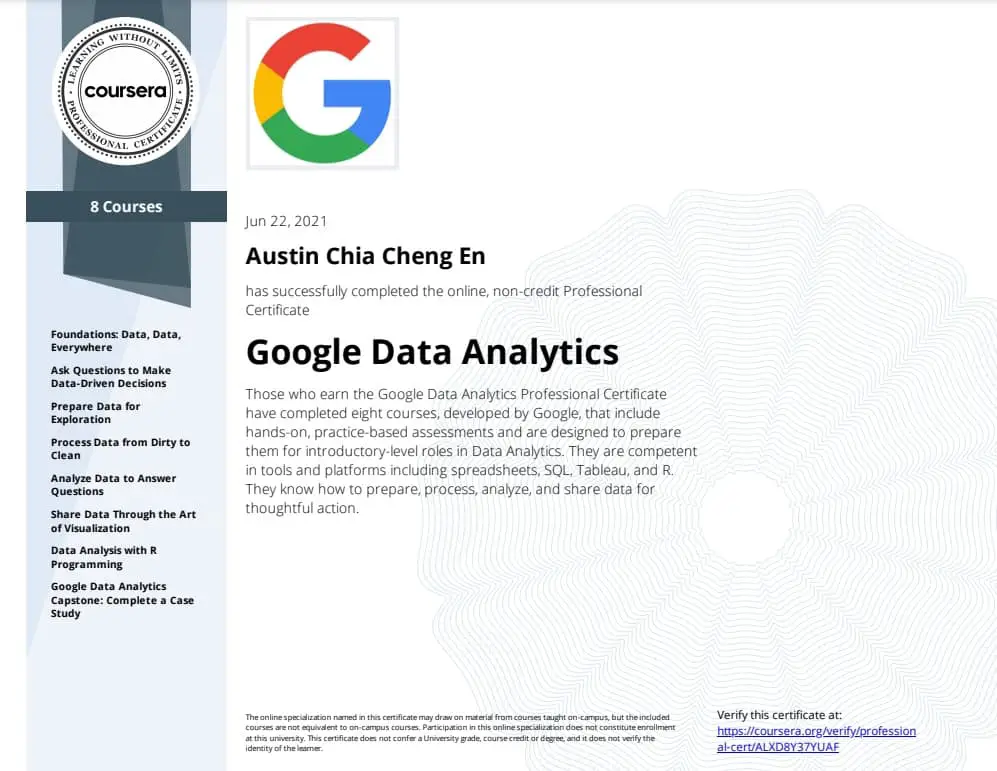In today’s data-driven world, businesses require powerful and efficient data analytics tools to uncover hidden insights and make informed decisions. With numerous options available, choosing the right tool for your needs can be overwhelming.
Fear not! This blog post will guide you through the best data analytics tools in various categories, such as data visualization, statistical analysis, data integration, and data science.
Let’s dive in and explore these top-notch tools that can elevate your data analysis game.
What Are The Best Data Analytics Tools?
1. Best Data Visualization Tools
Data visualization is a crucial aspect of data analytics, as it helps present complex data in an easily understandable format. Choosing the right data visualization tool ensures that your data can tell a compelling story.
Some of the most popular data analysis tools in this category are Tableau, Microsoft Power BI, and Qlik Sense. These tools are known for their advanced features, interactive dashboards, and user-friendly interfaces, making them a popular choice among data analysts worldwide.
Tableau
Tableau is a simple but powerful data visualization tool that offers a range of pricing plans for both on-premises and cloud environments, catering to various data analysis needs.
Its features include:
- User-friendly interface for creating visually appealing and interactive dashboards
- Accessibility for analysts who are not well-versed in programming languages
- A vast community of millions of members for support and assistance
One of the key features of Tableau is its ability to:
- Connect to a variety of data sources, enabling analysts to perform in-depth analysis and generate insightful visualizations
- Use drag-and-drop functionality to quickly create reports and dashboards that are easy to understand and share
- Integrate with artificial intelligence and advanced analytics capabilities, making it a popular choice for data-driven organizations.
In my experience using Tableau as a data analyst, I found it to be highly flexible, yet easy to pick up for beginners and non-data professionals.
Microsoft Power BI
Microsoft Power BI is a popular cloud-based business intelligence and data analytics platform that enables businesses to analyze data from disparate sources. It is a great tool for those looking to build interactive dashboards with insightful visualizations quickly.
Some of its key features include:
- Robust reporting capabilities, allowing users to create reports in different formats like PDF, Excel, PowerPoint, etc.
- Allows users to create dynamic data visualizations from multiple sources
- Offers affordability for small businesses
- Utilizes AI-powered natural language processing capabilities
- Provides the ability to create sophisticated visualizations
Some useful features I personally like are its:
- Easy-to-use interface for building and maintaining data reports and dashboards
- Secure sharing of reports and dashboards among applications
- Reduced data preparation time
- Mobile app access for data analysis on the go
These features make Power BI an appealing tool for data analysts.
Qlik Sense
Qlik Sense is a cloud-based analytics platform that provides comprehensive solutions for businesses of any size.
Compatible with multiple databases such as IBM DB2, Impala, Microsoft SQL Server, Oracle, Sybase, and Teradata, this powerful tool offers a wide range of features and functionalities.
Despite its advanced features, Qlik Sense is designed to be user-friendly, making it accessible to data analysts at all skill levels. Its features include:
- Drag-and-drop interface for easy data visualization
- Smart search functionality for quick data exploration
- Collaboration tools for sharing insights and collaborating with team members
- Data storytelling capabilities for presenting data in a compelling way
- Integration with other data sources and platforms
In addition, Qlik Sense offers flexible pricing options to ensure that businesses can find a plan that suits their needs and budget.
2. Best Statistical Analysis Tools
Statistical analysis tools are essential for data analysts to perform complex calculations and derive insights from data.
These tools enable analysts to perform in-depth statistical analysis, predictive analytics, and machine learning, helping them uncover hidden patterns and trends in their data.
Choosing the right statistical analysis tool can greatly enhance your data analysis process and ensure accurate results.
R Programming
R Programming is an open-source programming language widely used for statistical computing and graphics. Its features include:
- Compatibility with multiple platforms such as Windows, Linux, and macOS
- Extensibility, allowing users to add new functions and packages
- A large and active community of users and developers
- Large collection of packages
- Powerful data manipulation and analysis capabilities
These features make R a popular choice among data scientists and analysts.
R programming is employed for various data analysis activities, such as data visualization, statistical analysis, machine learning, and predictive analytics.
Additionally, it is utilized for data mining, natural language processing, and text mining.
Although it might be challenging for those without a programming background, R Programming’s powerful capabilities make it a valuable tool in the data analysis arsenal.
Its large selection of packages makes it a great programming language for those who just want to do analysis without worrying too much about the tough programming work.
Python
Python is a high-level programming language widely used for web development, data analysis, artificial intelligence, and other applications.
Its extensive libraries and tools for data analysis, including NumPy, Pandas, SciPy, Scikit-learn, and Matplotlib, make it a versatile and powerful tool for data analysts.
Python’s simplicity, user-friendly nature, open-source status, and vast community of developers make it an attractive choice for data analysis.
However, Python can be slower than other languages, and debugging can be challenging.
Despite these drawbacks, Python’s versatility and extensive toolset make it popular among data analysts.
SAS
SAS (Statistical Analysis System) is a sophisticated software suite developed by SAS Institute for various purposes, including:
- Data management
- Advanced analytics
- Statistical analysis
- Business modeling
- Application development
- Data warehousing
It is widely recognized as one of the most prominent tools for statistical and data analysis.
Although it’s proprietary software and can be costly, SAS provides scalability, ease of use, and integration capabilities.
Its comprehensive selection of statistical and data analysis tools, along with its robust data visualization capabilities, make it a powerful tool for data analysts. Pricing details for SAS are available upon request.
3. Best Data Integration Platforms
Data integration platforms play a crucial role in the data analysis process, as they help analysts extract, transform, and load data from multiple sources for analysis.
Talend
Talend is a cloud-based platform for data integration that provides comprehensive solutions for data management. It offers features for data integration, data quality, and data management, making it a powerful tool for data analysts.
Talend supports AWS, Google Cloud, Azure, and Snowflake, ensuring seamless integration with various cloud environments.
Its Java-based ETL tool allows for data management with features such as data integration, preparation, and governance.
Integrate.io
Integrate.io is a data integration platform that offers the following features:
- User-friendly interface for easy data analysis
- Data warehouse integration and ETL capabilities
- Ability to integrate, process, and prepare data for analytics in the cloud
By simplifying and accelerating data analysis, Integrate.io enables businesses to make data-driven decisions with confidence and ease.
It’s user-friendly interface and powerful features make it a valuable tool for data analysts seeking to streamline their data analysis process.
4. Best Data Science Tools
Data science tools are essential for managing big data and performing advanced analytics.
These tools offer advanced features such as machine learning, predictive analytics, and data mining, enabling analysts to perform sophisticated data analysis and derive actionable insights.
KNIME
KNIME is an open-source data analysis tool that facilitates the construction of machine learning models with sophisticated algorithms.
Its user-friendly GUI and comprehensive feature set makes it attractive for data analysts of all skill levels.
KNIME offers a variety of features and functionalities, including data pre-processing, data visualization, and machine learning, ensuring that analysts can easily perform advanced data analysis.
Apache Spark
Apache Spark is a high-performance engine for large-scale data processing, offering a powerful set of features and a large ecosystem to support its users.
It’s compatible with:
- Java
- Python
- Scala
- R
- SQL
Apache Spark is capable of accessing various data sources and includes components such as:
- Spark SQL
- Streaming
- Machine learning
- Graph computation
- Core Java, Scala, and Python APIs
Its high performance, which is faster than Hadoop, makes it highly advantageous for large-scale data processing.
Jupyter Notebooks
Jupyter Notebooks is a web-based interactive development platform that is open source.
It enables users to:
- Generate and share documents with live codes, data visualizations, and text in an organized fashion
- Create models for supervised and unsupervised learning
- Validate models
- Filter data
With its interactive visuals and dynamic documentation capabilities, Jupyter Notebooks is a popular choice among data professionals seeking to illustrate how specific Python modules or libraries operate or share code and data files with others.
5. Best Data Cleaning Solutions
Data cleaning solutions like Microsoft Excel and SQL are essential for analysts to eliminate errors, inconsistencies, and duplications in their datasets, ensuring accurate and efficient analysis.
Microsoft Excel
Microsoft Excel is a versatile data analyst tool that offers various functionalities, making it perfect for smaller analysis processes and widely used across the globe.
Its built-in features, such as pivot tables, form creation tools, and various functions, facilitate data manipulation and analysis.
Excel’s widespread use and familiarity make it a popular choice for many data analysts.
However, it is important to note that Excel may not be the best option for handling large datasets, as it can yield inaccurate results due to its tendency to approximate large numbers.
SQL
SQL is a query language used to:
- Manage and query data stored in relational databases
- Quickly and easily query and manipulate data stored in relational databases
- Analyze data and generate reports
- Create and modify database tables, views, and indexes
- Control access to the database and enforce security measures
SQL’s straightforward nature and ease of use make it a favorite choice among data analysts.
By mastering SQL, analysts can access and leverage the value of data stored in relational databases, enhancing their skillset and providing a competitive advantage in the market.
Understanding Data Analytics
Data analytics is crucial for businesses to make informed decisions, identify trends and patterns, and gain a competitive edge in the market.
What is data analytics?
Data analytics is the process of:
- Examining
- Cleaning
- Transform data
- Data modeling
To extract useful information, draw conclusions, and support decision-making. It involves the use of statistical and computational techniques to analyze data and uncover hidden patterns, trends, and relationships.
Data analysts use a variety of tools and software applications to develop and execute analytical processes, enabling companies to make more informed business decisions while reducing costs and increasing profits.
Importance of data analytics
Data analytics plays a pivotal role in numerous industries, as it assists companies in:
- Optimizing data workflow management
- Transforming large volumes of data into practical insights
- Making informed decision-making
- Improving efficiency
- Increasing profitability
In today’s competitive market, data analytics is crucial for businesses to stay ahead of the curve and maintain a competitive edge.
Key Factors to Consider When Choosing a Data Analytics Tool
When selecting a data analytics tool, you’ll need to consider several key factors, such as:
1. Ease of use
Ease of use is an important factor to consider when choosing a data analytics tool, as it can greatly impact the user’s efficiency and productivity.
User-friendly analytics tools typically have intuitive user interfaces, comprehensive documentation, and helpful tutorials, making it easier for analysts to learn and adapt to the tool quickly.
This ensures that analysts can focus on deriving insights from their data rather than struggling with a complex and cumbersome interface.
2. Integration capabilities
Integration capabilities are crucial when selecting a data analytics tool, allowing it to work seamlessly with other software and data sources.
This simplifies the analysis process and ensures that analysts can access and analyze data from various sources without major hurdles.
You should also consider software integrations, API availability, and compatibility with existing systems when evaluating data analytics tools for their integration capabilities.
3. Scalability
Scalability is a key factor when choosing a data analytics tool, as it ensures that the tool can grow with the business and handle increasing data volumes and complexity.
A scalable data analytics tool can accommodate rising data volumes and complexity without sacrificing performance and accuracy.
This is essential for businesses that need to process and analyze large datasets and those that anticipate future growth.
Related Questions
What tools do data analysts use?
Data analysts use tools such as Microsoft Excel, Tableau, SAS, SPSS, R, Qlikview, Python, BigQuery, and SQL to analyze data efficiently. These tools help them to uncover patterns and trends, better inform decision making and improve business performance.
Is SQL a data analytics tool?
SQL is a data analytics tool many companies use to access, clean, and analyze database data. It is easy to learn and widely used by data analysts and data scientists for data analysis.
What are the 5 data analytics?
The five key types of data analytics are Descriptive, Diagnostic, Predictive, Prescriptive, and Cognitive. Each has its own unique set of advantages and challenges to consider.
What are some popular data visualization tools?
Tableau, Microsoft Power BI, and Qlik Sense are popular data visualization tools that effectively display data.
What are the key factors to consider when choosing a data analytics tool?
When choosing a data analytics tool, ease of use, integration capabilities, and scalability should be taken into account to ensure the best fit for your specific requirements.
Final Thoughts
To wrap things up, there are many tools used by the typical data analyst for data analytics work, and these are among the best out there.
If you’re starting out with learning data analytics, do consider picking up these tools first!
When selecting a data analytics tool, ease of use, integration capabilities, and scalability should be taken into account to ensure the best fit for your specific requirements.
I hope this article has helped you understand more about the best data analytics tools out there!