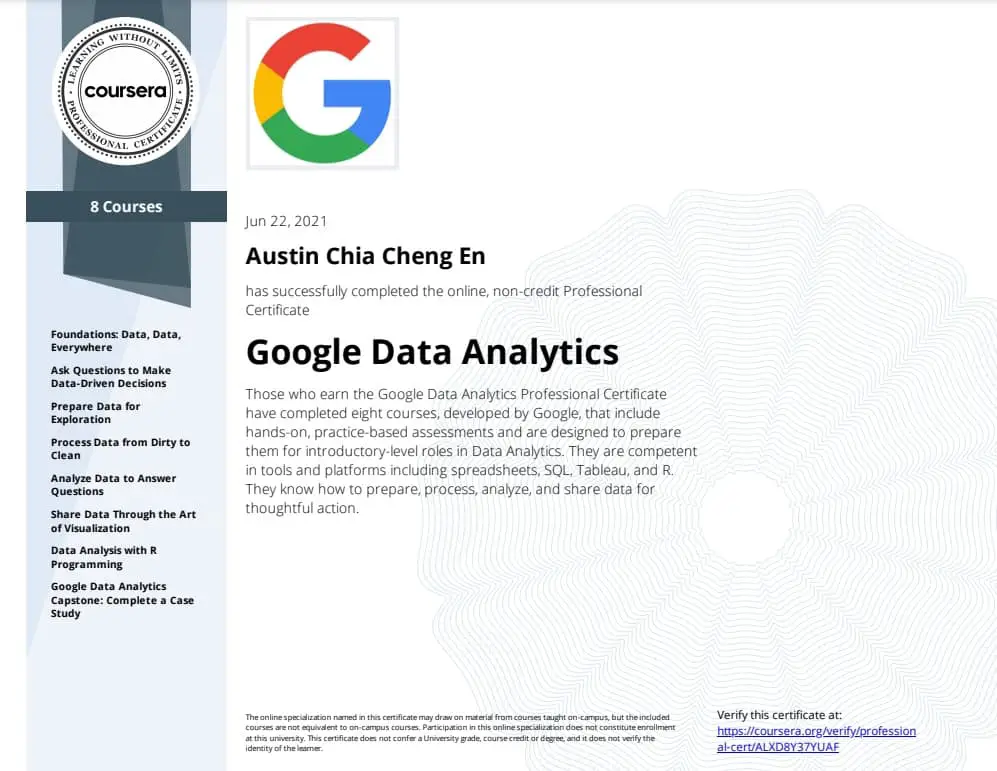This post may contain paid links to my personal recommendations that help to support the site!
Are you seeking the best data analytics tools to gain insightful business intelligence? If you answer yes, then I’ve just the right list for you!
This blog post will provide an in-depth list of the most popular and effective data analyst tools available, as well as an overview of each of them.
We will look at both free and paid options – so no matter what size organization or budget you have – there is something here for everyone.
Let’s dive right in!
What Are The Best Data Analyst Tools?
Here is our list of the 7 best data analyst tools:
1. Tableau
Tableau is one of the most popular and powerful data analysis tools available. It allows users to explore, visualize, and interact with their data intuitively.
With its drag-and-drop user interface, you don’t need prior programming knowledge or specialized skills to create stunning data visualization.
Tableau helps organizations in various industries uncover insights from their data that can be used to make better business decisions.
It provides a range of features, including dashboard creation, advanced analytics, predictive analytics, forecasting tools, ETL integrations, and social media integrations.
Tableau is also designed to be scalable to meet the needs of any business size. Whether you’re an individual or a large enterprise, Tableau can adapt to most of the data analysis needs.
I’ve had the chance to work on Tableau to build a data warehouse and integrate it with a data integration platform and found it a must-learn for beginner data analysts!
2. Microsoft Power BI
Microsoft Power BI is another popular data analytic tool used by businesses worldwide. It provides advanced analytics capabilities that allow users to produce impressive visualizations from big data sources.
It also has a drag-and-drop user interface, where users can easily transform vast amounts of raw data into visuals such as charts, graphs, and dashboards.
Additionally, Microsoft Power BI provides a range of features, including predictive analytics, segmentation analysis, artificial intelligence (AI) powered insights, and M language.
With its comprehensive feature set and scalable platform, Microsoft Power BI is an ideal choice for those looking to gain valuable business intelligence from their data.
Additionally, the cloud-based architecture allows users to access the latest real-time updates and share them with their team members or clients, regardless of location.
This is good for companies that use a Microsoft ecosystem of applications.
3. Microsoft Excel
Microsoft Excel is the most simple and popular data analysis tool available. It is packed with powerful features to help data analysts work with data for a quick analysis.
It offers a range of features that allow you to manipulate, visualize, and analyze data quickly and easily. You can also use Excel for tasks such as creating pivot tables or performing calculations on big datasets. This makes Excel perfect for data modeling.
With its easy-to-use graphical user interface, you can create sophisticated reports in just a few clicks.
Additionally, Excel has built-in macros that allow users to automate some of the common tasks associated with analyzing data.
Excel also makes it simple to share information with other users by providing options for exporting and importing files from various formats (including CSV, HTML, and XML).
This means that any data analysis done in Excel can be easily shared and distributed.
One of the biggest advantages to using Microsoft Excel is that it’s relatively inexpensive; compared to other more powerful data analysis tools, Excel is a very cost-effective choice.
It also has a large user base, so plenty of resources are available if you need help with your analysis tasks.
Lastly, Excel supports multiple versions of Windows operating systems, making it easier for users to access their data no matter which version they’re using.
4. Jupyter Notebook
Jupyter Notebook is one of the most popular and powerful open-source data analytics tools.
It provides an interactive environment to write and execute code and visualize data outputs. With Jupyter Notebook, you can quickly gain insights from your data through code and graphical representations.
The platform integrates many popular programming languages, such as Python, R, and Julia, making it easy for users to explore their data differently.
One of the major advantages of using Jupyter Notebook is that you can quickly test and modify your code without having to restart the session every time.
This makes it easier for users to find errors and tweak their programs accordingly.
Furthermore, Jupyter Notebook is extremely flexible and customizable – allowing users to customize styles, plot outputs, and even add interactive widgets.
It also provides a secure environment with multi-user access control and an inbuilt web server.
These features make Jupyter Notebook a great data analytics tool for experienced professionals and newbies.
5. Apache Spark
Apache Spark is a powerful open-source data analytics tool that allows users to process large datasets quickly and efficiently.
It offers an intuitive interface that enables users to easily load, query, and manipulate data at scale.
With Apache Spark, you can easily perform complex calculations on the data – making it ideal for machine learning and predictive analytics applications.
The platform is designed to be fault-tolerant, meaning that if any node in the system goes down, the job will still get done without any disruption of service.
Apache Spark can also be used for real-time streaming analysis by leveraging its built-in streaming engine.
One of the major advantages of using Apache Spark is its speed – it’s capable of processing large datasets faster than Hadoop MapReduce.
Another great thing about Apache Spark is its scalability, allowing users to easily add new nodes to the cluster and scale out their applications as needed.
Last but not least, Apache Spark also comes with an extensive library of tools and APIs that can be used to integrate other frameworks into your applications as needed.
Overall, Apache Spark is one of the best data analytics tools available today – offering powerful features and an intuitive interface that makes it easy for users to gain insights from their data quickly and accurately.
6. SAS Business Intelligence
SAS Business Intelligence is a powerful suite of data analytics and business intelligence tools designed to help organizations better understand their data.
The platform offers extensive features and capabilities, including data integration, reporting, forecasting, modeling, and visualization
The software’s drag-and-drop interface makes it easy for users to access their data sources and create insightful reports with just a few clicks.
Additionally, SAS Business Intelligence supports multidimensional analysis – enabling users to quickly identify trends and correlations in large datasets.
It also comes with advanced forecasting capabilities that allow users to develop more accurate predictions based on historical data.
Furthermore, the platform provides real-time analysis capabilities, enabling users to make informed decisions faster than ever.
SAS Business Intelligence also features a comprehensive library of pre-built models and algorithms that can be used to quickly create accurate predictive models from data.
Overall, SAS Business Intelligence is an incredibly powerful suite of tools that enable organizations to make better decisions by gaining deeper insights into their data.
7. Python
Python is a powerful programming language with many open-source libraries for data science and analysis. Being one of the most used languages for data science, it is also a popular option among data analysts and data scientists!
It provides an efficient data structure in data frames through Pandas, making it easy to analyze, manipulate, and visualize data. With its rich features,
Python can be used as a standalone tool or as part of larger analytics pipelines that connect to data integration tools.
Pandas offers unique capabilities, such as indexing and labeling, which helps users select specific subsets of their datasets quickly and accurately.
Furthermore, it supports merging, joining, concatenation, and aggregation – allowing users to easily combine different datasets into a unified view.
The Pandas library in Python also features an extensive range of built-in functions such as group by (), pivot_table(), and melt() that can be used to execute complex analytics tasks with minimal coding.
With these functions, users can easily create powerful data visualizations such as bar graphs, pie charts, and scatter plots – providing valuable insights into their data.
Another great feature of Python is its support for various data formats like CSV, JSON, and Excel spreadsheets.
This lets users quickly import any data source into the library without converting it first – making the analysis process much smoother than other solutions.
Finally, the language also provides a rich set of tools for developers looking to build custom applications with advanced functionality.
Python Pandas has something for everyone, from web scraping to data preparation statistical analysis, and machine learning pipelines.
Related Questions
What Are Data Analyst Tools?
Data analyst tools are software programs used by data analysts designed to gather, store and present data to gain insight.
They are used by businesses of all sizes to gain better insights into customer behavior and target audiences. These tools help organizations make informed decisions about their operations, products, and services.
What type of data do I need to analyze?
Data analysis generally involves looking at different data types, such as numerical data, website traffic, financial data, and customer information.
You’ll need to understand how the data is structured and what insights you are trying to uncover to optimize your analysis.
If you’re unsure what kind of data you need to analyze, plenty of online tutorials and resources are available to help guide you through the process.
Are data analyst tools difficult to use?
Not at all! Many of the most popular analytical tools are designed with user-friendly interfaces that allow anyone to gain insights quickly and easily.
Plus, many come with intuitive tutorials and resources to help you get to grips with the software more quickly. With a little practice, you can analyze data like a pro quickly.
However, more advanced data analytics tools like Python and Spark have a steeper learning curve.
Why are data analysis tools important?
Data analysis tools are essential for uncovering valuable insights from your data. Using the right tool lets you quickly identify trends and patterns that may have gone unnoticed, giving your business a competitive edge.
Plus, with the right tool, you can make informed decisions more quickly and accurately – helping you achieve success faster.
Are data analytics tools secure?
Most data analytics tools are secure and encrypted to protect your data and privacy.
Additionally, many of them come with built-in authentication systems that allow you to manage user access and control who has access to the information.
This ensures that only authorized personnel can access and analyze the data, providing a secure and reliable way to gain insights.
However, using only open-source tools would make your data less secure than proprietary tools storing data on the cloud.
Wrapping Up
I hope this article has given you an overview of some of the most popular and effective data analyst tools available and answered any questions.