Apple’s AirTag, though a small and compact gadget, has revolutionized the way we keep track of our stuff. AirTag is a powerful tracking attachment that helps you locate your expensive belongings when they go missing.
It is designed to give peace of mind. However, it sometimes makes a beeping sound randomly for no reason.
In this post, we’ll discuss all the Apple AirTag beeping sound problems, why it’s making random noises, how to prevent and solve them, and tips on setting up the AirTag.
Reasons Why Your AirTag is Beeping
The beeping sound coming from the AirTag can be alarming. However, it is usually nothing to worry about.
Here are a few reasons why your AirTag start beeping:
1. You Are Too Far Away from Your AirTag
When your AirTag has been separated from its owner for an extended period of time, it will start to beep through the AirTag speaker as a reminder.
This is because the AirTag is designed to stay close by so that you can always keep track of your belongings.
This is one of the features of AirTags via the Notify When Left Behind function. This is activated when the Apple device you set up your AirTag with (iPhone or iPad) is away from your AirTag for a long time.
However, this beeping noise can prove to be annoying to some. Here’s a solution to this problem.
Solution:
Set up your AirTag on the Find My app to have one of the known locations. Create an exception to the location you frequent so it won’t keep beeping when your AirTag is there without your Apple ID device.
2. Your AirTag is Found Moving With Someone Else
An AirTag starts beeping when someone with an iPhone receives safety alerts that your AirTag is found moving with them. This is a security feature designed to alert them from being tracked by an unknown AirTag even without activating Lost Mode.
Within their Find My app, iPhone users can tap “Play Sound” on an AirTag found detected near them. This can alert people nearby or help to locate the AirTag that is potentially tracking them.
This alert system can be activated by both an iPhone or Android phone.
This anti-tracking feature helps against unwanted stalking, but it can prove to be annoying in some situations.
For example, when your pet is sent to a pet sitter or a groomer, and you let your pet be transported with someone with an iPhone, they may receive a tracking notification and choose to play a sound.
Solution
If you’re planning to have your item or pet attached to an AirTag and have them travel with someone, do inform them beforehand about it. This can help prevent any alarm to the person as well as prevent any unnecessary beeping AirTag noises.
Do take note that these safety alerts do not apply to Android users with an Android phone.
3. Malfunction
Sometimes, there might be a malfunction with your AirTag that causes it to randomly make noises for no reason.
Solution
If any of the above reasons have been ruled out, your only solution to a malfunction is to reset your AirTag.
4. AirTag is Not Updated to Latest Firmware
Lastly, another reason why your AirTag beeps might be that it is not running the latest firmware. This can happen when you have an older version of the Find My app, and your AirTag isn’t updated to the latest firmware version.
Solution
To update your AirTag, open up the Find My app, select “Items” at the bottom, and tap on your AirTag. From here, you can check if there’s an available update for your AirTag and install the latest firmware version. If you need more help on this matter, I suggest contacting Apple Support.
Hopefully, now you know all about the beeping sound that comes from AirTag and how to prevent it or fix it!
With these tips, your Apple AirTags should never give you any unexpected surprises.
Common Mistakes While Setting Up an Airtag
Here are some common mistakes to avoid when setting up an AirTag:
1. AirTag is Not Fastened Well
One common mistake when setting up an AirTag is not properly attaching it to your item.

Before you attach the AirTag, make sure that it is firmly secured so that it won’t fall off or become loose during normal use.
If you are using an AirTag with a fabric item like a bag or purse, consider attaching it to a carabiner or other similar device to ensure that it is firmly secure.
This will make sure that your lost item would still be detectable using the AirTag.
2. Not Configuring Exception Locations
Another mistake users have to avoid is using an AirTag without configuring its settings.
Make sure you go into your Find My app and enter some of the common locations you visit as exceptions for the “Notify When Left Behind” function.
Some examples include the office, the gym, and your home. This can prevent any unnecessary beeping.
Final Thoughts
The AirTag is a useful device for anyone who wants to stay on top of their belongings and know where they are at all times.
Its beeping noises can be both a helpful alert and an annoying one, so be sure to take all the necessary steps to prevent or fix any issues. With proper configuration and usage, you should have no problems when using your AirTag!
By following these tips and tricks for setting up and troubleshooting your AirTag, you’ll be able to use it with peace of mind without the beeping while making sure your items are always safe.
FAQs
What is An Airtag?
An AirTag is a little gadget that may be connected to your own phone, watch, or items to let you instantly track and locate lost them. It locates and updates your lost AirTag using Apple’s Find My network, which combines Bluetooth connection and GPS technologies.
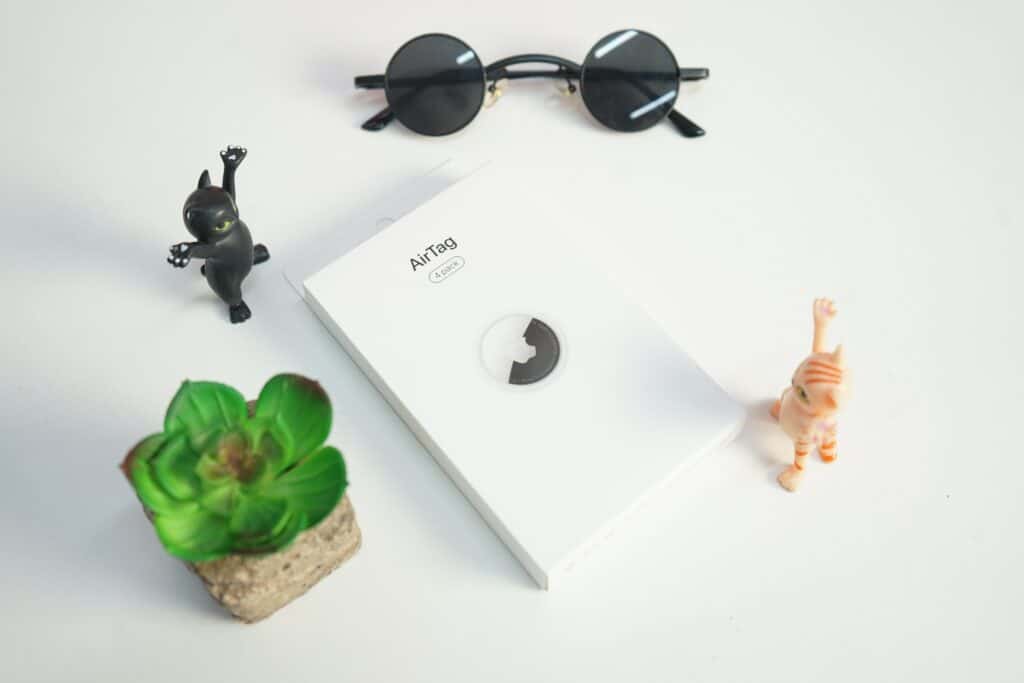
How Can An AirTag Help You Find Your Belongings?
This means that if you ever happen to forget your keys or wallet, for example, you may immediately retrieve it using the Find My app on your Apple device.
AirTags also include a built-in speaker that produces a sound that plays the sounds only when you go close, allowing you to find the exact location and narrow down and map the search area even more.
AirTags are small and discrete enough to be used on a variety of things such as lost items such as backpacks, handbags, and wallets.
The AirTags are also highly useful because they may be used without an internet or wifi connection while on the road. Finding your misplaced items is ten times easier than ever with AirTag.
Find My Network Accessory tools can also be used in place of an AirTag. Some of these include wallets, keys, or even keyrings.
How do I get my AirTag to stop beeping?
Simply bring your iPhone close to the AirTag. The iPhone’s proximity will create a connection and cease the beeping of the buzzer. The AirTag will no longer make the beeping sound after the connection is established. If the beeping persists, reset the AirTag and replace its batteries.
Beeping AirTags can be annoying, but make sure you find the solution to your problem before you go about buying new ones.
When does AirTag beep?
When the AirTag is not within range of your Apple device for an extended period of time, it will beep. Alternatively, it will beep when it is out of the designated safe area you have set up in your Find My app.
