This post may contain paid links to my personal recommendations that help to support the site!
So you’ve heard about the potential Python, and you’ve been using Visual Basic for Applications (VBA) for a while. But you’re probably thinking—which is better? And is it worth switching over?
Not to worry, in this blog post, I’ll be comparing Python vs VBA and discuss some of the pros and cons of each language, plus some examples.
Read on to understand which language is better for you!
Python vs VBA: Which Works Better for Data Analysis?
Python works better than VBA for data analysis. Python provides more flexibility, speed, and scalability. It’s designed with data analysis and manipulation in mind, while VBA is designed to automate activities within Excel like formatting, manipulating cells, and other tasks.
Additionally, Python has a wide range of libraries for data analysis and visualization that makes it easier to do complex tasks than with VBA.
My Experience in Switching From VBA to Python
When I was working as a biological researcher in college, I had to collect most of my data and input them into large spreadsheets within Microsoft Excel. I had to format and clean them all within Excel either manually or through simple Macros using VBA code.
I also tried using Google Apps Script (on Google Sheets) to transform my data. The first problem I encountered with this approach was that the processing was far too slow!
I then did some research and stumbled upon the Python programming language. Based on what I heard, the Python language has many data transformation libraries that can speed up my data processing time.
Upon trying out writing some Python code, I quickly realized that the syntax was much easier to understand than Excel VBA.
Once I picked up a basic understanding of this language, I could extract data from Excel spreadsheets without even opening them in Excel!
Before I knew it, I was writing analyzed data to new sheets, and all the analysis could be done time-efficiently.
Now that you’ve seen the potential of Python let me share more!
Python vs VBA: Syntax Comparison
VBA is the main successor of the original Visual Basic event-driven language. VBA’s syntax is much like Visual Basic but has evolved. It uses an object-oriented approach where everything is identified as an object and must have methods, properties, and events associated with it.
Python’s syntax is much easier to read than VBA’s because it takes advantage of indentation and whitespace to show structure.
Python also uses fewer lines of code to accomplish the same tasks as VBA.
Additionally, Python can be extended using modules and packages which makes it a much more powerful and flexible language.
Overall, Python offers a more modern approach to programming with its syntax optimized for readability.
Here’s an example of VBA vs. Python syntax:
VBA code:
Sub My_Procedure()
Dim x As Integer
For x = 1 To 5 Step 2
MsgBox (x)
Next x
End SubPython code:
for x in range(1, 6, 2):
print(x)As you can see, the Python code is much shorter and easier to read. This is just a simple example, but it demonstrates how Python’s syntax can save you time and make your code more readable.
Python vs VBA: Difficulty Comparison
VBA is a simpler language and easier to learn than Python. It’s also not as powerful, so it can’t do as much. Python requires more knowledge of programming fundamentals such as data types, indentation, classes, functions, etc.
This makes it a bit harder to learn than VBA, but still very manageable if you are willing to dedicate some time and effort.
Python is also one of the easiest computer programming languages to learn, so it should not be too tough for beginners.
The payoff of mastering Python is immense, however, since it can be used for many purposes, such as web development, automating tasks, and data analysis.
What is Python?
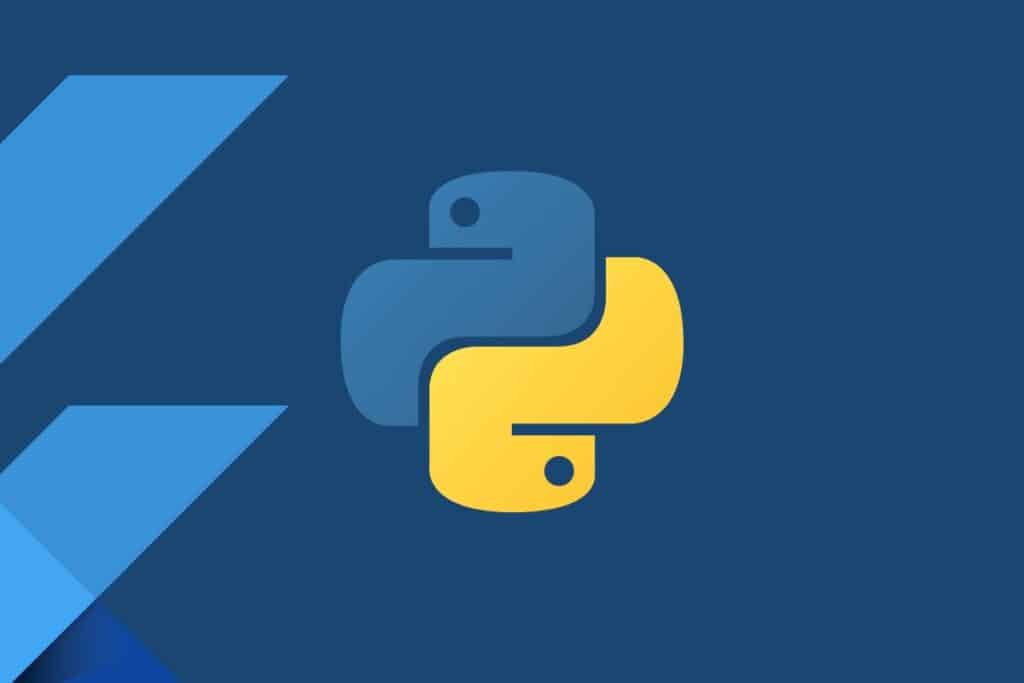
Python is a high-level, general-purpose programming language. It is one of the most popular interpreted languages used across multiple use cases. It is known for its flexibility in varied applications, especially in data science and analysis.
Python can also be used for web development, software development, data analysis, artificial intelligence (AI), and machine learning (ML)!
Python is also great for automation tasks as it offers many libraries designed to help you complete complex tasks faster than before.
Similar to the experience I had, automating data transformation tasks and performing complex calculations along the way is one of the perfect uses for Python in most businesses.
The Pros of Using Python

1. Easy to Learn and Understand
Python is a simple language that’s easy to learn. It has basic syntax rules and straightforward commands, which makes it easier for beginners to understand.
This means that most of the functions and words used in Python use natural language that are
2. Flexible
One of the defining features of Python is its flexibility. It can be used in many different areas, such as web development, software development, data analysis, AI, and ML.
3. Open Source
Python is open source, so it’s free to use and modify for any purpose. This means that you can freely download the code and customize it to fit your specific needs.
You also have access to a wide variety of libraries and frameworks, which makes programming easier.
4. Speed
Being more optimized for handling data analysis and transformation tasks, Python can perform tasks at a faster speed than VBA.
This makes Python ideal for crunching large amounts of data quickly and efficiently.
5. Better Version Control
Python also has better version control capabilities than VBA. This means that you can easily keep track of modifications made to code and ensure that all changes made are recorded.
This is excellent for debugging and for rolling back versions when a mistake has been made in the code.
The Cons of Using Python
1. Interpreter Errors
Python is an interpreted language, which means that the code is executed in real-time. This can lead to potential interpreter errors, which may take longer to debug than with a compiled language such as VBA.
2. Requires More Setup
Python requires more setup and installation than VBA, which can be a turn-off for beginners.
3. Not Integrated with Microsoft Excel
Python is not as tightly integrated with Microsoft Excel as VBA.
This means that you may have to use separate IDE tools such as Jupyter Notebooks or PyCharm to execute your code.
These programs can be difficult for non-programmers to understand, so it may take some time and effort to become proficient.
Examples Where Python is Better Than VBA
1. Data Analysis
Python is well-suited for data analysis tasks due to its highly optimized libraries, such as Pandas and NumPy. These libraries can crunch large amounts of data compared to VBA.
2. Automation
Python is great for automating repetitive tasks and handling data pipelines, such as generating reports or transforming data using a single script.
What is VBA?
VBA is a language used mainly in Microsoft Office applications, such as Word and Excel. It stands for Visual Basic for Applications and is an implementation of Visual Basic from Microsoft.
VBA is designed to simplify complex tasks by allowing users to create simple macros or scripts that can be used repeatedly. The VBA language is typically used to interact with the Excel Object Model, which can be used for automating repetitive tasks or streamlining complicated processes within Excel.
The Pros of Using VBA
1. Integrations With Microsoft Excel
VBA is tightly integrated with Microsoft Excel and can manipulate worksheet data or control other Office applications. This makes it easier for users to perform tasks from within the familiar Excel environment.
2. Quicker Setup
Since VBA is already available in Microsoft Excel, there’s no need to install additional software or libraries. This makes it easier to get started with VBA than Python.
3. Easier Syntax Rules
VBA has fewer syntax rules compared to Python, which makes it simpler for beginners to understand and use.
The Cons of Using VBA
1. Limited Functionality
VBA is limited in terms of what it can do compared to Python. It’s mainly used for automating tasks within Excel, so it won’t be as useful for web development or data analysis tasks.
VBA is also only available through the Visual Basic Editor on Microsoft Office Programs. This means that VBA cannot be used to extract and manipulate data from external data sources like databases.
2. Poor Error Handling
VBA also has a poor error-handling system, which can cause bugs or unexpected behavior. Debugging VBA code is difficult due to its limited error-handling capabilities.
3. Slow Performance
VBA is not as optimized for handling large amounts of data, so it can be slow compared to Python when processing large datasets.
Examples Where VBA Is Better Than Python
1. Quick Automation Tasks
VBA is great for automating quick and simple tasks within Microsoft Excel. This includes creating reports, generating graphs, or manipulating data with a few lines of code.
Since VBA does not require much setup, it would be perfect for quickly putting together a simple Excel automation.
2. Accessing Restricted Offline Files
For businesses that use the Microsoft suite, there might be situations where only Excel can be used to access data for data security purposes.
This is where VBA will be more useful in accessing such restricted files compared to Python.
3. Non-Technical Users
VBA is great for non-technical users as it has a lower learning curve and simpler syntax rules compared to Python. VBA is easier to pick up and use without having to learn complex programming concepts.
VBA vs Python for Automation
VBA is better suited for quickly automating simple tasks within Excel, while Python is more powerful and versatile for data analysis or web development tasks. However, both VBA and Python have their advantages when it comes to automation tasks.
For users who are new to programming or want something that’s easy to pick up and use without having to learn complex programming concepts, VBA would be the better choice.
Related Questions
Can Python do everything VBA can?
Python can do most of the things VBA can do. However, it is not as tightly integrated with Microsoft Office applications.
Python has libraries to control Excel and manipulate worksheet data, but it requires more setup and is not as straightforward to use compared to VBA.
Can Python replace VBA?
Python cannot replace VBA. VBA has good integrations with Microsoft applications that Python does not have. However, most of the essential functions of data analysis work can be replaced with Python.
Should I learn Python or VBA?
You should learn Python if you want to be able to do data analysis and web development tasks. Python has more powerful functionalities compared to VBA, but it requires more setup and has a steeper learning curve. However, you should learn VBA if you require more custom automation to manipulate objects in Excel.
Both Python and VBA are important languages to learn if you’re planning to enter a career as a data analyst, as these tools will be useful for handling data from a wider range of data sources.
Is VBA still relevant in 2023?
VBA is not relevant in 2023 as there are better and more powerful options available for automating tasks. Python is a popular and versatile language that can be used for many different purposes, so it has become the go-to choice for automation tasks.
VBA developers are also becoming less common as compared to Python developers since Python can cover most of the functions VBA can.
But if you need to quickly automate tasks in Excel without having to learn complex programming concepts, then VBA will still be relevant.
Is Python faster than VBA?
Yes, Python is generally faster than VBA when it comes to processing large datasets. This is because Python has libraries optimized for handling data-intensive tasks.
What is a good Python-to-VBA converter?
The best Python-to-VBA converters are pyxll and ExcelPython. Both of these converters let you convert VBA scripts into Python code. These converters provide a good bridging gap between these VBA and Python.
Python vs Excel: What are the differences?
Excel is a spreadsheet application that can be used to organize and manipulate data. Python is a general-purpose programming language that provides more advanced features like web development and machine learning.
1. Ability to Handle Complex Tasks
Python is better suited for complex tasks, while Excel is better suited for simpler tasks like sorting, filtering, and creating reports.
2. Versatility
Python is also more versatile as it can be used to automate tasks in a variety of applications, while Excel is limited to working with data in spreadsheets.
3. Speed
Python is faster than Excel for complex calculations and data manipulation tasks, but Excel is easier to learn and use for those just getting started with programming or data analysis.
Can Python automate Excel?
Yes, Python can be used to automate tasks in Excel. There are a few different libraries that you can use to control Excel and manipulate worksheet data, such as xlwings or pywin32.
These libraries allow you to programmatically interact with Excel using Python code.
Final Thoughts
In conclusion, Python is a much better solution for data analysis and automation of Excel tasks than VBA. Python has more powerful functions, and libraries are faster for complex calculations and are more versatile for different applications.
However, if you’re just getting started with programming or need something that’s quick to learn and use without having to learn complex concepts, then VBA might be a better choice.
Ultimately, the decision between VBA and Python depends on the requirements of your task and business.
I hope this article has been helpful to you!
