If you’re an artist craving a tablet that can match your creative flow without weighing you down, then the best Ipad for Procreate is a must-have masterpiece!
However, as a newbie, it feels pretty hard to pick the best iPad for Procreate. Right?
For this reason, we’ve compiled a list of the most popular models with their essential specs and features that can help you determine the right one for your creative endeavors.
So whether it’s immaculate line art, masterful 3D illustrations, or an intricate digital painting, there’s an iPad out there suited for all your needs.
So, without further ado, let’s get started!
Quick Summary + Links
| Product | Chipset | Screen Size | Link |
| Apple iPad 10th Generation | Apple A14 Bionic | 10.9 Inches | Check Latest Price |
| Apple iPad Pro 12.9-inch 6th Generation | M2 chip | 12.9 Inches | Check Latest Price |
| Apple iPad Air 5th Generation | M1 chip | 10.9 Inches | Check Latest Price |
| Apple iPad 9th Generation | A13 Bionic | 10.2 Inches | Check Latest Price |
| Apple iPad Pro 12.9-inch, 3rd Generation | A12X Bionic | 12.9 Inches | Check Latest Price |
| Apple 2021 12.9-inch iPad Pro 5th Generation | M1 chip | 12.9 Inches | Check Latest Price |
| Apple iPad Mini 6th Generation | A15 Bionic | 8.3 Inches | Check Latest Price |
What is The Best Ipad For Procreate?
1. Apple iPad 10th Generation – Best Affordable Ipad

The new 10th Generation Apple iPad is equipped with a powerful A14 bionic chip, designed for a faster and smoother experience. It’s versatile, too, and optimized with a newly redesigned 10.9-inch liquid retina display. With its four gorgeous colors, you can mix and match or choose your favorite— perfect for any aesthetic.
To top it off, the iPad also features superfast Wi-Fi and Touch ID to provide you with that extra layer of security without sacrificing convenience. And thanks to its budget-friendly price point, you can enjoy all the great benefits of an iPad without breaking the bank.
Specs Overview
- Memory Storage Capacity – 64 GB
- Screen Size – 10.9 Inches
- Display Resolution – 2360 x 1640 Pixels
- Chipset – Apple A14 Bionic
Pros & Cons
Pros
- Affordable option
- Decent performance
- Good battery life
Cons
- Not support second-generation Apple pencil
2. Apple iPad Pro 12.9-inch 6th Generation – Liquid Retina Display

With a beautiful, big liquid retina display, this iPad Pro fits in perfectly with your creative pursuits. And since it’s compatible with the 2nd generation Apple pencil, you can draw and sketch with ease.
Plus, the larger size is perfect for Procreate – making drawing a more comfortable experience than ever before. And if that’s not enough to get you excited, you’ll also be thrilled to know that this model is available with 16GB Ram on models with 1TB or 2TB storage and 8GB Ram on models with 128GB, 256GB, or 512GB storage.
It also boasts smart keyboard compatibility, so you never have to worry about working without a proper setup.
What I like about the pro models is the Apple Pencil hover feature, which allows you to preview images or other content without tapping the screen.
Specs Overview
- Memory Storage Capacity – 128 GB
- Screen Size – 12.9 Inches
- Display Resolution – 2732 x 2048 Pixels
- Chipset – M2 chip
Pros & Cons
Pros
- Mini-LED display
- M2Chip performance
- Smooth drawing
Cons
- Limited color options
3. Apple iPad Air 5th Generation – Best Slim Design

The Apple iPad Air (5th Generation) is a portable powerhouse that has proven to be a boon for artists, especially those using Procreate. The integration of the M1 chip catapults performance to new heights, allowing seamless rendering of intricate designs and real-time response to stylus inputs.
With the advanced ProMotion technology, the screen refreshes at a rate of 120Hz, offering buttery smooth strokes that feel as natural as sketching on paper. An artist’s paradise doesn’t end with high performance; the iPad Air’s slim profile and lightweight design, coupled with a 10.9-inch screen, means artists can carry their studio wherever they go.
The larger screen real estate and True Tone technology not only enhance visual comfort but also provide accurate color representation, vital for artists to get their hues just right. As an added bonus, the built-in trackpad serves as an additional tool for quick edits and multitasking, while 4K video capabilities allow artists to record and share their creative process in stunning detail.
Specs Overview
- Memory Storage Capacity – 64 GB
- Screen Size – 10.9 Inches
- Display Resolution – 2360 x 1640 Pixels
- Chipset – M1 chip
Pros & Cons
Pros
- Mid-range price
- Good display quality
- Compatible with 2nd Gen Pencil
Cons
- Not compatible with first-generation Apple pencil
4. Apple iPad 9th Generation
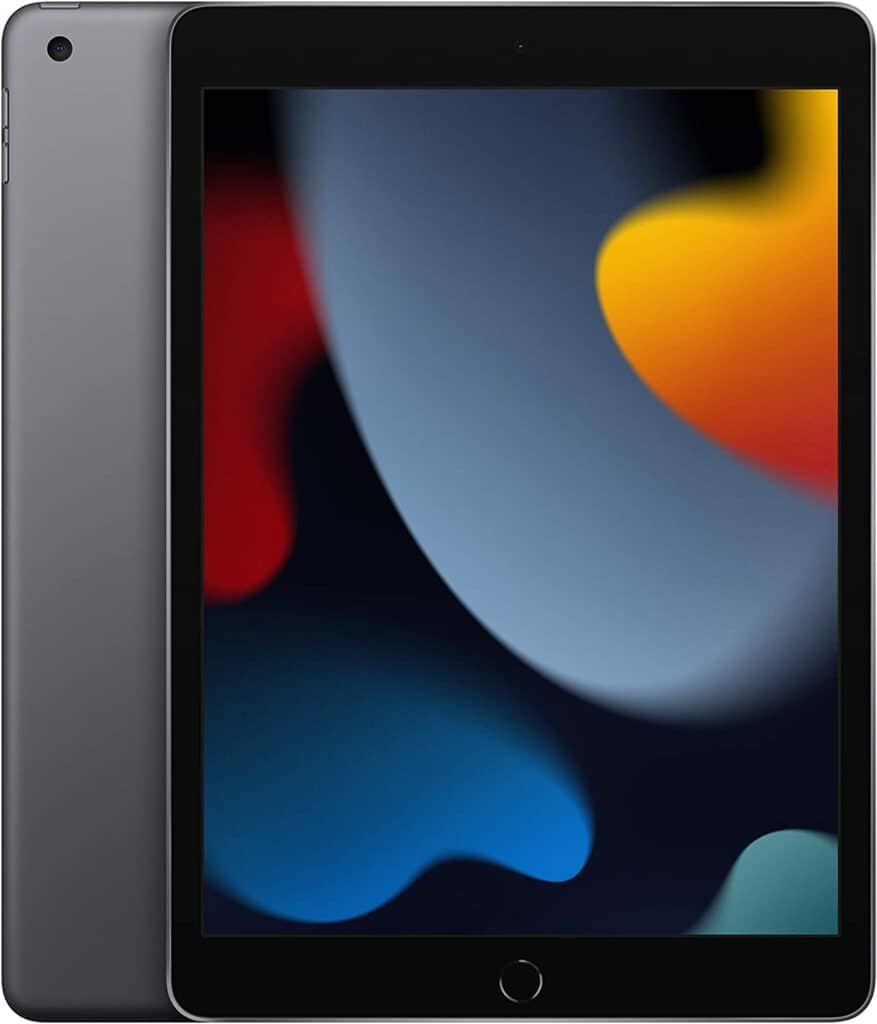
The Apple iPad 9th Gen is the perfect tool when it comes to creative multitasking, and it features all of the essentials that an artist needs. The iPad has an all-day battery life and a 10.2-inch Retina display, giving you a beautiful crisp resolution with True Tone technology for vibrant colors and sharp details.
It also has a powerful A13 Bionic chip that can handle any task quickly and efficiently. Plus, it features a 12MP Ultra Wide front camera with center stage, HDR, and 1080p HD video recording– letting you capture those perfect moments in life!
The Space Gray color makes it stylishly versatile and the best budget iPad. It’s the best choice for procreating artists who don’t want to break the bank but still take advantage of all the latest advancements in iPad technology.
Specs Overview
- Memory Storage Capacity – 64 GB
- Screen Size – 10.2 Inches
- Display Resolution – 2160×1620 Pixels
- Chipset – A13 Bionic
Pros & Cons
Pros
- Budget-friendly (Most affordable iPad)
- Compatible with 1st Gen Pencil
- Decent battery life
Cons
- Restricted processing capacity
5. Apple iPad Pro 12.9-inch, 3rd Generation – Wider Stereo Sound

The Apple iPad Pro 12.9-inch 3rd Generation offers a stunning visual experience that provides you with an edge-to-edge Liquid Retina display with Promotion, True Tone, and wide Color. It is powered by the A12X Bionic chip with a Neural engine that delivers unprecedented performance and allows you to experience augmented reality in its full glory.
With Face ID for secure authentication and Apple Pay as well as four speaker Audio with wider Stereo sound and an 802.11ac Wi-Fi for high-speed connection, this device offers a truly amazing user experience.
Beyond that, the 12MP back camera and a 7MP True Depth front camera allow you to capture your memories in vivid detail, while the USB-c connector enables easy charging and accessories management.
Furthermore, it runs on the intuitive IOS 12 platform offering features such as group FaceTime, shared augmented reality experiences, screen time, and more, all while lasting up to 10 hours of battery life.
Specs Overview
- Memory Storage Capacity – 256 GB
- Screen Size – 12.9 Inches
- Display Resolution – 2732×2048 Pixels
- Chipset – A12X Bionic
Pros And Cons
Pros
- Wide screen size
- Amazing performance
- USB-C connector
Cons
- Older model but is the cheapest iPad Pro
6. Apple 2021 12.9-inch iPad Pro 5th Generation – Fast External Storage

The Apple 2021 12.9-inch iPad Pro 5th Generation is a powerhouse device with features designed for the ultimate experience of procreating. It features the Apple M1 chip, giving you next-level performance no matter what tasks you face. Enjoy an immersive visual experience with the brilliant 12.9-inch Liquid Retina XDR display complete with ProMotion, True Tone, and P3 wide color technology.
Get creative with the TrueDepth camera system featuring an Ultra Wide camera with Center Stage plus a 12MP Wide camera and a 10MP Ultra Wide camera for stunning photos and videos, plus a LiDAR scanner for immersive AR experiences. Stay connected wherever you are with ultrafast Wi-Fi plus an all-day battery life so you can do more without needing to charge up every night.
The Thunderbolt port provides fast connections to external storage, displays, and docks, giving you even more possibilities. Face ID lets you securely authenticate your device as well as access Apple Pay quickly and easily, while four-speaker audio and five studio-quality microphones provide superior sound quality for whatever project or task is at hand.
Specs Overview
- Memory Storage Capacity – 512 GB
- Screen Size – 12.9 Inches
- Display Resolution – 2732 x 2048-pixel
- Chipset – M1 chip
Pros And Cons
Pros
- Best-in-class performance
- Mini-LED display
- Large iPad storage size
- ProMotion for enhanced drawing
Cons
- Most expensive among other iPad models
7. Apple iPad Mini 6th Generation – Ultra Portable

The Apple iPad Mini 6th Generation is the perfect way to stay connected and productive on the go. This compact device features an 8.3-inch Liquid Retina display, allowing you to take notes, mark up documents, and edit photos and videos with ease. It’s powered by a powerful A15 Bionic chip, ensuring ultrafast Wi-Fi performance in whatever environment you find yourself in, from home to work or school to leisure.
Additionally, it features a 12MP Ultra Wide front camera equipped with Center Stage, ensuring stunning selfies. With USB-C connectivity, transferring files between devices is effortless. Moreover, it offers two storage options of 64GB or 256GB, providing ample space for apps, music, movies, and much more.
Specs Overview
- Memory Storage Capacity – 64 GB
- Screen Size – 8.3 Inches
- Display Resolution – 2266 x 1488 Pixels
- Chipset – A15 Bionic
Pros And Cons
Pros
- Most portable iPad
- Not so bulky
- Decent built quality
- Supports Apple Pencil Generation 2
Cons
- Smaller screen
How To Choose The Best Ipad For Procreate
Screen Size & Display Quality
Firstly, the iPad screen size and display quality play a paramount role in your digital art journey. A larger screen, like the ones found in the new iPad Pro models, provides a broader canvas for your creativity.
However, don’t disregard the smaller screen of the iPad Mini. Its compactness can be perfect for artists on the go, offering portability without compromising on display quality. Apple iPads are renowned for their liquid retina display, delivering vibrant colors and sharp details that can bring your Procreate projects to life.
Pencil Compatibility
Next up is Apple Pencil compatibility. This handy tool has revolutionized the realm of digital art, providing pressure sensitivity and tilt functionality for a true-to-life drawing experience. Fortunately, all new iPad models support Apple Pencil, though the first and second generations vary in compatibility. Always check which Apple Pencil is compatible with your iPad model before purchasing.
Processing Power
Digital art applications like Procreate demand a lot from your widget. An iPad with robust processing capabilities can handle this strain pretty decently by securing a lag-free, smooth operation. Even the budget iPad options, like the base model iPad and the iPad Air, now come with advanced chipsets, providing enough grunt for most Procreate tasks.
Battery Life
As Procreate is a pretty intensive application, it can drain your iPad’s battery rapidly. So, when picking an iPad, look for models with solid battery life, probably at least 10-12 hours. This will let you sketch, draw, or paint for extended periods without worrying about running out of juice.
RAM & Storage Space
A decent amount of RAM is beneficial for multitasking and handling complex Procreate layers, while ample storage space will store all your creative projects without any hiccups. Many iPads come with only two measly options: 64GB or 256GB, while other iPad Pros offer 128GB, 256GB, 512GB, 1TB, and yes, even a whopping 2TB! As for RAM, you can go with 4GB, or if you’re feeling extra fancy, 16GB.
Frequently Asked Questions (FAQs)
Is it worth buying an iPad for Procreate?
Yes, it can be absolutely worth buying an iPad for Procreate if you’re passionate about digital art. The iPad, combined with Procreate’s intuitive interface, can open a new realm of possibilities for artists. This app makes it easier to draw, sketch, and paint on the go and has a plethora of features specifically designed to enhance the digital art experience.
Is 8GB RAM enough for Procreate?
Procreate’s performance does not primarily depend on RAM. It’s more about the device’s graphic processing unit (GPU) and central processing unit (CPU). However, 8GB RAM is more than adequate for most users. The application runs smoothly, even with complex illustrations.
Can I use Procreate without an Apple Pencil?
Yes, you can use Procreate without an Apple Pencil. The app is fully functional with just your fingers. However, using Apple Pencils or a compatible stylus can significantly enhance your precision and control, giving you a more natural and fluid drawing experience.
Is iPad Pro better than iPad Air for Procreate?
The iPad Pro and iPad Air both provide excellent experiences with Procreate, but they do have some differences. The iPad Pro has a slightly more powerful processor, which could help with complex designs and multitasking. But for most users, the performance difference is negligible, and both devices handle Procreate very well.
What is the minimal iPad version that can run Procreate?
Procreate requires an iPad that runs on iOS 13.2 or newer. This means you can use Procreate on an iPad Air 2 or later, an Apple iPad mini 4 or later, an iPad Pro (all models), and an iPad 5th generation or later.
Final Thoughts
All in all, choosing the best iPad for Procreate depends greatly on your unique needs, preferences, and budget. Whether you’re drawn to the expansive screen and high performance of the iPad Pro 5th Generation, the affordability and portability of the iPad Mini 6th Generation, or something in between, the perfect device for you is out there.
Consider your artistry requirements and match them with the capabilities of these different iPad models.
Thanks for reading!
