This post may contain paid links to my personal recommendations that help to support the site!
As technology advances, the demand for high-quality, crisp, and clear visual content is also increasing. AI upscale video tools are stepping in to meet this demand, letting users transform their lower-resolution videos into high-definition masterpieces. In this guide, we will explore the top five AI video upscaling tools you can use to enhance video quality in 2023 and 2024.
Read on for more information.
What Is AI Video Upscaling?
AI Video upscale or upscaling refers to the process of using Artificial Intelligence to improve the resolution and quality of a video. Traditional video upscaling methods simply stretch the existing pixels to fit the new resolution, which often results in blurriness or pixelation.
In contrast, video AI Upscale uses complex algorithms and machine learning to analyze the video’s content, fill in missing details, and create a higher-resolution video that maintains its clarity and detail.
This technology has gained popularity in recent years due to its effectiveness in enhancing video quality. From movie production to everyday users wishing to revive old family videos, AI video upscale technology is revolutionizing how we view and produce video content.
Top 5 AI Video Upscaling Tools
1. HitPaw Video Enhancer
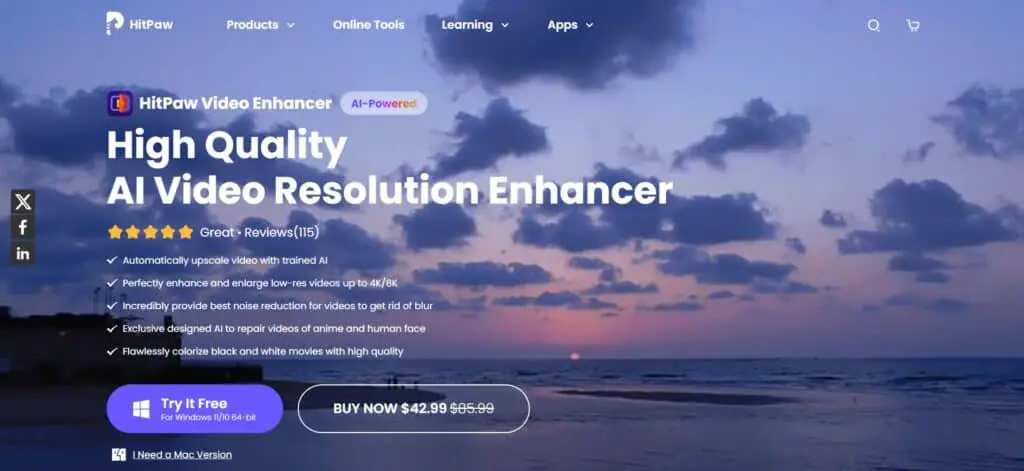
HitPaw Video Enhancer is a highly efficient AI upscale video tool that rejuvenates the video quality of lower-resolution content. It’s an ideal solution for movie producers, everyday users, and everyone in between looking for a seamless way to enhance their video quality.
Pros
- User-friendly interface, perfect for beginners
- Utilizes AI technology to upscale video resolution without loss of quality
- Supports a wide range of video formats
- Can increase low-resolution videos to SD, HD, 4K and 8K
- Intelligent frame insertion to create a silky smooth video experience
- AI anti-shake algorithm, anti-shake processing of shaky clips
- AI coloring makes videos more vivid
- AI Video Repair function to restore old, corrupted or damaged videos
Cons
- Some Professional video editors might find the editing options limited
- Requires a reasonably powerful computer for optimal performance
All factors considered, HitPaw Video Enhancer is an excellent tool for those who want AI video upscale without needing complex editing skills. The pricing is reasonable and competitive, making it an accessible option for a wide range of users.
2. Topaz Video Enhance AI
Another popular AI video upscale tool is Topaz Video Enhance AI. This creation of renowned software company Topaz Labs is designed to upscale videos using artificial intelligence algorithms, resulting in higher-quality output.
Pros
- Utilizes AI technology for upscaling video resolution
- Can increase videos up to 8K and beyond
- Offers a variety of editing tools and options for advanced users
- Quick processing times compared to other similar programs
- Relatively expensive pricing
- Requires a powerful computer for optimal performance
Cons
- Relatively expensive pricing
- Requires a powerful computer for optimal performance
In conclusion, Topaz Video Enhance AI is a comprehensive and advanced tool for upscaling video content. While it may be on the pricier side, it offers a wide range of features and options for professional video editors and creators.
3. Ashampoo Video Optimizer Pro 2
Ashampoo Video Optimizer Pro 2 is a powerful video AI upscale tool that offers a wide range of features to enhance the quality of your videos. It has been designed with both beginners and professionals in mind, making it suitable for various users.
Pros
- Intuitive interface with easy navigation
- Advanced features such as color correction, noise reduction, and stabilization
- Support for various video formats and resolutions
- Option to directly upload videos to social media platforms
Cons
- Can be overwhelming for beginners due to the numerous options available
- Requires a powerful computer for optimal performance
Overall, Ashampoo Video Optimizer Pro 2 offers advanced features and customization options, making it suitable for professional video editors looking to enhance their content. The pricing is competitive and reasonable for the features it offers, making it a good investment for users who want to take their videos to the next level.
4. AVCLabs Video Enhancer AI
One of the best facial recognition software available, AVCLabs Video Enhancer AI is a top choice for enhancing video quality. It utilizes advanced AI technology to improve the resolution of lower-quality videos while maintaining high image clarity. What’s more, it supports batch processing, saving time and effort for users.
Pros
- Advanced AI technology for superior video upscaling
- Batch batch-processing option is available for multiple videos at once
- User-friendly interface with simple editing tools
- Supports various output resolutions, including SD, HD, 4K and 8K
Cons
- Limited customization options compared to other software
- Requires a higher-end computer for optimal performance
AVCLabs Video Enhancer AI offers a unique solution for video enhancement, leveraging AI technology to breathe new life into old or low-quality footage. Plus, its competitive pricing makes it a great option for both professionals and casual users alike.
5. PowerDirector
PowerDirector is a popular video AI upscale tool that has integrated AI technology to offer powerful upscaling capabilities. Its user-friendly interface and advanced features make it an attractive option for both beginners and professionals.
Pros
- User-friendly interface, suitable for beginners
- Advanced features such as motion tracking and chroma keying
- Utilizes AI technology for upscaling and other enhancements
- Supports a wide range of video formats and resolutions, including 8K
Cons
- Can be overwhelming for beginners due to the number of features available
- Higher pricing compared to other similar tools
Overall, PowerDirector is a powerful tool for video editing and upscaling, but it may not be the most budget-friendly option for those on a tight budget. Its advanced features make it worth considering for professionals or serious hobbyists, but beginners may find it overwhelming.
Frequently Asked Questions
Can 1080p be upscaled to 4K?
Yes, 1080p can be upscaled to 4K using various AI upscaling tools available in the market. These tools use machine learning algorithms to fill in the extra pixels required for 4K, enhancing the resolution while maintaining the quality of the image.
Does AI upscaling work?
Absolutely, AI upscaling does work. It utilizes neural networks and machine learning to analyze the image or video at a pixel level. The AI then predicts what additional pixels are needed to increase the resolution, resulting in clearer, sharper images or videos.
What is the best AI for blurry videos?
HitPaw Video Enhancer is an excellent choice when it comes to fixing blurry videos. It uses advanced AI algorithms to analyze and enhance low-quality videos, effectively reducing blurriness and noise. It’s user-friendly and provides a variety of other video editing features, making it versatile for different needs.
What is the best free AI upscaler in 2023?
While there are several free Video AI upscale tools available, HitPaw Video Enhancer stands out for its impressive upscaling capabilities. Although it is not free, it offers a trial version that users can use to test the software’s functionalities. It uses AI technology to upscale videos, making them clear and sharp even when viewed at a higher resolution.
Final Thoughts
Although it cannot solve all blurry problems, AI video tools are amazing in saving precious footage you’ve taken and would not want a reshoot.
These tools are also a huge time saver and can cut down your team’s editing time by a huge chunk. I hope this list has helped you, thanks for reading!
