This post may contain paid links to my personal recommendations that help to support the site!
You’ve heard of the several databases available out there. You’re probably a little too overloaded with all the opinions and advice out there about the easiest databases to learn as a beginner.
Fret not; I’ve looked through many online resources on the easiest database out there!
Let’s get straight to the point; here’s the short answer:
SQLite is the easiest database for beginners to learn. It is a powerful relational database management system (RDBMS) with a light and easy design. It is also the simplest database that is perfect for practicing joins and simple queries.

Now that you know what the easiest database platform to learn is, the next question that might come up to you might be – why so?
Well, I’ll be glad to share with you some of the best reasons why I chose SQLite over the others. If you read until the end, I will also include why SQLite stands out among MySQL and Microsoft SQL Server as beginner learners’ databases.
Bonus: There will also be some of my personal views and thoughts about my decision at the end as well!
Therefore, if you’re someone that’s keen to pick up a database for yourself and would like to make the right decision when starting out your data journey, then do read till the end!
What is SQLite?
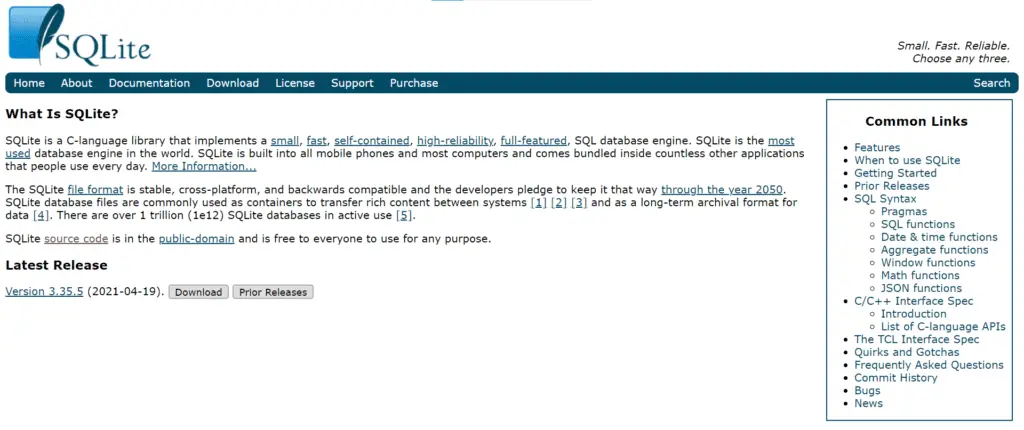
SQLite is a small but fast and lightweight database capable of running SQL queries. Being the most commonly-used database among beginners, SQLite is built upon a C-language library.
SQLite is one of the top free database software available to everyone through their website, due to its open-source nature.
SQLite can be accessed and edited directly from the command line or interacted with using a GUI (Graphical User Interface). One such example of an SQLite GUI is SQLiteStudio.
I personally used SQLiteStudio to easily access my database through an editor. I typically run queries and explore data at a surface level using the SQLiteStudio GUI.
Why is SQLite the easiest database to learn?
SQLite is well-loved among beginners for some really good reasons!
Most of the time, beginners need a fuss-free environment where learning is the focus of the database. This is where SQLite makes the best database software since it provides a simple learning experience.
I would even go as far as to say that SQLite should be your first database because of its ease of use.
Let’s look at some of the reasons why SQLite is the easiest database to learn:
- Simple SQL Syntax
- Lightweight
- Uses the Relational Database Management System
- Open-sourced
- Works Well With a GUI
1. Simple SQL Syntax
Let’s begin with the most important aspect of handling SQLite databases – the query language. SQLite uses a simple general version of SQL and follows a general syntax that is recognizable among many other databases.
Why does this make learning SQLite the easiest? Having a simple and standard SQL syntax allows you to pick up the most fuss-free version of SQL as quickly as possible. This might also help learners new to databases look up any bugs and errors easily.
A standard SQL syntax would have a larger volume of resources and forums online covering a specific error in your code.
With a relatively straightforward SQL code, beginners will find themselves in a comfortable environment to make mistakes and learn from them with ease.
Want to learn more about SQL?
You’ll like this article, where I discuss if SQL is a programming language.
2. Lightweight

Here’s where the lite from SQLite comes from! The SQLite database is lightweight in terms of computing resources. It also doesn’t require much database setup or administration. SQLite is known for being serverless and self-contained.
You must be wondering – what does this mean?
Well, this means that SQLite does not require a server for someone to begin querying and creating a database.
How awesome is that?
Being self-contained means that not much support is required from your operating system or any external libraries.
This allows you to open up an SQLite database using in-memory databases which run at much faster rates than other databases.
If you’re going to import CSV data from an external source, having lightweight database software would be just the thing you need for storing data. Since you won’t want to deal with all your data in heavy spreadsheets.
3. Uses Relational Database Management Systems (RDBMS)
Among the two main types of databases (RDBMS and NoSQL), SQLite uses a Relational Database Management System (RDBMS) structure to store data.
Unlike the complex structures of NoSQL databases, SQLite creates relational tables commonly used in many business organizations that hold their data in relational data warehouses.
As data warehouses are typically developed with RDBMS systems, learning SQLite would be a good simulation of the majority of data stored out there. Moreover, an RDBMS structure is easier for beginners like you to understand.
4. Open-sourced
SQLite is an open-sourced project that enables beginners to learn and pick up their first database easily.
If you’re looking at starting with a simple personal data science project for self-learning, then this factor might be quite important to you as well.
Being an open-sourced project means that all of the use of the database software is completely free to use.
This is great for beginners as it lowers the barrier to entry for learning their first database. When you’re just trying out a new database, you’re less likely to be spending only a short while on a trial plan of a paid service.
Therefore, having a free option like SQLite makes it perfect for learning. Learning is made so much easier when things are accessible, isn’t it?
For example, other databases such as Google Big Query, Oracle, and MongoDB require some form of paid service, which might not be the easiest and best option for someone just starting out.
5. Works Well With a GUI
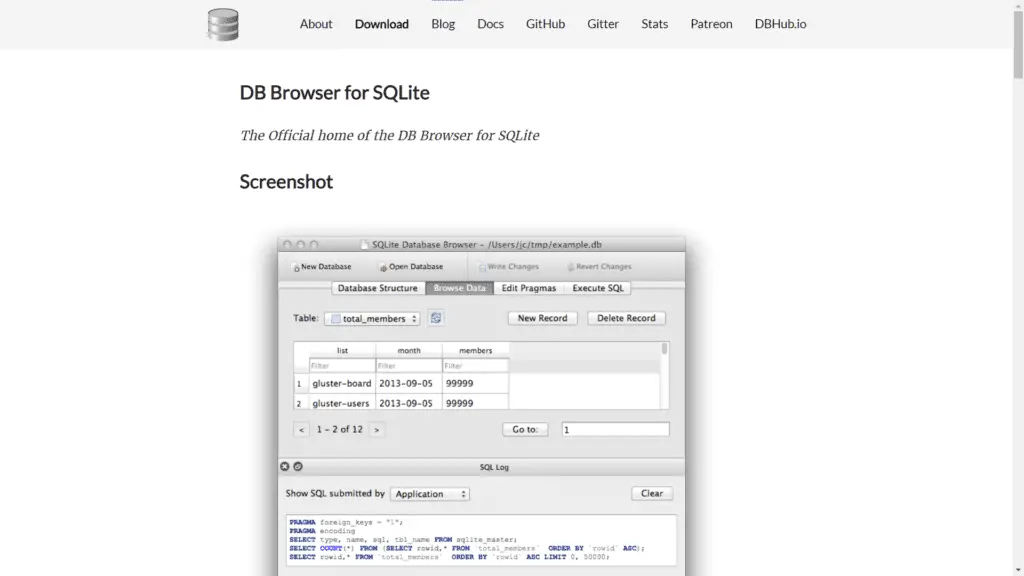
Another thing that’s great about SQLite is how easily it works with a simple Graphical User Interface (GUI). If you’re new to what a GUI is, it simply means an interface for a user to access functions without raw code.
SQLite can be used with the GUI software called DB Browser for SQLite. This allows any SQLite .db (database) files to be read into an easy-to-interact interface!
Here’s a screenshot of some sample junk data that I generated on SQLite to show you how you can view a database table via a GUI.
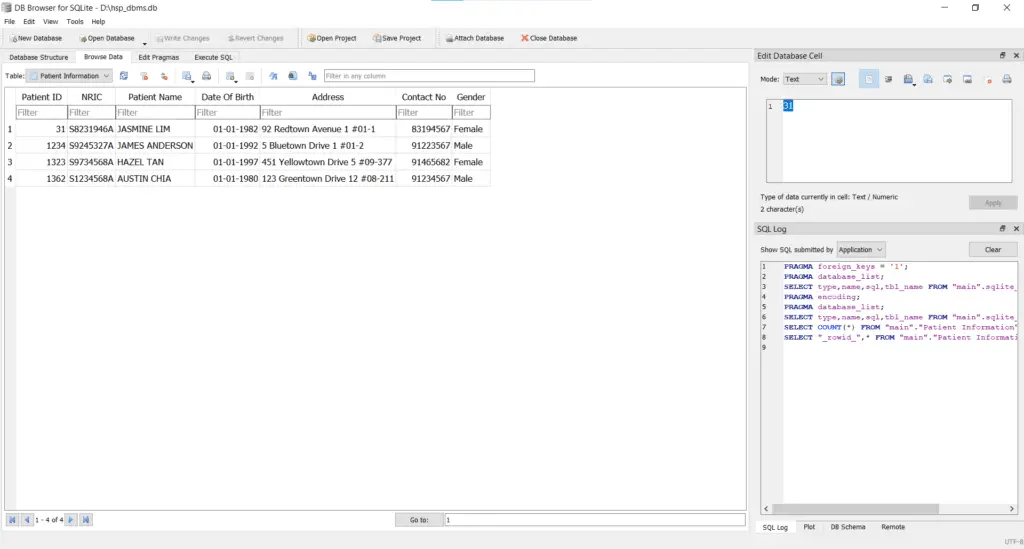
Although most databases come with some GUI, the SQLite database stands out as the easiest because it has a simple and clean interface without too many complex features along its toolbar.
Once you’ve seen others like MySQL Workbench or MS SQL Server, you would agree with me that SQLite looks the most beginner-friendly and that SQLite is much easier to learn.
Once you’ve played with your data in SQLite, you can even export directly to CSV format from the GUI.
What are Some Other Easy Alternative Databases?
- MySQL
- Microsoft SQL Server
If you’re looking for other alternatives to SQLite and would prefer some other alternative database options, both MySQL and Microsoft SQL Server are great databases that are easy to pick up as well.
1. MySQL
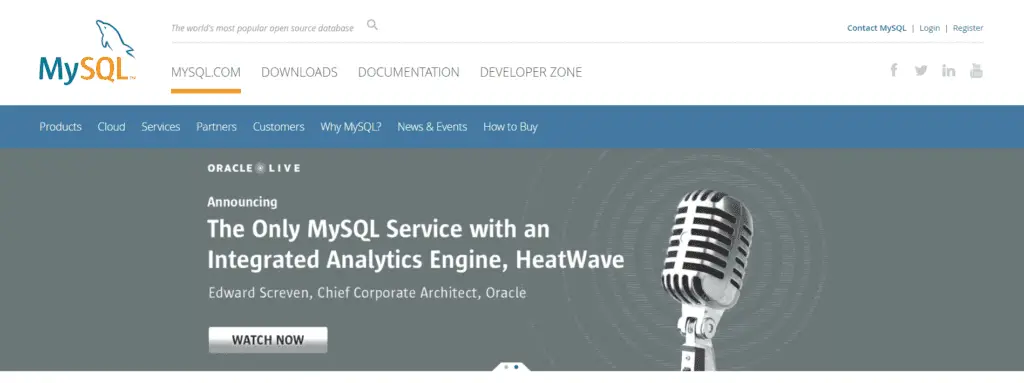
MySQL is an open-source relational database management system (RDBMS) that is commonly used in many organizations for its relational structure.
You might also consider learning MySQL as the first database for its relative ease of use. For example, MySQL also offers a GUI studio-like interface for you to practice queries.
MySQL is also a good choice for maintaining data integrity through the use of database check constraints.
I personally use MySQL Workbench for me to easily query and view any databases as well as to write quick queries for practice.
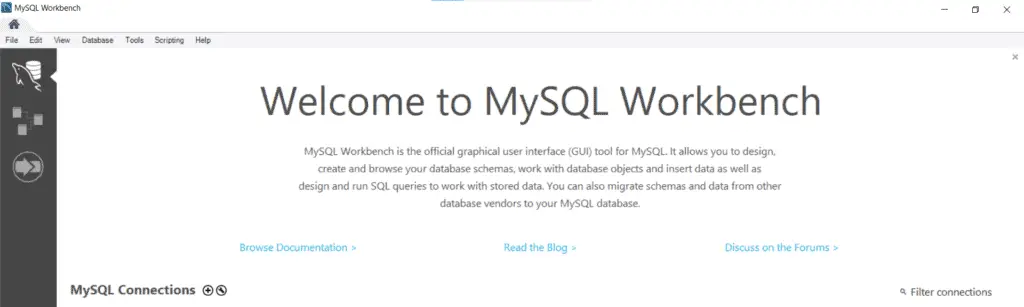
Moreover, if you intend to learn a database that’s very easily applicable to your workplace or company, then learning MySQL would be a safe choice for you! I would definitely say that MySQL is a great and easy database to learn other than SQLite.
2. Microsoft SQL Server
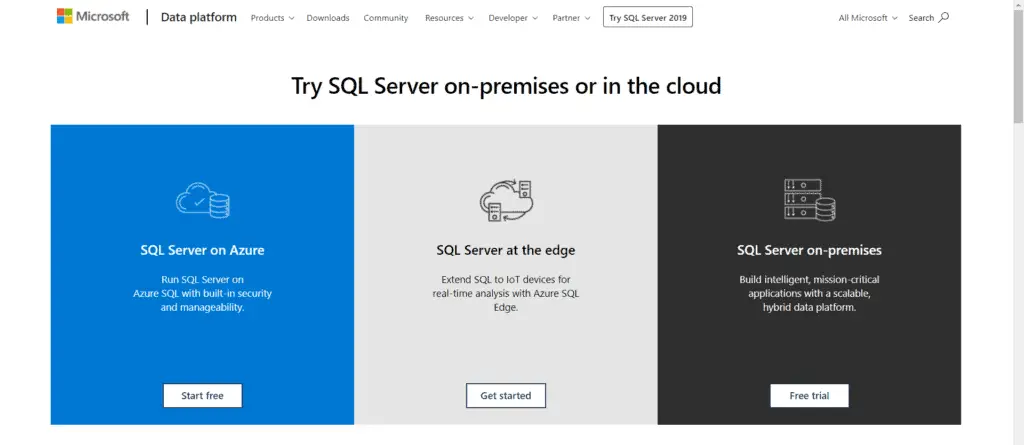
Developed by the popular computing company Microsoft, the Microsoft (MS) SQL Server is another simple yet popular choice. This is simply because of how it is used widely across large organizations.
If you’re looking for another database that’s very readily applied to your current job, then MS SQL Server might be the database for you.
MS SQL Server also comes with some interface with a SQL editor. For example, a free version is available as SQL Server 2019 Express for personal use.
However, my only concern when starting out with MS SQL Server would be the setup. I would say that it would take some setup time and technical knowledge to set up a server database for yourself. This might be quite a barrier for those new to databases, which might be the largest reason why it loses out to SQLite as the easiest SQL database.
Which is the easiest NoSQL database to learn?
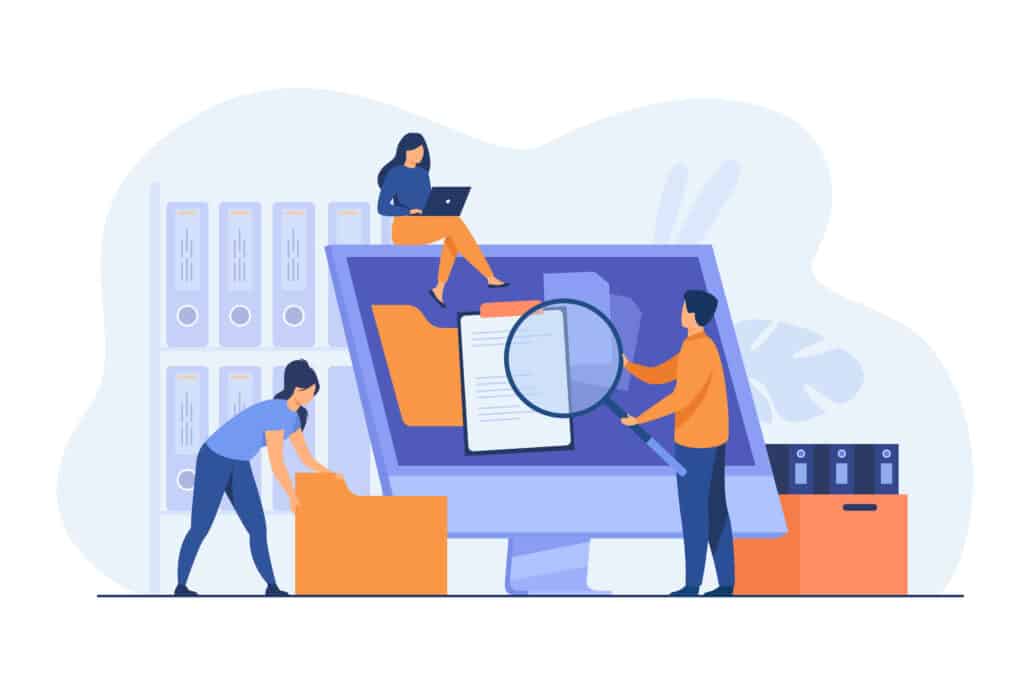
The easiest NoSQL database for beginners to learn is MongoDB. MongoDB offers a simple document-oriented database with higher scalability and agility than other NoSQL databases. It is also the most common database in technology products with a large community and online support, which can help beginners in troubleshooting.
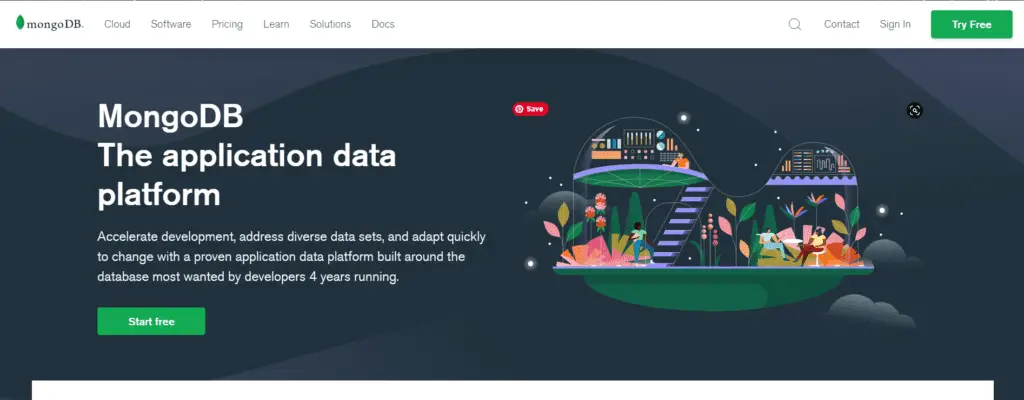
If you’re looking for the top choice for a NoSQL database to learn, then MongoDB is hands-down the easiest for learning. Because of its document-oriented database, data is stored in an easier-to-understand format compared to other more complex NoSQL data structure databases.
However, MongoDB is an enterprise software and is not available as an open-source database.
If you’re looking to work on a personal project for your learning, I would recommend using Apache Cassandra for its open-source database instead.
My Personal Experience With Databases

Based on my personal journey into learning about databases, I went on huge online research for the best databases out there before embarking on my data project. Coming from a background in biological sciences, I had no previous technical knowledge of databases but I soon found out that relational databases like RDBMS would be my best bet because of their relative ease for learning!
After a few rounds of searching, I landed with SQLite for its free, open-source database and was pleasantly surprised with how easy the set-up was!
I must admit that I was quite impressed with how it was also easily integrated with Python when I worked on my data project.
Soon after completing my project, I had opportunities to work with MySQL databases and MongoDB databases, which, I must admit, were tougher to grasp than the training wheels software that I was used to, which is SQLite. I also ventured into MS SQL Server just to explore the options out there. That turned out pretty fine, but the setup might have been too daunting to me many months ago when I first began my learning journey of databases.
I also had recently completed my Google Data Analytics Professional Certificate, which uses SQL in BigQuery instead. Although the course was good, using BigQuery wasn’t that good for larger projects with just the free version. If you’re looking for a good course though, you should definitely check it out!
After having gone through all these databases, I’m quite confident in saying that SQLite would be the best option for you if you’re looking out for the easiest and perfect starting database!
If, while reading this post, you were thinking that Excel could be a database, you’d be surprised to know that Excel is actually not a database. Here’s the link to an article I wrote about this.
Related Questions
Which Database Should You Learn First?
SQLite is a database that should be learned first because of its lightweight and ease of use. Learning SQLite as a starting database would make a transition to more complex databases later on smoother because of its relational structure. SQLite is perfect for beginners in practicing queries and joins.
Which Database is Best for Beginners?
SQLite database is best for beginners. SQLite is a light and simple database that is easy to set up. Beginners with no prior experience in querying databases will start learning queries and joins quickly by using SQLite as their first database. SQLite is also a great stepping stone before moving on to advanced ones.
What is a Simple Relational Database Management System to Learn?
SQLite is a simple database to learn. SQLite is simple to set up and get started. It does not require much effort to set up an environment to start learning about databases. However, SQLite is less commonly used among real-life applications in businesses.
What is an Easy Database to Learn?
SQLite is an easy database to learn. SQLite is a simple RDBMS that is easy to set up. The easy setup helps in learning queries and joins quickly. SQLite is a great first database before moving on to advanced ones. However, SQLite is not a common database among businesses and other databases have to be learned after.
What is The Best Database Software to Learn?
Microsoft SQL Server is the best database to learn. It is the most commonly used database in businesses and is highly recognized among data professionals. Learning Microsoft SQL Server will help with job applications in data roles. However, it is not recommended for beginners to learn, for its relatively complex setup.
Final Thoughts
By now, you should have a pretty clear idea of what are the easiest databases available out there. I would still stand by my choice of sticking with SQLite as the easiest database because of how lightweight and simple it is for querying and setup.
I hope this article and my personal experience have helped you discover the easiest database for you! Thanks for reading.
My Favorite Learning Resources:
My Recommended Learning Platforms!
| Learning Platform | What’s Good About the Platform? | |
|---|---|---|
| 1 | Coursera | Certificates are offered by popular learning institutes and companies like Google & IBM |
| 2 | DataCamp | Comes with an integrated coding platform, great for beginners! |
| 3 | Pluralsight | Strong focus on data skills, taught by industry experts |
| 4 | Stratascratch | Learn faster by doing real interview coding practices for data science |
| 5 | Udacity | High-quality, comprehensive courses |
My Recommended Online Courses + Books!
| Topic | Online Courses | Books | |
|---|---|---|---|
| 1 | Data Analytics | Google Data Analytics Professional Certificate | – |
| 2 | Data Science | IBM Data Science Professional Certificate | – |
| 3 | Excel | Excel Skills for Business Specialization | – |
| 4 | Python | Python for Everybody Specialization | Python for Data Analysis |
| 5 | SQL | Introduction to SQL | SQL: The Ultimate Beginners Guide: Learn SQL Today |
| 6 | Tableau | Data Visualization with Tableau | Practical Tableau |
| 7 | Power BI | Getting Started with Power BI Desktop | Beginning Microsoft Power BI |
| 8 | R Programming | Data Science: Foundations using R Specialization | Learning R |
| 9 | Data Visualization | – | Big Book of Dashboards |

