This post may contain paid links to my personal recommendations that help to support the site!
LinkedIn is a powerful platform for businesses to connect with potential customers and partners. It can also be used to gather valuable insights from your target audience. One great way to do this is by using powerful tools like LinkedIn polls.
This blog post will share 50+ LinkedIn poll ideas that your business can use today!
Read on to learn more about these engaging poll ideas.
What Are The Best LinkedIn Poll Ideas?
LinkedIn Poll Ideas for Business
When running enterprise-level businesses on LinkedIn, having polls to reach out to audience members can be an excellent way to boost engagement and build credibility on your LinkedIn company page or LinkedIn group.
Some good poll questions for businesses to consider are:
- What feature do you most value when using a product or service?
- What areas of your life have been affected the most by technology?
- How often do you use social media for professional purposes?
- What are the most important aspects of workplace culture to you?
- How comfortable are you with networking?
- What motivates you to strive for success in your career?
- What do you think of when you hear the term “innovation”?
- How do you prefer to receive feedback at work?
- What challenges have you faced in transitioning from college to a professional career?
- What is your opinion of remote working as a viable option for businesses?
- What delivery services do you prefer to use when ordering online?
- Do you think digital marketing has become more important in the last few years?
- How satisfied are you with the customer service experience you receive from businesses?
- What would make you more likely to recommend a business to your friends and family?
- How do you feel about the use of AI in customer service?
- What do you expect from an employer when it comes to diversity, equity, and inclusion?
I’d recommend attaching the poll with motivational posts to further take advantage of the LinkedIn algorithm for stronger growth.
LinkedIn Poll Ideas for Marketing
Using polls on your LinkedIn page can be a good source of marketing insight too! For example, you can gather data from customers who follow your page.
Here are some good questions to ask:
- What type of content do you prefer to consume on social media?
- How does your buying behavior change when you find out about a new product or service?
- Have you ever engaged with an influencer on a platform like Instagram?
- Are there any particular topics that interest you when it comes to content marketing?
- What do you think of when you hear the term “brand loyalty”?
- What factors influence your decision to purchase a product or service online?
- How likely are you to make repeat purchases from a business if you have a positive experience?
- Are there any online stores that you prefer to shop from?
- What do you think is the most effective form of advertising?
- Do you feel like brands and companies understand your needs as a customer?
- How much trust do you place in reviews and recommendations when making a purchase decision?
- Are there any influencer marketing campaigns that have stood out to you?
- How do you use online search to find more information about a product or service?
Here is an example of a LinkedIn poll by Ali Abdaal, a YouTuber:
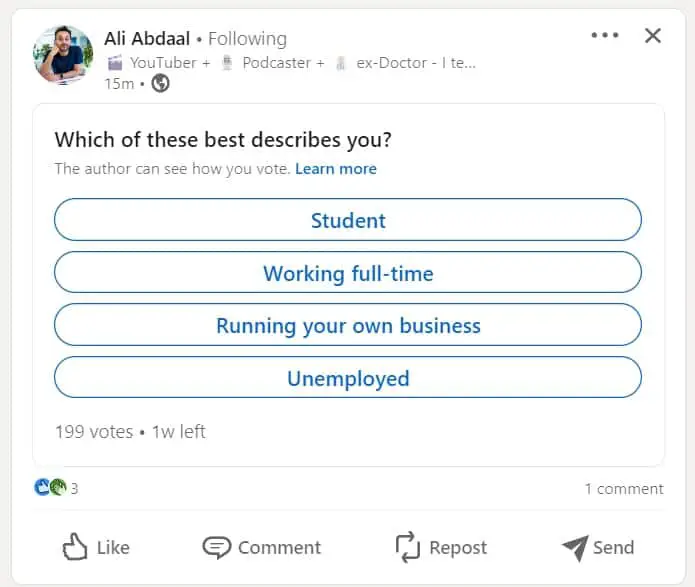
In this poll, he used polls to understand his follower base better. I also like that he keeps his polls short, which makes for more engaging content.
However, I’d refrain from creating too many polls as this would cause many of your customers to unfollow your LinkedIn page.
LinkedIn Poll Ideas for Product Feedback
Using LinkedIn can be a smart way to receive timely feedback on product updates.
Here are some ideas you can start with:
- What features would make you more likely to engage with a product or service?
- Are there any changes in design or functionality that would make you more likely to use a product?
- What is the most important factor when it comes to selecting a product or service?
- Are there any features that are missing from existing products or services that you would like to see added?
- How satisfied are you with the user experience of a product?
Through such product-related polls, you’ll be able to find out pain points faster, which works on customer satisfaction.
To make things less sales-like and more incentivized to vote on your poll, try talking about an emerging industry trend. This will help gain the interest of a larger group of audience.
LinkedIn Poll Ideas for Recruiters
LinkedIn Polls work for recruiters as well! Here are some unique LinkedIn polls you can try:
- What factors influence your decision when considering a job offer?
- What do you expect from an employer in terms of work-life balance?
- How important is salary/compensation to you when looking for a job?
- Are there any particular skills or qualifications that you think employers should focus on?
- What would make you more likely to accept a job offer?
- Are there any particular company cultures that appeal to you when searching for a job?
- How do you feel about the use of technology in recruitment processes?
- What are your thoughts on remote working as an option for prospective employers?
- What do you think should be the focus of an employer’s onboarding process?
- Are there any particular benefits or perks that make a workplace more attractive to you?
- How satisfied are you with the job application and interview processes in your current/previous roles?
- What types of interview questions do you find to be the most useful in assessing a candidate’s qualifications?
- Are there any open positions or job opportunities that stand out to you at the moment?
- How important is employer branding when it comes to attracting potential talent?
Having your audience answer such questions can help to plug knowledge gaps in your target recruitment candidate profile.
One poll question that I really like is “How do you feel about the use of technology in recruitment processes?”.
This is in line with current trends in tech recruiting. Having such curious questions will encourage people to engage more. A LinkedIn poll post like this will definitely drive engagement with you, bringing in more inbound candidates.
Fun LinkedIn Poll Ideas
LinkedIn polls work great not just for serious questions only, but for fun questions too!
These are some ideas for polls for job seekers or freelancers that offer services. For such polls, remember to only poll about relevant content to the services you provide.
- What is your favorite type of music?
- What classic movie do you think everyone should watch?
- What hobby would you like to pick up this year?
- Are there any books that have made a lasting impact on your life?
- What are the most important qualities for success?
- What is your favorite way to relax after a long day?
- Are there any skills that you would like to learn in the next few months?
- Who is the most influential person in your life and why?
- What are some of the lessons you have learned over the course of your life?
- What would you do if you had an extra hour in the day?
- Are there any causes that you are passionate about and why?
- What is your favorite thing to do on a Sunday afternoon?
- What type of exercise do you prefer and why?
- What is the craziest thing you have ever done?
- Are there any new hobbies or activities that you would like to try?
- Do you prefer spending time outdoors or indoors and why?
- What is your favorite way to unwind after a busy week?
- What is the best travel destination you have ever visited?
- What strange or unique food have you tried recently?
- Are there any interesting places that you would like to visit in the near future?
- What is your favorite type of cuisine and why?
- How do you think technology has changed the way we connect?
For such fun polls, you can also consider posting them in various LinkedIn groups of interest. For example, I posted my first-ever poll on a group about learning data analytics to hear how long it took to complete a data analytics certification program.
How to Create a Poll on LinkedIn
Creating a poll on LinkedIn is relatively simple.
First, you will need to create an account and login to the site.
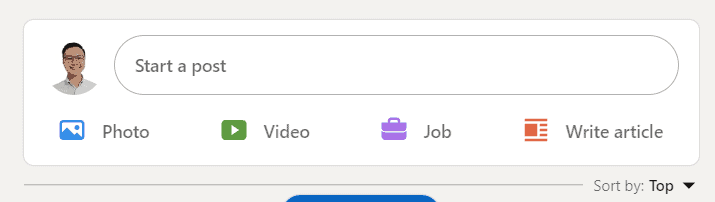
Once you are logged in, go to your feed page and click in the “Start a post” field. In the popup text box that appears, select the three-dot options button on the bottom left.
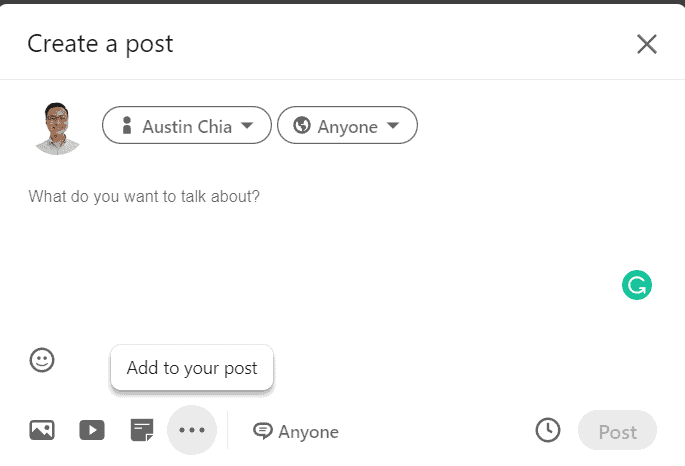
Next click on “Create a poll”. In the “Your question” field, fill in the poll question you would like to ask. In the “option” fields below, fill in some of the options you would like your audience to vote on.
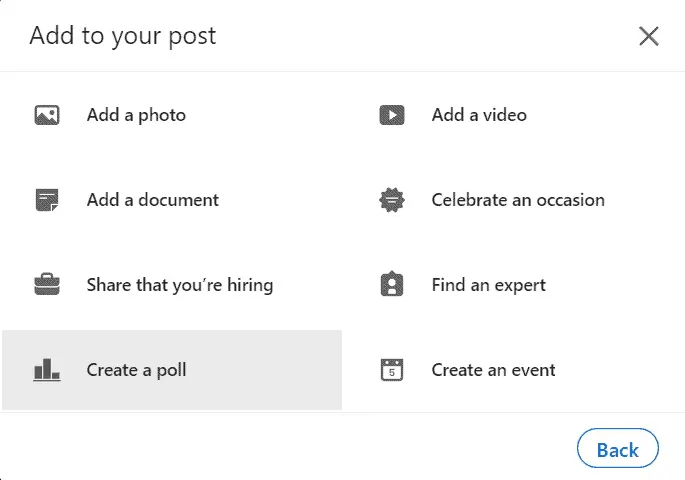
If you require more types of poll responses, click on the “Add option” button. You will only be given a maximum of four options for your poll post. Only the poll author is able to choose which options are available for selection.
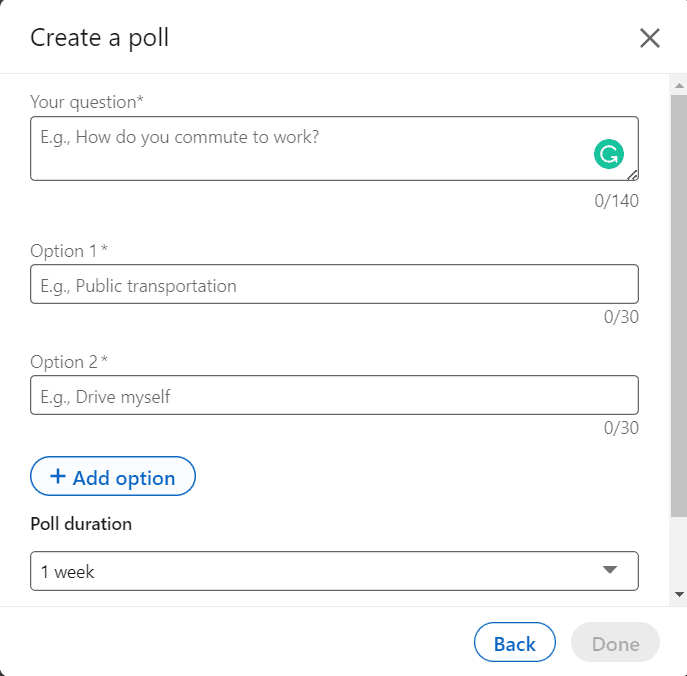
Set your poll duration to expire and stop collecting votes using the “Poll duration” dropdown. Click on the “Done” button, and your poll is set up and ready.
Your poll can be attached to a LinkedIn post where you can type out a simple description.
In this description, you can explain the context of your poll question and give some more information about what you are trying to achieve.
When you are ready, click on the “Post” button. Your poll is now live. You can track how many votes each option has received in real-time and view useful insights for market research purposes. You can also edit LinkedIn polls after you have posted them too.
You can also share the poll on other social media platforms to increase engagement.
These steps are also similar to creating LinkedIn polls on a mobile device through their mobile app.
Related Questions
What are LinkedIn Polls?
LinkedIn polls are live surveys that allow users to ask poll questions and collect feedback from their network within the LinkedIn platform.
This voting system allows users to create up to four options for each poll, with the ability to set a time limit for collecting votes.
Polls can be shared with the general LinkedIn community, connections, and followers. LinkedIn polls enable us to build up engagement or collect feedback on specific topics.
By creating polls, users can gain useful insights and feedback from their LinkedIn network to help inform business decisions or understand what people think about certain topics.
What are the benefits of using LinkedIn polls?
There are several key advantages when you create a LinkedIn poll:
1. Gain valuable feedback and insights from your network quickly
By creating polls, users can gather information that is not easily collected in regular surveys. Through this valuable data, you can gain immediate feedback from their network on specific topics.
2. Increase engagement within your network
Polls are an engaging way to collect feedback from your connections and followers, increasing user interaction.
3. Build relationships with potential customers
By understanding what people think or need, you can build better relationships with potential customers.
This can also help generate leads much later on due to the warm approach you have created.
4. Monitor consumer opinion and sentiment
By creating polls, you can gain insight into consumer opinion and sentiment about certain topics or issues. This can be helpful in understanding a particular pain point or for general market research purposes.
Once a user votes, you will be able to see updated statistics on the sentiment of your audience. This will be useful for understanding what customer profile you should target.
5. Increase the visibility of your profile or LinkedIn pages
Creating polls on LinkedIn is an effective way to increase the visibility of your profile or company page. When users engage with your polls, their connections are also likely to see it in their feeds.
6. Reach out to new and potential customers
By creating polls on topics relevant to your business, you can reach out to new and potential customers and understand what they need from your business or service.
7. Stay up to date with trends and insights
By creating polls, you can keep up with industry trends and gain insights into what people think about certain topics or issues. This will help inform your business decisions.
What are some questions to ask on a LinkedIn poll?
The questions you ask on a LinkedIn poll will depend on the type of feedback or insights you are looking to gain.
For example, if you are trying to understand customer sentiment about a product launch, you could ask questions such as “What do you think about our new product?” or “Do we need to make any changes to our new product?”.
You could also use LinkedIn Polls to ask questions about how people feel about certain topics or issues, such as “Do you think the government should introduce more restrictions on businesses?” to gain consumer insights.
By understanding what your network thinks, you can make better decisions and build stronger relationships with customers.
How do I create an engaging poll on LinkedIn?
When creating a poll on LinkedIn, it is important to ensure it is engaging and relevant.
Here are some tips for creating an engaging poll:
- Choose questions wisely: Make sure your questions are related to the topic or issue you want to gain feedback about.
- Keep language simple: Avoid using overly complex or long sentences when asking questions.
- Add visuals: Visuals like images, GIFs, or short videos can help make your polls more engaging and interesting.
- Offer multiple options: Give users the option to choose from different answers to give them more flexibility in their responses.
- Set a time limit: Setting a time limit for your poll can help increase engagement and ensure you get timely responses.
- Include a call to action: Encourage users to give feedback by including a call to action at the end of your poll.
- Measure results: Analyzing LinkedIn responses from your poll can help you gain useful insights and make informed decisions.
By following these tips, you can create an engaging poll on LinkedIn that will help you gain valuable feedback from your network quickly and easily.
Here’s another bonus tip: Use hashtags in your post.
Hashtags help LinkedIn organize your posts and polls into categories. This will expand the reach of your polls to the right audiences that you like.
What makes a good LinkedIn poll?
A good LinkedIn Poll should be engaging, relevant, and tailored to the audience. Create polls that the users themselves would be curious to find out answers to.
Additionally, it should have clear questions that are easy to understand and multiple options for users to choose from.
How do you use lead generation polls on LinkedIn?
Lead generation polls on LinkedIn can be an effective way to engage with potential customers and convert them into leads—thus making more sales.
To make your poll more effective for lead generation, focus on creating questions that are relevant to the product or service you offer.
For example, if you are a software company, you could ask questions such as “What are the biggest pain points you have?” or “What type of customer support do you expect from a software company?”.
By understanding what your potential customers need and want, you can tailor your product or service to their needs.
From this list of respondents, you can then qualify prospects and increase the chances of converting them into paying customers.
If you’re more curious about the results of your poll, you can consider getting some tools to scrape data as well. These tools allow you to download your potential leads into a specific spreadsheet, which you can use for further action.
Conclusion
LinkedIn polls are an excellent way to gain valuable insights and feedback from your LinkedIn audience so that you can make informed decisions.
LinkedIn Polls are a great way of engaging with your followers and understanding the market. I hope this article was helpful in learning how to create LinkedIn polls and get some ideas!
