This post may contain paid links to my personal recommendations that help to support the site!
If you’re starting out your learning journey in Power BI, you must have come across the DAX (Data Analysis Expressions) language and have considered learning it for its advanced functionality. Now, this question must have come to your mind: Is it worth learning DAX?
It is worth learning DAX. Learning DAX allows flexible applications of data transformation in Power BI, Analysis Services, and Power Pivot. Learning DAX will also allow advanced functions to run more efficiently. DAX is also a common job requirement in BI positions and will be useful during a job search.
DAX can be useful for many applications within Power BI and Power Pivot but these might not be the best options for you. Depending on your needs for learning DAX, you might either find yourself loving your newfound knowledge of DAX or find it a total waste of time! Do read on as I explain more about why it’s worth learning DAX and why it might not be worth it for some others.
Why Is It Worth Learning DAX?
- Flexible and Dynamic Functions
- Commonly Used Language Across Microsoft Platforms
- Common Requirement in BI Job Positions
1. Flexible and Dynamic Functions

Data Analysis Expressions (DAX) is a library of functions and operators that can be combined to build formulas and expressions in Power BI, Analysis Services, and Power Pivot in Excel data models.
Microsoft
The DAX language is worth learning because it can really add to the flexibility of your work. Having the knowledge of DAX can come in really handy when trying to come up with some custom columns and calculations when you need to do a higher level of data analysis.
This video below covers a great overview of the basics of the DAX language:
2. Commonly Used Language Across Microsoft Platforms
What makes learning DAX so worth it is partially due to the use of the DAX language across a few of the programs by Microsoft. DAX is commonly used by users in Power BI, Analysis Services and Power Pivot in Excel. Let’s have a look at some examples of DAX in these 3 platforms below.
- DAX in Power BI
- DAX in Analysis Services
- DAX in Power Pivot in Excel
DAX in Power BI
DAX is largely used in Power BI for its added functionality when used in Business Intelligence. You’ll find that most of the usefulness of Power BI comes from the flexibility of DAX itself! Here’s a quick video of the basics of DAX I found on YouTube, do check it out!
DAX in Analysis Services
More than just Power BI, you’ll also find that DAX is also commonly used in analysis services through various extensions to other analysis services available. Currently, DAX is supported in 2 analysis services – SQL Server Analysis Services and Azure Analysis Services.
SQL Server Analysis Services
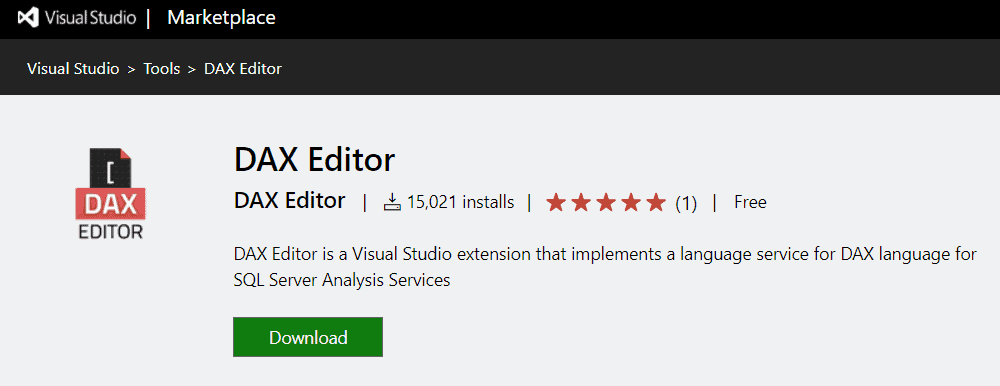
In SQL Server Analysis Services, a DAX editor can be added as a Visual Studio extension to provide the functionalities of DAX like functions, operators, and values to perform advanced calculations on data in tables and columns.
Azure Analysis Services
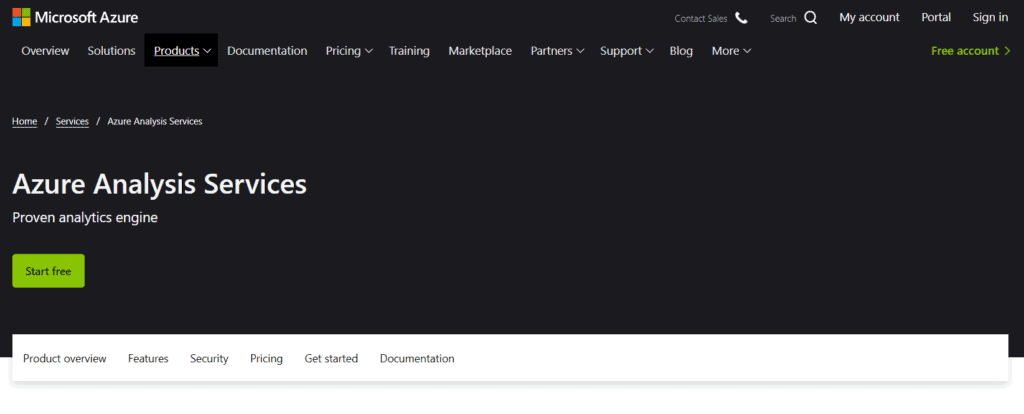
Another application of DAX is on the Azure Analysis Services platform by Microsoft Azure. This might not be that popular among many of you since it’s mostly used in company-level analytics instead of an individual level.
For those who are new to Azure Analysis Services, it’s an analytics engine by Microsoft that can store data models and produce visualizations for you.
Where does DAX come into the Azure Analysis Services? Azure Analysis Services has a DAX query viewer that gives an analyst added flexibility in his/her calculations.
DAX in Power Pivot in Excel
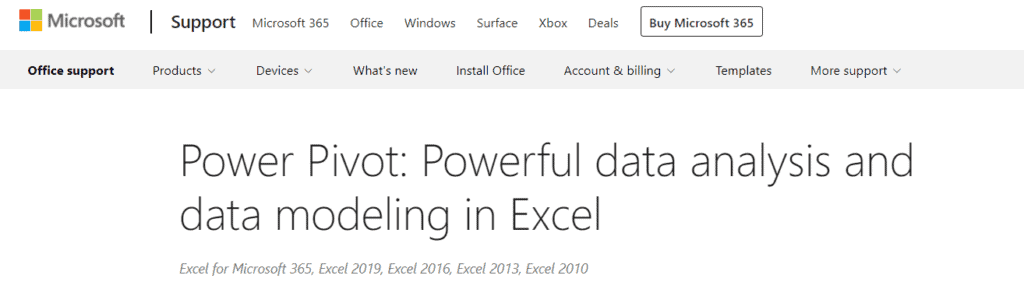
The DAX language also appears in Power Pivot in Excel from the 2013 version onwards. If you’re a regular user of Excel, you’ll be slightly more familiar with formulas and these can be quite similar to the DAX formula language within Power Pivot in Excel. Power Pivot is a data transformation tool in Excel that allows for tabular data calculations using formulas.
DAX formulas are written in Power Pivot in either of these two:
You must be wondering: isn’t using Excel formulas the same as DAX formulas? Well, that’s not entirely true, since DAX formulas work with tables and columns as a reference, instead of cells like in Excel. This allows DAX to be more powerful when working with data in Excel.
3. Common Requirement in BI Job Positions
DAX is also a common skill requirement among many job positions of employers that use Power BI. Typically, an advanced level of Power BI needed for mid-career BI positions will need some substantial knowledge on DAX.
When Is It Not Worth Learning DAX For Some?
In some unique cases, learning DAX might not be the right choice for you. Let’s have a look at some of the situations where it is not worth learning DAX.
1. When Power BI is Not Used Much
Sometimes, a company may still be resistant to using Power BI or might still be on the fence when deciding on their BI tool. These companies may be still in the trial phase of using Tableau or Power BI. If you’re working for such a company, I would say that you’ll have to wait for confirmation of Power BI being implemented throughout the company’s systems.
I would suggest that learning the basics of DAX could be useful but not essential. Here’s what you should do: watch a simple webinar or go through a basic introduction to DAX. They’re both free resources.
I’ve put the link to a good webinar on DAX below:
2. When Only Basic Functions Are Needed
In some situations, only basic formulas and functions are sufficient and the full potential of Power BI is not needed. DAX might not be of much use to the business problem. In such situations, learning DAX might not be the immediate choice for learning at that point in time. I would recommend learning all the basics of Power BI instead of focusing on learning DAX.
However, I personally would not throw aside the thought of learning DAX because of the added functions it provides. Having that extra knowledge to take the analysis further can really provide unique value to a business problem. A good method would be to learn DAX but at a slower pace from free resources such as Youtube videos or free online courses.
If you’re looking to learn Power BI in general, you might be interested in my other post on 9 clever ways to learn Power BI over here.
Is DAX Considered Coding?
DAX is not considered coding. DAX (Data Analysis Expression) is a query language within Power BI used for creating table calculations and simple conditional statements. Coding generally refers to using programming languages to create sets of instructions for a computer. Therefore, DAX is not considered coding.
Who Should Learn DAX?
Data analysts who require higher flexibility in their data analysis should learn DAX. DAX allows a user to create custom columns and calculations that can provide deeper insight into a business problem. However, in general, all users who intend to utilize the full functionalities of Power BI well should learn DAX.
That higher level of flexibility is what makes a great BI analyst stand out from just the good ones! All the added functionalities of the DAX formulas will be able to provide a deeper analysis of the business problem and uncover higher quality insights. If you’re one of those aspiring to have a good grasp of this BI tool, you should totally get started with learning DAX!
How Long Does It Take to Learn DAX?
It takes approximately 4-6 weeks to learn DAX. The learning duration can vary depending on the users’ previous experience in Microsoft Excel and business intelligence tools. Complete mastery of DAX at the advanced level may take several months to years, depending on the learner.
Learning DAX can be challenging for those new to formulas in Excel. Such individuals might take a much longer time to fully grasp the concepts in DAX. DAX has many extensive formulas that you might not even have the chance to use so you’ll never reach full mastery of all functions in DAX. If you’re looking for a basic level of DAX, 4-6 weeks of learning should be sufficient.
What Is the Best Way to Learn DAX?
The best way to learn DAX is through practice. Learning DAX through practice should be accompanied by one online course or book as a reference, followed by a hands-on project. Learning DAX requires time and effort to fully grasp basic concepts and through practice.
Where Should You Learn DAX?
Microsoft Power BI Website Resources
If you’re curious about where you can begin learning DAX, why not start with some free resources directly from Microsoft themselves? This video below shows a presentation made by Microsoft to help you get started with learning DAX. If you’re interested in a seminar/lecture-like style of learning, do check it out!
If you’re looking for resources on the use of DAX in Power Pivot in Excel, this article from Microsoft can be a useful quick-start guide for you. Or if you’re interested in creating measures in DAX in Power BI, check out this 2hr+ long module to help you get a better idea of whether learning DAX is the right choice for you.
Books
If you’re a book person like me, you’re likely to want a physical book for reference when you encounter an issue while learning. Having a central resource of information compiled in a book can come in real handy at times. This is recommended especially for those who dislike having to search up online every time something comes up wrong.
I would recommend this book called the Definitive Guide to DAX to anyone who is just starting out because of how comprehensive it is – it covers DAX across Microsoft Power BI, SQL Server Analysis Services, and Excel! This is a book you can count on to learn things in a structured and systematic way. By going through a single book like this, you ensure that you cover all gaps when learning DAX.
Online Courses
If you’re serious about learning DAX, investing in a good course from Coursera will do the trick. By paying a small amount of money, you can motivate yourself to learn at a consistent pace! You’ll thank yourself later on, trust me! Among all the courses on Coursera, I would recommend this course: Excel Power Tools for Data Analysis. This course has some lectures on DAX in Power BI, which can help you learn faster.
Alternatively, you can go for a more focused course on DAX from Udemy here. This course is perfect for those who simply want to get the fundamentals right in DAX, especially in its applications to Power BI, Power Pivot & SSAS. It’s beginner-friendly too!
Final Thoughts
DAX is a powerful formula language that can really provide a huge impact on your analysis with all its added functionality! You’ll be pleasantly surprised with how much it has to offer once you begin your learning journey of DAX. Therefore, I would say that learning DAX is worth it because the benefits of learning it are great, like the ability to do more advanced functions as well better career prospects as it is an in-demand job skill in BI position.
My Favorite Learning Resources:
My Recommended Learning Platforms!
| Learning Platform | What’s Good About the Platform? | |
|---|---|---|
| 1 | Coursera | Certificates are offered by popular learning institutes and companies like Google & IBM |
| 2 | DataCamp | Comes with an integrated coding platform, great for beginners! |
| 3 | Pluralsight | Strong focus on data skills, taught by industry experts |
| 4 | Stratascratch | Learn faster by doing real interview coding practices for data science |
| 5 | Udacity | High-quality, comprehensive courses |
My Recommended Online Courses + Books!
| Topic | Online Courses | Books | |
|---|---|---|---|
| 1 | Data Analytics | Google Data Analytics Professional Certificate | – |
| 2 | Data Science | IBM Data Science Professional Certificate | – |
| 3 | Excel | Excel Skills for Business Specialization | – |
| 4 | Python | Python for Everybody Specialization | Python for Data Analysis |
| 5 | SQL | Introduction to SQL | SQL: The Ultimate Beginners Guide: Learn SQL Today |
| 6 | Tableau | Data Visualization with Tableau | Practical Tableau |
| 7 | Power BI | Getting Started with Power BI Desktop | Beginning Microsoft Power BI |
| 8 | R Programming | Data Science: Foundations using R Specialization | Learning R |
| 9 | Data Visualization | – | Big Book of Dashboards |

