This post may contain paid links to my personal recommendations that help to support the site!
With the advent of AI, more and more people are starting to experiment with it in their artwork.
The results can be stunningly beautiful, or eerily lifelike—sometimes both!
In this blog post, we’ll walk you through two different methods for creating AI art: a free method that anyone can do, and a paid method that gives you more control over the results.
So whether you’re a seasoned artist looking to add some new techniques to your toolkit, or someone who’s just curious about what AI art is all about, read on for some tips and tricks!
How To Make AI Art in 3 Simple Steps (5-Minute Guide)
Here are some simple steps to create AI art:
- Choose An AI Art Generator
- Provide Your Preferred Text Prompt and Custom Options
- Create Your AI Art
Now let me share more about these steps in detail!
1. Choose An AI Art Generator
First up, to make AI-generated art, you’ll first have to select an AI art generator.
There are several great options to generate AI art—some paid and some free.
Here are some AI art generators I recommend trying:
- NightCafe Creator – Best Overall
- DALL-E – Best Free AI art generator
- Midjourney – Best Quality Art
All these options mentioned are good to start with, but you should choose based on your needs.
NightCafe Creator
My personal favorite is the NightCafe Creator AI image generator. It has one of the most comprehensive art style selections on this list!
NightCafe is also known to have these unique features:
- Large selection of art styles to choose from (flexible design)
- 4 main algorithms for different results
- Has an Evolve function to retain features and tweak style only
- Has the option to buy a print version
- Free trial available
- Uses credit-based system to create art
Here are some AI art samples I created:

And using a slightly different “Pop Art” style:

And using the “Cyberpunk” style:

The creative process is also not lost since you’ll be able to select between a really wide range of art styles to suit your needs and art style.
You can try out NightCafe using their free trial of 5 credits (10 generations) per day!
For a more full experience, you can also go for their paid plans.
DALL-E
If you’re just looking to generate AI art for personal use or for fun, you can just try DALL-E because it’s free.
However, this doesn’t mean that the quality is lesser! DALL-E was created by OpenAI, an artificial intelligence research lab, and is currently in beta testing—with only limited access to a waitlist.
Here are some unique features DALL-E has to offer:
- Generates a range of great images – cartoonish and realistic photos
- Has a Generate Variations feature
- Has an Image Editing feature
- Free access with 50 credits
Here are some AI-generated art pieces I created:



For a more full experience, you can also go for their paid plans.
Midjourney
If you’re looking for the highest quality AI art code-free tool available, look no further than Midjourney.
Unlike other AI art generators that simply apply filters or style transfers to images, Midjourney uses powerful deep-learning algorithms to create fully-realized portraits and landscapes.
Some of its unique features include:
- High-quality, hyper-realistic images
- Uses GPT-3 as its core algorithm
- Simple Discord bot for art creation
- Image upscaling available
- Ability to create variations in the image output
This means that the quality of your images is really stunning!
Here are some examples from their art community:
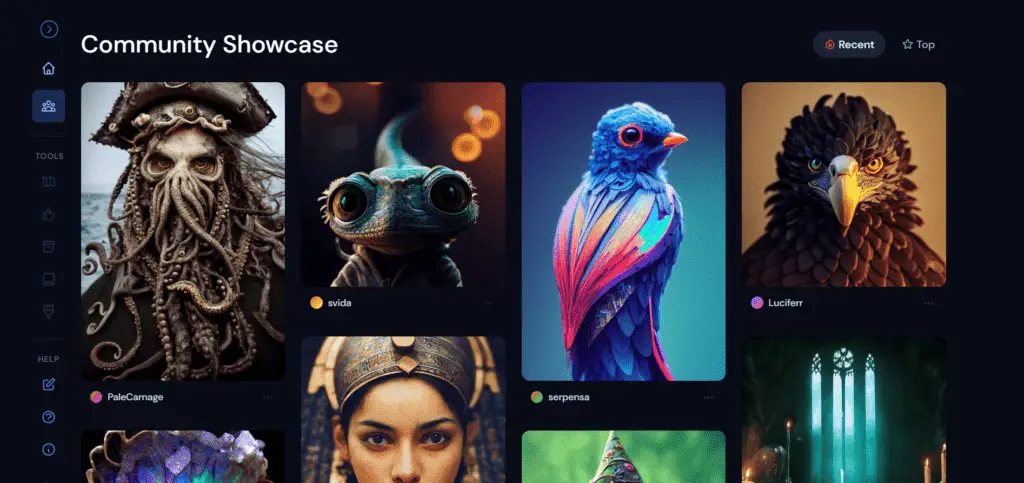
Don’t they look very much like museum-quality or studio-grade images that people pay lots of money for?
To get started with Midjourney, simply sign up for their free trial for beta access, with around 25 queries per user, and create AI-generated art for yourself!
2. Provide Your Preferred Text Prompt and Custom Options
However you choose to generate your AI art, the next step is always the same: providing your preferred text prompt and custom options.
This will allow the AI art generator to tailor the output of your images according to your preferences.
Text Prompts
For example, if you want more cartoonish-looking images, you might want to select fun text prompts like “cartoon squirrel wearing overalls” or “kangaroo driving a formula one car underwater“.
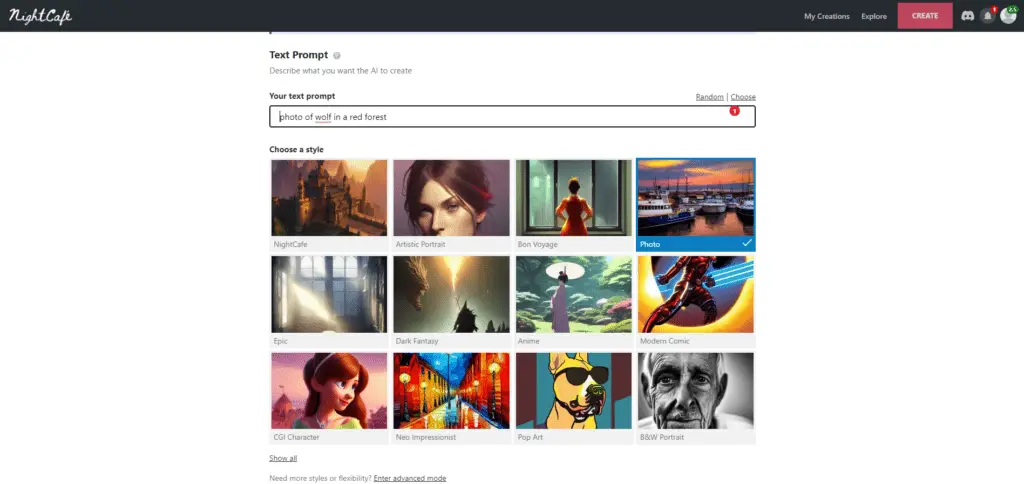
Or, if you prefer more realistic portraits, you could choose a photo prompt like “close-up of a woman’s face” or “portrait of a young boy holding a basketball.”
The key is to be creative and think outside the box! You might also want to include as many details as possible to get the best outcome.
I’m pretty amazed that artificial intelligence has enabled computer-generated art to be where it is today—creating beautiful AI-generated art in such a flexible manner!
Custom Options
More than writing a cleverly-crafted text prompt, most AI art generators will come with additional options.
For example, NightCafe Creator offers options to choose between specific art styles. This will drastically improve your output results and give you the image you need!
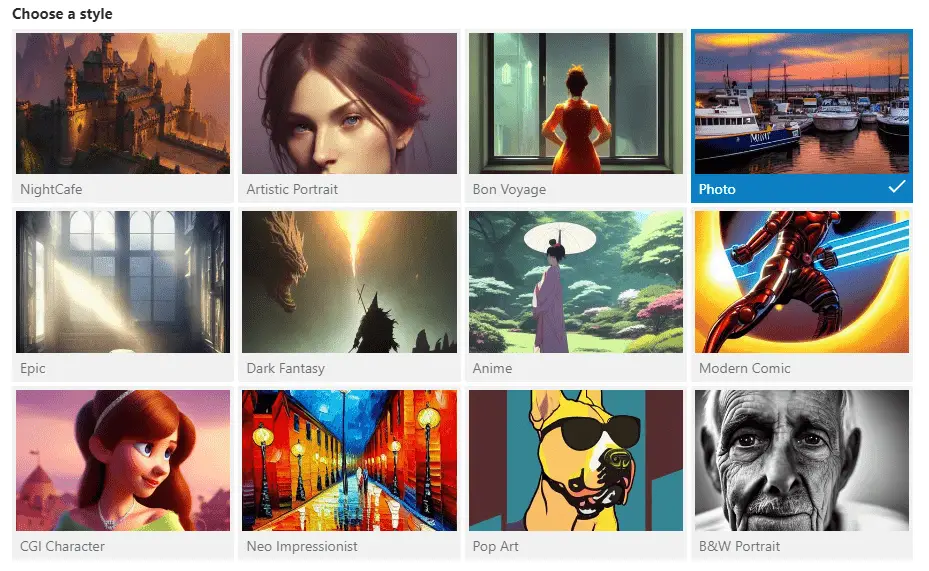
Sometimes you’ll even be surprised at how these options will enable results much better than the images we perceive in our minds!
3. Create Your AI Art
Once you’ve chosen your generator and provided your text prompt and custom options, the final step is to simply create the AI-generated art.
Depending on the generator you’ve chosen, this might be as simple as pressing a button or a few clicks of your mouse.
However, some generators will require you to manually adjust different settings to create the perfect image.
My advice is to take it slow and carefully tweak each option until you’re satisfied with your final art piece.
For example, NightCafe creator has advanced options to:
- Select your seed (to have reproducible images)
- Prompt weight (how much should the image match your prompt)
- Sampling method (method of sampling)
- Aspect ratio (size)
- Number of images (output)
At the end of the day, it’s all about how much time and effort you want to put into your AI art.
Whether you prefer free options or want to invest in a premium tool, I think we can all agree that artificial intelligence is allowing us to create some truly stunning images!
Related Questions
What is AI art?
AI art, or artificial intelligence art, is a type of computer-generated art that uses machine learning and other advanced algorithms to generate realistic images. This can include paintings, drawings, photography, and more. Some of the most popular AI art generators include Midjourney, NightCafe Creator, and others.
How do they make AI art?
There are a variety of different methods that can be used to create AI art, depending on the type of generator you’re using. At its core, artificial intelligence is applied to images in order to identify patterns and learn how to generate new images based on those patterns.
Some common approaches include using deep learning algorithms to analyze large image datasets and identify recurring visual elements or using machine learning to predict how different image features will affect the final output.
Another approach is to use powerful neural networks like GPT-3 to create sophisticated neural networks that are able to learn how to generate images on their own.
Regardless of the method used, making AI art requires a combination of advanced software, large datasets, and skilled developers who are able to effectively train and optimize these algorithms.
However, this technology is readily available for consumers to use without any technical coding knowledge through AI art-generating tools.
How to generate art through AI?
Generating art through AI can be done through no-code AI art generators. These software applications use advanced algorithms that are trained on large image datasets to mimic how our brains process images.
First, you’ll have to choose an AI art-generating software that suits your needs.
Next, you’ll typically need to specify your text prompt or choose a photo prompt to get started.
Lastly, you can customize the generator’s settings by adjusting parameters like the sampling method, aspect ratio, number of images, and more.
Is AI-generated art free to use?
AI-generated art is free to use for personal purposes. These AI images are usually generated using publicly-available datasets and do not have any copyright restrictions. However, for AI art for commercial purposes, necessary licenses or permissions may need to be obtained before use and selling.
Final Thoughts
Whether you’re looking to create AI art for personal use or as a hobby, there are plenty of easy-to-use tools available online that will help you do just that!
With the right AI art generator, you can start creating beautiful images with minimal effort today. Have fun!
