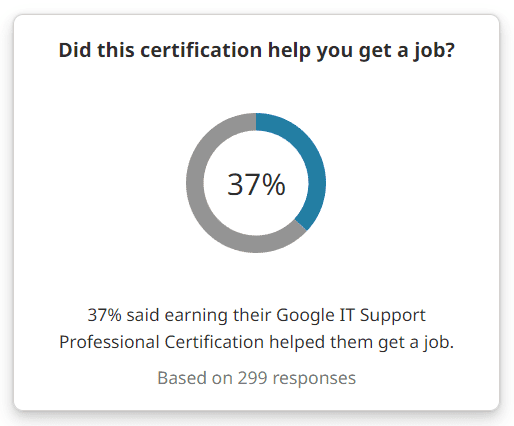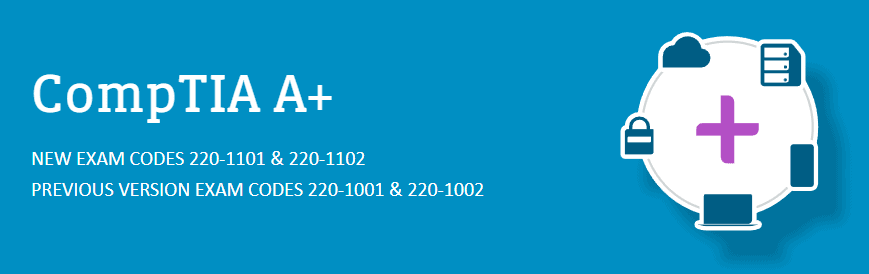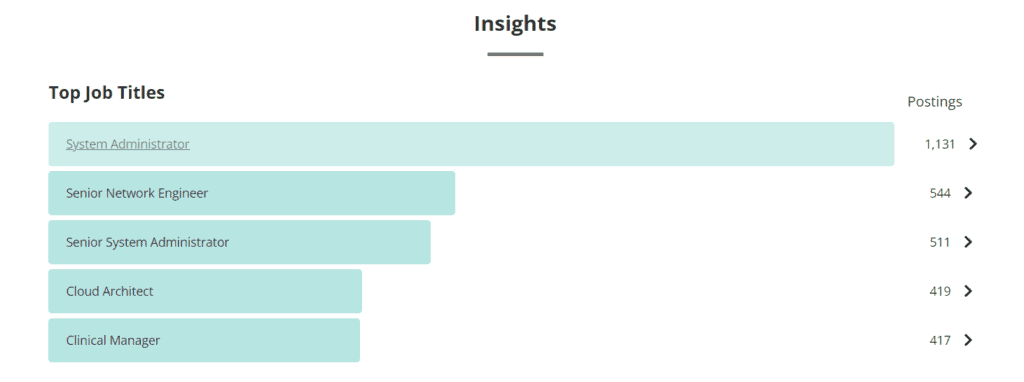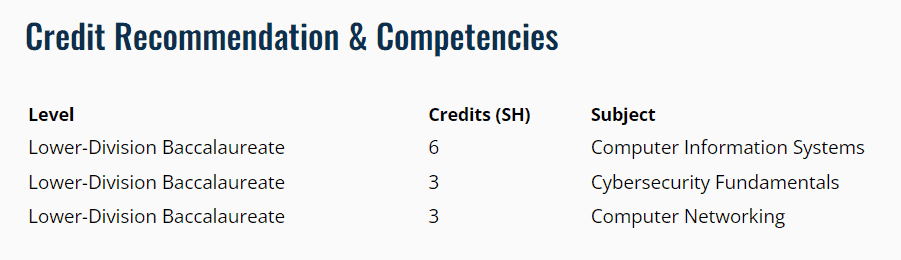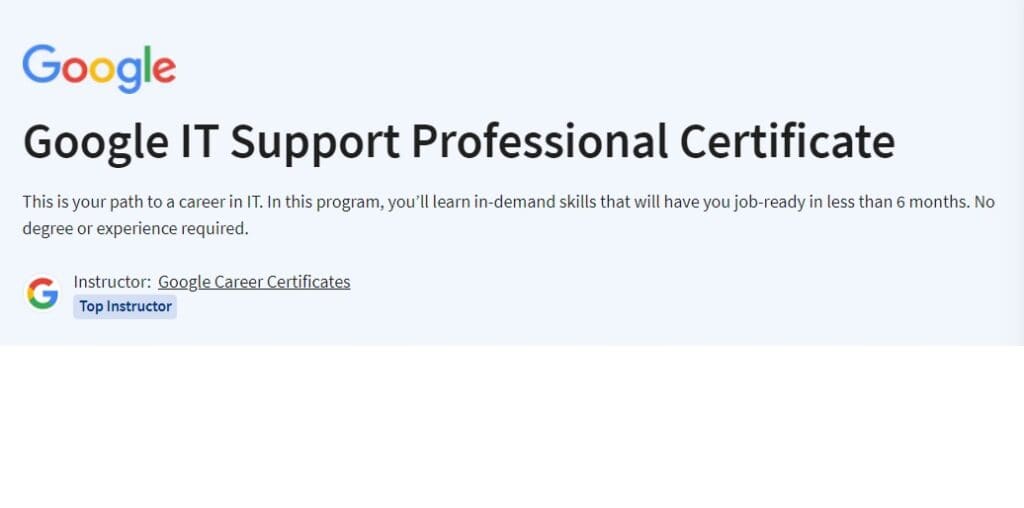This post may contain paid links to my personal recommendations that help to support the site!
You’re here to learn more about the Google IT Support Professional Certificate but a question remains: is the Google IT Support Professional Certificate worth it?
I’ve done some research and here’s a short answer:
The Google IT Support Professional Certificate is worth it. Made for beginners in IT, the Google IT Support Professional Certificate is worth getting for its credibility, college credits, 123+ hours of extensive IT content, and a career portal access to 130 US employers, for an affordable cost of only USD $39/month.

You might be wondering: why should I take the Google IT Support Professional Certificate?
I’ve come up with 7 KEY reasons why this certificate is worth it.
Read on to find out the full details + an FAQ section below!
7 Key Reasons Why the Google IT Support Professional Certificate is Worth It
Let’s have a closer look at each of these reasons.
1. Good Certification Credentials
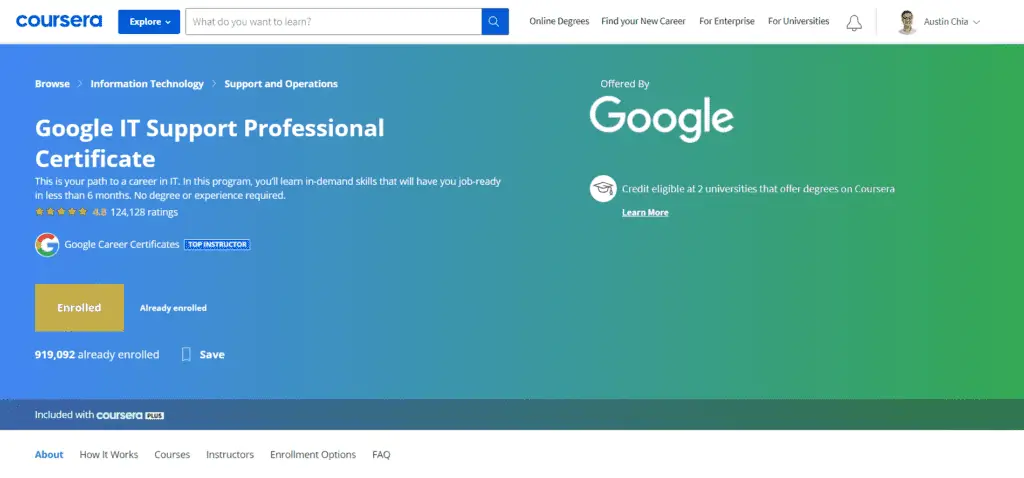
First off, you’ll find the Google IT Support Professional Certificate to be worth it for its good certificate credentials.
According to Indeed, the Google IT Support Professional Certificate has helped 37% of learners to get a job!
By earning this certificate from a global brand such as Google, you might stand out to potential employers.
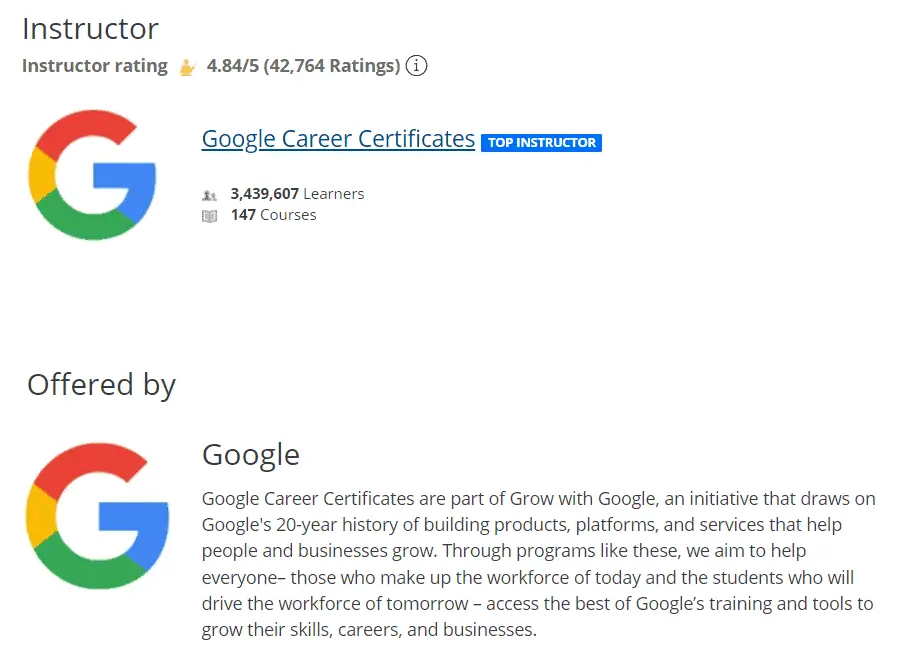
Here’s why:
By having a Google IT Support Certificate, you’re demonstrating your dedication to self-learning and initiative to develop the necessary skills for the job!
In fact, there are 2 things you’ll get out of completing the Google IT Support Professional Certificate:
- A Shareable Professional Certificate by Coursera
- A Digital Badge Issued by Credly
Shareable Professional Certificate by Coursera
Upon completion of all 5 courses in the Google IT Support Professional Certificate, you’ll receive a digital Professional Certificate from Coursera.
This digital certificate can be verified by employers on Coursera, which brings credibility to your achievement!

You can also display and share this achievement with your LinkedIn network connections to alert any recruiters of your newly-achieved certificate!
Here’s how I shared a different Google certificate, the Google Data Analytics Professional Certificate, on my LinkedIn profile:
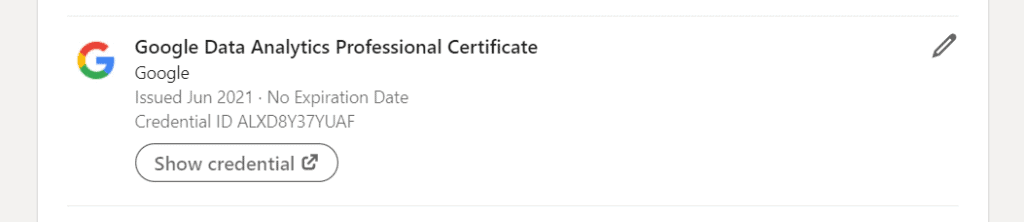
Digital Badge Issued by Credly
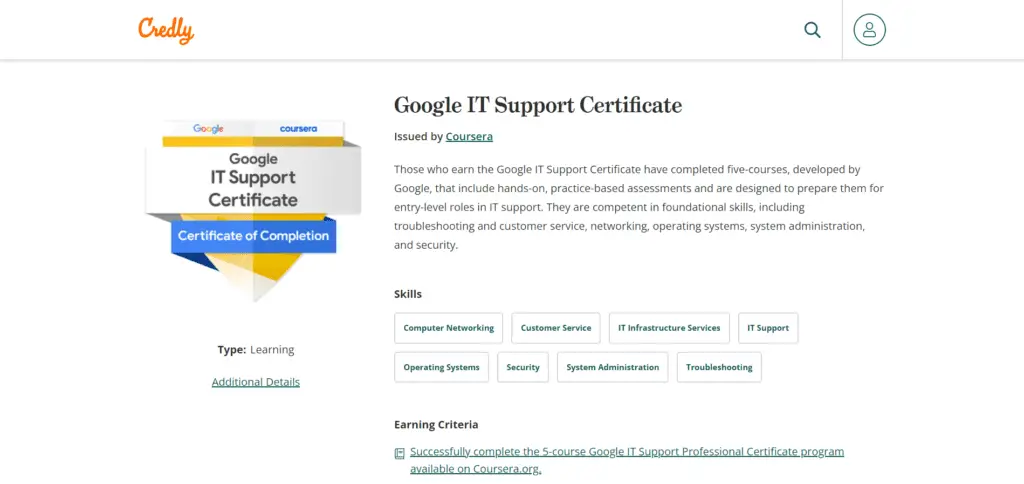
The other achievement you’ll receive upon completing the Google IT Support Professional Certificate is a digital badge issued by Credly!
Credly is a popular platform used by all Google Career Certificates to bring credibility to the achievement you’ve made after completing all the required courses!
Here’s what the digital badge looks like:

This might be useful to add to your portfolio or resume when looking for entry-level IT-related jobs!
But wait, there’s more!
Google has teamed up with CompTIA to issue a dual badge of completion if you’ve achieved both their respective certificates!
Here’s what the dual badge looks like:

I’m sure you’ve heard of the industry-standard CompTIA A+ certificate when it comes to breaking into the IT field!
If you’re intending to take both certifications anyway, this is your perfect opportunity to gain more credentials!
According to Credly, most of the certificate learners had the System Administrator role!
This means that the career credentials provided by the Google IT Support Professional Certificate should be useful in helping to get these jobs!
Want to explore other career certificates by Google that also offer such credentials?
You’ll want to read this article on Google Digital Marketing & E-commerce Professional Certificate, as well as this article on the Google Data Analytics Professional Certificate first!
2. College Credit-Bearing Certificate
If you’re a college student or a mid-career changer, you’ll stand to gain a lot from the Google IT Support Professional Certificate!
Here’s why:
You’ll get to earn 12 college credits from completing this certificate!
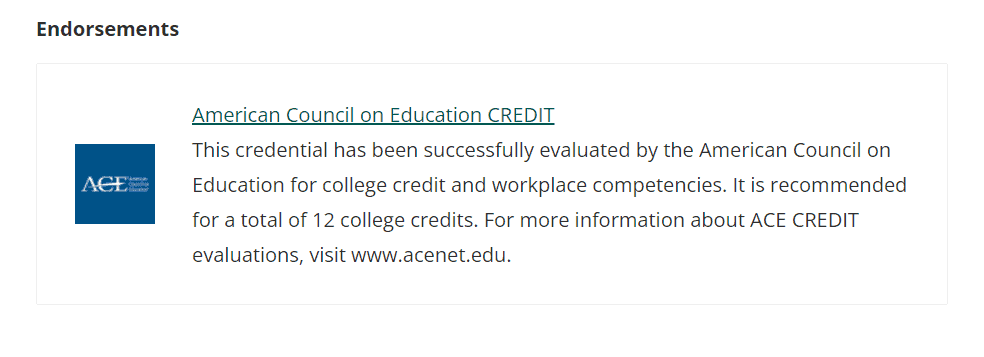
Endorsed by the American Council on Education (ACE), the Google IT Support Professional Certificate can earn you up to 12 credits across 3 topics in IT.
Here’s the breakdown of topics and the credits you’ll earn from each of them:
Even though the certificate promises 12 college credits, you’ll only be able to claim credit from these 3 limited topics:
- Computer Information Systems
- Cybersecurity Fundamentals
- Computer Networking
Nonetheless, this should be great news if you’re a student!
By completing this certificate over summer break or while taking another semester, you can fast-track your degree and potentially save some money!
A YouTube user Brent Vickers even used these college credits to get his Bachelor’s degree!
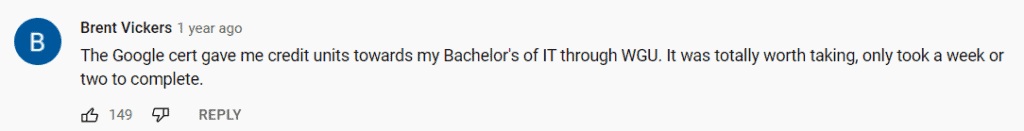
Mid-career changing learners can benefit as well too.
If you’re intending to attain an IT degree to solidify your skills, you’ll also be able to earn credit toward a degree offered on Coursera.
Check out this screenshot below from the certificate page:
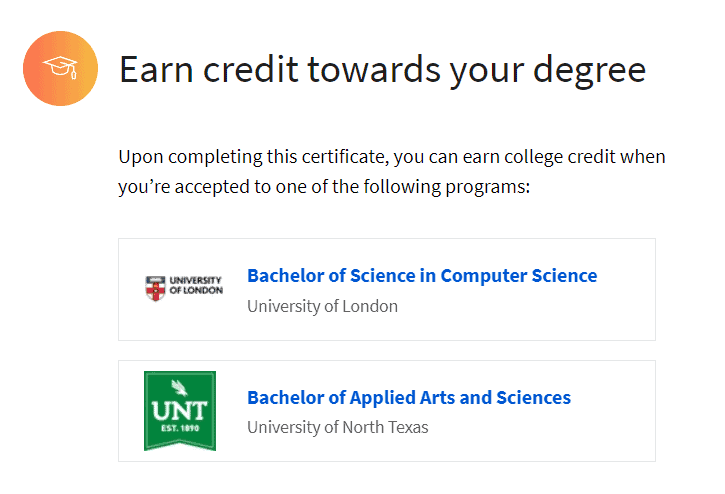
If you’re interested in getting a degree, you might want to consider these 2:
- Bachelor of Science in Computer Science by the University of London
- Bachelor of Applied Arts and Sciences
Therefore, whether you’re a student or someone looking for a career change, the credits earned from the Google IT Support Professional Certificate could be well worth it!
3. Exclusive Google Job Platform Access
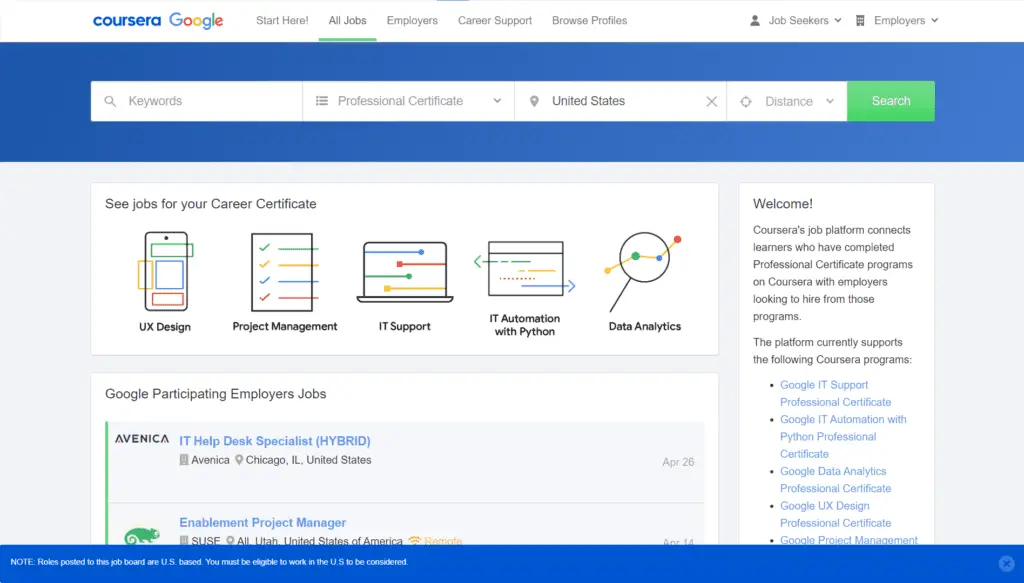
Upon receiving your Google IT Support Professional Certificate, you’ll be invited to create an account on the Google Job Platform.
This platform allows you to connect to over 130 US employers from the Google Employer Consortium.
And these employers are looking for candidates with a Google Career Certificate, such as the Google IT Support Certificate!
Here are some of the IT Support job listings on the platform!
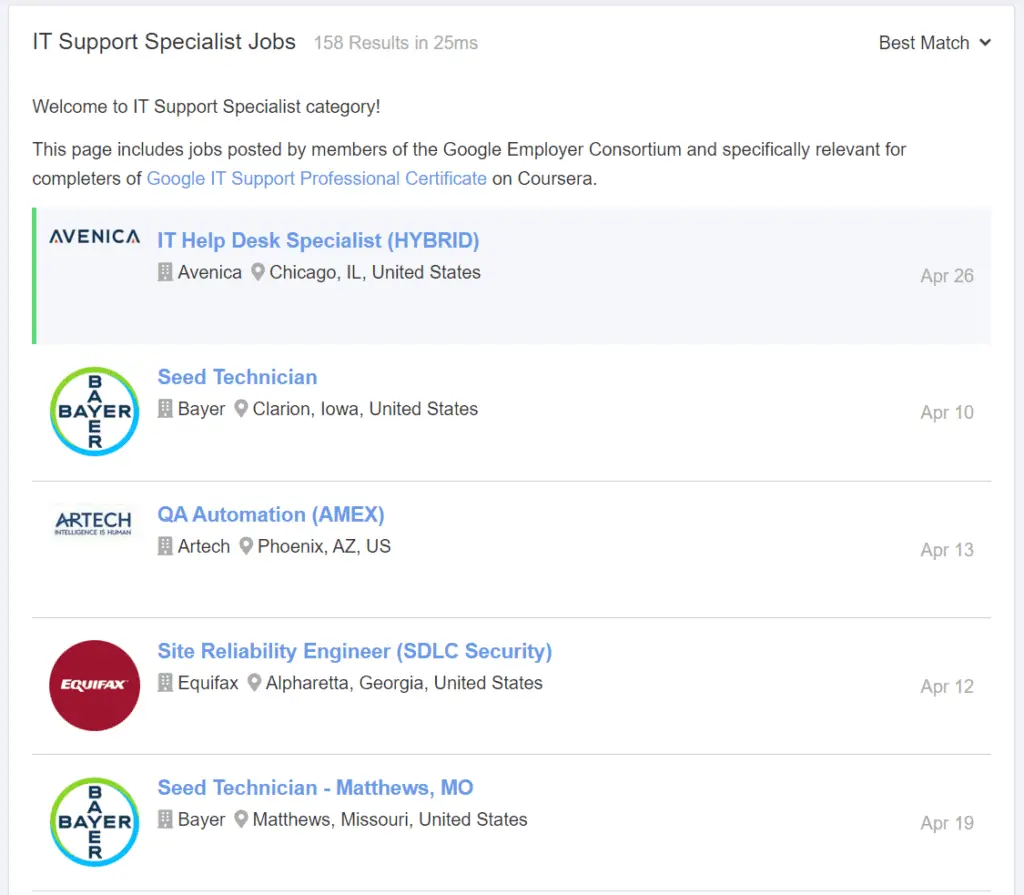
I’m not sure of how many certificate holders actually found jobs from this portal, but it definitely sets you apart from the rest!
In fact, in Singapore, my home country, Google has partnered with the government to launch Skills Ignition SG, a talent development program with a country-specific Employer Consortium!
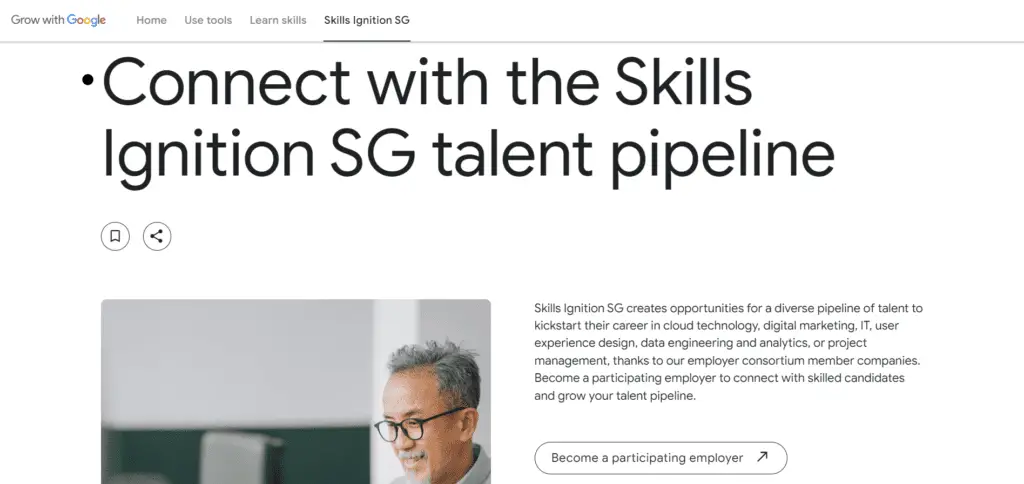
This Employer Consortium can help you connect with potential employers in the area who believe in the Google IT Support Professional Certificate!
Google also plans to launch this in many more countries across the world! So you can expect one in your area in the future if you’re based outside of the supported countries.
4. Hands-on Practice Exercises
The most important aspect of being an IT professional is to troubleshoot problems hands-on.
This is where the Google IT Support Professional Certificate shines!
| Google IT Support Professional Certificate | Other IT Online Courses | |
|---|---|---|
| Type of Learning Used | Blended learning (hands-on + video lectures) | Traditional learning (video lectures only) |
| Has Active Learning? | Yes, through Qwiklabs | No |
Here are the 2 main ways the certificate encourages hands-on practice exercises:
- Qwiklabs
- Final Applied Learning Project
Each of these ways helps make the learning experience MUCH more interactive than just your usual online course!
Read on for more details on each of them.
Qwiklabs
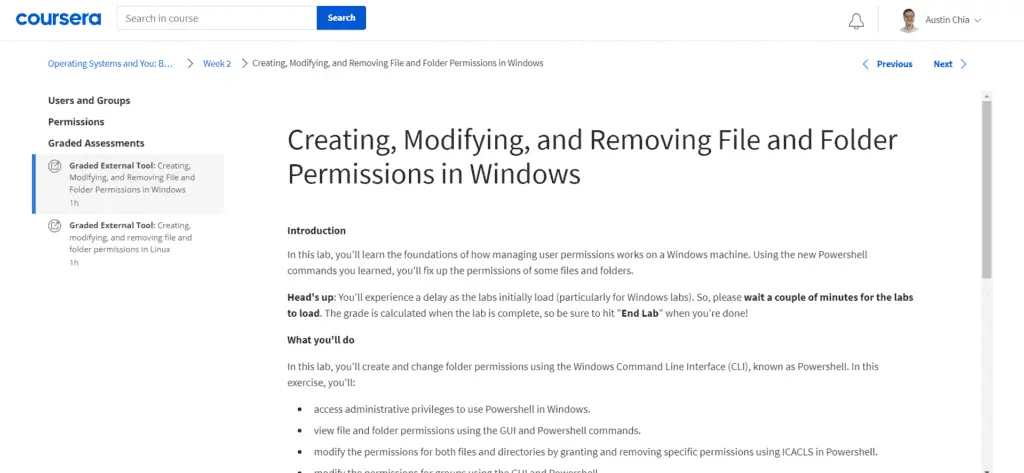
The Google IT Support Professional Certificate encourages learning through the active approach, where you learn by DOING.
And the solution chosen by Google is the use of Qwiklabs!
Interactive activities made by Google, the Qwiklabs are a truly underrated feature in this certificate!
These Qwiklab sessions are a set of instructions provided by Google to help guide you through a certain process, to help you get hands-on experience with the computer!
Here’s what the instructions from one of the Qwiklabs, “Creating, Modifying, and Removing File and Folder Permissions in Windows“ look like:
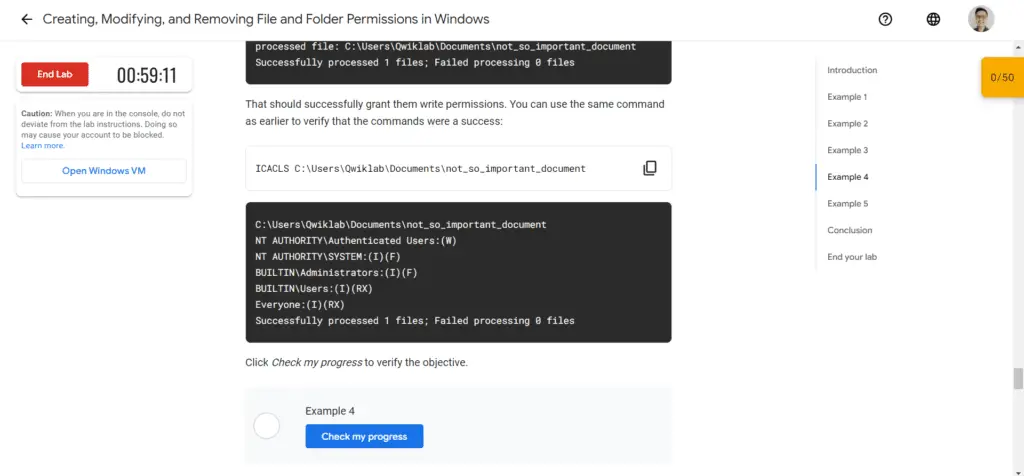
What I really like are checkpoints somewhere along the lab to help keep your learning in check!
Marks are also awarded once these checkpoints are met and are required for grading your graded assessments.
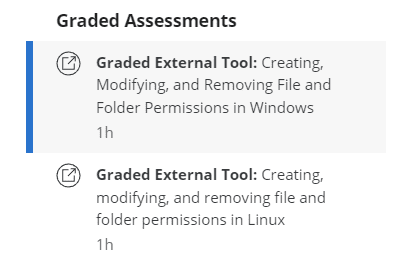
These should help motivate you in your learning too!
Here’s where I follow the instructions to execute the commands line by line:
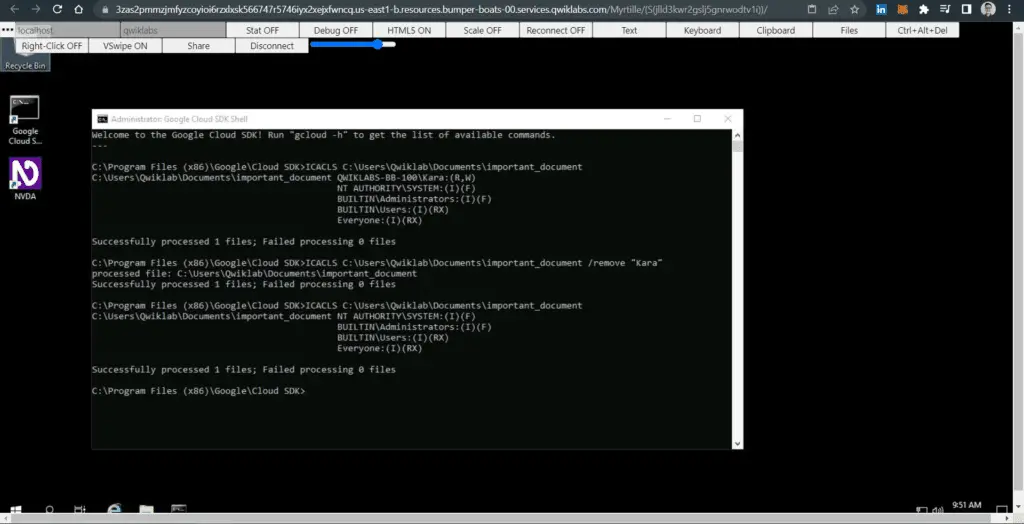
As you can see, the Qwiklab has helped me set up a Windows Virtual Machine (VM) all within my Google Chrome Browser!
If you’re not too sure what a VM is, that’s fine.
This basically means you won’t have to have to go through all the trouble of setting up all the technical environments just to get started!
What a great feature to have for an IT beginner like myself!
Final Applied Learning Project
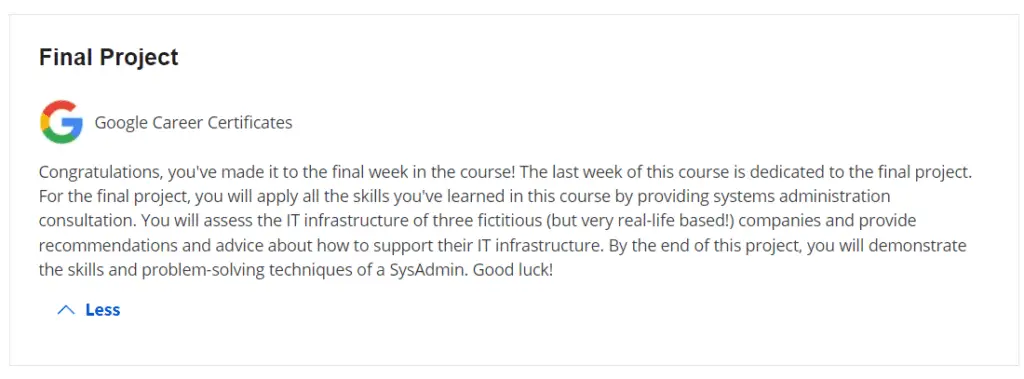
In the course “System Administration and IT Infrastructure Services“, you’ll have to complete a final project to pass the course!
And that’s a sign of good hands-on learning content.
Here are 4 benefits of having a great project to consolidate learning in IT:
- Honing your computer-literacy skills
- Creating something to be personally proud of
- Learning to do self-learning
- Boost your self-confidence
Honing your computer-literacy skills
Every IT professional is expected to be comfortable with a computer.
That’s why a good IT project forces you to spend more time interacting and getting better with a computer to perform more advanced techniques.
Creating something to be personally proud of
By applying all the skills gained over the past few courses, you’ll create something that you can be proud of when achieving it yourself!
Through all the challenges you’ll face during this project, you will produce a piece of work that you can officially call your own.
Learning to do self-learning
Another great thing about learning through a project is that you’ll learn to do some self-learning and Googling before arriving at the result.
Doing a project is similar to the work that’s out there in many technician jobs, where hands-on learning on the job by yourself is an expected thing!
By completing this final project, you’ll be well-versed in taking on any challenges during your IT job in the future!
Boost your self-confidence
This hands-on experience of actually using the computer for handling tasks can help boost your self-confidence when talking about the certificate during your future interviews!
Everyone starts out with some form of imposter syndrome, and the only way to fight it is through practice and hands-on experience.
This experience and confidence will definitely help you stand out to your future employers too!
5. Broad Coverage of IT Topics
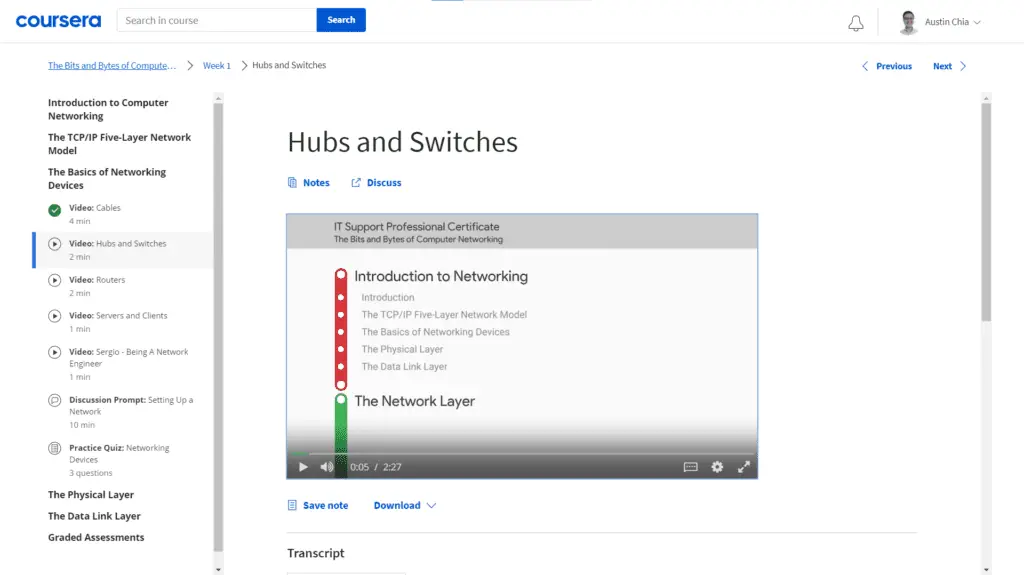
If you’re thinking of getting the Google IT Support Professional Certificate, you’ll be glad to know that it actually covers a good range of topics in IT!
IT Topics
Here’s a list of IT Topics you’ll learn:
- Debugging
- Encryption Algorithms and Techniques
- Customer Service
- Customer Support
- Network Protocols
- Cloud Computing
- Binary Code
- Linux
- Troubleshooting
- Domain Name System (DNS)
- Ipv4
- Network Model
Getting started in IT can be daunting, especially when it comes to learning technical knowledge.
That’s where this certificate REALLY helps!
Here’s how:
By having video lectures and exercises on a broad base of topics, you’ll be exposed to many functions within IT.
The exposure you gain will give you two benefits:
- pointing you in the right direction for learning the foundations
- discovering your interests
Moreover, the topics covered in the Google IT Support Professional Certificate are pretty common among many IT Certifications, like the CompTIA A+.
With adequate training across topics from Hardware, Operating Systems, Networking, Software, and Troubleshooting, I’m quite sure you’ll be well equipped with all the basic IT skills!
Additionally, the certificate has several styles of learning content for anyone to create a better learning experience for each topic!
Check out these different types of learning content found in the course:
- Graded External Tool: Qwiklabs
- Videos
- Readings
- Discussion Prompts
- Practice Quizzes
- Quizzes
A bulk of the content you’ll be going through is delivered via video lectures.
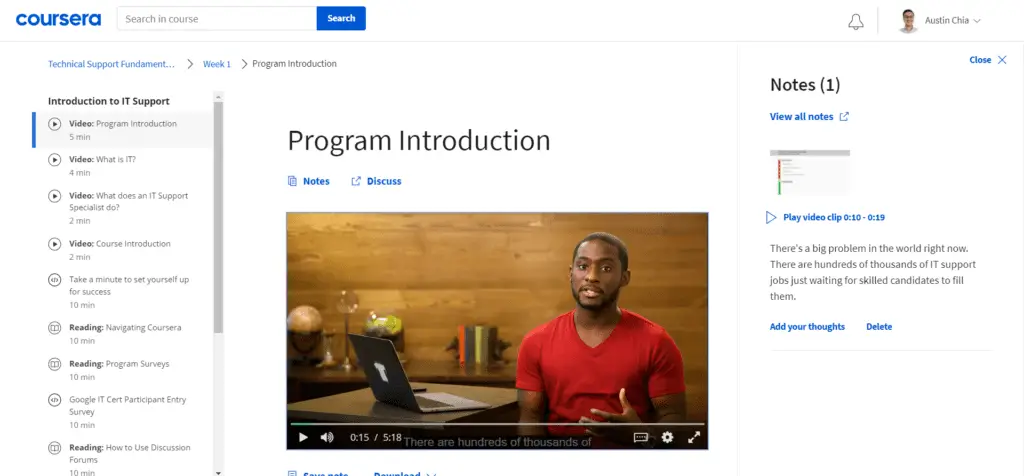
Curious to know what the videos in the Google IT Support Professional Certificate might ACTUALLY look like?
Here’s the exact video I watched when I started the certificate:
These video lectures are great at covering most of the IT topics within the certificate, even for teaching hardware!
Thes videos are of high quality and I was really impressed with how easily digestible the videos were!
Don’t believe me?
Watch this video below from the certificate going over the hardware of computers:
I’m sure you’ll be impressed with how well all the learning content is put together too!
IT Tools
In addition, every technical certificate training requires picking up some tools.
In this case, the Google IT Support Professional Certificate teaches all the essential tools you’ll need to get started in IT.
Here’s a list of IT tools you’ll pick up during the certificate:
- Linux
- Powershell
- Linux File Systems
- Command-Line Interface
- Lightweight Directory Access Protocol (LDAP)
These are among the best key technical computer tools an IT professional can have in his/her IT support toolkit!
6. Flexible Online Learning Schedule
The Google IT Support Professional Certificate is fully 100% online.
This makes the certificate perfect for learners who need flexibility!
Check out the table below to find out how much learning content there is for each course:
| Course Title | Hours of Learning Content | Hours of Video Content | |
|---|---|---|---|
| 1 | Technical Support Fundamentals | 20 hours | 5 hours, 38 minutes |
| 2 | The Bits and Bytes of Computer Networking | 25 hours | 5 hours, 38 minutes |
| 3 | Operating Systems and You: Becoming a Power User | 30 hours | 6 hours, 6 minutes |
| 4 | System Administration and IT Infrastructure Services | 24 hours, 14 minutes | 5 hours, 10 minutes |
| 5 | IT Security: Defense against the digital dark arts | 24 hours | 5 hours, 47 minutes |
| Total | 123 hours, 14 minutes | 28 hours, 19 minutes |
With over 120 hours of content to go through, the flexibility provided by the Google IT Support Professional Certificate makes the learning process much more bearable!
In fact, this flexibility might be great for you if you’re one of the following:
- College student
- Corporate worker with a day job
College students: If you’re a student, having a certificate that works around your classes can be so convenient! You can access certificate content on the Coursera Mobile app in between classes.
Corporate worker with a day job: If you hold a 9-5 job and you’re looking for a career change, this flexibility to learn after your working hours will be perfect for you as well!
7. Access to Learning Community
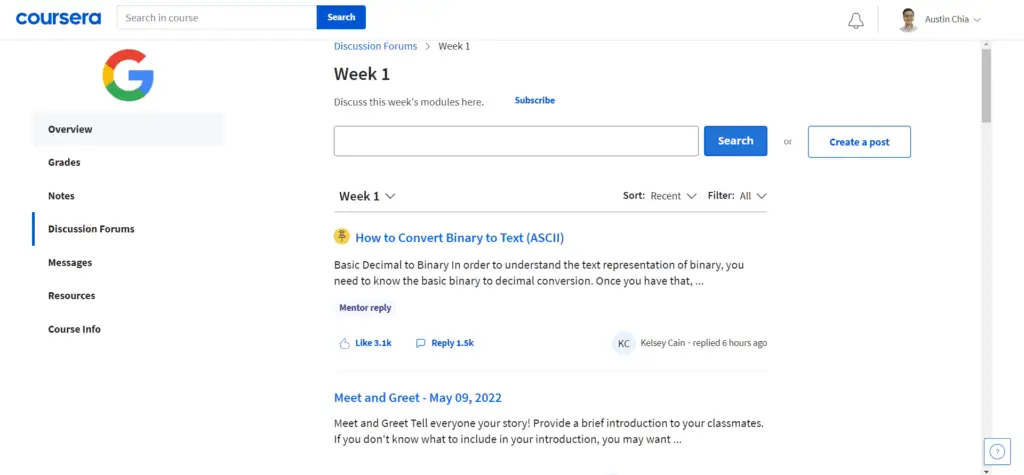
Once you’re enrolled in the Google IT Support Professional Certificate, you’ll be invited to join a community of learners who will be your peers throughout the courses!
These discussions are split into weekly topical discussions, where you’ll get to reply and discuss with a learning community of peers on specific topics.
Check out the screenshot below to see how one of these discussions in action:
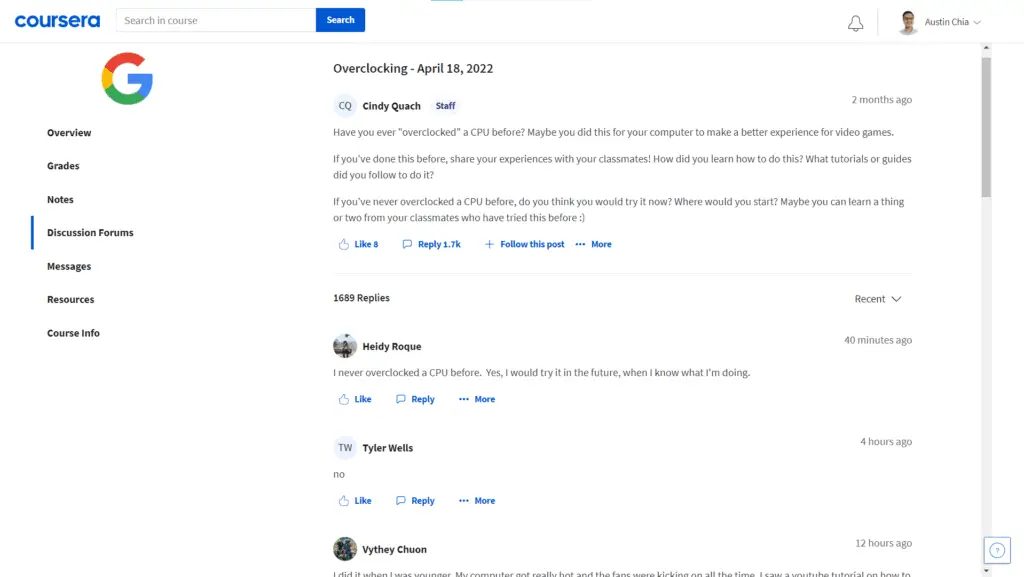
In addition, you’re encouraged by the program to speak with others in the community!
Check out this screenshot below of a discussion prompt from Coursera, where you’ll get a chance to interact with other certificate learners:
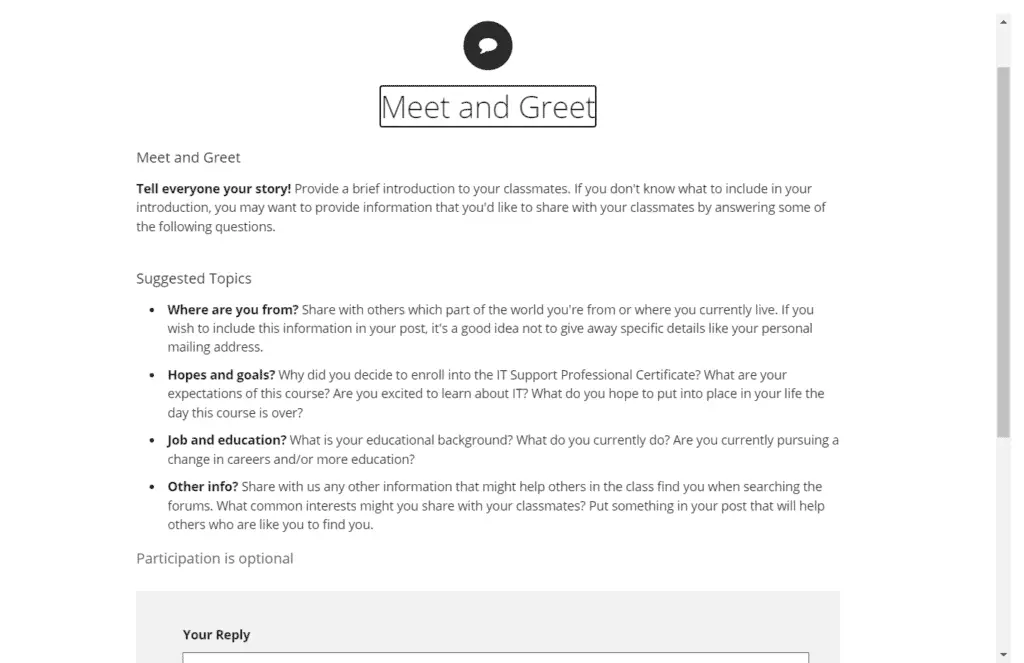
The discussion prompts encourages peers who are similar to you, learning about IT, to share experiences and network!
Learning something new alone can be daunting.
That’s why having a community of learners similar to a classroom environment can really help!
In fact, these discussions can help with 2 things:
- Clarifying misconceptions
- Seeking help for problems
Certain topics in IT such as Binary text are difficult to grasp for beginners.
Check out how this discussion on Binary has helped learners grasp concepts better:
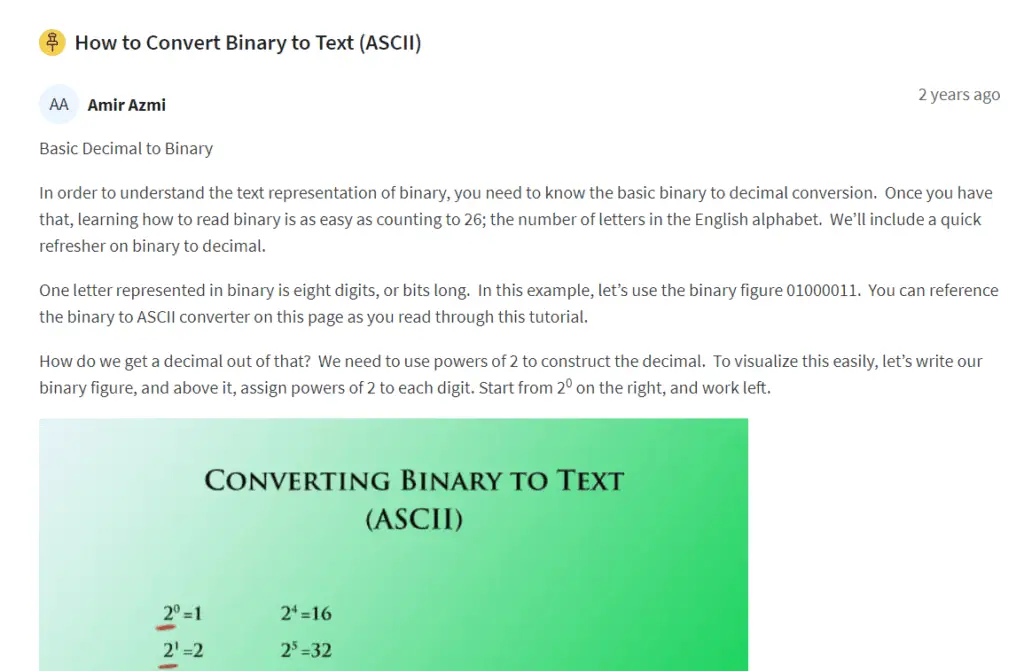
And here’s what other peers replied to this:
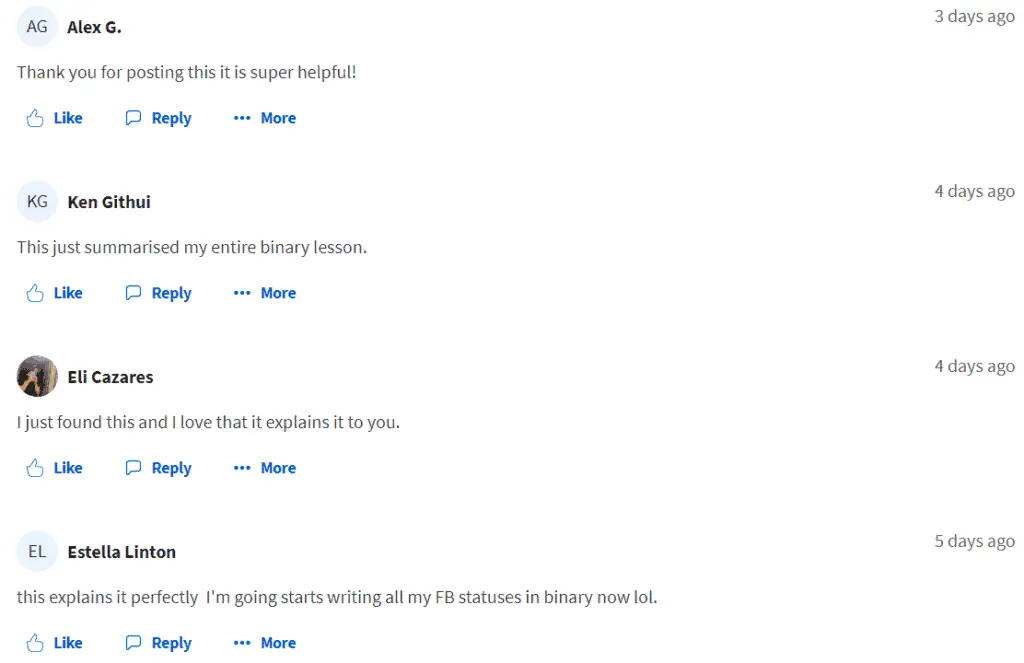
This is the added value of having a learning community that you’ll get while you take the Google IT Support Professional Certificate!
Getting into IT support requires lots of troubleshooting.
So if you’re actively helping others in these discussions, you’ll get to consolidate your learning + pick up some troubleshooting skills too!
The more you take advantage of such discussions, the more you’ll get out of this certificate!
Check out this other example of another active discussion!
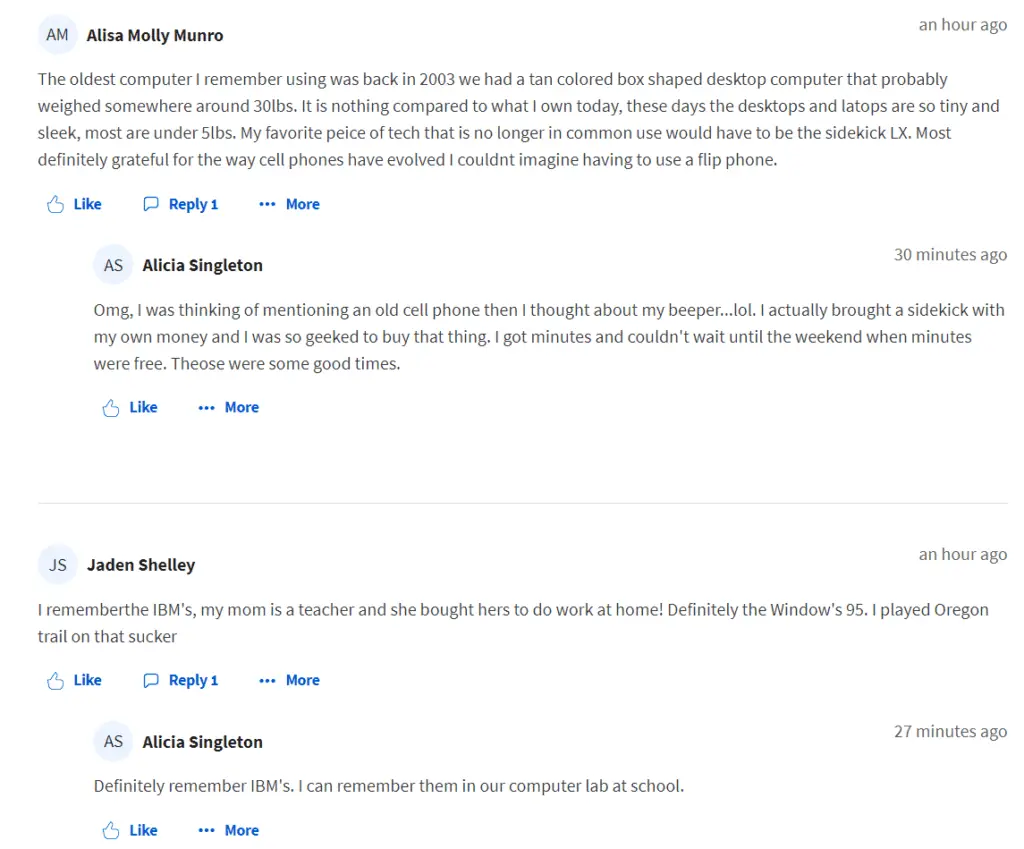
And that’s why the learning community in the Google IT Support Professional Certificate is SO worth it!
Related Questions
How Much Does It Cost for the Google IT Support Professional Certificate?
The Google IT Support Professional Certificate costs USD $117 after a 7-day free trial. This certificate is charged based on 3 ways: a monthly subscription at $39/month or a fixed cost of $98 for 3 months or $117 for 6 months. However, since most complete it in 3 months, the certificate will cost $78 in total.
Check out the screenshot below to see the fixed cost pricing plan options:
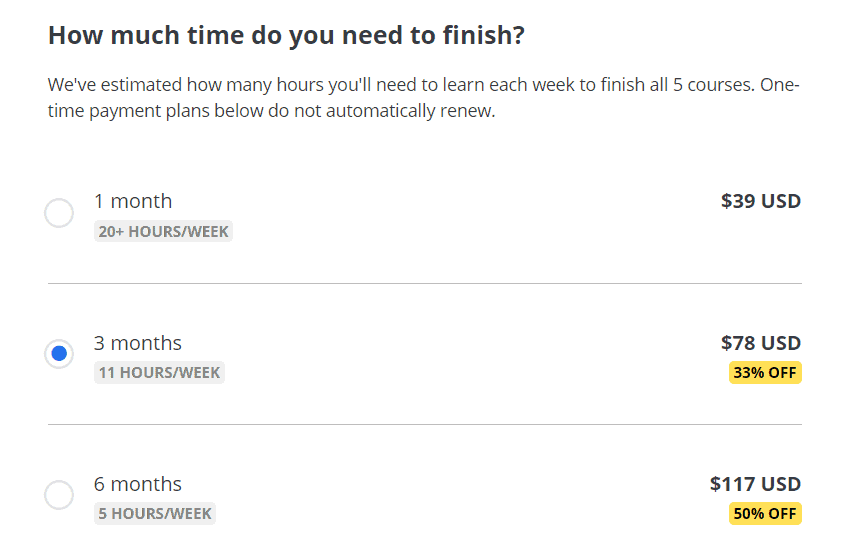
Check out the screenshot below to see the monthly subscription pricing plan options:
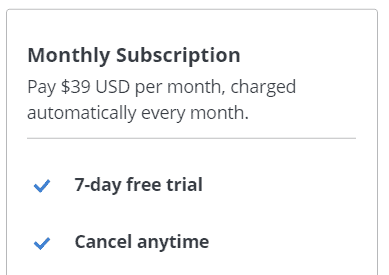
I’d personally recommend going for the fixed-cost pricing plan since it allows you to complete the course with a huge discount!
Most learners would take at most 3 months to complete this certificate
Therefore, if you go for the 3-month fixed-cost plan, you’ll get a 33% off and only pay USD $78 instead of USD $117 (from the monthly subscription). Yay for your hard-earned money saved!
However, if you’re an avid learner like myself, and you intend to take any other of the professional certificates, you might want to consider getting a Coursera Plus Subscription.
A Coursera Plus Subscription gives you unlimited access to ALL professional certificates, over 7,000 courses, and hands-on projects, for a single subscription fee.
This makes it perfect for any of you avid learners out there who already intend to enroll in a few certificates/courses from Coursera!
Coursera Plus is pricier at $59/month for a monthly plan or $399/year for an annual subscription plan.
I personally got the Annual Subscription, since it was the most value for money!
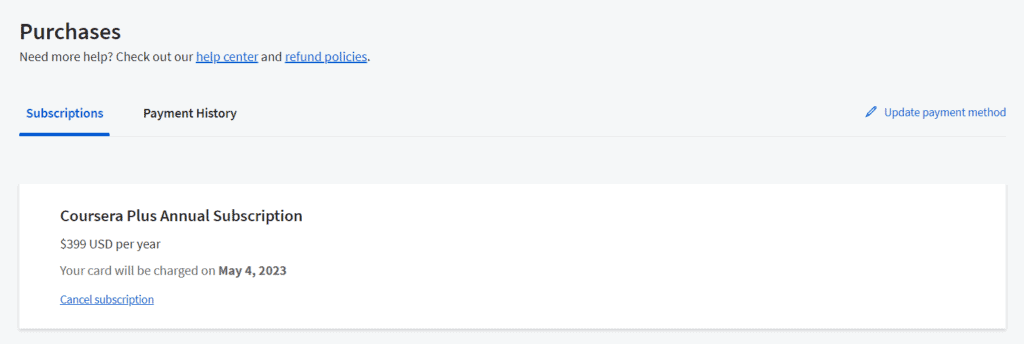
How Long Will it Take to Complete the Google IT Support Professional Certificate?
It will take 3-4 months to complete the Google IT Support Professional Certificate. This will vary depending on previous IT and computer engineering backgrounds, learning speeds, and hours committed per day. Although Google suggests a 6-month completion time, most finish the program earlier within 3-4 months.
The Google IT Support Professional Certificate is quite a content-heavy certificate.
This can make it tougher for beginners with zero experience in IT, extending the time it takes to complete the entire certificate.
Have a look at this table below to see which topics would take longer for beginners to learn.
| Course Title | Hours of Learning Content | Will It Take Much Longer for Beginners? | |
|---|---|---|---|
| 1 | Technical Support Fundamentals | 20 hours | No |
| 2 | The Bits and Bytes of Computer Networking | 25 hours | Yes |
| 3 | Operating Systems and You: Becoming a Power User | 30 hours | No |
| 4 | System Administration and IT Infrastructure Services | 24 hours, 14 minutes | No |
| 5 | IT Security: Defense against the digital dark arts | 24 hours | Yes |
If you’re a faster learner who learns better through watching video content, then you might be able to complete faster as well!
Or if you’re simply committing more hours to learn each day, you might also complete much faster than most people!
If you’re a student on summer break or a worker in between jobs, this is your perfect chance to learn faster than the rest by committing more hours each day!
Is Google IT Support Professional Certificate Equivalent to a Degree?
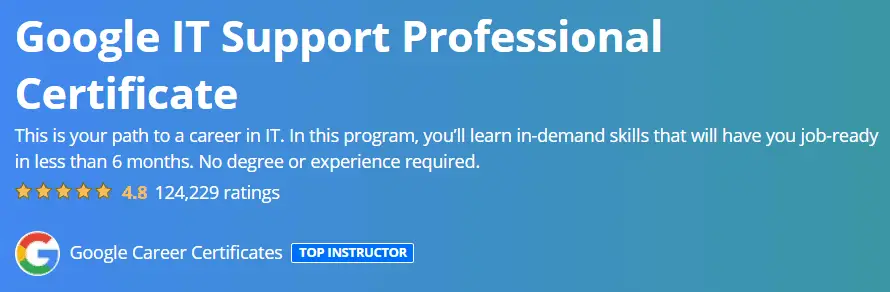
The Google IT Support Professional Certificate is not equivalent to a degree. The certificate does not provide equal recognition and rigor as a degree yet. However, the Google IT Support Certificate provides sufficient skills and knowledge for an entry-level position and 12 ACE college credits for most US universities.
It isn’t a fair comparison when you compare the Google IT Support Professional Certificate to a degree.
Here’s how different the Google IT Support Professional Certificate is from a degree:
| Factors To Consider | Google IT Support Professional Certificate | Bachelor’s College Degree | |
|---|---|---|---|
| 1 | Price | Small | Large and requires a loan |
| 2 | Content | Practical work project-focused | Knowledge-focused |
| 2 | Online Availability | Fully online | Requires physical attendance |
| 3 | Flexible Learning Speed | Highly flexible | Not flexible |
| 4 | Career Resources | Access to job portal | Access to job portal, college career coaches |
Degrees are great to show that you’ve put in the effort to learn over a few years.
However, they tend to be outdated and their content is largely just pure knowledge with few applications.
The Google IT Support Professional Certificate is special because it gives you the necessary job-ready skills that employers ACTUALLY want!
Additionally, you’ll even earn 12 ACE college credits from completing the certificate so having both this certificate and a degree as a complementary credential is a natural thing!
Who Should Take the Google IT Support Professional Certificate?
Aspiring IT professionals, technicians, or system administrators should take the Google Google IT Support Professional Certificate. This includes students and career-change workers. This certificate provides all the basic IT skills and tools to help any beginner without prior knowledge get started in an IT job.
Is The Google IT Support Professional Certificate Easy?
The Google IT Support Professional Certificate is not easy. The Google IT Support Professional Certificate covers tough IT topics that new learners would not find easy and require constant effort in learning. However, understanding these IT topics is essential and the certificate is worth it for its in-depth content.
Nothing good is ever easy.
But compared to a college degree, you are far better off doing the Google IT Support Professional Certificate because it delivers lessons in an entertaining and interactive way!
So don’t just pick what’s easy, choose what’s best for your career!
In this case, I recommend the Google IT Support Professional Certificate despite it being not easy.
Is The Google IT Support Professional Certificate Hard?
The Google IT Support Professional Certificate is hard. The Google IT Support Certificate covers tough IT topics new learners would find hard and require constant effort in learning. However, understanding these IT topics is essential in the field and the certificate is still worth getting for its rigorous curriculum.
Learning anything new in IT is always hard.
That’s why IT support is always in demand – many give up learning and stop themselves just because something is hard.
Thankfully the Google IT Support Professional Certificate is flexible and lets you complete it at your own pace!
That’s why I’d still recommend getting the Google IT Support Professional Certificate even if it’s hard.
Final Thoughts
And that’s all I can share about the Google IT Support Professional Certificate! I hope this article has been useful for you.
Do consider using my affiliate link if you’re intending to get the certificate and would like to support the site at no extra cost to you!
Thanks for reading!
My Favorite Learning Resources:
My Recommended Learning Platforms!
| Learning Platform | What’s Good About the Platform? | |
|---|---|---|
| 1 | Coursera | Certificates are offered by popular learning institutes and companies like Google & IBM |
| 2 | DataCamp | Comes with an integrated coding platform, great for beginners! |
| 3 | Pluralsight | Strong focus on data skills, taught by industry experts |
| 4 | Stratascratch | Learn faster by doing real interview coding practices for data science |
| 5 | Udacity | High-quality, comprehensive courses |
My Recommended Online Courses + Books!
| Topic | Online Courses | Books | |
|---|---|---|---|
| 1 | Data Analytics | Google Data Analytics Professional Certificate | – |
| 2 | Data Science | IBM Data Science Professional Certificate | – |
| 3 | Excel | Excel Skills for Business Specialization | – |
| 4 | Python | Python for Everybody Specialization | Python for Data Analysis |
| 5 | SQL | Introduction to SQL | SQL: The Ultimate Beginners Guide: Learn SQL Today |
| 6 | Tableau | Data Visualization with Tableau | Practical Tableau |
| 7 | Power BI | Getting Started with Power BI Desktop | Beginning Microsoft Power BI |
| 8 | R Programming | Data Science: Foundations using R Specialization | Learning R |
| 9 | Data Visualization | – | Big Book of Dashboards |