This post may contain paid links to my personal recommendations that help to support the site!
You’re probably wondering if Power BI requires coding and if Power BI will be possible for you to learn. And that’s normal! In fact, there’s not much clarification out there when it comes to explaining if programming is needed for you to use Power BI. Here’s what I gathered from my research:
Power BI does not require coding. Power BI is a data visualization tool for creating dashboards for business intelligence. However, Power BI has formula languages such as DAX and M that can perform similar functions to coding languages like the IF and SUM functions and can be learned without prior coding knowledge.
You’ll be surprised to know that Power BI is relatively simple for someone without coding knowledge to pick up. That doesn’t mean that programming won’t help either! In fact, there are actually some aspects in Power BI that draw some really close similarities to some coding languages. Do read on to find out more!
What is DAX in Power BI?
As I’ve mentioned above, DAX (Data Analysis Expression) is a formula language used in Power BI as a library of functions to enhance the analysis done within Power BI. You’ll likely use DAX if you’re given a role as a data analyst in your company if you’re told to use Power BI for all your reports.
DAX has a really large collection of functions and operators that you’ll likely encounter about 2 weeks into your learning of Power BI. Almost every data analyst who uses Power BI would have to learn DAX to take your analysis to a higher level. Here’s an article I wrote on the time it takes for you or an average person to learn Power BI, if you’re interested.
I’ve added a neat video explanation of DAX below. I found it useful in helping me understand DAX better, so I hope it helps you too!
What is M in Power BI?
The “M” in the M language comes from the word “mashup” and the language was originally called the Power Query Formula Language. M in Power BI is typically used by analysts to “mash-up” data from different sources, which is then used to put into Power BI notebooks.
The M language in Power BI is quite different from DAX. The M language is a formula language used in Power Query, a common feature found in many of Microsoft’s data products. Because M language sits within Power Query, and Power Query exists within Power BI, the power of using the M language comes to Power BI to make your analysis workflow better.
Similar to query languages, the M language is used to query data and process it using various conditionals and functions. Put simply, the M language helps you bring all your data into 1 place and modify it to bring out the insight you need.
Here’s a good video introduction by Sigma Coding on YouTube, do check it out!
How is Power BI Similar to Coding Languages?
Although Power BI may not require coding, it is similar to coding languages in a few aspects. You can think of them as similarities but do not confuse them as being the same. Let’s have a look at them!
1. Usage in Data Visualization
If you’re still unaware of how Power BI is used, you should know that Power BI is mostly used for (you guessed it), business intelligence (BI). BI requires so much analysis of figures and numbers within a company so you’ll need to present them in a nice manner, like a visualization!
Similarly, programming languages have these features too! For example, the plotly library in Python programming language allows you to create and modify graphs for analysis. Another example is the ggplot2 package used in R programming language, which is also a wonderful package used in data visualization.
2. Usage in Data Transformation
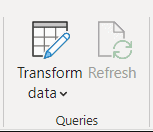
As mentioned above, the M language used in Power BI is a powerful data aggregation tool that is very useful for analysts when doing data transformation. Likewise, programming languages have such features too! For example, in both Python and R programming languages, they both have popular data transformation libraries.
However, you won’t be expecting much data transformation just from Power BI alone due to its software limitations. Therefore, the programming languages perform better for such data work.
What Skills are Needed for Power BI?
If you’re thinking about the need for coding in Power BI, you’re most likely going to be curious about the actual skills needed. And now that you’ve already ruled out coding as a prerequisite, what’s next? Let’s have a look at some of the common skills I experienced and developed through my learning journey of Power BI.
1. Analytical Skill
Being a great Power BI analyst or dashboard developer takes analytical skills. This means that you must have a constant curiosity to understand the insights lying in the data. This would take some time to hone but over time, most analysts would learn to sieve out useful information through the use of the calculations, functions, and visualizations found within Power BI.
2. Design Skill

In many cases, crafting a good data visualization takes more than just having the right numbers on a dashboard. You’ll develop your designing skills of the different charts and dashboards to tell a better data story over time.
I’ve also had to take some time to learn this skill, through the use of this excellent book. I would say that most of you should be able to do it, with some proper learning structure, both through books, online courses, or formal education.
Looking for some clever ways to learn Power BI? I’ve compiled 9 of my recommended ways to learn Power BI in another blog post here.
Is Power BI Difficult to Learn?
Power BI is not difficult to learn. Power BI is a data visualization tool that features the drag-and-drop creation of charts and dashboards, which is perfect for beginners. However, Power BI has many advanced features like the DAX and M language that may be difficult and require a longer learning period.
Where Can You Learn Power BI?
Power BI is a free data visualization tool that anyone can start learning today! Here are some of the recommended resources to get started today. Not to worry, they all do not require any prior experience in programming or coding to get started.
1. Free Power BI Learning Resources
For those who are tight on a budget, that perfectly fine! There are many resources available for a smaller price to help get you started with Power BI.
| Name | Platform | Type of Resource | Links | |
| 1 | Microsoft Learn for Power BI | Microsoft | Online Content | Link |
| 2 | Getting Started with Power BI Desktop | Coursera | Online Course/Guided Project | Link |
| 3 | PowerBI Report Development Crash Course | Coursera | Online Course/Guided Project | Link |
The first free resource, Microsoft Learn for Power BI, is the first online resource I could think of. What better place is there to learn Power BI than for Microsoft themselves right? This platform offers a large collection of online courses for you to learn the basics of Power BI. Go ahead and check them out, if you need a free option for learning Power BI!
The next 2 guided projects Getting Started with Power BI Desktop and PowerBI Report Development Crash Course are available at a small fee. These are the guided projects offered by Coursera and they are perfect for a beginner that requires some guidance to follow along. I would say that this is perfect for those who prefer to learn by doing, rather than listening, which is very much like me!
2. Paid Power BI Learning Resources
I’ve tried going for only free resources in the past, but always ending up leaving them uncompleted, simply because there was no part of me invested. For someone like me who really needs motivation, some small investment has helped me keep on track with my learning.
If you’re someone who’s more serious when it comes to your learning, and wouldn’t mind spending a little to get premium learning content, then I have just the right recommendations for you, so your money would be worth every cent. Let’s get to them:
| Name | Platform | Type of Resource | Links | |
| 1 | Excel Power Tools for Data Analysis | Coursera | Online Course | Link |
| 2 | Introduction to Power BI | DataCamp | Online Course | Link |
The first paid course I mentioned above, Excel Power Tools for Data Analysis will provide you with a really thorough learning development of Power BI, by understanding first the concepts of Power Query and other Excel tools. Your Power BI reporting will become much more efficient, trust me!
The second paid course, Introduction to Power BI is delivered by the Datacamp platform. I’ve personally had the chance to try out their other courses in Python back when I was in college and I can say that they’re pretty comprehensive. If you’d like a solid foundation or introduction to Power BI – this is the course for you!
Is DAX Language Easy to Learn?
DAX is an easy language to learn. DAX has a relatively simple syntax, which is great for beginners. DAX has many similarities to other Microsoft data products such as Excel and Power Query. This makes DAX an easy language to learn for those who are familiar with Excel functions.
Is M Language Easy to Learn?
M language is an easy language to learn. The Power Query M language is mostly only used to query and merge data and has a straightforward and simple syntax, allowing beginners to pick it up easily. However, it does not have as many resources available for learning online, which can make the learning process tougher.
How Long Does it Take to Make a Power BI Dashboard?
It takes 2-3 days to make a Power BI Dashboard. To make a Power BI dashboard, an analyst would need to draft out a dashboard layout, locate the right data sources, transform the data and create data visualizations. However, a Power BI dashboard may take multiple iterations and can take a longer period of time.
Final Thoughts
Now that you’re really clear about Power BI and all the aspects of it that overlap with coding, you should have a clearer picture of what Power BI is like as a data visualization tool. I hope this post has helped you clarify any confusion between coding and Power BI. Power BI is a great tool to know so don’t let any confusion about coding stop you from being a great analyst! Get out there and start learning today! Thanks for reading.
My Favorite Learning Resources:
My Recommended Learning Platforms!
| Learning Platform | What’s Good About the Platform? | |
|---|---|---|
| 1 | Coursera | Certificates are offered by popular learning institutes and companies like Google & IBM |
| 2 | DataCamp | Comes with an integrated coding platform, great for beginners! |
| 3 | Pluralsight | Strong focus on data skills, taught by industry experts |
| 4 | Stratascratch | Learn faster by doing real interview coding practices for data science |
| 5 | Udacity | High-quality, comprehensive courses |
My Recommended Online Courses + Books!
| Topic | Online Courses | Books | |
|---|---|---|---|
| 1 | Data Analytics | Google Data Analytics Professional Certificate | – |
| 2 | Data Science | IBM Data Science Professional Certificate | – |
| 3 | Excel | Excel Skills for Business Specialization | – |
| 4 | Python | Python for Everybody Specialization | Python for Data Analysis |
| 5 | SQL | Introduction to SQL | SQL: The Ultimate Beginners Guide: Learn SQL Today |
| 6 | Tableau | Data Visualization with Tableau | Practical Tableau |
| 7 | Power BI | Getting Started with Power BI Desktop | Beginning Microsoft Power BI |
| 8 | R Programming | Data Science: Foundations using R Specialization | Learning R |
| 9 | Data Visualization | – | Big Book of Dashboards |


