This post may contain paid links to my personal recommendations that help to support the site!
You might have heard of the term Business Intelligence (BI) while on your search within the fields of data science and analytics. The main question that may come to you as a beginner might be – does business intelligence require coding? Some of you might be coming from a non-technical background in any STEM (Science, Technology, Engineering, Math) area. If that’s you, you’re likely to feel slightly daunted when considering a career in business intelligence, so here’s the quick answer.
Business Intelligence (BI) requires coding for processing data to produce useful insights. Coding is used in the data modeling and warehousing stages of the BI project lifecycle. However, coding is not required in the other stages of the BI lifecycle. Anyone can start a career in BI with some practice of programming.
With the short answer out of the way, I’m quite sure you’re curious to know more about which are the exact areas within BI that require more coding. The field of BI is ill-defined and can be quite confusing, especially with every job description giving slightly different expectations for a BI analyst.
Not to worry! I’ll be giving you all my research from looking into the areas of BI and picking out the exact areas where you’ll need some coding experience and also some that do not. I’ll also be sharing where you can start picking up coding for yourself if you’d like to get started and my personal opinion if a coding background is needed to begin a career in BI. Let’s get started!
The Business Intelligence Lifecycle
- Analyze Business Requirements
- Design Data Model
- Design Physical Schema
- Build the Data Warehouse
- Create the BI Project Structure
- Develop BI Projects (Reports, Dashboards)
- Administer & Maintain
You must be wondering: what exactly is the business intelligence lifecycle and why do some areas require more coding. Put simply, the BI lifecycle simply represents the general process workflow of a BI analyst. In each stage, data is handled differently and is ultimately converted into insights when complete. Because this process lives as a life cycle, it represents the ongoing process of data preparation and presentation.
Which Aspects of Business Intelligence Require Coding?

In the data modeling and data warehouse building stages of the Business Intelligence lifecycle, BI analysts typically spend a larger amount of time coding in SQL and Python or R. SQL or Structured Query Language is a common querying language used to speak to databases to retrieve the required information. Python and R are programming languages used for data transformation and processing.
1. Designing the Data Model
Data modeling is the planning of the type of data to store in a database. It is a representation of how the data objects are stored and maintained.
In this stage of the life cycle, data modeling requires a relatively larger amount of SQL querying than other stages. A typical BI analyst would be using SQL to explore the data that is available to plan for the necessary data points to include in a data warehouse.
If you’re curious to know more about data modeling, check out this short but informative video!
2. Building the Data Warehouse
A data warehouse is a database that is built and maintained for the purpose of business intelligence by storing relevant, clean data that is optimized for business analytics. It is built by Business Intelligence (BI) analysts for helping in business decisions.
This is probably the part where you’ll be doing the MOST heavy-lifting of data using programming in SQL. Here’s where things will get slightly more technical as you’ll be required to create tables, insert them with the necessary data and sort them into the respective categories.
However, I would say that SQL is a relatively easy query language to pick up if you’re looking to begin working on BI. In fact, if you’re really keen to find out more, check out an article I’ve written about which is the easiest database to learn. The article could be useful for you if you’re just starting out.
Which Aspects of Business Intelligence DO NOT Require Coding?
1. Analyzing Business Requirements

This step involves the understanding of the business context of a problem given by a business stakeholder. For example, the marketing department may be wondering why a campaign is getting them less reach and clicks on the website than expected. In this case, the analyst doing BI would be using soft skills to communicate and speak with the marketing department stakeholders to understand the exact context and problem statement!
This step is one that is relatively under-reported because of all the focus on technical skills these days. However, I strongly believe that having soft skills in working with business stakeholders is equally important as technical skills. Therefore, if you’re someone that’s great at communication and love working with others, a career in BI might be possible without having a programming background.
2. Administering and Sharing Business Insights

Here’s another stage that requires more communication skills of negotiation and data storytelling. Here’s an article I found from Tableau Software Blog about the importance of data storytelling that may be useful in helping you understand.
Data storytelling in BI is a crucial skill that may even take more importance than any programming skill. BI is a field that blends both business applications and presentations with data preparation so there’s less of a need to get as technical, such as a software engineer. Effective data storytelling is hard to come by and is absolutely important when convincing that your analysis can drive business decisions.
Here’s a good TEDx talk video I found on YouTube that can help pique your interest in data storytelling. Do check it out below!
If you’ve not already figured it out, I’m all for supporting those without any coding background, especially within the field of BI. Although some areas of BI might require some SQL programming skills, I believe that these can be learned relatively easily and should not stop you in your pursuit of a career in BI.
Where Can I Start Learning Programming for Business Intelligence?
1. Blogs

Let’s start with something you’re familiar with – blogs! In fact, you’re reading my article on this blog right now, so you should be pretty comfortable learning from some written content online. I would recommend searching for relatable terms when starting out your programming journey.
SELECT * FROM db.data_table
For example, a SELECT statement from a SQL query like the one above can be searched quickly online. This would lead you to many blogs available out there that can help you acquire programming skills through their tutorials.
If you’re quite lost on where to begin, you can start with this list I’ve curated from one of my articles on The 11 Best Business Intelligence Blogs.
11 Best Business Intelligence Blogs
- Microsoft Power BI Blog
- Tableau Blog
- Sisense Blog
- Christian Steven BI Blog
- ScienceSoft
- Paul Turley’s SQL Server BI Blog
- Datapine
- VisualBI
- InfoSol Blog
- Betterbuys BI Blog
- Clicdata
2. YouTube Channels
Another great resource for learning programming for BI is through video form content that’s freely available on YouTube! You must have come across some videos in my blog post above where I embedded useful YouTube videos on BI. I strongly believe in the potential of videos because I’m a visual learner so if that’s what you prefer, do consider doing a search for BI programming tutorials for a better understanding.
Once again, if you’re rather new to BI and are quite clueless on where to begin, you can take a look at this article I wrote about the Top 10 Must-Watch Data Analytics YouTube Channels. This article covers some of the best YouTube channels for BI that feature some great tutorials. My favorite is Alex the Analyst for his Basic, Intermediate and Advanced SQL tutorials. Do give them a watch!
Here’s the list from that article for your convenience.
Top 10 Must-Watch Data Analytics YouTube Channels
- StatQuest
- Zedstatistics
- Microsoft Power BI
- Tableau Tim
- Penguin Analytics
- Empowered Analysts
- Caleb Curry
- Guy in A Cube
- Alex The Analyst
- Anthony B. Smoak
3. Online Courses
For those who prefer a more structured program but with relative flexibility, I would recommend going for an online course or certification. Not only will this boost your confidence in programming, it will improve your resume with a certificate.
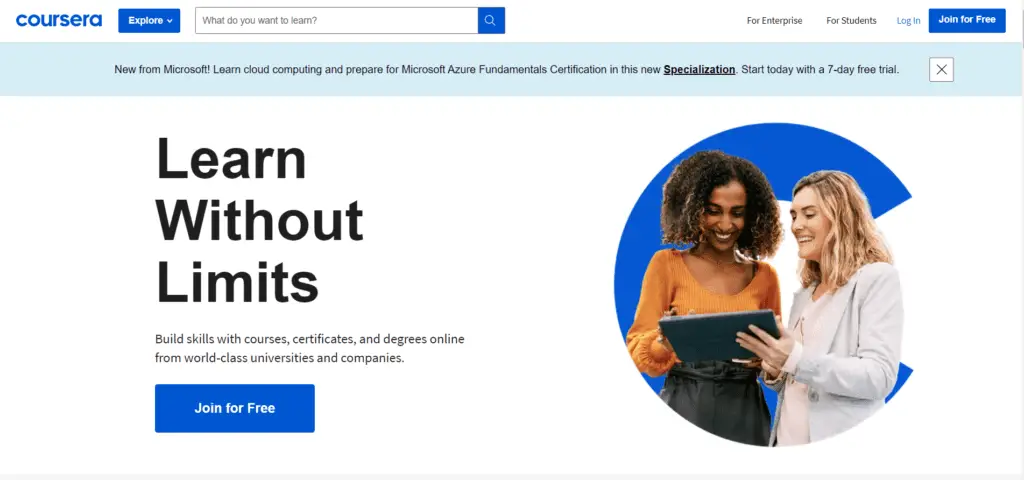
I would personally recommend the Google Data Analytics Certificate offered on Coursera which I have completed. It is a professional certificate offered by Google and the curriculum covers SQL as well as R programming languages. This is a relatively recent course that you might want to consider.
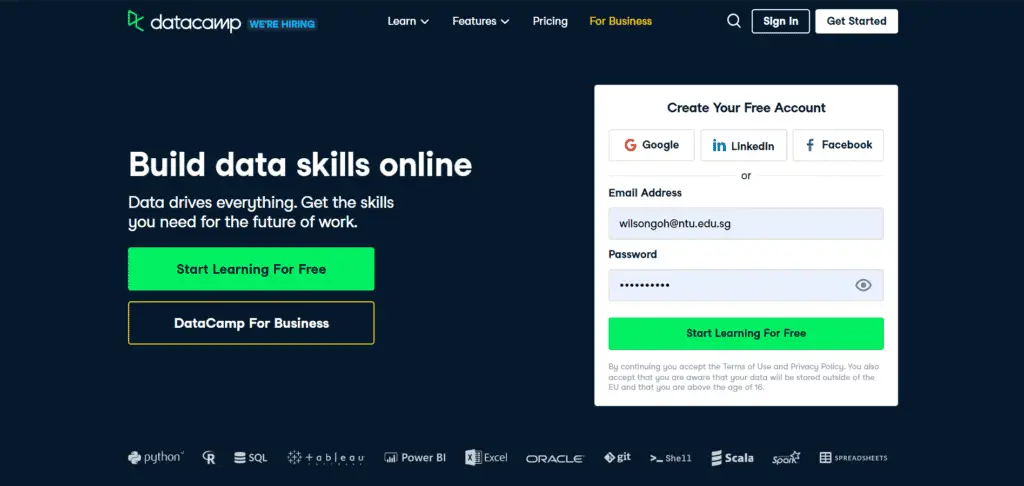
Additionally, you can also try out Datacamp, another well-known online course platform to solidify your programming skills. You can consider the Data Skills for Business Track, where you’ll be learning some Python programming. Alternatively, if you prefer a shorter course, you can choose an individual course like Introduction to SQL.
4. Kaggle Projects
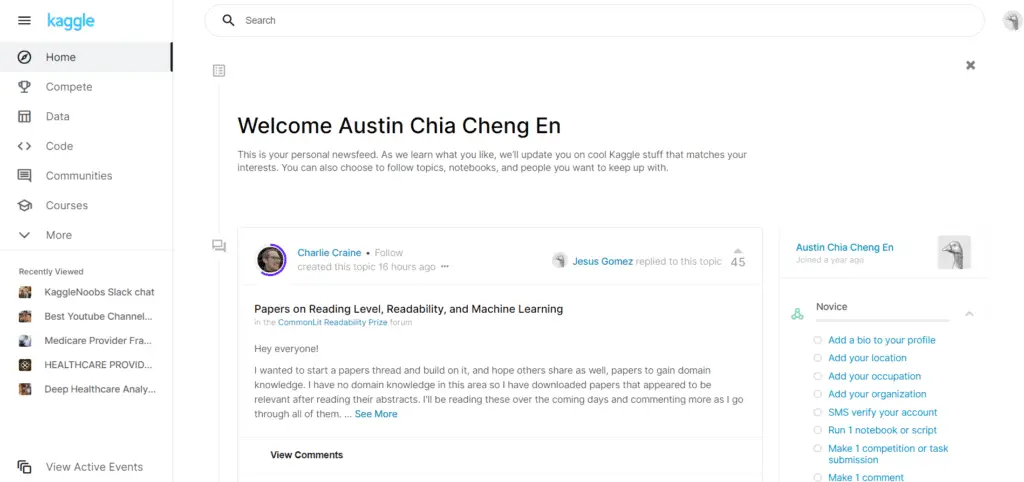
Kaggle is another wonderful source for data science projects that offers datasets and projects that you can practice your programming skills. This would be a perfect follow-up after attending an introduction online course, where you can apply your knowledge and put your coding skills to the test.
Is it Possible to Do Business Intelligence Without Programming?

Yes, it is possible to do business intelligence (BI) without programming. Some BI data visualization tools like Tableau and Power BI are no-code analytics solutions that do not require programming skills. Not all BI positions in companies do programming as well. However, some knowledge of programming skills might be necessary when working with other stakeholders such as data scientists and data engineers.
Interested in learning Power BI? Check out my other post on 9 clever ways to get started in learning Power BI over here.
My Personal Thoughts

If you’re here to find out if BI is for you, I would say that you should go for it, regardless of your knowledge of programming or coding. BI is typically a hybrid role, where a good combination of soft and hard skills is used.
Although some areas might be tough without programming experience, I believe that you can do it, with the necessary hard work, of course. It might be possible to enter BI without understanding programming, but it would be greatly beneficial for you to learn them to better share ideas and concepts with other technical stakeholders such as data scientists and data engineers.
I’ve had to go through the journey of picking up programming while on the job due to my unrelated degree in biology but I did not let myself stop there. I believe that with determination, strong people skills, and due hard work in learning programming you’ll be able to make a break in BI with relative ease as well. If you follow the resources I’ve given above, I’m pretty sure you’ll be well on your way to becoming a BI analyst!
Is Coding Required in Power BI?
Power BI does not require coding. Power BI is a data visualization tool for creating dashboards for business intelligence. However, Power BI has formula languages such as DAX and M that can perform similar functions to coding languages like the IF and SUM functions and can be learned without prior coding knowledge.
Read more about coding in the data analytics software, Power BI, in my other post here.
Final Thoughts
By now you’re clearer that Business Intelligence does indeed require programming but in only some aspects. There are also other aspects where you’ll be using soft skills, which are equally important. A career in BI might need some programming for you to get a fuller picture of the data of a business so you’ll probably want to get started on some online resources soon! I hope this article has been helpful in answering your questions and thanks for reading!
My Favorite Learning Resources:
My Recommended Learning Platforms!
| Learning Platform | What’s Good About the Platform? | |
|---|---|---|
| 1 | Coursera | Certificates are offered by popular learning institutes and companies like Google & IBM |
| 2 | DataCamp | Comes with an integrated coding platform, great for beginners! |
| 3 | Pluralsight | Strong focus on data skills, taught by industry experts |
| 4 | Stratascratch | Learn faster by doing real interview coding practices for data science |
| 5 | Udacity | High-quality, comprehensive courses |
My Recommended Online Courses + Books!
| Topic | Online Courses | Books | |
|---|---|---|---|
| 1 | Data Analytics | Google Data Analytics Professional Certificate | – |
| 2 | Data Science | IBM Data Science Professional Certificate | – |
| 3 | Excel | Excel Skills for Business Specialization | – |
| 4 | Python | Python for Everybody Specialization | Python for Data Analysis |
| 5 | SQL | Introduction to SQL | SQL: The Ultimate Beginners Guide: Learn SQL Today |
| 6 | Tableau | Data Visualization with Tableau | Practical Tableau |
| 7 | Power BI | Getting Started with Power BI Desktop | Beginning Microsoft Power BI |
| 8 | R Programming | Data Science: Foundations using R Specialization | Learning R |
| 9 | Data Visualization | – | Big Book of Dashboards |


